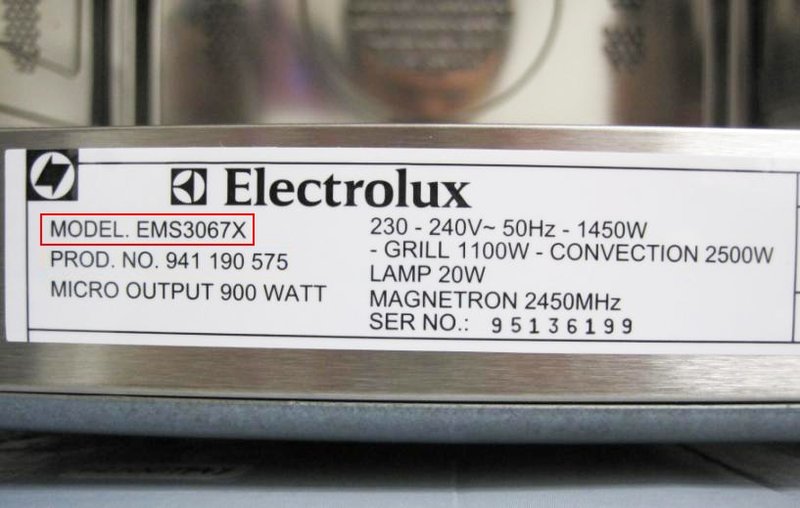
Here’s the thing: Warranty registration usually feels built for the always-online crowd. But not everyone wants (or has) to join the digital parade, even with premium brands like Electrolux. So, can you still register your Electrolux kitchen appliances’ warranty the good old-fashioned way? Let me spill the beans—there *are* options, but the path isn’t always obvious. Let’s walk through it step by step, just like you’d explain it to your neighbor over a kitchen counter.
Why Registering Your Electrolux Appliance Warranty Matters
First things first—why bother registering your kitchen appliance’s warranty at all? Honestly, with something as big (and expensive) as a refrigerator or dishwasher, you don’t want to skip this step. If an issue pops up—a strange noise, a stubborn door latch, or a code blinking on the digital display—being registered makes any repair or replacement calls way smoother.
Most brands, especially Electrolux, ask for registration to:
- Activate extra warranty benefits (like parts and labor coverage)
- Speed up troubleshooting if your appliance needs service
- Get you access to support, manuals, and troubleshooting tips
- Confirm purchase details if there’s a recall or model issue
It’s like syncing your remote to a TV—without the “pairing” (registration), you’re missing half the magic. Plus, keeping a valid warranty can save you serious money if something needs fixing. Skipping it? That’s a roll of the dice most of us don’t want to take.
Standard Ways to Register: Why the Internet is the Default
These days, when you tear open the box for your Electrolux range or microwave, there’s usually a card or slip nudging you to “register online.” It’ll point you to a website—sometimes with a QR code or instructions to enter your model and serial numbers. This *internet-based registration* is the go-to for a reason.
Here’s why brands love online registration:
- It’s fast: Instant confirmation for you and their system
- Fewer errors: Online forms flag missing info
- Easy access: You can update info, download manuals, or reset passwords
- Automatic reminders: Helpful emails for service or new features
But what if you can’t get online? Maybe your home internet is out, or you just prefer pen and paper. That’s when things feel tricky. The good news: registering without internet *is* possible, but it takes a bit more effort—like tracking down a universal remote code instead of using auto-sync.
Can You Register Electrolux Warranty Without Internet Access?
Now to the big question: Is there a workaround if you don’t have a computer or smartphone handy? Yup, but you’ll need to lean on some classic tools—think phones, mail, or in-person help.
Here’s how non-digital registration usually works:
- Mail-In Registration: Some Electrolux appliance boxes include a warranty card. Fill out your info (name, address, purchase details, model, and serial number), then mail it to the address on the card. This is *old school*, but it gets the job done—just expect a longer wait for confirmation.
- Phone Registration: If no card came with your appliance, call Electrolux’s customer service line. Have your purchase details (receipt, product code, model, and serial number) ready. The rep can register your product on your behalf. This is as close to a “reset button” for tech-phobic folks as it gets.
- In-Store Help: Bought the appliance from a big retailer like Home Depot or Best Buy? Sometimes, staff can help register your warranty during checkout, or let you use an in-store kiosk to enter your info.
Let me explain—it’s not as quick as online, and you might not get instant confirmation. But for anyone without web access, it’s totally doable.
Pro tip: Hang onto your receipt, user manual, and any product stickers until you get that warranty confirmation. These are your “proof of purchase” and “product code” if there are any issues with registration.
What Details Do You Need for Non-Internet Warranty Registration?
When registering the warranty for your Electrolux oven, fridge, or dishwasher—especially without the internet—it pays to gather everything before you start. You might feel like you’re preparing for a pop quiz, but it’s really just about being organized.
Here’s what you’ll almost always need:
- Model Number: Usually found on the inside edge of the appliance door or near the serial plate.
- Serial Number: On the same label as the model number.
- Date of Purchase: Taken from your receipt.
- Store Details: Where you bought the item (store name, address, or location code).
- Your Contact Info: Full name, phone number, and mailing address.
Imagine you’re calling customer care: If you have all this info handy, your call—or the process of filling out the mail-in card—will take just a few minutes. Trying to “pair” your appliance with the warranty system without these details is like searching for batteries in a junk drawer. It gets frustrating fast.
Common Problems When Registering Without Internet
You might be wondering—what can go wrong when you don’t use the internet? Registering offline can feel like troubleshooting a stubborn remote. Sometimes, things don’t go as planned.
Potential headaches include:
- Missing registration cards: Some newer Electrolux boxes skip the mail-in option entirely. If no card is included, you’ll need to call the support line.
- Lost or faded receipts: No proof of purchase? Registration gets tricky. Try contacting your retailer for a copy before calling Electrolux.
- Delayed confirmation: Mailed-in cards take longer—sometimes weeks—to process. That means a longer wait before you’re officially registered.
- Typos or missing info: When the details you give by phone are misspelled or incomplete, it can mess up your warranty record, much like entering the wrong code to reset a remote.
If you run into snags, don’t panic. Calling Electrolux support directly is often the best “reset” for any registration hurdles.
Alternatives and Tips for Easy Electrolux Warranty Registration
If you’re stuck without internet and the mail-in or phone options feel clunky, there are still a few workarounds. Think of these as your universal remote for warranty registration—they might not be standard, but they’ll do the job.
- Ask a Friend or Family Member to Help: If someone you trust has internet, you can provide your details and have them register the appliance for you on the Electrolux website. They’ll just need the info from your product and receipt.
- Public Resources: Public libraries or community centers often have free Wi-Fi and computers. Staff can sometimes help you use their systems for registration. Just bring all your product details and be patient—it’s usually a quick process.
- Retailer Assistance: Some retailers are used to helping customers with warranty registration, especially for big-ticket items. Ask when you buy—or call back with your purchase details if you forgot at checkout.
Think about it: Even if you’re not tech-savvy, there’s usually a neighbor, grandkid, or helpful librarian who can walk you through it. Sometimes the simplest solution is to ask for a hand.
Comparing Internet vs. Non-Internet Warranty Registration
You might be weighing your options, especially if you have spotty Wi-Fi or just really hate online forms. Let’s compare registering online with the non-internet methods.
| Method | Speed | Confirmation | Best For |
| Internet (Online) | Instant | Email or on-screen | Most users, fast record keeping |
| Mail-In | Slow (1–3 weeks) | Mailed letter or phone | No internet, paper fans |
| Phone | Moderate (few minutes) | Verbal confirmation | Tech-averse, urgent cases |
Honestly, if you want the fastest fix—or easy access to troubleshooting guides—online is best. But if you’re in no rush, or digital just isn’t your thing, mail and phone work perfectly well.
Final Thoughts: Registering Your Electrolux Warranty Your Way
So, can you register your Electrolux kitchen appliance warranty without internet access? Absolutely—whether it’s by mail, phone, or even with a little help from someone techier than you. The main thing is to get registered, so you’re covered if anything goes sideways. Like programming a universal remote, it might take a few tries (and the right instructions), but once you’ve done it, you can relax knowing you’ve got protection in place.
Don’t stress if online registration isn’t in the cards for you. Electrolux understands not everyone’s glued to a screen, and they do leave real, human-friendly routes open. Just gather your details, pick your method, and don’t hesitate to ask for a hand if you need it. That way, your warranty is set—no Wi-Fi required.
