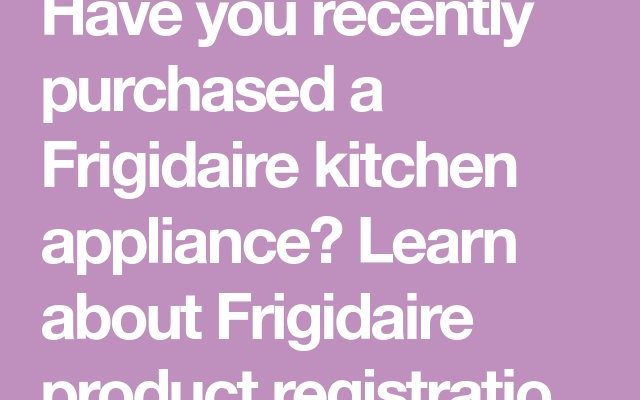You might be wondering, **how on earth do you check the warranty status after registration?** Honestly, many folks register their appliances and then forget all about it until something breaks down. But tracking your Frigidaire warranty is simpler than you think. It’s about syncing your purchase information with Frigidaire’s system and knowing where to look when you need proof of coverage or want to check what’s still valid. Let me walk you through exactly how to do that, step by step, so you can relax knowing your fridge’s warranty is right at your fingertips.
Why Tracking Your Frigidaire Warranty Matters
Here’s the thing — warranties aren’t just paperwork. They’re your ticket to free repairs, replacement parts, or sometimes even a new fridge if things go really sideways. Imagine buying a high-end gadget and then losing the warranty info in a junk drawer somewhere. It’s frustrating, right? That’s why keeping your warranty info organized and knowing how to track it online matters.
A Frigidaire refrigerator warranty typically covers parts and labor for a certain period, usually one year, but it can vary. If you don’t keep track, you might miss the window to file a claim—meaning you’d pay out of pocket for repairs that could have been free. Plus, tracking helps if you sell the fridge or need to verify your purchase date. It’s also handy when troubleshooting, as sometimes the warranty status influences which repair options are available.
Tracking your warranty means you’re in control, not the other way around. It’s like having a map in your hand instead of wandering around hoping to stumble on the right info.
How to Register Your Frigidaire Refrigerator Warranty
Before you can track your warranty, you have to register it. Most people do this right after buying their fridge. Honestly, it’s the easiest step but easy to overlook. Registration ties your specific appliance’s serial number and purchase details to your contact info in the Frigidaire system.
The fastest way to register is online through the official Frigidaire website. You’ll need a few things handy:
- Model number of your refrigerator (usually on a sticker inside the door or back panel)
- Serial number, which is unique to your fridge
- Purchase date and place (receipt or invoice is perfect)
- Your contact info (email, address)
Once you fill out the online form and submit it, your warranty is registered. You’ll often get a confirmation email—keep that! It’s like a digital receipt for your warranty.
Other Registration Methods
If online isn’t your thing, you can also register by phone or mail. Calling Frigidaire’s customer support lets you speak to a rep who can enter the details for you. Mail-in registration cards come with some appliances but are less common nowadays. The key is making sure your fridge’s info is locked into their system so you can track it later.
Steps to Track Your Frigidaire Warranty After Registration
Now you’re probably thinking, “Okay, I registered. How do I actually check or track the warranty when I want to?” This part is straightforward, but a few simple steps can save you time and headaches.
- Visit the Frigidaire Warranty Lookup Page – Frigidaire has a dedicated section on their website to check warranty status. You’ll usually find it under “Support” or “Customer Care.”
- Enter Your Refrigerator Details – You’ll need the model and serial number again. This is how the system finds your specific appliance and the registered warranty information tied to it.
- Confirm Your Purchase Date – Some warranty lookups ask you to verify the purchase date to match their records.
- View Your Warranty Status – The site will show whether your warranty is active, what it covers, and when it expires.
If you haven’t registered yet, the lookup might only show limited info or nothing at all. So again, it pays to register first.
Using the Frigidaire App for Warranty Tracking
In today’s world, many appliance brands have mobile apps that sync with your products. Frigidaire’s app lets you register your fridge and track warranty status right from your phone. It can even send alerts if parts need servicing or when your warranty is about to expire. Honestly, it’s like having a personal assistant reminding you about your fridge’s health.
Common Issues When Tracking Your Warranty and How to Solve Them
Sometimes, even with the best intentions, things get tricky. Maybe your fridge isn’t showing up in the warranty system, or you don’t remember the serial number. Here’s how to troubleshoot those snags.
- Missing or Incorrect Serial Number: Your fridge’s serial number is the key to syncing warranty info. If it’s entered wrong during registration, your warranty won’t show. Double-check that code on your fridge’s label—it’s usually a mix of letters and numbers.
- Not Registered Yet: If you skipped registration, the system can’t track your warranty. Don’t worry—you can still register late through Frigidaire support, but it’s best to do it asap.
- Website or App Glitches: Sometimes the Frigidaire website or app might be down or slow. Try refreshing the page, clearing your browser cache, or checking back later.
- Purchase Date Not Matching: If the date you enter doesn’t match what’s on file, verification can fail. Pull out your receipt or invoice and enter the exact date to avoid this.
If none of these fixes work, calling Frigidaire’s customer support can get you help quickly. They often can look up your warranty manually using your fridge’s details.
Why It’s Handy to Keep a Personal Record of Your Warranty Info
Here’s a little tip: even after registering and tracking online, it’s smart to keep your own copy of warranty details. Imagine you bought a Frigidaire fridge three years ago, and suddenly it stops cooling. You try to check the warranty status but the app has a hiccup or the website is down. Having a personal file with these can speed things up.
What to keep handy:
- Purchase receipt or invoice
- Warranty registration confirmation email
- Photos or screenshots of warranty status
- Model and serial number information
This DIY backup means you’re not totally dependent on the website or app running perfectly when you need them most.
How Tracking Your Warranty Helps with Repairs and Troubleshooting
Tracking your warranty isn’t just about expiration dates. It’s a key step when troubleshooting your fridge, too. Say your fridge isn’t cooling properly—before calling a technician, knowing your warranty status can save you money and clarify what repairs are covered.
When you contact Frigidaire support or an authorized repair center, they’ll ask for warranty details. If you’ve been tracking it, you can provide them right away, speeding up the process. If your warranty covers parts or labor, you won’t be surprised by hefty repair bills.
Tracking also helps with:
- Deciding whether to repair or replace parts
- Understanding service plan options
- Figuring out if extended warranty or protection plans are worth it
It’s like having a cheat sheet when things go wrong—helping you make smart calls fast.
What to Do If Your Warranty Has Expired
Okay, so what if you finally check your warranty and *ouch*—it’s expired? Don’t panic. Here’s the thing: although the manufacturer’s warranty is done, you still have options.
- Extended or Third-Party Warranties: Sometimes, you might have bought an extended warranty or service plan. These can kick in when the original ends.
- DIY Troubleshooting: Basic fixes like resetting the fridge or cleaning coils might solve minor problems without needing a repair visit.
- Authorized Repair Services: Even without a warranty, going to an authorized Frigidaire repair center ensures genuine parts and expertise, often with warranties on the repair itself.
- Replacement Considerations: If the fridge is old and expensive to fix, tracking your past warranty can help you decide if it’s time to upgrade.
Tracking your warranty status gives you the full picture to make these decisions wisely—whether that means fixing, extending coverage, or replacing.
Wrapping It Up: Keep Your Frigidaire Warranty Easy to Find
Honestly, tracking your Frigidaire refrigerator’s warranty after registration isn’t as complicated as it sounds. It’s really about staying organized and knowing where to look. Whether online, through the app, or with a quick call to customer support, these tools keep your warranty info synced and ready.
When things go wrong with your fridge — and eventually, something might — having that warranty status at your fingertips can save you time, money, and stress. Think of it like having a friendly fridge guardian watching out for you. So go ahead, take a few minutes to check your warranty status now. Your future self will thank you when you’re cool, calm, and covered.