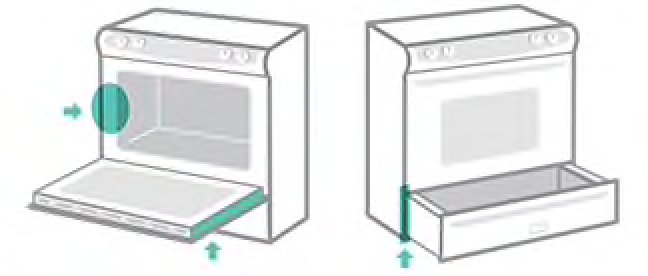
Imagine your fridge and phone as two teammates who need to learn each other’s moves before they really sync up. Registering your fridge in the app is like introducing them—once they’re paired, they can communicate smoothly, sending alerts, updating software, or even helping you troubleshoot problems remotely. If you’ve never done this before, or if the idea of “registering” sounds like jumping through hoops, don’t worry. Let me explain how to make the whole process simple, step by step.
Why You Should Register Your Frigidaire Refrigerator via Mobile App
At first glance, you might wonder, “Why do I need to register my fridge at all? Isn’t it enough that it’s plugged in and cooling?” Here’s the thing—while your fridge will keep your food cold without registration, signing up unlocks a range of features that can make your life easier. For example, you get access to real-time updates on your fridge’s performance, energy-saving tips, and alerts if something isn’t working quite right.
Think of it like a fitness tracker for your fridge. When registered and synced through the app, you get a constant stream of useful info, including reminders about filter changes or door left open alerts. Plus, having your fridge registered helps speed up customer service if something goes wrong—you’ve already shared the info they need, so troubleshooting or warranty claims become smoother.
Getting Started: Downloading the Frigidaire Mobile App
Before you can register your fridge, you’ll need the Frigidaire mobile app. The good news? It’s free and easy to grab from your phone’s app store—whether you’re on iPhone or Android. Just search for “Frigidaire” and look for the official app published by Electrolux, the parent company behind Frigidaire.
Once you install it, open the app and spend a minute creating your account. Honestly, the process is straightforward: enter your email, create a password, and verify your account if asked. This account will be your hub for all your Frigidaire smart appliances, not just your fridge. So take a moment here because you’ll want this set up right before moving on to connecting the fridge itself.
How To Register Your Frigidaire Refrigerator Step-by-Step
Now comes the fun part—pairing your refrigerator with the app. This process is a little like syncing Bluetooth headphones: both devices need to “find” each other and agree to communicate. Here’s how you do it:
- Open the Frigidaire app on your phone and log in.
- Tap “Add Appliance” or “Register New Device”—the wording might vary but it’s usually front and center.
- Find your fridge’s model number. This is typically inside the fridge door, on a sticker or plate. You’ll need this to confirm you’re adding the correct appliance.
- Follow the prompts to enter the model number or scan a QR code if your fridge has one.
- Connect your fridge to Wi-Fi. The app will guide you through selecting your home network and entering the password. This step is crucial; your fridge needs internet access to stay connected.
- Wait for the app to verify and sync. This can take a few moments. Once done, your fridge is officially registered and ready to interact with the app.
If you get stuck here, don’t panic. Sometimes the connection can be tricky due to Wi-Fi strength or password errors. A quick reset of your router or a fridge reboot often fixes things.
Common Troubleshooting Tips When Registering Your Frigidaire Refrigerator
Honestly, technology isn’t always perfect, and things can go sideways during registration. Here’s where most people run into issues and how to get past them:
- Wi-Fi Signal Weakness: If your fridge is far from your router, the app might struggle to connect. Try moving your router closer or using a Wi-Fi extender.
- Wrong Password Entry: It happens! Double-check your Wi-Fi password for typos or case sensitivity.
- App Crashes or Freezes: Make sure your app is updated to the latest version. If problems persist, uninstall and reinstall the app.
- Fridge Not Showing in the App: Restart the fridge by unplugging it for 30 seconds, then plug it back in. Also, verify that your fridge supports smart registration—older models might not.
- Resetting the Fridge’s Connection Module: Some models have a reset button inside the fridge’s control panel. Holding it down for a few seconds can clear old connections and prepare it for a fresh sync.
How The Mobile App Enhances Your Frigidaire Refrigerator Experience
Once you’ve registered your fridge and it’s happily synced with the app, you’re stepping into the future of kitchen convenience. Here are a few cool features you can expect:
- Remote Temperature Control: Adjust fridge or freezer temps without opening the door—saving energy.
- Maintenance Alerts: Receive notifications when it’s time to replace water filters or clean coils.
- Energy Usage Tracking: See how much power your fridge uses and get tips on optimizing efficiency.
- Troubleshooting Help: The app can run diagnostics and guide you through simple fixes before calling tech support.
Honestly, having your fridge communicate with you through your phone feels like having a mini technician in your pocket, ready to notify you about problems before they become major headaches.
What If You Don’t Have a Smart-Enabled Frigidaire Refrigerator?
Not every fridge is smart, and if you find your model doesn’t support mobile app registration, that’s okay. You can still get excellent cooling performance and reliability. But if you’re considering upgrading, going smart brings those extra convenience perks I mentioned earlier.
Also, a quick heads-up: not all features will be available on every model. Some fridges might let you monitor temperature remotely but not control settings, for example. It’s worth checking your manual or the product specs online to see what’s supported.
Keeping Your Frigidaire App and Fridge in Sync Over Time
Registering your fridge isn’t a one-and-done thing; it’s more like making a friend and keeping in touch. Make sure to keep your app updated, as new features and security fixes come through regularly. Also, if you change your Wi-Fi network or password, you’ll need to update this info inside the app to keep the connection alive.
If your app ever forgets your fridge or you reset your phone, simply repeat the registration steps. It’s a bit like pairing your remote again—you just have to introduce your fridge back to the app.
—
Getting your Frigidaire refrigerator registered via the mobile app might seem like a small step, but it unlocks a whole new way to interact with your fridge. From keeping tabs on temperature to troubleshooting issues remotely, this connection brings smart convenience right to your fingertips. So next time you’re peeling your groceries or cleaning the fridge, remember: that little app sync is your fridge’s way of saying, “Hey, I’m here to help.”