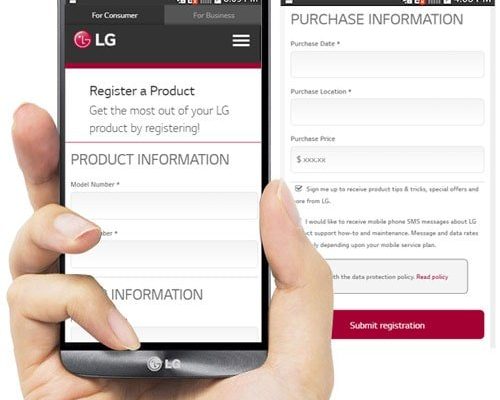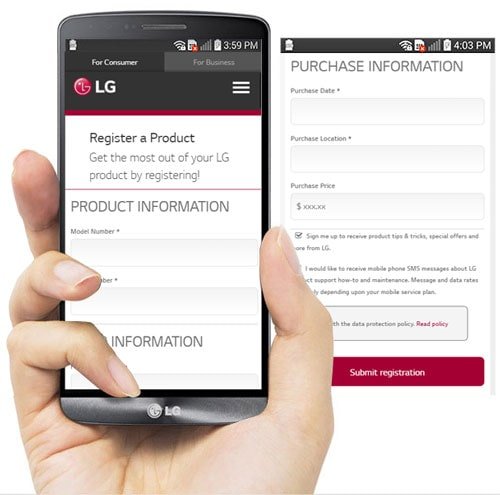
Why Registering Your LG Oven & Range Warranty Matters
Before we get into the “how,” let’s clarify *why* registering your LG oven or range warranty even matters. Think of it as planting a flag that says, “Hey, I own this!” It’s your official record with LG that not only proves your purchase but also speeds up support if something malfunctions.
Without registration, LG might still honor your warranty if you can provide a receipt, but registration keeps everything neat and accessible in their system. If your oven suddenly stops heating or the range’s control panel goes wonky, having that registered warranty can make the repair or replacement process smoother and faster. It’s like having a VIP pass to customer service.
Plus, registration sometimes gives you extra perks—like updates on recalls, software patches, or even special discounts. Since appliances like ovens and ranges can be pretty pricey, skipping registration is kind of like leaving money and support on the table.
Typical Ways to Register LG Ovens & Ranges Warranty
When you buy an LG oven or range, the most common way to register the warranty is online. LG’s website usually has a straightforward form where you enter your product details, purchase date, and personal info. This process takes just a few minutes with internet access.
You’ll often need details from your product like the model number, serial number, and purchase receipt info. These act like a product code or DNA fingerprint so LG can confirm exactly which oven or range you own. Having these ready before starting registration makes the process a breeze.
Another popular option is using LG’s mobile app, which can sync with your product if it’s a smart model. But again, internet and smartphone data come into play here. Honestly, online registration is designed to be quick and efficient, but what happens if you can’t get online?
Can You Register LG Oven & Range Warranty Without Internet Access?
Here’s the thing: LG’s *official* warranty registration is primarily set up to happen online. The website is their main hub for this. But that doesn’t mean you’re entirely out of luck if you don’t have internet access at home or on your phone.
Most LG customer service centers do accept warranty registration over the phone. You can call their support number, provide the same info you’d enter online, and an agent can input the data on your behalf. It’s a bit like having someone else do the clicking for you.
Alternatively, if you bought from a physical retailer, some stores offer help with warranty registration or may even register the product for you when you purchase it. It’s worth asking the salesperson or checking your receipt—sometimes the registration info is already tied to your purchase through the store’s system.
If phone or in-person options aren’t convenient, you can also mail in a warranty registration card if LG provides one with your product. This is definitely the slowest route but still valid.
Steps to Register by Phone
- Gather your model and serial numbers from the oven or range.
- Find your purchase receipt or invoice date.
- Call LG’s customer service number (usually listed in your product manual or LG’s official website).
- Provide the representative with your product and purchase details.
- Confirm your contact info and ask for any confirmation reference.
Phone registration might take a bit more time than online, but it’s a solid fallback if internet isn’t an option in your kitchen or home office.
Why Internet-Based Registration is Preferred (But Not Mandatory)
You might be wondering why LG leans so heavily on online registration. It’s largely about speed and accuracy. When you register online, the data goes straight into LG’s centralized database, minimizing human error during data entry.
The system can instantly validate your purchase date and product serial number and might even sync with LG’s warranty code system to “activate” your coverage right away. Think of it as your oven’s warranty getting a quick digital handshake with LG’s servers—no middleman needed.
But that digital handshake requires internet. Without it, you’re relying on a human to enter info manually — which can introduce delays or mistakes. So, while you can register your LG oven or range warranty without internet, it just takes a little more legwork.
Common Issues When Registering Without Internet Access
Let’s be real: skipping online registration isn’t always smooth sailing. Here are some common hiccups you might run into if you register your LG warranty without internet access:
- Longer processing times—mail or phone registration often means waiting days for confirmation.
- Lost paperwork risks—if mailing in your registration card, losing it can delay or cancel your registration.
- Limited immediate access to warranty benefits—online registrants might get quicker updates or alerts.
- Potential for data errors—manual data entry over phone can cause typos or mistakes.
That said, these challenges aren’t deal breakers if you take your time, prepare your info, and follow up with LG’s customer service.
How to Prepare Your LG Oven or Range for Smooth Warranty Registration
Whether you plan to register online or offline, being organized helps. Here’s what you should have ready:
- Model and Serial Number: Usually found on a sticker inside the oven door or on the back of the range.
- Purchase Receipt: The date and store details prove when and where you bought it.
- Personal Info: Your name, phone, and email (if registering online — otherwise phone number is fine for calls).
- Warranty Card: Some LG products include a physical card—fill it out neatly if mailing.
Once you have these pieces, the registration process becomes less of a scavenger hunt and more of a straightforward task, even without internet access.
Alternative Methods: Using a Friend’s Internet or Public Access
If you’re stuck without personal internet, here’s a little tip: you could borrow a friend’s or family member’s Wi-Fi for a quick online registration. It usually takes less than 10 minutes to fill out the LG warranty form, so a simple visit or phone hotspot can get the job done.
Public places like libraries or cafes often have free Wi-Fi too, though you might want to be cautious about sharing personal info on public networks. Use your best judgment.
Another option is to visit an LG service center or authorized dealer. Staff there might help you register your oven or range warranty online directly from their system. It’s like having a mini tech support in person.
What Happens If You Don’t Register Your LG Oven & Range Warranty?
Skipping registration isn’t the end of the world, but it’s not ideal. LG normally honors warranties based on your purchase receipt alone, but unregistered products might face delays in service since your info isn’t pre-loaded in their database.
If something breaks down, you could spend extra time proving ownership or dealing with customer support. It’s a bit like showing up to a VIP event without your ticket—you might get in, but it’s a hassle.
Plus, without registration, you miss out on timely recall alerts, software updates, or special support offers. So, while you can technically skip registering, it’s definitely worth doing—even if it means a quick phone call or mailing a form.
Wrapping It Up: Can You Register LG Ovens & Ranges Warranty Without Internet Access?
Here’s the bottom line: yes, you can register your LG oven or range warranty without internet access, but it takes a bit more effort. You’ll probably need to call customer service, visit a store, or mail in your warranty card. It’s slower and requires some patience, but it keeps your warranty protected.
If you can, find a way to hop online—through a friend’s Wi-Fi or public hotspot—to speed things up and reduce errors. But if not, don’t sweat it. Just gather your info, pick the phone, and get that warranty secured.
At the end of the day, protecting your investment means you’ll cook with confidence, knowing LG has your back—even if the internet doesn’t.