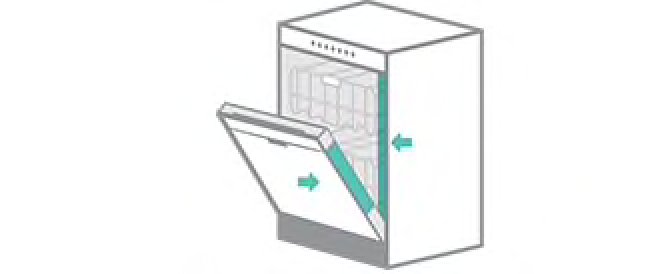
Honestly, registering a Frigidaire dishwasher can sound a bit confusing if you’ve never done it before. You might be wondering, “What info do I actually need to have ready?” or “Does it take a long time?” Let me explain what you need, why it matters, and a few tips to breeze through the process—no tech headaches required.
Registration might feel like an extra step, especially when you’re eager to just start using the dishwasher, but it’s more useful than you think. First and foremost, registering your Frigidaire dishwasher activates your warranty. Without it, warranty claims could become a hassle or even invalid.
Think of registration as your appliance’s ID badge that links it to you. This makes it easier to get support from Frigidaire if you ever need repairs or parts. Plus, registration allows the company to notify you swiftly about product recalls or safety alerts. It’s like getting a heads-up if your dishwasher has a potential issue—way better than finding out the hard way.
Also, registered users sometimes get access to exclusive offers, service tips, or extended warranties. So the registration isn’t just bureaucratic fluff; it’s about keeping your dishwasher protected and your kitchen running smoothly.
Here’s the straightforward part: most of the info required is stuff you have on hand or can find easily. When you register your Frigidaire dishwasher online or by mail, you’ll typically need:
- Product Model Number: This identifies the exact dishwasher you own. Usually found on a sticker inside the door frame or on the back of the unit.
- Serial Number: A unique code that differentiates your dishwasher from all others. It’s often close to the model number.
- Date of Purchase: When you bought the dishwasher. This matters because warranties usually start from this date.
- Place of Purchase: The store or website where you bought it. This can help verify your purchase if needed.
- Your Contact Information: Name, address, phone number, and email. This is how Frigidaire gets in touch if there’s news about your appliance.
Honestly, it sounds like a lot, but if you keep your receipt and look in the right spot on your dishwasher, it’s easy to gather. You might want to keep this info organized in a folder or digitally for future reference—it can save you headaches later.
You might be scratching your head wondering where exactly to look for those important codes. Here’s the typical routine: open your dishwasher door and check around the edges of the door frame. Usually, Frigidaire places a sticker or metal plate there with both the model and serial numbers.
If you don’t see it inside the door, check the sides or back of the dishwasher. Sometimes it takes a flashlight or a bit of bending, but it’s there. The model number usually looks like a mix of letters and numbers (e.g., FGID2466QF), while the serial number is often a longer series of digits and letters unique to your appliance.
Knowing exactly where to find these can save you a lot of frustration during the registration or troubleshooting process. If you ever call customer support, they’ll ask for these numbers immediately, so it’s worth getting familiar.
Registering your dishwasher can be as easy as a few clicks. Most people nowadays choose the online method because it’s faster and convenient. Here’s a simple step-by-step:
- Visit the official Frigidaire registration website. This is the safest and most direct way to submit your info.
- Create an account or log in. Some sites ask for this so you can save your appliance info and access it later.
- Enter the required details. Model number, serial number, purchase date, and your contact info.
- Submit the form. Double-check your entries, then send it off.
If you’re more old-school, you can sometimes register by mailing in a card included with the dishwasher. But honestly, skipping paper saves time and hassle.
After registering, you might get a confirmation email. Keep that—it’s proof your dishwasher is officially registered and covered.
Once you’ve submitted your registration, several good things happen in the background. Your warranty officially kicks in, and your dishwasher is now linked to your contact info in Frigidaire’s records.
If there are any firmware updates (yes, some dishwashers have this tech inside), or product recalls, you’ll be alerted. Plus, customer service can access your appliance details quickly, which means faster support when troubleshooting or scheduling repairs.
Speaking of troubleshooting, sometimes registration unlocks access to helpful resources or guides specific to your model. It’s like having a user manual that evolves as you own the dishwasher—not just a paper booklet.
You might hit a few snags when registering—no worries, this happens. The most common problems are entering the wrong model or serial number or missing the purchase date. These tiny errors can delay your registration or warranty activation.
Here’s a tip: double-check those codes carefully before submitting. If you’re copying them by hand from the sticker, make sure letters (like “O” and the number “0”) and numbers (like “1” and “I”) are correct.
Sometimes, registration websites have technical hiccups. If the page won’t load or submit, try switching browsers or doing it on a different device. And honestly, don’t hesitate to call Frigidaire customer support—they’re usually happy to help with registration issues.
You might think, “I’ve registered it once; I’m done.” But here’s the thing: keeping your registration confirmation, purchase receipt, and product info handy is like having a safety net. If your dishwasher ever acts up, needing a reset, repair, or even part replacement, you’ll want these details ready.
Also, if you ever move or sell your dishwasher, having the registration info transferred or updated is smart—this can help the new owner with warranty or support.
Honestly, setting up a simple folder or note with your Frigidaire dishwasher’s model number, serial number, registration date, and where you bought it can save a lot of stress down the line. It’s the kind of small effort that pays off big when things don’t work as planned.
You might come across terms like sync, reset, or battery when dealing with modern Frigidaire dishwashers—especially if you have a model with smart features or a remote control panel.
Syncing can mean connecting your dishwasher to a home app or smart home system, letting you start cycles remotely or get alerts. For this, you might need the model number and sometimes a unique code for pairing.
Resetting your dishwasher occasionally helps clear errors or glitches. Knowing your model number helps find specific reset instructions in the manual or online.
If your dishwasher has a remote or control panel with a battery, registration can ensure you get reminders or replacement info. While most Frigidaire dishwashers are hardwired, some smart models use small batteries for wireless features.
Knowing these related terms and how your registration ties into them will keep you ahead of any troubleshooting or updates.
Think of your Frigidaire dishwasher registration like planting a seed. It might seem small at first, but it grows into peace of mind and protection for years to come.
By now, you should have a solid idea of what info is required to register your Frigidaire dishwasher and why it’s worth the few minutes it takes. From model and serial numbers to purchase details and your contact info, each piece plays a key role in keeping your appliance backed up—and you backed up, too.
So next time you power up your dishwasher, remember: that short registration step is like enrolling your trusty kitchen companion into a care program designed to keep it running smoothly. And honestly, who wouldn’t want that kind of peace of mind?