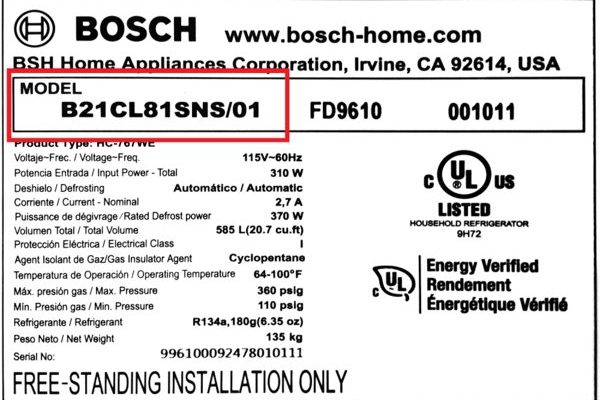Now, if you’re like most people, you might not have paid attention to the serial number when your Bosch appliance arrived. Maybe it’s tucked away in a place you wouldn’t think to check. Don’t worry—that’s totally normal. I’ll walk you through exactly how to find that serial number, why it’s important, and some tips for keeping it handy. Think of me as your friendly guide for getting this sorted without a headache.
Why The Serial Number Matters for Bosch Oven Warranty
You might be wondering: “Why can’t I just use my receipt or model number for warranty?” Here’s the thing—the serial number is like the appliance’s fingerprint. It’s unique to your exact oven or range and shows when and where it was made. Bosch uses it to confirm your appliance’s authenticity and warranty period.
Without the serial number, verifying your warranty claim can get complicated or even denied. Sometimes, customer service reps will ask for both the model number and serial number to speed things up. The serial number also helps if you need to order replacement parts or schedule repairs. It tracks your oven on Bosch’s end, making troubleshooting more efficient.
Even if you’re a bit of a “set it and forget it” type with your oven, having the serial number handy is smart. Consider it a little investment of time now that can save hours later—especially if something unexpected pops up.
Where to Look for the Serial Number on Bosch Ovens and Ranges
The tricky part? Bosch serial numbers don’t come stamped loudly on the front. You have to know the right spots to peek. Thankfully, Bosch puts the serial number in a few common places, so once you know what to check, it’s usually quick.
- Inside the Oven Door Frame: This is the most common spot. Open your oven door and look around the inner edge or the frame where the door meets the oven body.
- Behind the Oven Door: Sometimes you might have to fully open the door and check the frame behind it or near the hinges.
- On the Oven’s Side Walls: If you remove the oven slightly or slide it out, the serial number sticker can be on the side panel.
- Back of the Appliance: As a last resort, if you can safely access the rear, look for a label here.
Let me explain why these places make sense. Bosch wants the serial number sticker somewhere safe from everyday wear or heat, but still accessible enough for service technicians. That’s why it’s often tucked inside the door frame—protected but visible once you know to look.
How To Read and Understand Bosch Serial Numbers
Once you find that little sticker or plate, you’ll see a mix of letters and numbers. Bosch serial numbers usually follow a specific format that can tell you valuable info if you know how to read it.
Here’s what to look for:
- Model Number: Often printed above or near the serial number, this identifies the exact oven type you have.
- Serial Number Code: Usually a 10- to 15-character string combining letters and digits.
- Date Code: Sometimes embedded in the serial number, showing when the oven was made.
For example, a serial number like SN12345678 might include a date portion indicating the year and week of manufacture. This helps Bosch confirm if your warranty is still valid based on purchase and production dates.
Pro tip: Take a clear photo of the sticker with your phone so you don’t have to keep reopening the oven door. It’s a simple way to save the info for warranty registration or future troubleshooting.
What To Do If You Can’t Find the Serial Number
Sometimes, the sticker might be worn off, dirty, or hidden behind the oven if it was installed tightly. If you can’t find the serial number right away, don’t panic—there are a few things you can try.
- Check Your Documentation: Your oven’s original manual, warranty card, or purchase receipt might have the serial number or at least the model number.
- Contact Bosch Customer Support: They might be able to help identify your appliance based on other info like the model number or purchase date.
- Look for Service Stickers: If a technician has worked on your oven before, they may have left a service sticker with relevant codes.
- Professional Help: If you feel comfortable, carefully sliding out the oven or having a pro check the side or back panel can reveal the number.
Honestly, sometimes a little patience and a flashlight go a long way. But if you hit a dead end, Bosch support is usually pretty good about guiding you through the next steps.
Tips for Registering Your Bosch Oven Warranty
Once you’ve tracked down your serial number, the next step is to register your product with Bosch. This process can save you a lot of hassle later on if you ever need repairs or replacements.
- Go Online: Bosch has a straightforward online registration portal. You’ll need to enter your serial number, model number, and purchase date.
- Keep Your Receipt: Save a digital or paper copy somewhere safe—warranty claims often require proof of purchase.
- Set Reminders: Most Bosch warranties last around one year, but extended warranties may be available. Mark your calendar so you know when it’s about to expire.
- Note Your Appliance Location: If you have multiple Bosch products, keeping serial numbers in one place (like a notes app or folder) helps avoid confusion.
Here’s the thing: registering your oven quickly after purchase is like planting a flag. It proves your ownership and buys peace of mind down the road.
Common Troubleshooting Related to Serial Numbers
You might ask, “Can knowing the serial number help if my oven won’t turn on or isn’t syncing properly?” The answer is yes, indirectly. While the serial number itself doesn’t fix problems, it’s essential for effective troubleshooting.
When you contact Bosch support for help with issues like code errors, sync or pairing troubles, or even battery replacements for smart controls, having the serial number ready accelerates the diagnosis. The support agent can pull up your exact model specs and any past repair history.
Sometimes, firmware updates or remote sync functions might require knowing your Bosch oven’s exact series and production batch—again, info tied to that serial number. So, it’s a small but mighty piece of the puzzle when you’re troubleshooting.
How To Keep Your Bosch Oven Serial Number Handy
Here’s a tip many people overlook: after you find your Bosch oven’s serial number, don’t just snap a picture and hope for the best. Make it easy to find later by creating a simple system.
- Write it down: Jot the serial number and model on a card and keep it with your appliance documents.
- Digital notes: Use your phone’s notes app or a warranty organizer app to save serial numbers for all your appliances.
- Label storage: Put stickers or tags near the oven—if it won’t damage the finish—so the number is visible without opening the door.
Maintaining this info saves time if you ever need to reset codes, reorder parts, or sync smart features. Honestly, this kind of small prepping feels like a giant win when life throws a curveball.
Wrapping It Up: Your Serial Number Is Your Oven’s Secret Key
Finding your Bosch oven or range’s serial number isn’t as daunting as it sounds. It’s really about knowing where to look, understanding why it’s important, and keeping it handy for warranty and troubleshooting needs. Think of that serial number as a unique ID card your oven carries—without it, many services become trickier or slower.
So next time you open your Bosch oven door, take a moment to search for that code. Snap a picture, write it down, and register your warranty. It’s a small effort that can save you from bigger headaches down the road. After all, appliances may run the kitchen, but you’re running the show—and having your serial number ready is just another way to stay in control.