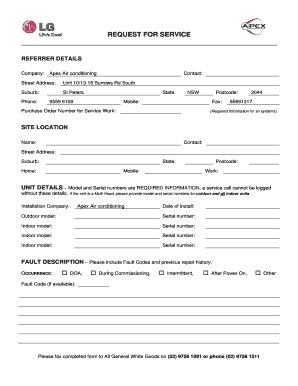
Think of the warranty like a safety net tucked under your microwave’s everyday use. It’s there to catch you if something goes wrong—but you have to know how to grab it. Here’s the thing: claiming a warranty isn’t just about finding a receipt and calling a number. There’s a little bit of groundwork involved, some paperwork, and knowing the right steps to navigate LG’s support system. Let me explain exactly how to make that warranty work for you without getting lost in the shuffle.
Before jumping into the claim process, it helps to understand what your LG microwave warranty actually covers. Most LG microwaves come with a standard one-year limited warranty. This basically means LG promises to fix certain defects in materials or workmanship during that time. But here’s the catch—”limited” means there are some rules and exceptions.
For example, the warranty usually covers repairs or replacement parts if your microwave stops working due to manufacturing flaws. However, it won’t cover damage from accidents, misuse, or normal wear and tear. So, if your microwave fails because of a power surge or a spill inside, that might not count. It’s like having a safety net with a few holes—knowing where those holes are saves you headaches.
Also, keep in mind that some LG microwaves might come with extended warranties or additional coverage if you bought through certain retailers or signed up for protection plans. It’s worth checking your warranty card or the original purchase documents to see exactly what you have. Understanding your warranty upfront is like reading the map before the hike—you avoid getting lost when the trouble starts.
You might be wondering, “Do I really need to save the original receipt?” The answer: absolutely yes. Your proof of purchase is the key to unlocking your LG microwave warranty claim. It’s like the ID card that shows you actually bought the product and when. Without it, LG’s customer service can’t confirm if your microwave is still under warranty.
Here’s what you should have ready before making your claim:
- Receipt or invoice showing the purchase date and model
- Model and serial number of your microwave (usually found on a label inside the door or on the back)
- Warranty card if you received one at purchase
Finding your microwave’s model and serial number can feel like a mini scavenger hunt. Honestly, it’s often tucked away in spots you wouldn’t expect—like inside the door frame or on the back panel. Having these details at hand will save you from back-and-forth calls when you contact LG Support.
If you lost your receipt or warranty card, don’t panic. Some stores allow you to get a digital or duplicate copy if you have the card linked to your account. Otherwise, having your microwave’s serial number and details might still help LG verify the purchase date via their system.
Now that you have your documents ready, the next step is actually reaching out to LG’s customer support. You might be tempted to just drop by a store, but honestly, starting with their official channels makes things smoother. LG offers phone support, live chat, and even email options.
Here’s how to get the conversation started:
- Visit LG’s official website and navigate to the support or warranty section
- Use the online form to submit your microwave’s model number and description of the issue
- Call LG’s toll-free number to speak directly with a representative
When you talk to support, be ready to describe the problem clearly. For example, instead of just saying “It doesn’t work,” try “The microwave powers on, but it doesn’t heat food.” This helps the technician figure out if it’s a common issue covered by warranty or if you might just need a simple reset or troubleshooting step.
Also, keep all correspondence polite and detailed. Sometimes, you might need to reference your previous chats or emails if the claim takes a while. Treating the process like a conversation, not a battle, usually speeds things up.
Once LG approves your warranty claim, they’ll either schedule a technician visit or ask you to ship the microwave to an authorized service center. Here’s a tip: before sending your unit anywhere, make sure to back up any removable parts and wipe it clean. Honestly, nobody wants to handle a greasy or dirty appliance.
If a technician is coming to your home, clear the area around your microwave so they can work comfortably. Sometimes the repair might involve replacing a part like the magnetron or control board. These parts are critical for heating and controlling different cooking modes.
If you’re asked to send the microwave in, pack it securely using its original box if possible. Including all accessories like the turntable plate or remote (if applicable) can help the repair team. You might also want to note any special problems you noticed. For example, “The display flashes error code ‘PF’ during use.”
You might be curious about what problems typically qualify for warranty repair and which don’t. Honestly, knowing this saves a lot of back-and-forth frustration.
Here’s a quick overview:
| Covered Issues | Not Covered Issues |
|---|---|
|
|
Understanding this list can prevent you from chasing a warranty claim when your microwave just needs a part replacement at your own cost or some user troubleshooting.
Here’s the thing: sometimes your microwave problem might not need a warranty claim at all. Before you get too deep into the claim process, it’s worth trying some basic troubleshooting.
Try these steps first:
- Reset the microwave: Unplug it for a few minutes and plug it back in. This sometimes clears minor electronic glitches.
- Check the power source: Make sure the outlet is working by testing another device or checking your circuit breaker.
- Look for error codes: Some LG microwaves display codes that hint at specific issues—search your manual for code meanings.
- Inspect the door latch: If the microwave won’t start, the door might not be closing properly, which is a common safety feature.
If a quick reset or cleaning solves the problem, you might save yourself time and hassle. But if these fixes don’t work, go ahead and move confidently into the warranty claim steps.
After you submit your claim, here’s a sneak peek at what usually happens next. LG support typically reviews your information, including your purchase proof and microwave details. They’ll confirm if your model is still under warranty and if the reported problem is covered.
Sometimes they’ll troubleshoot with you over the phone or online before scheduling a repair. If the claim is approved, LG arranges for a technician or tells you where to send your microwave. If they find the issue isn’t covered, they’ll usually offer an estimate for out-of-pocket repair.
Patience is key here. Repair centers can get busy, and parts might take a few days to arrive. But staying in touch and keeping your claim number handy will help you track progress.
Remember, a warranty is your right and a way LG shows confidence in their product. Claiming it isn’t just about fixing something broken—it’s about making sure your microwave keeps humming along for years.
So, next time your LG microwave acts up, you won’t be stuck wondering what to do. With your proof of purchase ready, the right model info in hand, and a little patience, claiming your warranty can actually be pretty straightforward. Just think of it as troubleshooting the bureaucracy with the same care you give your cooking. Before you know it, your microwave will be back to heating like new—and you’ll know exactly how to make that warranty work for you.