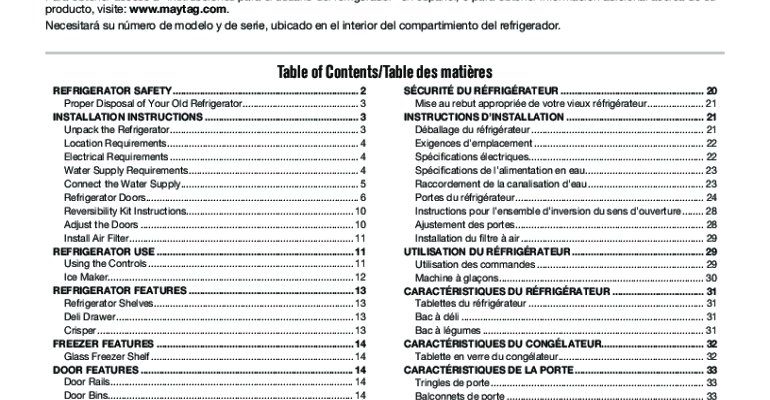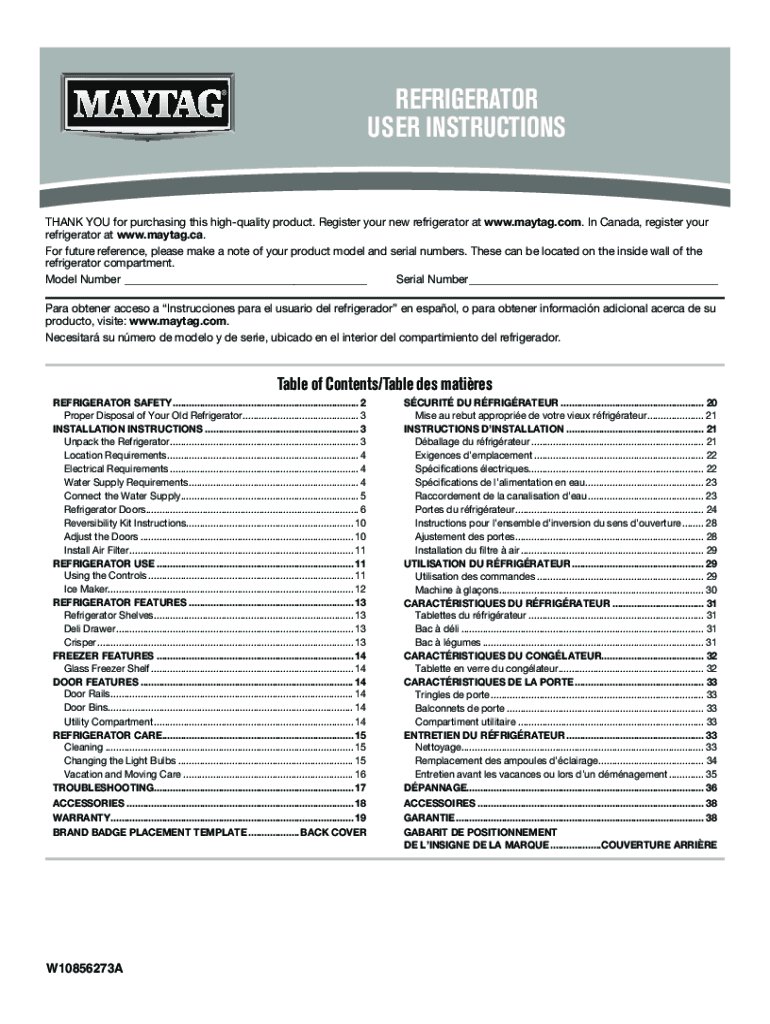
Imagine buying a fresh, shiny Maytag refrigerator—your new kitchen companion ready to keep all your groceries cool and your leftovers safe. But before you just plug it in and forget about it, there’s a little step that often gets overlooked: registering your refrigerator. Think of registration like giving your fridge a social security number—it helps Maytag recognize your appliance, offer warranty coverage, and even keep you in the loop for any important updates or recalls.
Honestly, registering your Maytag refrigerator isn’t complicated, but it does ask for some specific pieces of information. It’s sort of like signing up for a new gym membership—you need to provide details about yourself and your appliance so the company can serve you better. So, what info exactly do you need to gather before you register? Let’s break it down step-by-step.
Why Register Your Maytag Refrigerator?
You might be wondering, “Is it really necessary to register my fridge?” Here’s the thing: registration isn’t just paperwork—it’s your ticket to peace of mind. When you register your Maytag refrigerator, you unlock warranty protection, faster service if something goes wrong, and notifications about recalls or upgrades. It’s like leaving a forwarding address with the manufacturer so they can reach out when you need them.
Plus, registering helps Maytag improve their products by understanding who their customers are and which models are popular. So, your fridge registration benefits not just you but future appliance buyers too. It’s a simple step that pays off in the long run.
Essential Details to Have Before You Register
Before you sit down to register your Maytag refrigerator online or via mail, make sure you have the right information handy. Imagine trying to fill out a form without your ID—frustrating, right? Here’s what you’ll typically need:
- Model Number: This is like your fridge’s name tag. It identifies the exact style and features your appliance has.
- Serial Number: Think of this as the fridge’s unique fingerprint—no two are alike.
- Purchase Date: The day you bought your fridge is important for warranty timelines.
- Place of Purchase: Where you bought the fridge (store name or website).
- Your Contact Information: Including your name, phone number, and email address.
Having these ready makes the registration process smooth and quick. If you don’t have your model or serial number, don’t worry—we’ll talk about where to find them next.
How to Find Your Maytag Refrigerator’s Model and Serial Numbers
Let me explain—it’s common for folks to misplace this info or not know where to look. Model and serial numbers aren’t hidden, but they can be in unexpected spots. Here are some typical places to check:
- Inside the Refrigerator: Usually on a sticker or plate along the walls or ceiling, often near the door frame.
- On the Door Frame: Look carefully where the door seals to the fridge body.
- Back of the Fridge: Sometimes printed on the metal panel at the back.
These numbers will be a mix of letters and digits. For example, the model number might look like MSR16C4HE, and the serial number is usually a longer sequence unique to that unit. Having a flashlight and a mirror can help if the sticker is in a dark corner.
Registering Online vs. By Mail: Which One Is Better?
You might be asking, “Can I just register my fridge online, or do I have to mail in forms?” The good news: you can do both, but each comes with its perks and quirks.
Online Registration
Registering online is like instant coffee—quick, easy, and you get results fast. Visit Maytag’s official website, find the registration page, and fill in your details. You’ll immediately get confirmation, and sometimes even extra tips on caring for your fridge.
Plus, online registration lets you easily update your info later if needed. However, you’ll want to have a reliable internet connection and your fridge info handy to avoid interruptions.
Mail-In Registration
Mailing in your registration form is a bit more old school—like sending a postcard from vacation. Usually, the form comes with your refrigerator’s documentation or can be requested from Maytag. It takes longer to process but works well if you prefer paper or don’t have online access.
Just remember to send it to the correct address and keep a copy for your records. And yes, it might feel a bit slow compared to clicking “submit” on a website.
What Happens After You Register Your Maytag Refrigerator?
Once you’ve sent your info to Maytag, what’s next? It’s like mailing a letter and waiting for a reply—except faster and more helpful. Maytag will enter your info into their system, linking your fridge to your contact details.
This connection means that if there’s a mechanical issue, a recall, or a special offer, Maytag can reach out without you having to chase them down. Your warranty status is confirmed, too, which is a big deal if you ever need repairs or replacements.
Also, registration can make troubleshooting easier. When you call customer support, they’ll already know your fridge’s details and history, speeding up the process to get you fixed and back to enjoying cold drinks.
Common Issues During Registration and How to Avoid Them
Here’s the thing: registration sounds straightforward, but sometimes little hiccups happen—maybe the website glitches, or you enter a wrong serial number. You’re not alone; plenty of folks encounter these troubles.
To avoid frustration, double-check your entries before submitting. Make sure your model and serial numbers match exactly what’s on the sticker. If you hit a technical snag online, try clearing your browser cache or switching devices. For mail, always use clear handwriting and send forms via tracked mail if possible.
If you get stuck, Maytag’s customer support is usually just a phone call away. They can help reset your registration or guide you through troubleshooting steps if your fridge seems out of sync with their system.
Why Keeping Your Registration Info Updated Matters
Here’s a little secret: your work doesn’t always end after registration. Sometimes, life moves fast—you move houses, change phone numbers, or upgrade your email. Keeping your registration details current means Maytag can reliably contact you if anything important pops up.
Imagine missing a critical recall notice because your email bounced back. That’s not great! Updating your info is simple—usually just a quick visit to the Maytag website or a call to customer service. It’s a small step that keeps your investment protected and your kitchen running smoothly.
“Registering your Maytag refrigerator and maintaining updated info is like having a VIP pass to hassle-free appliance care.”
Final Thoughts: Making the Most of Your Maytag Refrigerator Registration
So, is registering your Maytag refrigerator worth the time? Absolutely. From warranty protection to smooth troubleshooting and timely updates, the right info you provide at registration pays off in convenience and peace of mind.
Here’s the key takeaway: before you start, gather your model number, serial number, purchase date, and contact info. Decide whether online or mail registration suits you best, then take the plunge. You’ll feel a little more in control, like you’re teaming up with Maytag to keep your fridge—and your food—happy.
If you ever run into a snag, don’t hesitate to reach out to Maytag support. Honestly, having that connection is part of why registration matters.
Now, go ahead and register your fridge—it’s one less thing to worry about, and honestly, a smart move for any appliance owner.