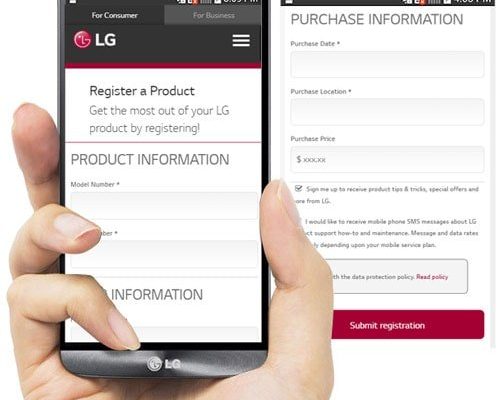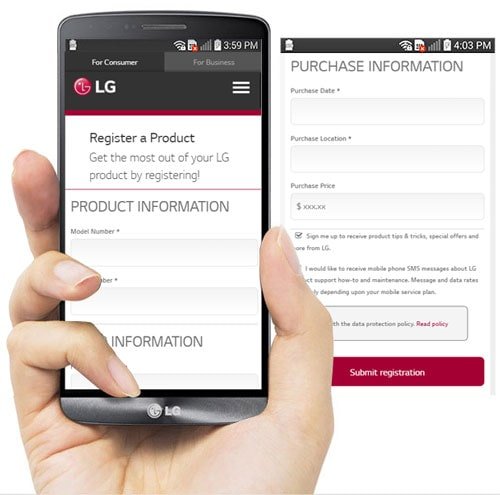
Let me explain why this matters. LG microwaves are solid appliances, but even the best machines can hit a snag. Once you register your microwave with LG, you get a warranty that covers repairs for a set period. But what if you forget when it expires, or you want to check if a specific part is covered? That’s where tracking your warranty comes in. It’s easier than you might expect, but there are a few steps and tips that can really help keep everything organized—and I’m here to walk you through it.
Why Registering Your LG Microwave Warranty Is Important
You might think, “I bought the microwave; isn’t the warranty automatic?” Well, not exactly. Registering your LG microwave warranty officially links your purchase to LG’s system. It’s like telling LG, “Hey, this microwave belongs to me!” Without registration, LG might not recognize you as the rightful warranty holder.
Registering typically involves providing details like your model number, serial number, purchase date, and where you bought the unit. This info helps LG track your warranty start date and gives you access to faster customer service if you ever need repairs. Plus, registration sometimes offers extras like product updates or special offers.
Honestly, skipping registration is like losing the map on a treasure hunt. You *could* find your way eventually, but it’s way smoother when you’re officially on the list. So, take a moment right after buying your LG microwave to get registered—it pays off when you least expect it.
How to Register Your LG Microwave for Warranty Coverage
Registering usually happens online, and it’s pretty straightforward. Here’s how it generally works:
- Visit the official LG website’s product registration page.
- Find your microwave model number—this is usually on a sticker inside the microwave door or on the back of the unit.
- Enter your personal details, purchase info, and the microwave’s code details.
- Submit the form, and keep a confirmation email or screenshot.
If you’re more of a paper person, some models come with registration cards you can mail in instead. But online registration tends to be faster and lets you track your warranty status anytime without digging through old paperwork.
If you hit any snags, like trouble finding the serial number or the website acting up, don’t worry. LG’s support chat or phone line can usually guide you quickly through the process—and sometimes, they can even register it for you if you provide a few details.
Where and How to Check Your LG Microwave Warranty Status Online
Once registered, you probably want to check your warranty occasionally. Maybe you spilled something weird or the keypad stopped working, and you want to see if your repair might be free. Here’s where you should go:
- Head to the LG warranty check page on their website.
- Log in or enter your microwave’s model and serial number.
- Look for warranty dates, coverage details, and status updates.
LG’s system is designed to be user-friendly. You’ll see information on when the warranty started, how long it lasts (usually one year, but sometimes longer with extended warranties), and whether any claims have been made.
If you registered by mail or haven’t created an online LG account yet, you might need to create one. Once you’re logged in, the dashboard can keep track of not just your microwave but other LG appliances too, which is neat if you’re a fan of their brand.
Using the LG Mobile App for Warranty Tracking
LG also offers mobile applications that let you manage your appliances on the go. If you’re curious about syncing your microwave’s warranty info with your phone, these apps often offer warranty tracking features. Just log in, sync your appliance by entering the serial number or scanning a QR code, and you’ll have your warranty info right in your pocket.
What to Do If You’ve Lost Your Registration Details
Alright, so life happens. Maybe you registered but lost the confirmation email, or you forgot your LG account login. No worries—that happens to the best of us.
The easiest fix is to:
- Contact LG customer support with your microwave’s model and serial numbers. These are the keys to your warranty, so they’ll help you verify ownership.
- Provide your purchase receipt if you still have it. This helps confirm your warranty period too.
- If you don’t have a receipt, some retailers may be able to provide proof of purchase if you bought from them.
LG’s support is pretty understanding and often can resend your warranty registration info or help you set it up again. Honestly, it’s like calling a friend who’s good at organizing—you just have to ask.
Common Issues That Can Affect Warranty Tracking and How to Fix Them
Sometimes, even registered warranties don’t show up in LG’s system right away. You might wonder, “Is my registration lost in the ether?” Here are some common hiccups and how to handle them:
- Delayed registration update: Online databases don’t always sync instantly. Wait a day or two and recheck.
- Incorrect serial or model number: Double-check these codes carefully—you’d be surprised how one mistyped digit can throw everything off.
- Buying from unofficial dealers: Warranties usually cover products purchased through authorized sellers. If you bought from a questionable source, warranty support might be limited.
If none of these fix it, reach out to LG support with all your info handy. Sometimes they can manually verify and correct your registration.
Understanding Warranty Terms and What’s Covered
Tracking your warranty is great, but you also want to know *what* the warranty covers. Most LG microwave warranties include parts and labor for mechanical or electrical failures that happen during normal use. However, things like accidental damage (dropping the microwave) or user modifications usually aren’t covered.
Knowing what qualifies can save you a headache—if you break the keypad during troubleshooting or replace batteries in a remote, those won’t be included. Speaking of remotes, some LG microwaves come with a smart control app or remote—those might have separate warranty terms, so check your specific documentation.
How to Use Warranty Information If You Need Repairs or Support
Now, this is the moment warranty tracking really pays off. If your LG microwave acts up, having your warranty info handy speeds up the repair process. Here’s a simple run-through:
- Check your warranty status online or via the app.
- Gather your purchase details, model, and serial number.
- Contact LG customer service or an authorized repair center.
- Explain the problem and provide your warranty info up front.
If your microwave is under warranty, repairs or replacements will often be free or minimal in cost. If not, knowing the warranty status still helps you decide whether to fix it yourself or invest in professional service.
Keeping Your Warranty Info Organized
Here’s a little tip from someone who’s lost their fair share of warranty papers: keep all your LG microwave warranty info in one spot.
- Save confirmation emails in a dedicated folder.
- Write down or photograph your model and serial numbers.
- Use an app or digital note service to log registration dates and warranty expiration.
This habit makes tracking your LG microwave warranty less of a guessing game, especially when you’re juggling multiple appliances or busy schedules.
Wrapping It Up: Keeping Your LG Microwave Warranty in Check
Honestly, tracking your LG microwave’s warranty after registration isn’t rocket science, but it does require a bit of attention. Think of it like tending a small garden: if you water it regularly (register and check your warranty info), you’ll avoid the weeds of confusion and stress later on.
Whether you use LG’s online tools, their app, or just keep a neat folder of receipts and serial numbers, this small effort protects your investment. And, when your microwave reliably heats last night’s leftovers, you’ll be glad you took those few minutes to register and track its warranty.
So next time you pull a fresh cup of coffee and start cooking, remember: a well-tracked warranty is like a reliable friend—always there when you need it.