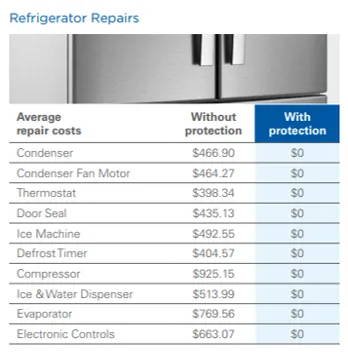
Imagine you just brought home a shiny new KitchenAid oven or range—a real centerpiece for your kitchen. You’ve unboxed it, admired that sleek design, and maybe even daydreamed about your first homemade lasagna or perfectly roasted chicken. But here’s the catch: just like you wouldn’t drive a new car without insurance, you shouldn’t use your oven without registering it for warranty. This little step might seem like a chore, but it’s like setting up a safety net for your cooking adventures.
Registering your KitchenAid oven or range online isn’t just about paperwork. It’s your way of making sure that if anything goes sideways—like a mysterious heating glitch or a wonky control panel—you have the company’s support on speed dial, backed by your warranty. Let me explain exactly how to register your appliance online, step-by-step, so you don’t miss out on this simple but crucial boost of protection.
Why Register Your KitchenAid Oven or Range Warranty Online?
Honestly, many people skip this step, thinking their purchase receipt is enough. But here’s the thing: registering online ties your product directly to you. It makes it easier for KitchenAid to verify your ownership, speeding up any future warranty claims. Without registration, you might have to jump through hoops, digging up proof or waiting longer for help.
Plus, registration often unlocks extra benefits, like extended warranties or targeted recall notifications. Think of it like subscribing to a newsletter but for your appliance—except this one helps keep your oven running smoothly. It’s a small action with big perks, especially if you plan to keep your oven for years or pass it down as a family heirloom.
Lastly, registering online is instant and paperless. No need to mail in forms or fax anything. You get confirmation straight away, which feels reassuring—like getting a digital handshake from KitchenAid saying, “We’ve got your back.”
Preparing to Register: What You’ll Need Before You Start
Before diving into the registration process, let’s gather everything you’ll need. It’s like making sure you have all ingredients before starting a recipe—prepping saves frustration later on.
- Model Number: This is usually found on a label inside the oven door frame or on the back of the unit. It’s a mix of letters and numbers that identify your specific oven or range.
- Serial Number: Right next to the model number, the serial number is a unique code for your exact appliance. This helps KitchenAid know exactly which product you have.
- Purchase Information: Date and place of purchase. Your receipt or invoice is handy here, but usually, just the date and store name are enough.
- Personal Details: Your name, address, phone number, and email. This lets KitchenAid contact you if needed, especially for warranty service or updates.
Having these ready before you start will make the process smooth as butter. Trying to register without them is like trying to cook without salt—you can manage, but it’s tougher and less satisfying.
Step-by-Step Guide to Register Your KitchenAid Oven or Range Online
Alright, here comes the good part. Registering your KitchenAid oven or range online is straightforward once you know the steps. Think of it as following a recipe—follow each step, and you’ll end up with a perfectly registered appliance.
Step 1: Visit the Official KitchenAid Warranty Registration Website
Open your browser and head over to the KitchenAid warranty registration page. You can simply Google “KitchenAid product registration” or type https://www.kitchenaid.com/register. This is the official hub for registering all KitchenAid appliances.
Step 2: Select Your Product Category
Once there, choose the correct category—either Ovens or Ranges. This helps the system tailor the form to your product specifics. It’s like choosing the right section in a cookbook before starting.
Step 3: Enter Your Appliance Details
Now, input your model and serial numbers carefully. These codes are how KitchenAid keeps track of your oven. Double-check them to avoid errors that could delay your registration.
Step 4: Provide Purchase and Personal Information
Fill in the purchase date and store details. Then, complete your personal information. KitchenAid uses this to confirm your warranty and reach out if there are updates or recalls. Don’t worry—your info is kept secure.
Step 5: Review and Submit
Before hitting submit, take a moment to review all details for accuracy. This little check is like tasting a dish before serving—make sure everything’s just right. Once done, click the Submit button.
Step 6: Save Your Confirmation
After submission, you’ll receive a confirmation message, often with a registration code or receipt. Save or screenshot this—it’s proof you completed the process and might come in handy if you need warranty support.
Common Troubleshooting Tips When Registering Your KitchenAid Oven Online
Here’s the reality: sometimes, the online registration form can throw a curveball. Maybe the site doesn’t load, or your serial number isn’t accepted. Don’t panic—here are some tips to keep things moving.
- Check Your Internet Connection: A weak or unstable connection can cause pages to time out or fail. Switching to a wired connection or restarting your router often helps.
- Clear Browser Cache: Sometimes, old data can interfere with page loading. Clearing your browser’s cache or trying again in a private/incognito window can fix this.
- Double-Check All Codes: Serial and model numbers can be tricky. Look for letters that might look like numbers (like O vs. 0). Typing errors are the most common culprit.
- Try a Different Browser or Device: If the site acts up on your phone, try on a computer, or vice versa.
If none of these work, KitchenAid customer support is just a call or chat away. Have your details ready, and they’ll walk you through the process.
Why Keeping Your Product Info Updated Matters After Registration
You might be thinking: “I registered once, why update again?” Well, appliances aren’t static, and neither is life. Moving to a new address, updating your phone number, or even replacing your oven’s control board with a different serial number means your registration info might need a refresh.
Keeping your product information current ensures you receive timely warranty service, important recall notices, or maintenance tips. Think of it like updating your address on your driver’s license—it keeps your records accurate, which makes life easier when you need help.
What Happens After You Register Your KitchenAid Oven Warranty?
Once you’ve hit submit and received your confirmation, you’re officially part of the KitchenAid warranty network. You can breathe a sigh of relief knowing you’re protected if anything breaks down within the warranty period.
KitchenAid may use your info to send maintenance reminders, product updates, or even exclusive tips for getting the most out of your oven. It’s not just about protection—it’s about making sure your cooking experience stays top-notch.
And if you ever face a problem, your registration makes dealing with customer service way smoother. They’ll pull up your details quickly, confirm your warranty status, and coordinate repairs or replacements without needless back-and-forth.
Wrapping It Up: Registering Your KitchenAid Oven Warranty Is Worth It
At the end of the day, registering your KitchenAid oven or range warranty online is one of those small but powerful things you can do to protect your investment. It’s quick, hassle-free, and ensures you’re covered if your appliance decides to act up.
Think of it like setting a reminder on your phone—you do it once and then can forget about it, knowing you’re set. So, next time you’re enjoying a hot meal from your oven, you’ll have that extra peace of mind knowing KitchenAid has your back, thanks to that simple online registration.