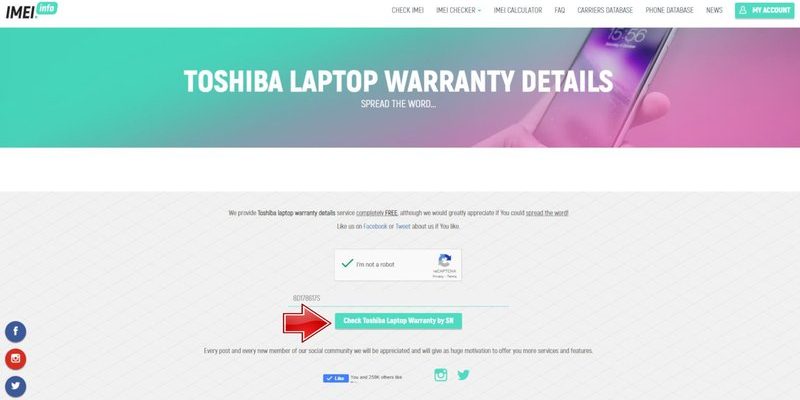Think about it like getting a safety net for your microwave. If anything goes wrong—maybe the buttons stop responding, or it won’t heat properly—having your warranty registered online means that Toshiba knows you’re the owner, and they can jump in to help you repair or replace it faster. Here’s how to get that done without any fuss, step by step.
Why Registering Your Toshiba Microwave Online Matters
You might be wondering, “Why bother registering?” Honestly, it’s like getting an insurance policy for your microwave. When you register your appliance, you create a direct link between you and Toshiba. This link helps the company recognize your specific model, purchase date, and warranty eligibility. Without registering, you could be stuck digging through receipts or proof of purchase when something goes wrong.
Plus, registering online can sometimes grant you access to exclusive offers or updates from Toshiba. Think of it as joining a VIP club of Toshiba microwave owners, where you might get helpful product tips, user guides, or notifications about recalls or software patches if your model has a digital interface.
Even if you never need to use the warranty, it’s comforting to know it’s there. Imagine your microwave suddenly stops heating, right before hosting a dinner party. Having your warranty information ready and registered saves you from stress and surprise expenses.
What You’ll Need Before Starting Your Registration
Before jumping into the online form, gather a few key pieces of info. Having these ready will save you time and headaches:
- Model number: This is usually found on a label inside the microwave door or on the back. It’s a mix of letters and numbers specific to your microwave.
- Serial number: Another unique number, often close to the model number. This identifies your exact unit.
- Purchase date: You might find this on your receipt, invoice, or even your online order confirmation email.
- Place of purchase: Whether you bought it from a retail store or online, keep that info handy.
Here’s the thing: some people skip these details and end up stuck midway, so it’s smartest to double-check everything before clicking “register.” If you’re missing the model or serial number, take a quick look at your microwave itself. The sticker can sometimes be a little hidden but it’s crucial.
Step-by-Step Guide: Registering Your Toshiba Microwave Online
Now, let’s get down to business. Registering your warranty online isn’t complicated, but taking it one step at a time helps.
Step 1: Visit the Official Toshiba Warranty Website
Open your preferred web browser and head over to the Toshiba customer support or warranty registration page. The URL often looks like “toshiba.com/warranty” or something similar—just make sure it’s the official site to keep your details secure.
Step 2: Find the Microwave Warranty Registration Section
On the page, look for a link or button that says “Register Your Product” or “Warranty Registration.” Companies often categorize appliances by type, so pick “Microwave” if there’s a dropdown or list.
Step 3: Fill Out the Registration Form
This is where you enter all that info you gathered:
- Full name and contact info, like email and phone number
- Model and serial numbers
- Purchase date and place of purchase
- Sometimes, you can also attach a copy or photo of your receipt
Take your time to check everything—you want to avoid typos that can cause trouble later.
Step 4: Submit and Save Your Confirmation
Once you submit the form, you should get a confirmation message or email. Think of this as your warranty “receipt.” Save it somewhere safe—maybe print it out or bookmark the confirmation page. It’s your ticket if you ever need repairs or support.
Troubleshooting Common Registration Issues
Sometimes, things don’t go as smoothly as planned. Here are a few bumps you might hit—and how to get past them.
If the system doesn’t recognize your model or serial number, double-check you’ve entered them exactly as they appear, including any dashes or letters. Some older models may not be in the system if they were discontinued a long time ago, so in that case, contacting Toshiba’s support team directly is a good idea.
You might also run into technical issues like a webpage not loading or error messages when submitting your form. This can happen if your browser cache is full or if the site is experiencing heavy traffic. Try clearing your browser cache, switching browsers, or waiting a little while before trying again.
Lastly, if you didn’t keep your purchase receipt or can’t remember where you bought it, don’t panic. Sometimes your warranty registration can still process, but Toshiba might ask for additional proof if you ever file a claim. Keeping digital backups of receipts moving forward can save you headaches.
What Happens After You Register Your Microwave?
After registering, you probably wonder what’s next. Well, the warranty itself usually covers repairs or replacements for defects or malfunctions within a certain timeframe—often one year. But here’s where registration really shines: it speeds up the process.
When your microwave acts up, you’ll contact Toshiba’s customer service and provide your warranty info. Because you registered online, they’ll already have your details on hand, which means less back-and-forth and faster support. Sometimes, they’ll even send you replacement parts or schedule a technician visit without much hassle.
If your microwave has a digital control panel, registering might also enable software updates or syncing options if Toshiba offers any for your model. It’s like your appliance getting little upgrades or bug fixes over time—a nice bonus.
Alternatives to Registering Online: Paper vs. Digital
You might ask, “Can I register by mail instead of online?” Sure, some companies offer paper registration cards included with the product. You fill them out and mail them back.
Honestly, though, online registration is usually faster and safer. Paper forms can get lost or delayed, and you might miss out on instant confirmation. Plus, online forms sometimes come with helpful hints or dropdown menus to avoid errors.
If you really prefer paper, just be sure to mail it promptly and keep a copy of what you send. But if you’ve got internet access, the digital route is your best bet.
Keeping Your Microwave Warranty Information Organized
Here’s a little tip: once you’ve registered, create a dedicated file (physical or digital) for all your appliance warranty info. Include:
- Confirmation emails or receipts
- Product manuals and user guides
- Photos of your microwave’s model and serial number stickers
This way, if you ever need to reset or sync your microwave’s settings after a repair or troubleshooting session, all the data is right at your fingertips. Plus, when it’s time to check or renew warranties, you’ll be way ahead.
Wrapping It Up: Why Taking 10 Minutes to Register Pays Off
Honestly, registering your Toshiba microwave for warranty online is like planting a seed for peace of mind. It takes just a few minutes, but the payoff is huge—saving time, frustration, and money if your microwave ever needs a fix.
Plus, it connects you directly to Toshiba’s support squad, who know your exact model and can help troubleshoot or provide replacement parts without the usual runaround. So next time you’re unpacking your Toshiba microwave or setting it up, make sure to register it online right away—it’s one small task that can make a big difference down the road.