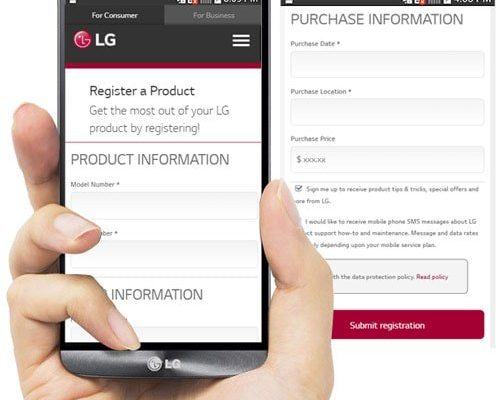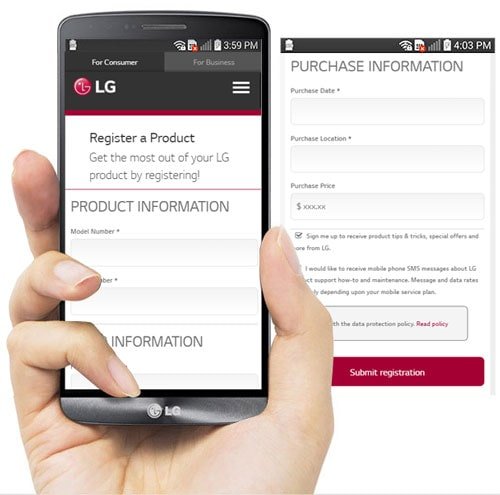
Imagine buying a car without ever signing up for the insurance. Sounds risky, right? Well, your dishwasher’s warranty is a lot like that insurance. By registering it online, you’re essentially telling LG, “Hey, I own this appliance, and I want to be covered.” Plus, it’s quicker than you’d think. So, let me explain how to get this done step-by-step without feeling like you’re wrestling with a confusing app or website.
Why Registering Your LG Dishwasher Warranty Online Matters
You might be wondering why bother registering your LG dishwasher online if you already have a receipt. Honestly, this is a common question. The answer is simple: registration helps LG directly connect your dishwasher’s unique details—like the model and purchase date—to your account. This makes warranty claims faster and smoother if you ever need repairs.
Plus, registering online can give you extra perks such as notifications about recalls, firmware updates, or special promotions. It’s like having a direct line to LG’s support team. Without registration, you might have to jump through more hoops later, proving when and where you bought your dishwasher.
Lastly, it protects you from warranty expiration surprises. Sometimes the warranty clock starts ticking when the dishwasher leaves the factory, but registering confirms the start date based on your purchase. In short, it’s worth a few minutes online to secure your peace of mind.
What You’ll Need Before Registering Your LG Dishwasher
Before diving into the registration process, it’s good to have a few things ready so you don’t get stuck halfway. Think of it like prepping your ingredients before cooking—you’ll work faster and avoid mistakes.
- Model Number: This is usually found on a sticker inside the dishwasher door or on the back of the appliance. It’s a mix of letters and numbers that uniquely identifies your dishwasher.
- Serial Number: Similar to the model number, this is another unique code for your dishwasher. It’s often located near the model number or on the same sticker.
- Proof of Purchase: Your receipt or invoice from the store where you bought the dishwasher. This confirms the purchase date.
- LG Account: If you don’t already have one, you’ll want to create a free LG account. It’s handy for managing warranties and support later.
- Internet Access and Device: You’ll need a smartphone, tablet, or computer connected to the internet to complete the online form.
Having these at hand makes the process more straightforward and less frustrating than scrambling for details mid-registration.
Step-by-Step Guide to Registering Your LG Dishwasher Online
Let me walk you through this like a friend coaching you over coffee. Honestly, it’s not complicated—just a few clicks and filling in some info.
Step 1: Visit the Official LG Website
Go to LG’s official support or product registration page. The address is usually something like www.lg.com/support or www.lg.com/us/register. Be careful to avoid unofficial sites that look similar; stick to LG’s main domain to stay safe.
Step 2: Log In or Create an Account
Next, sign in with your LG account. If you don’t have one, click “Create Account” and follow the easy prompts. You’ll need an email and to set a password. Think of this like setting up your kitchen’s “command center” for any appliance.
Step 3: Enter Your Dishwasher Details
Here’s where you’ll type in your model and serial numbers, plus some info about the purchase (like date and place). The form might ask for your contact details too, so LG can reach you if needed.
Step 4: Submit and Save Confirmation
After filling everything in, double-check your entries—typos can cause headaches later. Then, hit “Submit.” You should get a confirmation on screen and often an email receipt with your registration details. Save these somewhere safe, like your email folder or a digital note app.
Common Issues When Registering Your LG Dishwasher and How to Fix Them
Here’s the honest truth: sometimes things don’t go smoothly, especially if it’s your first time registering an appliance online. Don’t worry, it happens to the best of us.
- Can’t Find Model or Serial Number: If the sticker’s hard to read, try shining a flashlight inside the door or using your phone’s camera zoom. Sometimes LG prints these codes on the back or side panels. If you absolutely can’t find them, check your purchase invoice or contact LG support for help.
- Website Won’t Load or Form Won’t Submit: Try refreshing the page, clearing your browser cache, or switching browsers (Chrome, Firefox, Safari). If that fails, register using a different device or call LG customer service. Sometimes server issues happen, but LG is usually responsive.
- Account Password Issues: Forgot your password? No sweat—click “Forgot Password” to reset it. If email recovery doesn’t work, LG support can assist you further.
- Unclear Purchase Date: If you bought the dishwasher as a gift or secondhand, try to get the original receipt or a copy. If unavailable, explain your situation honestly when contacting LG if warranty questions come up later.
How Warranty Registration Helps With Troubleshooting and Repairs
Here’s something many people overlook: registering your dishwasher helps LG’s support team quickly identify your model when you call or chat for help. It’s like having your appliance’s “ID card” on file.
So if your dishwasher suddenly stops mid-cycle, or you notice weird noises, having your warranty registered lets you jump straight into troubleshooting without juggling proof of purchase. LG might also provide software updates or tips tailored to your exact model.
Consider the warranty registration as a way to sync your dishwasher with LG’s support ecosystem. It’s a bit like pairing a remote control to your TV—you want everything communicating smoothly so problems get fixed faster.
What Happens After You Register Your LG Dishwasher Online?
Once you hit submit, the registration isn’t just filed away somewhere forgotten. LG uses this info to improve your experience in a few key ways:
- Record Keeping: They keep a record of your appliance and warranty start date, making any future service calls quicker.
- Updates about Your Dishwasher: If there’s a product recall or firmware update, LG can notify you directly.
- Customer Support Priority: Registered customers often get faster service and might even qualify for extended warranty offers.
You’ll typically get an email confirmation with all this info, so keep it handy. Honestly, it’s like your dishwasher’s health passport—it’s good to have on hand whenever something feels off.
Alternatives and Tips for Warranty Registration
You might be thinking, “Is online the only way to register?” Well, no. LG also offers warranty registration through mailed-in forms or in-store registration, but honestly, those take longer and can get lost.
Some users even ask whether universal appliance registration sites exist. The answer is, not really. Appliances are best registered directly through the manufacturer—like LG—to ensure the warranty applies correctly.
Here’s a quick tip: if you’re tech-savvy, take a photo of your dishwasher’s model and serial number right after unboxing. Store it with your purchase receipt on your phone or cloud storage. This makes registration a breeze and helps if you ever need to reset or sync parts of your dishwasher remotely.
Wrapping It Up: Protect Your LG Dishwasher With Online Warranty Registration
Honestly, registering your LG dishwasher for warranty online is one of those quick wins that pays off in the long run. It’s like setting a safety net under your reliable kitchen helper. With your model and serial numbers ready, a bit of patience on the LG website, and a few simple clicks, you’ve locked in coverage and smooth access to support.
So next time you pop a plate into your LG dishwasher, you can relax a little more knowing you’ve got the warranty officially on your side. And if anything ever goes wonky, that registration is your first step toward an easy fix.