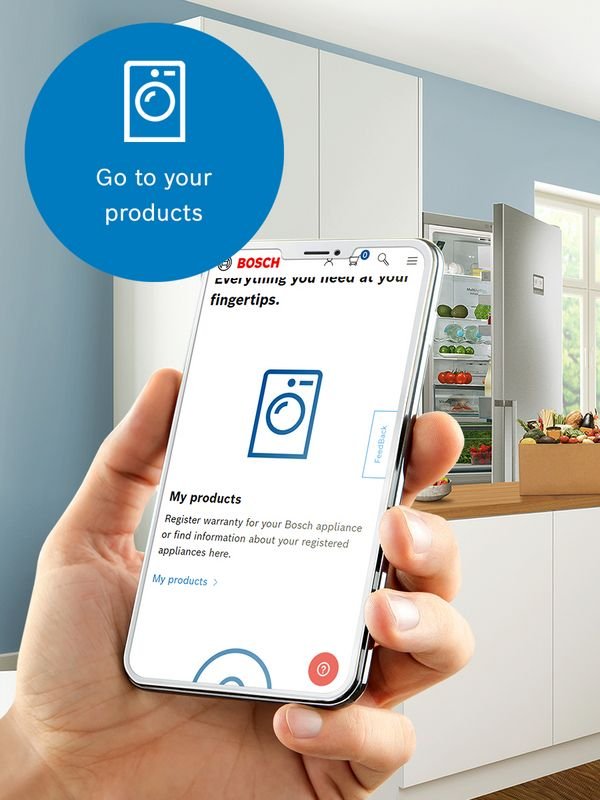
Think of the warranty as a safety net that catches you if something goes wrong with your fridge. Registering it is like claiming your seat in that safety net, but tracking the warranty later is making sure that net is still intact and ready to catch you. You might be wondering, “How do I actually check if my Bosch fridge’s warranty is active or what’s left on it?” That’s exactly what we’ll unpack here, step by step—because no one should feel lost when it comes to protecting their investment.
Why Tracking Your Bosch Refrigerator Warranty Matters
Here’s the thing: buying a Bosch refrigerator is an investment that should last years. But parts wear out or sometimes a glitch pops up, and you want to be sure you’re not left footing an expensive repair bill. Tracking your warranty after registration isn’t just about peace of mind; it’s about knowing exactly what you’re covered for and when that coverage expires.
Imagine you notice your fridge’s cooling isn’t as strong—that’s when you want to know if your warranty can save you from repair costs. If you don’t track your warranty, you might miss the deadline to file a claim, or you might waste time trying to remember that long serial number. It’s a bit like trying to find a needle in a haystack when time’s ticking.
Plus, tracking your Bosch refrigerator warranty helps you stay organized. You’ll have a clear record of purchase, registration date, and warranty period. This is handy not just for repairs but if you decide to resell the appliance or transfer ownership—because you’ll have all the proof you need right there.
How to Register Your Bosch Refrigerator Warranty
Before you can track your warranty, you need to register your Bosch refrigerator. Registration locks in your warranty start date and connects your specific fridge to Bosch’s system. The process is pretty simple, but it’s worth knowing the steps so you don’t miss anything.
Step 1: Find your fridge’s model number and serial number. Usually, these are on a sticker inside the fridge or on the back panel. Having these ready saves time.
Step 2: Visit the official Bosch home appliance website, where they have a dedicated registration page. You’ll be asked to fill in your details—name, address, contact info—along with the fridge’s info.
Step 3: Submit the form. You’ll likely get a confirmation email or a warranty registration number. It’s a good idea to save this email or take a screenshot for your records.
Sometimes, Bosch might offer registering through their mobile app or via phone support if you prefer talking to a person. Either way, once registration is complete, your warranty officially kicks off.
Steps to Track Your Bosch Refrigerator Warranty After Registration
So you’ve registered your fridge. Now, how do you actually track the warranty when you want to check it? Here’s the step-by-step on how to keep tabs on your Bosch refrigerator warranty status online and offline.
Tracking Online Through Bosch’s Warranty Portal
The most convenient way is to use Bosch’s online system. Log in to the Bosch home appliances site, navigate to the warranty section, and enter your model and serial number. You might also need your registration number or the email you used for registration.
Once you’re in, the portal will show the warranty’s start date, duration, and expiration date. You can also see if there are any extended warranty options available. Honestly, this is the best way to get instant, reliable warranty information without having to dig through papers.
Using Your Bosch Account or Mobile App
If you registered your fridge through Bosch’s app or created an online account, tracking gets even easier. Just open the app, and under your registered appliances, you’ll find warranty details displayed. This way, you can check your warranty anytime—even if you’re on the go or troubleshooting your fridge remotely.
Contacting Bosch Customer Service
Here’s the old-school backup: if online tracking feels confusing or you can’t find your info, give Bosch customer service a call. Have your fridge’s serial number and registration details handy. They can quickly pull up your warranty information and even assist with syncing your details if something’s off.
Common Issues When Tracking Your Warranty (And How to Fix Them)
Tracking your Bosch refrigerator warranty usually goes smoothly, but sometimes hiccups happen. Maybe you lost the registration email, or the online system says your fridge isn’t registered—what now? Let me explain some common glitches and how to troubleshoot them.
- Missing Registration Confirmation: If you never received a confirmation after registering, double-check your spam folder or try re-registering. Sometimes, a typo in your email can cause the confirmation to get lost.
- Incorrect Model or Serial Number: Entering wrong codes is a frequent cause of error. Look again for the exact numbers on the appliance label. If you’re unsure, a photo of the label can help customer support assist you better.
- Warranty Not Showing Up Online: This could mean the system hasn’t updated yet (it may take 24-48 hours), or your registration didn’t go through properly. Calling Bosch support here is usually the fastest fix.
If you get stuck, don’t sweat it. Bosch’s customer service is generally helpful, and they understand these little bumps happen. Just keep your purchase receipt and serial number handy when you reach out.
How Long Is Your Bosch Refrigerator Warranty Valid?
You might be curious—how long does the warranty actually last? Most Bosch refrigerators come with a standard manufacturer’s warranty that covers parts and labor for about one year from the purchase date. However, some models or promotions might offer extended coverage or specific parts warranties, like compressors, for longer periods.
It’s important to check the exact terms on your warranty confirmation. Sometimes, Bosch also offers options to purchase extended warranties for extra peace of mind after the initial period expires.
Here’s a quick example table to illustrate typical warranty coverage:
| Warranty Type | Duration | Coverage |
|---|---|---|
| Standard Manufacturer’s Warranty | 1 year | Parts and labor for most components |
| Compressor Warranty | Up to 10 years (varies by model) | Compressor replacement and repairs |
| Extended Warranty (Optional) | Varies (1-3 years) | Additional coverage beyond standard |
Understanding this helps you track your warranty status better and know when you might want to look into extra protection.
Tips to Keep Your Bosch Refrigerator Warranty Tracking Smooth
Honestly, keeping track of warranties isn’t the most exciting thing, but a few simple habits can save you a ton of headaches.
- Save Purchase Documents Immediately: When you buy your Bosch fridge, make a digital copy of the receipt and registration confirmation. Store them in a dedicated folder on your phone or cloud storage.
- Create a Reminder: Set a calendar alert a month or two before your warranty expires. That way, you won’t miss the deadline to file any claims or explore warranty extensions.
- Keep Serial Number Handy: Take a clear photo of the fridge’s model and serial number label to refer to whenever you need it—no digging behind appliances!
- Use Bosch’s Online Tools: Make an account and register all your Bosch appliances. Tracking warranties across multiple devices becomes a breeze this way.
Once you get into these habits, tracking your Bosch refrigerator warranty feels less like a chore and more like managing part of your home’s maintenance smoothly.
What If You Lose Your Warranty Information?
Let’s say you’ve misplaced your registration email, or your paper receipts are buried somewhere—you’re not alone. Losing warranty info can happen, but it’s not the end of the world.
First, check if you registered online with an email address—your Bosch account or registration portal should still have your fridge’s warranty details. If you registered by phone or in-store but lost paperwork, calling Bosch’s customer service with your fridge’s serial number is your next best bet.
Sometimes, your retailer may also have your purchase info on file, especially if you used a loyalty card or registered your purchase with them. It’s worth reaching out before panicking.
Here’s a quick checklist if you lose warranty info:
- Search your email inboxes, including spam.
- Log in to Bosch’s warranty portal or app.
- Contact Bosch customer support with serial number and purchase date.
- Reach out to the retailer where you bought the fridge.
Usually, one of these steps will help you recover your warranty status without too much hassle.
Wrapping It Up: Keeping Your Bosch Refrigerator Warranty in Check
Tracking your Bosch refrigerator warranty after registration might seem like one more task on your to-do list, but it’s really about staying in control. Think of it as keeping your safety net folded and ready rather than tangled on the floor. By registering properly, using Bosch’s online tools to track your warranty, and staying organized with your receipts and serial numbers, you set yourself up for hassle-free repairs or support.
Remember, warranties are just the beginning—they protect your appliance, your wallet, and your peace of mind. If you ever get stuck, Bosch’s customer support is there to guide you through syncing or troubleshooting your warranty details. So don’t wait for a fridge glitch to worry about your warranty—start tracking today and be ready for whatever comes your way.
