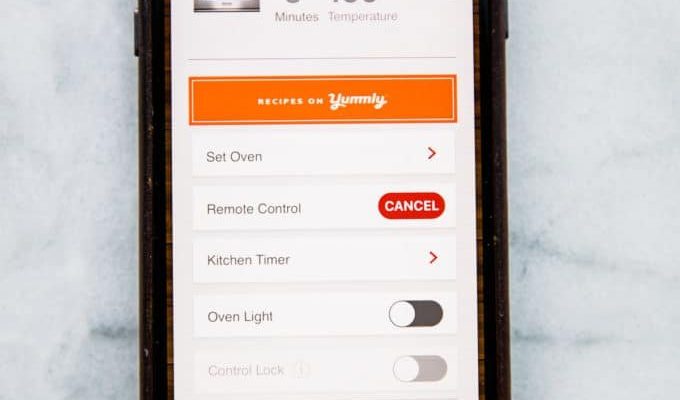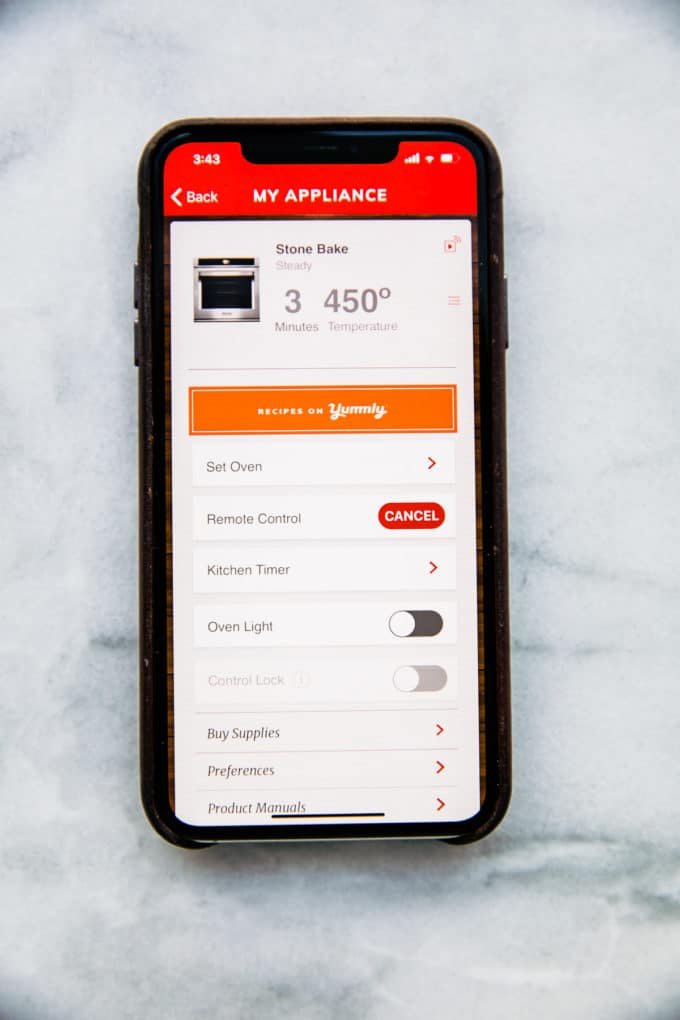
Here’s the thing: registering your oven or range isn’t just about ticking a box. It’s about unlocking support, extending protections, and making sure your appliance plays nice with all the smart features KitchenAid builds in. And while you might think registering sounds intimidating, the mobile app turns it into a few taps and swipes. Let me walk you through exactly how to register your KitchenAid ovens and ranges via the mobile app, so you can enjoy peace of mind and focus on what matters—cooking up a storm.
Why Register Your KitchenAid Oven or Range Through the Mobile App?
You might be wondering if it’s really necessary to register your KitchenAid oven or range. Honestly, it’s a smart move for a couple of reasons. First, registering guarantees that KitchenAid can reach you with important updates—think firmware improvements or recall notices. It’s like giving your appliance a direct line to the manufacturer. Without registering, you’re flying blind if something needs fixing.
Also, the mobile app registration process syncs your oven’s serial number and purchase details directly with KitchenAid’s system. This makes any future troubleshooting or warranty claims a breeze. Imagine trying to remember a long serial code off the top of your head months later—that never ends well. The app stores everything safely for you.
Plus, registering your oven or range via the app helps you access tailor-made recipes, cooking tips, and features that KitchenAid curates. It’s more than just registration; it’s about creating a smarter kitchen connection. If you’ve ever used a remote or paired a Bluetooth device, you’ll find this process familiar—it’s a modern way to keep your appliance ready and responsive.
Getting Started: Downloading and Installing the KitchenAid Mobile App
Before you can register your oven or range, you’ll need the KitchenAid mobile app on your smartphone. Don’t worry, it’s free and pretty lightweight—kind of like grabbing a new kitchen gadget that fits in your palm. Whether you have an Android or iPhone, just head to the Google Play Store or Apple App Store and search for “KitchenAid.”
Once you locate the app, tap install and wait for it to download. The installation usually takes less than a minute with a decent internet connection. When you open it for the first time, the app might ask for a few permissions—like allowing notifications or access to Bluetooth—which you’ll want to approve to make the most of the features available.
If you’re new to mobile apps, here’s a quick tip: make sure your phone’s operating system is up to date. An outdated version could cause hiccups during registration or syncing, which nobody enjoys when you’re eager to get cooking. After launching the app, you’ll create a KitchenAid account by entering basic info like your email and password. This step is critical because all your registered appliances get tied to this profile.
Step-by-Step Guide to Registering Your Oven or Range in the App
Ready to register? Here’s how to do it in a few simple steps. It’s like following a recipe, but way easier:
- Open the KitchenAid app and log into your account.
- Navigate to the “Register Product” section. You’ll typically find this in the menu or home screen.
- Enter your product details. This usually means typing in the model number and serial number. Pro tip: The serial number is often found on a sticker around the oven door frame or inside the drawer below the range.
- Upload your purchase proof. Some versions of the app let you snap a photo of your receipt or invoice to keep the warranty record handy. If you don’t have it on hand, you can skip and add it later.
- Confirm registration. Once all the data is in, tap submit, and the app syncs your oven’s info with KitchenAid’s system.
If you ever get stuck, don’t worry—there’s usually an in-app help section or live chat to guide you through the process. If the app prompts you to “pair” your oven or range, this is just a quick Bluetooth step to link the device directly to your phone, enabling remote control features and troubleshooting.
Troubleshooting Common Issues When Registering
Here’s the thing: mobile apps aren’t flawless, and sometimes registration can hit a snag. You might encounter problems like the app not recognizing your serial number, connection timeouts, or error messages that make you want to throw your phone across the room.
If the app won’t accept your serial number, double-check you’re entering it exactly as it appears—no extra spaces or letters swapped. If the code still isn’t working, try “resetting” the app by closing it fully and reopening. A quick phone restart can also help clear temporary glitches.
Another common hiccup is Bluetooth pairing issues. Make sure your phone’s Bluetooth is turned on and that you’re close to the oven or range. If it still won’t sync, try deleting any previous pairing in your phone’s Bluetooth settings before trying again. And don’t forget to check battery status on your devices—some ovens use a small internal battery for remote features, and if it’s low, pairing might fail.
If you run into persistent issues, KitchenAid’s customer support is usually pretty helpful and can walk you through resetting or pairing your appliance remotely.
How Registering Helps with Warranty and Customer Support
Think of registration as your appliance’s safety net. Without it, you might have a tough time proving when and where you bought your range or oven if something breaks down. The KitchenAid app stores all this info neatly, making warranty claims faster and smoother.
Suppose your oven decides to throw a fit and refuses to heat up properly. If you registered via the app, customer support will already have your appliance’s history, serial number, and purchase date on file. This eliminates a lot of back-and-forth and can sometimes speed up repair appointments.
Plus, registering lets you stay updated on any recalls or service alerts. It’s like getting an early warning when your oven might need a safety check—without you having to hunt for the info yourself.
What If You Lose Internet Access? Registering Without the App
You might be thinking, “Cool, but what if I don’t have reliable internet or smartphone access?” Fair question. Not everyone can or wants to use apps, and KitchenAid knows that. So, there are alternatives.
You can register your oven or range via KitchenAid’s website using a desktop or laptop. The process is similar—enter your model and serial numbers, along with purchase info. If you prefer paper, some retailers include warranty cards you can mail in.
But here’s the thing: the app offers real-time syncing, remote troubleshooting, and instant support features you won’t get from the other methods. So if you’re able to, it’s worth giving the app a shot—even if it means borrowing a friend’s phone to get started.
Keeping Your Registration Info Updated and What To Do Next
Registering your KitchenAid oven or range is just the start. You’ll want to keep your information current, especially if you move or change your email. The app makes updating your contact info painless with just a few taps.
Also, keep an eye out for app updates. Developers frequently add new features or bug fixes that can improve syncing or registration. Think of it as upgrading your kitchen assistant to be even smarter.
Once registered, take advantage of the app’s other perks: remote temperature control, cooking timers, and recipe suggestions all tailored to your model. It’s like having a mini chef coaching you through every meal.
Honestly, taking a few extra minutes to register via the KitchenAid app means fewer headaches down the road. It’s a small step that pays off in convenience, support, and making your kitchen truly connected.
In the end, registering your KitchenAid ovens and ranges through the mobile app isn’t just about paperwork—it’s about making your life easier, your appliance smarter, and your cooking experience better. So next time you’re waiting for the oven to preheat, grab your phone and get registered. You’ll thank yourself later.