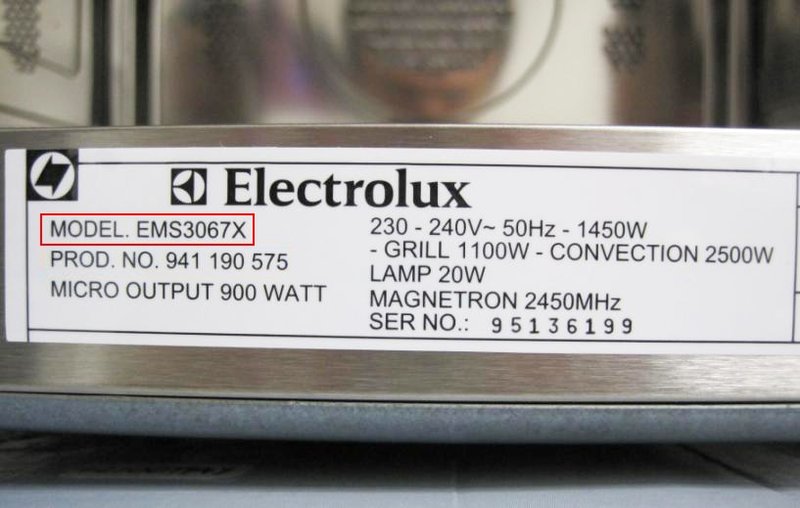
Imagine buying a car and not registering it—you’d miss out on some serious perks if an issue popped up, right? Your Electrolux refrigerator, with its advanced cooling tech and smart features, deserves the same kind of backup. The process isn’t complicated, but if you’re like most people, you might be wondering where to start, what info you need, or even why it matters so much. Let’s walk through the whole thing step-by-step, so you can get your fridge covered without a headache.
Why Registering Your Electrolux Refrigerator Online Is Worth It
Here’s the thing: when you register your Electrolux fridge online, you’re not just ticking a box—you’re making future troubleshooting easier. Most manufacturers, including Electrolux, use this info to speed up support calls, track product performance, and sometimes offer exclusive deals or extended coverage options. It’s like giving your fridge an ID card that’s ready whenever you need warranty services.
Plus, registering promptly can protect you automatically if the fridge faces any manufacturer defects. No more digging through receipts or trying to remember the purchase date months later. If you ever run into issues, the warranty registration acts as your warranty “sync” with Electrolux’s system. This quick online sync means repairs or replacements can usually happen faster, saving you both time and stress.
Honestly, many people skip registration and regret it later when they hit a snag. Think of it as setting up a safety password or backup for your fridge—it’s a smart move that pays off if anything breaks down or if you need to claim warranty service.
What You’ll Need Before Registering Your Electrolux Refrigerator
Before diving into the registration site, gather a few essentials to make the process smooth and hassle-free. First up, you’ll want your Electrolux refrigerator model number. It’s usually found on a sticker inside the fridge, often near the door frame or on the side wall. This model number acts like the product’s unique fingerprint.
You’ll also need the serial number. This one’s trickier to find for some, but it’s typically near the model number or on a label stuck somewhere inside the unit. The serial number helps Electrolux identify exactly when and where your fridge was made.
Finally, have your purchase receipt or proof of purchase handy. The warranty registration asks for the purchase date and retailer information for validation. If you bought the fridge online, a digital receipt on your email will do. For store buys, a physical receipt works just fine.
Oh, and don’t forget your personal details like your name, address, and contact info. Having these ready will keep you from fumbling through the form multiple times.
Step-By-Step Guide to Register Your Electrolux Refrigerator Online
Let me explain how simple this really is, step-by-step:
- Step 1: Head over to the official Electrolux warranty registration page. You can usually find this by typing “Electrolux refrigerator warranty registration” into your browser.
- Step 2: Locate the registration form, which asks for your product info. This is where you enter your model and serial numbers from your fridge.
- Step 3: Fill in your purchase details. This means the date and place where you bought the fridge.
- Step 4: Provide your contact information. Electrolux uses this to reach you for updates or reminders.
- Step 5: Review everything to make sure it’s accurate; a typo here might cause future warranty claim problems.
- Step 6: Submit the form. You’ll usually get a confirmation email or screen notice saying your fridge is now officially registered.
If you’re on your phone, the Electrolux site is generally mobile-friendly, so you don’t have to switch devices. And don’t worry if you accidentally make a mistake—the system usually lets you edit your information a little later on.
Common Issues When Registering and How to Avoid Them
You might be wondering, “What if I can’t find my model or serial number?” That’s a common hurdle. Sometimes the stickers fade or peel off, especially if the fridge has been in use for a while. If that happens, try checking the user manual or purchase documents where the numbers are often listed.
Another trip-up is entering the purchase date wrong. If the system flags it as invalid, double-check your receipt and enter the date exactly as shown—sometimes the format (MM/DD/YYYY) matters. Also, incomplete personal info can stall registration, so make sure every required field is filled.
Lastly, some users report slow loading or errors on Electrolux’s site during heavy traffic times. If this occurs, it helps to clear your browser cache, try a different browser, or simply wait and try again in a few hours.
Why Keep Your Warranty Information Handy After Registration
Registering is just the first part; keeping your warranty info easily accessible is the next smart step. Imagine a remote that suddenly stops working, and you can’t find the instruction manual—or worse, the warranty details. Not fun.
Put your confirmation email or registration number in a dedicated folder in your email, or even print it out and store it with your fridge documents. This way, if you ever need to call support, request a repair, or file a claim, you’ve got everything ready.
Also, if Electrolux contacts you for recalls or updates related to your model, having this info handy means you won’t miss important alerts. It’s like syncing your fridge’s warranty with your calendar—easy to manage and peace of mind guaranteed.
Alternatives to Online Registration: Can You Register by Phone or Mail?
Sure, online is fastest, but not everyone feels comfortable jumping onto a website or has stable internet access. Some folks prefer calling Electrolux’s customer service line to register over the phone. The representative will ask for all the same info—model, serial, purchase date—and enter it for you.
There’s also sometimes a paper registration card included in your fridge’s packaging. Mailing that in still counts, though it’s slower and you risk it getting lost. This option is a bit old school but good if you prefer physical copies.
Just remember: online registration tends to be more immediate and gives you quick confirmation. If you’re having trouble syncing your remote control or other tech features on the fridge, the online portal often has extra troubleshooting tips too.
How Registering Your Electrolux Refrigerator Can Help With Troubleshooting
Here’s a cool bonus: once your fridge is registered, your warranty info can sometimes help with quick troubleshooting. For instance, some Electrolux models come with smart diagnostics built in. If your fridge acts up—say the temperature is off or the ice maker isn’t working right—the service team can use your registration details to look up your fridge’s history faster.
Imagine you call customer support and say, “My fridge won’t cool properly.” Because you registered, the support staff already knows your exact model, warranty status, and when it was bought. This speeds up their ability to guide you through a reset, syncing the remote control if that’s part of your setup, or arranging a service visit.
Plus, at-home troubleshooting sometimes involves steps like resetting the power cycle or syncing sensor codes; information about your specific fridge model helps you find the exact instructions without guesswork.
Wrapping It Up: Don’t Skip Registering Your Electrolux Refrigerator
Honestly, registering your Electrolux refrigerator warranty online isn’t just paperwork—it’s a smart insurance policy for your kitchen’s coolest companion. By taking 10 minutes to enter some key details, you’re setting yourself up for smoother repairs, faster support, and better peace of mind. It’s like pairing your fridge with a guardian that’s ready to jump in if trouble comes knocking.
If you’ve just unboxed a new Electrolux fridge or even bought one a little while ago, don’t put it off. Grab your user manual, check for those model and serial numbers, and hop onto Electrolux’s registration page. You’ll thank yourself later when you can easily navigate any hiccups without scrambling for info.
Because here’s the secret: a registered refrigerator is a protected refrigerator—and that’s just smart living.
