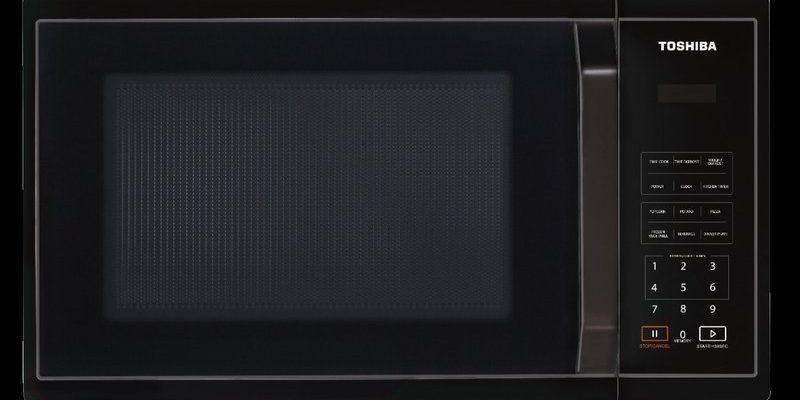Imagine you just unboxed your microwave. It’s shiny, sleek, and promises to heat your leftovers faster than you can say “popcorn.” Before you plug it in for that first “ping,” you’ll want to register it. Think of this process as creating an ID card for your microwave, linking all the important details about the model, purchase, and you. That way, if anything goes sideways—say, a faulty code or a hiccup requiring troubleshooting—you’re covered. Here’s the scoop on what you’ll need to make that registration smooth and hassle-free.
Why Register Your Toshiba Microwave?
Honestly, registering your microwave isn’t just about paperwork. It’s about peace of mind. When you register, you unlock benefits like warranty activation, which means if your appliance decides to play tricks, you’re not stuck footing the repair bill alone. Plus, manufacturers sometimes send updates or reminders that optimize your microwave’s performance—kind of like a software update for your phone.
Here’s the thing: without registration, those benefits might be harder to access. Imagine trying to get help without proof of purchase or the exact model number—it’s like walking into a library looking for a book you forgot the title of. Registration ties everything together, making troubleshooting and customer support much easier.
You might be wondering how detailed this info needs to be. It’s not as overwhelming as it sounds. Most of what you need is already on hand, right on the microwave or your receipt. Getting these details straight upfront is a small step that pays off big later.
The Essential Information to Have Ready
Before you even start filling out that registration form, gather your key details. These are the breadcrumbs that lead straight to your Toshiba microwave’s identity and purchase history. Here’s what you’ll usually need:
- Model Number: This is like your microwave’s fingerprint. It’s usually found on a sticker inside the microwave door or on the back.
- Serial Number: Think of this as the microwave’s unique code. It helps Toshiba track your specific unit.
- Date of Purchase: The exact date you bought your microwave, often on your receipt or online order confirmation.
- Place of Purchase: Where you snagged your microwave—whether it’s an online retailer, big-box store, or local appliance shop.
- Contact Information: Your name, phone number, and email address for notifications and support.
Let me explain a bit more about the model and serial numbers, since those are the trickiest. The model number indicates the exact design and specifications of your microwave. It’s crucial for identifying parts or codes if troubleshooting is needed. The serial number is unique to your unit—kind of like a license plate—so the manufacturer can track its history and warranty status.
Finding Your Toshiba Microwave’s Model and Serial Numbers
If you’ve never tracked down these numbers before, no worries. It’s easier than you’d think. Typically, these numbers are printed on a label either on the microwave door frame or on the back panel. You might need a flashlight or a careful peek, but they’re usually clear and easy to read.
Pro tip: Take a photo or jot these down right away. It saves time if you need to do any troubleshooting or call Toshiba support. Plus, if you ever want to sync or reset your microwave’s electronics—some models have remote control features or codes—having this info handy is a lifesaver.
Sometimes, the codes might wear off from cleaning or age, so keeping a record is just smart housekeeping.
Proof of Purchase: Why It Matters
Here’s the thing: without proof of purchase, warranty claims and registration might hit a snag. The receipt or invoice confirms when and where you bought the microwave, which ties directly into warranty coverage. Toshiba warranties often start ticking from the purchase date, so this info keeps your claim legit.
If you bought your microwave online, your email confirmation works perfectly as proof. If it’s a physical store, the paper receipt or a bank statement showing the charge does the trick.
Having this info ready when you register makes the whole process seamless. Plus, if you run into any troubleshooting issues later—like syncing your microwave with a smart remote or reset codes—the customer support team will ask for this to verify your unit’s status.
Registering Online vs. Paper Registration: What’s Best?
You might be wondering if it’s better to register your Toshiba microwave online or using a paper form. Honestly, online registration is faster and usually preferred. The Toshiba website often provides a simple, guided form where you enter your model number, serial number, and purchase info, then submit.
Online registration lets you:
- Instantly confirm your warranty coverage.
- Receive updates, tips, or recalls via email.
- Easily access your product details later without digging for paperwork.
Paper registration, sometimes included in the microwave’s box, is an option if you prefer snail mail or don’t have easy internet access. Just fill it out and mail it back. The downside? It takes longer, and you might forget it in a drawer.
For syncing your microwave with remote control apps or pairing it with other smart home devices (if your Toshiba model supports these features), online registration is almost always necessary.
Additional Tips for Smooth Registration and Aftercare
Here’s a little insider advice: keep a digital folder or a small physical binder with these registration details, your receipt, and a copy of any warranty information. When the time comes to troubleshoot or reset your microwave’s settings, having all this at your fingertips makes the process way smoother.
If your model supports remote control syncing, battery replacement, or reset options, knowing your microwave’s exact model and serial number helps significantly when looking up code instructions or troubleshooting guides online.
And if you ever lose your remote or the microwave’s controls start acting up, registered details can often speed up repair appointments or replacement parts orders.
What If You Don’t Have All the Info?
Nobody’s perfect, and sometimes you might lose the receipt or can’t find the serial number right away. Here’s the thing: start with what you do have. You can usually find the model number fairly easily, and if you bought the microwave recently, your bank or credit card statement can act as proof of purchase.
If the serial number label has peeled off, try contacting Toshiba’s customer support. They can often help identify the unit if you provide approximate purchase details, the model number, and your contact info.
Remember: Registering with incomplete info can limit your warranty benefits, but it’s better to register than not at all.
Bringing It All Together
So, what info is required to register your Toshiba microwaves? At its core, it’s the model number, serial number, date and place of purchase, and your contact details. Think of these as the key ingredients in your registration recipe. Having them ready ensures you get full warranty coverage, timely updates, and hassle-free support.
Honestly, the registration process is straightforward once you gather these details. It’s a small effort that protects your investment and helps you get the most out of your Toshiba microwave. Whether you’re syncing it with a remote, troubleshooting a code, or just want peace of mind, having your microwave registered puts you in the best position.
So next time you zoom past that registration card in the box or the link in your email, slow down a second. Grab your receipt, find those numbers, and give your microwave the welcome it deserves. It’s not just an appliance—it’s a kitchen companion ready to make your life easier, as long as you keep it on the right side of the Toshiba team.