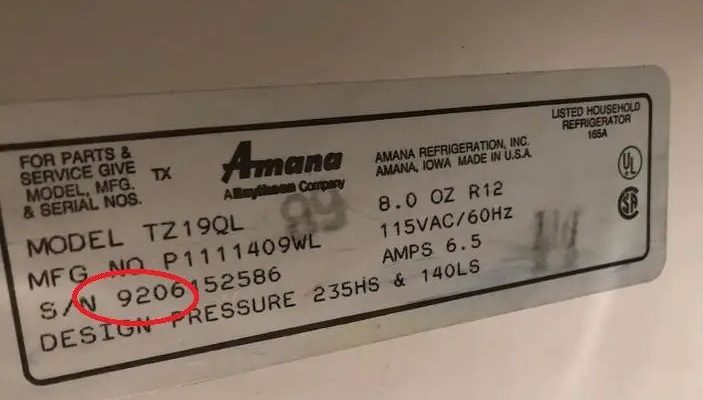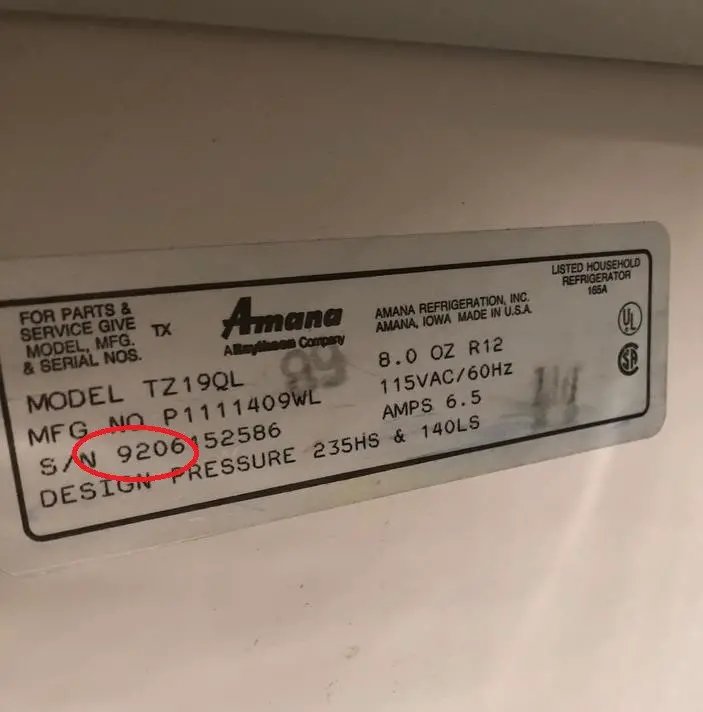
Here’s the thing: your Amana oven’s serial number isn’t plastered in neon lights. Sometimes it’s tucked away where you least expect it, kind of like a secret treasure hunt inside your kitchen appliance. Don’t worry, though. I’m going to walk you through exactly where and how to spot that serial number so you don’t waste time and can get your warranty sorted in no time.
What Is a Serial Number and Why Does It Matter?
Before diving into where to find the serial number, it helps to understand what it actually is and why you need it. Think of the serial number as your oven’s unique fingerprint—no two are alike. It’s a combination of letters and numbers that gives the manufacturer all the info about your model, its production date, and sometimes even the factory it came from.
Why’s this a big deal? Well, when you’re filing a warranty claim or scheduling a repair, the manufacturer or service technician uses the serial number to confirm your oven’s eligibility and history. If you don’t have it ready, you might end up stuck on hold or sent on a wild goose chase. Plus, if you’re looking up troubleshooting tips online or need to sync a replacement part, having that serial number handy makes life smoother.
Common Places to Check for Your Amana Oven’s Serial Number
You might be wondering, “Okay, but where *exactly* is this serial number hiding?” It’s not in one universal spot, but luckily, Amana tends to keep it in consistent, easy-to-find places. Let me explain the most common spots:
- Inside the oven door frame: Open your oven door and peer along the frame where the door latches. Sometimes you’ll find a sticker or metal plate with the serial number.
- On the back of the oven or range: If you can safely pull your appliance away from the wall, the rear panel often has a label. This label usually has both the model and serial numbers.
- On the inside of the drawer beneath the oven: Some Amana ranges have a warming drawer or broiler drawer. Check inside this drawer’s frame for a tag or sticker.
- Behind the control panel: This one’s a bit trickier—you might need to remove a small panel. But manufacturers sometimes place the serial number sticker behind the control knobs or buttons.
If you’ve ever searched for a lost set of keys, you know you check the usual suspects first. Hunt those spots slowly—sometimes the sticker is faded or hidden behind a bit of grime.
How to Read Your Amana Serial Number Correctly
Once you find that sticker or metal plate, the next step is understanding what you’re looking at. You might see multiple numbers: model number, part number, and the serial number. The serial number is usually labeled as such—sometimes abbreviated as “S/N” or just “Serial.” It’s typically a longer string mixing letters and digits.
Here’s a little helpful hint: the first few digits might tell you the date the oven was manufactured. For example, “1019” could mean the oven was made in the 10th week of 2019. This info is gold when figuring out if your oven is still under warranty or if certain parts are compatible.
Tip: Take a clear photo of this sticker with your phone. It saves time when calling support or ordering parts since you won’t have to guess or remember the number.
What to Do If You Can’t Find the Serial Number on Your Amana Oven
Sometimes, despite your best detective work, that serial number sticker is missing or unreadable. Honestly, that can feel frustrating—like trying to unlock a door without the key. Here’s what you can do:
- Check your owner’s manual or purchase paperwork: The serial number is often recorded on warranty cards or manuals that came with the oven.
- Contact Amana customer service: Provide them with your model number and purchase details. They might help you track down the serial number or guide you to exact label locations for your specific model.
- Look for other identifiers: Some ovens have barcodes or QR codes that can be scanned by service personnel to retrieve serial info.
If all else fails, you might want to call a licensed technician. They often know secret spots where these numbers hide or have tools to safely access internal panels.
Why Finding the Serial Number Quickly Saves You Time and Hassle
Imagine you have a sudden problem with your oven—the display stops working, or it won’t heat properly. You want to fix this fast, maybe during a busy weeknight. Now, if you already know where your serial number lives, you can jump straight to calling support or ordering parts.
If you don’t have the serial number handy, you’ll waste precious minutes digging around or waiting on hold while the rep asks you to find it. Plus, warranty coverage depends heavily on that number—it proves your purchase date and helps avoid unnecessary repair costs.
So really, finding and recording your Amana oven’s serial number ahead of time is like having an emergency contact on your fridge door. When trouble hits, you’re already one step ahead.
How This Applies to Amana Ovens Compared to Other Brands
Now, just a quick comparison—Amana places their serial numbers in spots similar to many other appliance brands, but don’t assume it’s the same across the board. Some brands put serial numbers behind bottom kickplates, inside side panels, or even under the cooktop.
Amana tends to keep things straightforward, but models vary. If you’ve owned other ovens before, you might be used to checking under the control panel or inside the door frame. That habit will serve you well here too.
Knowing this can save confusion and help you avoid stripping screws or pulling apart panels unnecessarily. Honestly, a little patience with a flashlight and a gentle touch goes a long way.
Bonus Tips: Keeping Your Serial Number Safe and Easy to Access
Here’s the thing: after you find your serial number, don’t let it disappear into the abyss again. Consider these simple but effective ideas:
- Take a picture: Snap a photo and save it where you can easily find it, like your phone’s notes app or an email to yourself.
- Write it down: Jot the serial number somewhere safe—maybe with your appliance manuals or a dedicated home inventory list.
- Label a drawer: Stick a small note inside the drawer below your oven or near your kitchen service tools.
- Use a digital tool: Apps that manage home warranties and appliances allow you to store serial numbers and warranty info securely.
Truthfully, these little steps save you from stress down the road. Keeping your Amana oven’s serial number easily accessible means you can breeze through troubleshooting, syncing repairs, or warranty service like a pro.
Final Thoughts on Finding Your Amana Oven’s Serial Number
Figuring out where the serial number on your Amana oven or range is might seem like a small detail, but it’s actually pretty important. It’s your key to unlocking warranty services, ordering the right parts, and getting quick expert help when something goes wrong.
So next time you’re near your oven, take a moment to check those usual spots: inside the door frame, behind the drawer, or on the back panel. Snap a quick pic, save it somewhere safe, and consider yourself one step ahead in appliance ownership.
Because honestly, when it comes to home cooking life, the last thing you want to deal with is a mystery number hunt while you’re already stressed about dinner. Having that serial number ready is like having a secret weapon in your kitchen toolkit.