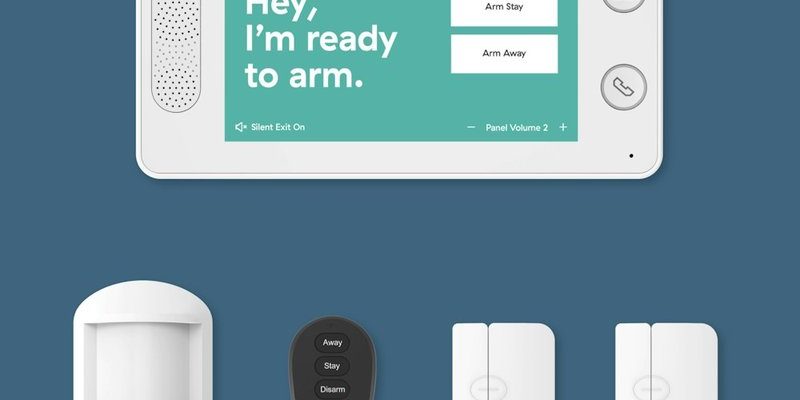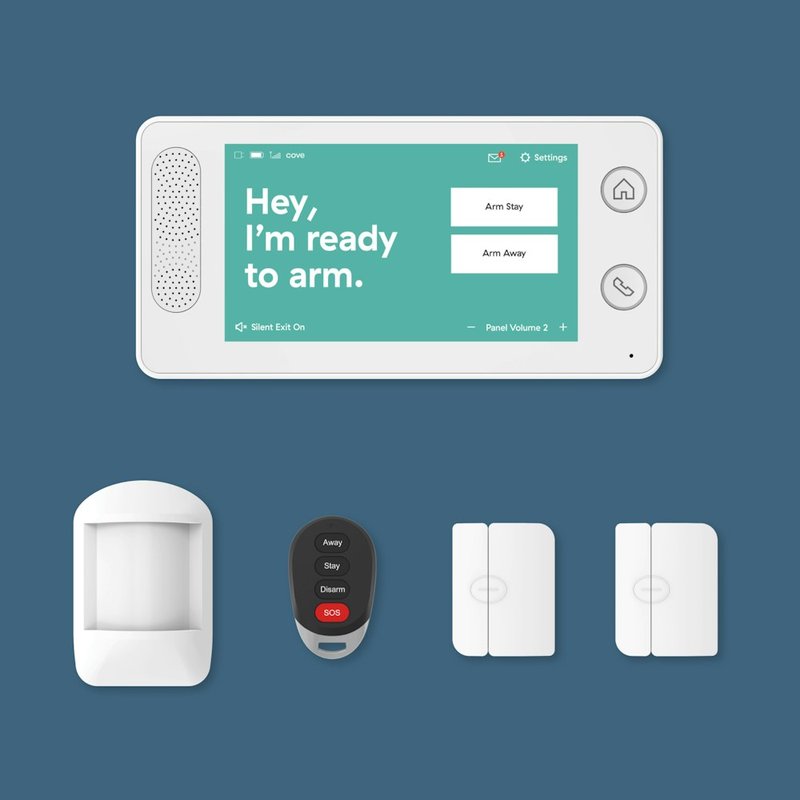
Let’s break this down without the sales-speak or legalese. Cove is a well-known brand in the DIY home security space, making things easy for folks who’d rather not drill holes or rewire their whole house. Their alarms, sensors, and remotes are designed to be simple to set up and monitor from your phone. But as with any system full of tech—codes, batteries, syncing issues, pairing new remotes—stuff can go sideways. And that’s where a good warranty *should* have your back. The real question is, does Cove’s warranty help second-hand owners, or is it new buyers only? Let me explain what you can actually expect.
How Cove Security System Warranties Usually Work
To understand what happens with a used system, you have to first know how the warranty works for *new* buyers. Cove stands out by offering a pretty strong warranty on their products. Most new Cove security systems come with a 1-year or even lifetime limited warranty—depending on the package and your monitoring plan. Basically, if your sensors, remotes, or control panel stop working because of a manufacturing problem, Cove will repair or replace them at no cost.
But here’s the thing: warranties are like invisible shields. They’re tied closely to whoever bought the stuff *first*. Cove usually asks for proof of purchase—like an order number, receipt, or even the original email confirmation. They’re pretty strict about having an official record. This is because warranties are meant to protect the original buyer against faulty parts or problems with craftsmanship—not accidental damage, battery swaps, code resets, or normal wear and tear.
So, if you’re buying used, you need to think about whether you’ll ever be able to show Cove that you’re the original owner. If your system starts acting up (maybe the remote won’t pair, or the alarm keeps losing sync), getting help under warranty usually means you have to clear this first hurdle.
Can You Transfer a Cove Warranty to a New Owner?
Honestly, this is where things get a little tricky. Most electronics brands, including Cove, *do not* automatically transfer warranties on used gear. This is a super common sticking point. The warranty is typically non-transferable, which means it only applies to whoever bought the system new from Cove or an authorized retailer. If you pick one up secondhand, you might not have any warranty coverage at all—even if the system itself is only a few months old.
You might be wondering: Are there exceptions? Sometimes, if you bought from someone you know and they’re willing to give you their original proof of purchase, you *might* convince Cove’s support team to help. But officially, Cove’s policies are clear that the warranty is for the original customer. And let’s be real—it’s pretty rare for the original invoice or account details to get passed along with a used security kit. Without those, Cove’s customer service isn’t likely to budge, even if you can prove the serial number is legit.
In short, buying used Cove hardware is a bit of a gamble if you care about warranty protection. The invisible shield just doesn’t jump owners, even if the gear works perfectly and you can reset, code, or recharge every part like new.
What Happens If You Try to Register a Used Cove System?
Let’s say you already have a used Cove system in hand, and you’re ready to hook everything up—keypad, motion sensors, door contacts, remote fobs, the whole setup. The first thing Cove asks you to do, either online or through their support hotline, is provide account information and proof you’re the original purchaser. They’ll often look for these things:
- Order number from Cove or an authorized dealer
- Email address or account ID tied to the original purchase
- Serial numbers for each device (to confirm they haven’t been reported lost, stolen, or already registered to another customer)
Here’s the tough part: If you can’t provide at least some of this info, you’ll probably hit a wall. Cove’s online registration process is built to keep track of authorized buyers, not to onboard secondhand users. Even if you try to “reset” or “pair” the system to a new account or sync it to your home WiFi, they’ll still ask for original documentation before honoring any warranty claims.
You might get support for basic troubleshooting—like replacing batteries, fixing a faulty sync, or resetting the code on your remote. But when it comes to a major repair or replacement, the warranty just isn’t there. This is why it’s super important to keep expectations realistic if you buy a used system—tech support may still help with step-by-step setup or pairing advice, but shouldn’t be counted on for free hardware replacement.
Why Cove and Other Brands Avoid Transferable Warranties
There’s a reason why Cove and most other companies don’t let warranties pass along to secondhand owners. From their perspective, it’s about tracking product life cycles and preventing abuse. If warranties stayed with the hardware forever, people could endlessly swap used systems and still expect repairs, replacements, or free upgrades. That gets expensive, fast, and can be hard for the brand to manage responsibly.
Cove also designs its warranty to reward loyal customers. If you buy direct and sign up for their monthly monitoring, your warranty usually lasts longer, sometimes for the life of your contract. This gives you a good reason to stay an active customer instead of grabbing a secondhand panel and hoping everything just works. Think of it like buying a used car—sure, it might run fine, but you’re probably not getting that shiny new bumper-to-bumper warranty unless you buy certified pre-owned.
On the plus side, even if you’re out of warranty, you can still use most of Cove’s devices by pairing, resetting, or syncing them on your own. Just don’t expect Cove to step in for free if a part fails.
Common Problems With Used Cove Security Systems
So what can go wrong with a secondhand Cove system? Here’s the reality: electronics don’t always age gracefully, and security systems are no exception. When you buy used, you inherit all the old quirks—from worn-out batteries to stuck code settings and tricky pairing issues. Here are a few things to watch out for:
- Battery life: Many sensors and remotes rely on batteries, which may be nearly dead if the system sat in a closet for a year. Swapping these is usually easy, but costs add up if you have a dozen devices.
- Pairing/sync issues: If the old owner didn’t properly factory reset the equipment, you might have trouble syncing it to your own phone, app, or new account. Resetting codes and re-pairing all remotes can be tedious, especially if you don’t have step-by-step guides.
- Missing pieces: Sometimes, Craigslist finds are missing tiny but important things—mounting brackets, charging cables, or a key fob. Replacement parts can be expensive, especially with no warranty safety net.
- Outdated software: Older panels may not support the latest Cove features or app updates, so you could miss out on helpful new tools unless you upgrade.
Honestly, the main risk with used systems is the unknown—you’re never totally sure if you’re inheriting a minor hiccup or a deal-breaking flaw.
Is There Any Way To Get Coverage On Used Cove Systems?
You might be hoping for a loophole or a secret fix here, and I wish I had better news. Cove doesn’t sell extended or secondary warranties for buyers who pick up used equipment. If you want the full warranty shield, it really comes down to buying new, registering your purchase, and keeping records handy.
There are, however, a few creative workarounds:
- If you bought the system from a friend or trusted seller, ask them to request support or a replacement *before* transferring it to you. Sometimes, the original owner can get warranty repairs done and then pass along the freshly serviced hardware.
- Some buyers choose to use a third-party warranty or “home electronics protection plan” from certain retailers. These don’t come from Cove, but they can cover breakdowns, even on used gear, for a monthly fee. Just read the fine print.
- If your system is out of warranty, consider looking at universal security accessories—like batteries, replacement remotes, or even compatible sensors from other major brands. They may lack some app features but can keep your system usable for less.
At the end of the day, your options depend on how much risk you’re willing to take. If peace of mind is the goal, buying new or certified refurbished direct from Cove is the safest bet.
Comparing Cove to Other Brands for Used System Warranties
It’s not just Cove—almost every big security brand makes their warranties non-transferable. SimpliSafe, Ring, ADT, and Vivint all take a similar stance. This means if you grab a used Ring doorbell or an old SimpliSafe keypad, you’ll likely face the same warranty brick wall. The idea is to prevent endless swapping and keep warranty support tied to each “first owner.”
The setup, pairing, and registration process for used equipment is also pretty similar across brands. You’ll usually need to:
- Reset codes or do a full factory reset to wipe the previous owner’s info
- Pair each sensor or remote to your own app/account
- Sync everything to your home WiFi and follow troubleshooting steps for any issues
But when it comes to warranty, you’re almost always out of luck as a secondhand buyer. The support teams might help with technical advice, but hardware coverage is almost always off the table.
Tips Before Buying (Or Selling) a Used Cove Security System
If you’re set on picking up a used Cove system to save a few bucks, there are still ways to protect yourself (and your wallet). Here’s what I’d check before handing over cash:
- Ask for documentation: Even if it doesn’t transfer the warranty, having the original receipt or order email will help if you ever need to call Cove support for troubleshooting.
- Test before buying: Plug in and test every part—panel, sensors, remotes, cameras—before you leave with the box. Make sure you can reset codes and pair everything to your own phone or app.
- Check for missing accessories: Make sure you get every little thing—mounts, batteries, cables. Ordering replacements can be surprisingly expensive.
- Double-check compatibility: Some older Cove systems or components may not work with the current app or monitoring plans. Look up the model numbers on Cove’s website, or ask their support team in advance.
- Don’t count on warranty: Set your expectations: you’re likely buying the system “as is,” with no promise of future repairs or free parts from Cove. If something breaks, you’re probably on your own.
If you’re selling a Cove system, be honest about the warranty situation. It saves headaches and helps buyers make the right call for themselves.
Final Thoughts: Should You Bother Registering Used Cove Systems?
Here’s the honest bottom line—if a warranty is important to you, buying used Cove security gear probably isn’t your best bet. The warranty stays with the original owner and usually can’t be transferred, no matter how new or well-kept the equipment looks. You can still use most Cove systems by pairing, resetting, syncing, or swapping batteries, but any big repair will be out-of-pocket.
If you just want to experiment or get started on a tight budget, picking up used equipment can save some money in the short run. Just know the risks: there’s no warranty safety net. Cove’s team may help with troubleshooting, but coverage for parts and repairs is off the table for most secondhand buyers.
When it comes to home security, peace of mind is everything. If you want a guarantee, a brand-new Cove system—registered in your own name—is the way to go. But if you’re handy with troubleshooting, don’t mind resetting a few codes, and are okay with “as is” hardware, a used system can still get the job done. Just go in with your eyes open, and you’ll save yourself some future headaches.