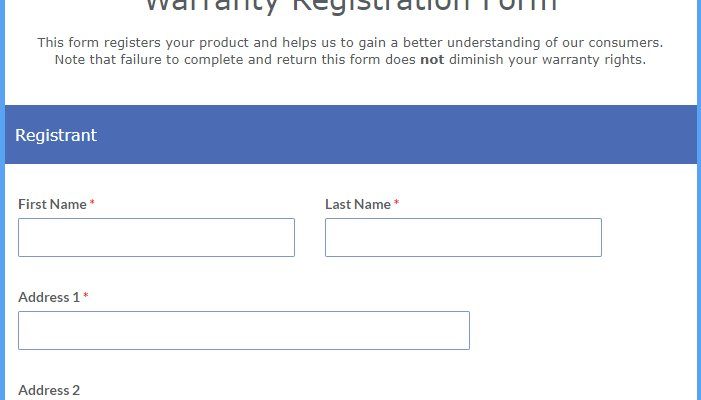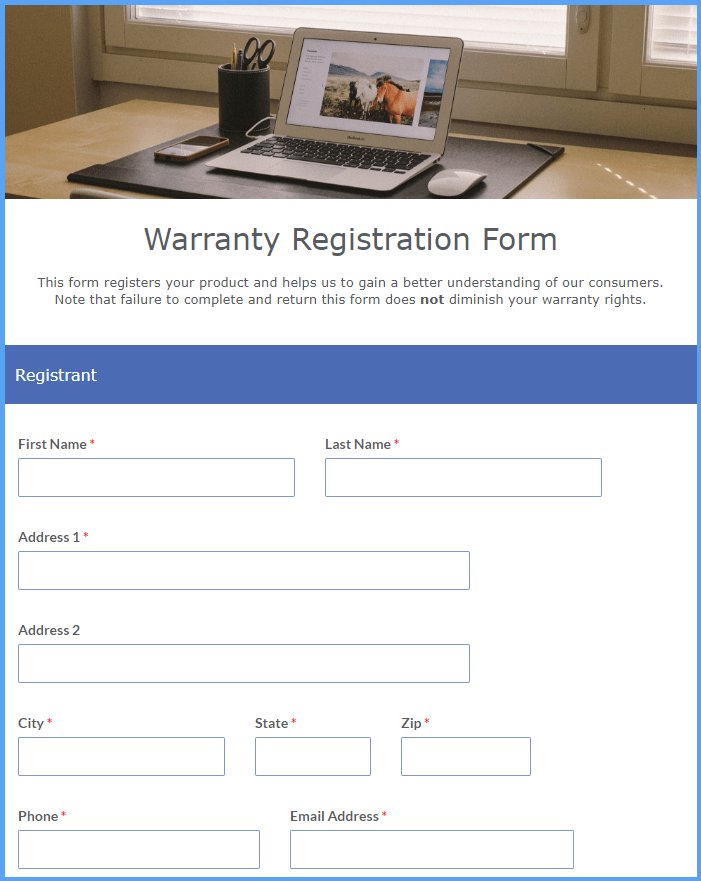
It’s a bit like getting a gym membership but never setting up your online account. You know you *should*, but does it really matter? People worry about being stuck without coverage for things like faulty sensors or a dead battery just because paperwork slipped through the cracks. Let’s walk through exactly how warranty claims work with Cove Security Systems, what registration *really* means for you, and how you can get the most out of your protection—without any guesswork.
How Cove Security’s Warranty System Works
Let’s start with the basics: every Cove Security system comes with a manufacturer’s warranty, usually covering defects and certain failures. This isn’t just a bit of legal fluff—it’s your safety net if something essential, like the smart hub or a motion sensor, suddenly stops working for no reason you can control. Think of it as a kind of “promise” from Cove, guaranteeing their stuff will work as advertised for a set time.
Cove’s warranty typically lasts for a specific period (often 1–2 years), and it kicks in automatically from your purchase date. But, and here’s the thing, companies sometimes *recommend* or *require* product registration before you can make a claim. With Cove, the messaging can be mixed. Their documentation might say “registration recommended,” which can leave you stuck wondering if skipping it will actually block your claim down the road.
Let me explain why they care at all. Registration helps Cove know who owns which device, when you bought it, and (importantly) if you’re the original purchaser. That’s huge for verifying coverage. It also helps with troubleshooting: if you call about a stuck sync, a weird code blinking on your panel, or needing to reset something, your info’s already in the system. But—is it truly *required* for a warranty claim? That’s what we’ll dig into next.
Is Warranty Registration Mandatory for a Cove Claim?
You might be wondering, “If I never registered, am I just out of luck?” The answer is… not as scary as you might think. Cove Security does *not* make warranty registration strictly mandatory to start a claim. Your proof of purchase—like a receipt or order confirmation—is actually your golden ticket. As long as you can show when and where you bought the system, you’re usually eligible for warranty support.
Here’s where things get a bit “gray area.” While you don’t have to register to *qualify* for the warranty, skipping it can slow down the process. Let’s say your remote sensor won’t sync up, or something needs to be paired again after a reset—it’s way easier for Cove’s team to help if you’ve already registered. Otherwise, you’ll spend more time digging up receipts, account info, and possibly troubleshooting steps you’ve already tried.
Honestly, skipping registration isn’t a penalty box, but it might feel like waiting in the longer line at the airport. You’ll get there—just more slowly and with extra questions.
So, in plain language: Cove Security Systems do not require product registration to make a warranty claim, but having your system registered makes your life much easier if you ever need help.
Why You Should Still Register Your Cove Security System
Let’s be real—product registration forms can be boring. But when it comes to smart home gear like Cove Security, there are a few good reasons to check that box:
- Faster Claims: If something breaks, you can skip the “when did you buy it?” dance. They already have your serial number and purchase date.
- Automatic Updates: Cove sometimes rolls out firmware or software updates that could fix bugs, improve battery life, or add features. Being registered means you’re on their radar for those updates.
- Better Troubleshooting: If you’re having trouble syncing a device, pairing a new remote, or the system throws a random error code, registered products get quicker, targeted support.
- Proof of Ownership: In rare cases—like a disputed purchase or a security concern—having your system registered in your name helps prove you’re the rightful owner if you need to reset or transfer service.
Think of registration as setting up two-factor authentication for your home’s safety net. You could *skip* it, but if something goes wrong, you’ll be glad you took the extra minute.
How To Register Your Cove Security System (Step-By-Step)
If you’ve got your Cove box in front of you, here’s the simplest way to handle registration:
1. Find the registration card or online link in your box.
- Most Cove systems include a pamphlet or a card with a unique code or QR code.
- If you tossed it, don’t panic—you can always go directly to Cove’s website and look for the product registration page.
2. Create or log into your Cove account.
- Registration usually happens through your main Cove dashboard, so you’ll need a user account.
- This ties your products, serial numbers, and warranty info together for easy troubleshooting and support.
3. Enter your product details.
- Fill in serial numbers, purchase dates, and any other info requested. Double-check for typos; this is what Cove uses to verify coverage.
- Some devices require you to sync or pair them during setup—the registration process can sometimes double as a syncing step, especially for remotes or sensors.
4. Save your confirmation.
- Keep a screenshot, confirmation email, or code as proof of registration. It’s not always needed, but it can speed things up if you ever have to make a claim.
Don’t worry if you’ve already set up your system and forgot this step. You can usually register any time after purchase, as long as you still have the serial number and proof of purchase on hand.
What If You Need To Make A Warranty Claim Without Registration?
Let’s say your Cove alarm panel won’t reset or a sensor battery keeps dying, but you never registered anything. First instinct: panic. Second instinct: search frantically for the receipt. Here’s how to handle it:
Reach out to Cove’s support team directly. They’ll want a clear description of your issue (like repeated code errors, trouble syncing hardware, or failed pairing attempts). You’ll also need:
- Your original proof of purchase (a digital receipt or order email is perfect).
- The serial number of the defective part (it’s usually on the device, or sometimes in your account dashboard).
- A quick rundown of troubleshooting steps you’ve already tried—like resets, battery swaps, or different pairing codes.
Cove’s team is used to guiding people through these steps, even if you don’t have a registration on file. Just expect a little extra back-and-forth since they’ll need to verify everything the slow way.
If you’ve ever dealt with tech support for a remote, TV, or other device, you know the routine—lots of questions, maybe even a little skepticism. Registration just trims that process.
So, while not impossible, making a claim without registering is a bit like using a universal remote—you *might* be able to get it working, but there will be a few extra steps.
How Cove’s Process Compares To Other Security Brands
Here’s the thing—Cove’s approach is actually pretty consumer-friendly. Some big-name security brands require registration almost like a contract clause: no registration, no claim. Others may accept a claim, but only if you jump through hoops like sending in barcodes or filling out long troubleshooting codes.
With Cove, the process is more relaxed. As long as you’ve got proof of purchase, their warranty team is generally willing to help. This is especially helpful if you bought your system secondhand, received it as a gift, or simply misplaced all those little setup cards. It also means less stress if you can’t remember exactly which battery or remote came with which sensor.
Still, keep in mind—not registering could mean you miss important updates or faster support. Other brands sometimes even extend their warranty if you register online, or offer exclusive troubleshooting resources, like video walkthroughs for pairing or resetting your remote.
Common Headaches Without Registration—And How To Avoid Them
Now, I’m not here to guilt you into anything, but let’s have an honest moment. Skipping registration can sometimes backfire when you least expect it, especially with complex systems like Cove. Here are a few real-life scenarios:
- Missing Out On Updates: You might never hear about a security patch, battery recall, or firmware fix that could prevent malfunctions or sync issues on your key devices.
- Longer Support Calls: When something stops working—say, your entry sensor won’t pair, or your system throws up an odd error code—it takes longer for Cove to confirm your details and start troubleshooting.
- Lost Proof Of Purchase: If you misplace your receipt and never registered, proving your coverage gets tricky. A registered device is automatically tied to your account, which can bail you out.
- Transfer Hassles: If you ever sell your home or your system, a registered product makes it much easier to transfer service to a new owner, saving everyone headaches.
If you want to avoid jumping through hoops later, logging in and registering right away is just easier. You’ll thank yourself the first time a sensor needs replacing or a tricky troubleshooting step pops up.
Final Thoughts: Is Warranty Registration Worth It With Cove?
Here’s the bottom line: warranty registration is not required to make a claim for Cove Security Systems—but it will make your life a lot easier. It’s a classic case of “better safe than sorry.” If your system has already beeped, buzzed, or thrown a code at some point, you’ll be glad your info’s in their system. It smooths out everything from syncing replacement parts to troubleshooting error codes, and even keeps you in the loop about crucial updates.
In the end, Cove’s policy is user-friendly—proof of purchase is what really matters. But if you want quick support, smoother troubleshooting, and fewer headaches with things like batteries, remotes, and system resets, registration is worth the few extra minutes. Your future self (and maybe even your neighbors) will appreciate the peace of mind.