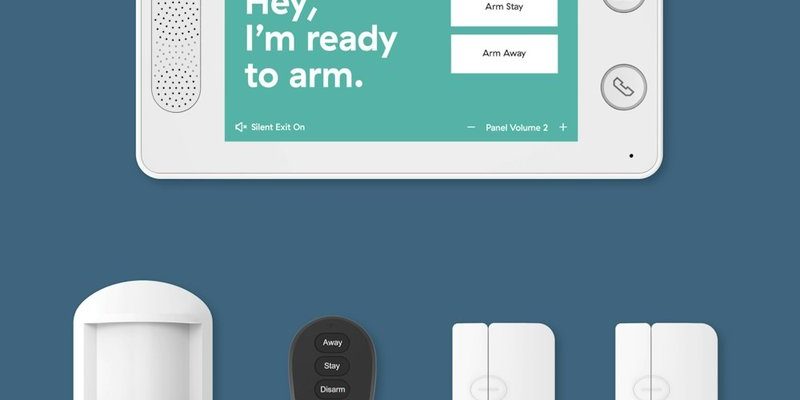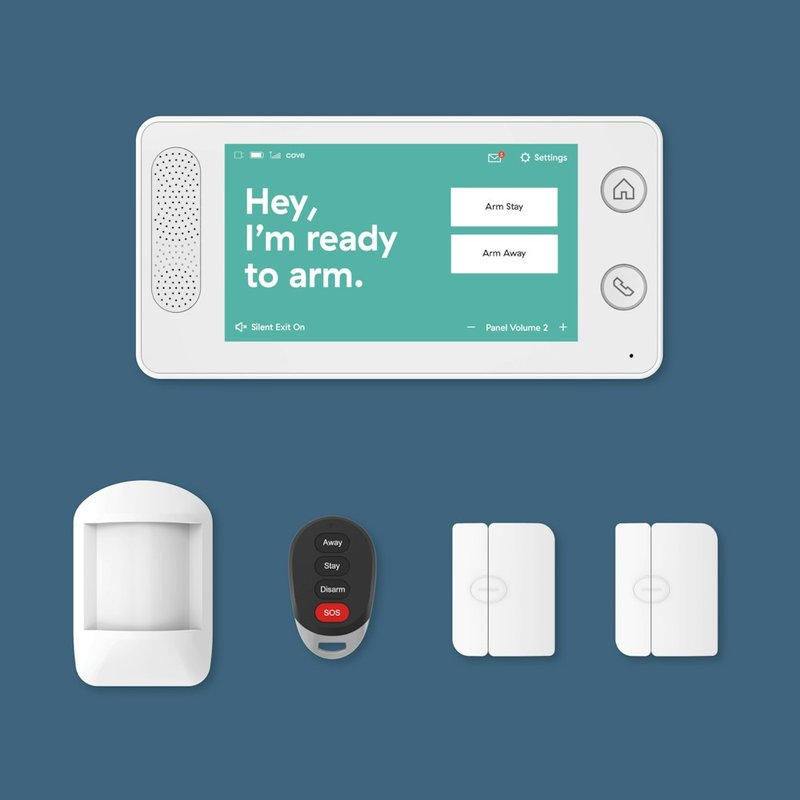
Here’s the thing: most of us aren’t experts in home security or the fine print of warranties. The idea of “registering” sounds official and a little intimidating, like filling out government paperwork or syncing a new TV remote. The good news? It’s usually a lot simpler than you’d think, but there *are* a few important steps and catches. Let’s break down how registering your gifted Cove Security System for warranty works in plain English—like you’re chatting with a good neighbor who happens to know their stuff.
How Cove Security System Warranties Work
Before jumping into the ins and outs of registering a gifted system, it helps to know what a Cove warranty actually covers. Think of it like insurance for your gadgets: if a sensor stops working or your control panel has a weird glitch, the warranty is your safety net. For most Cove Security Systems, the basic warranty covers manufacturing defects—so if something goes wrong *because it was made poorly,* not because it was dropped down the stairs or the batteries leaked.
Most companies (Cove included) bundle their warranty terms with the initial purchase. This means whoever *bought* the system—your friend, grandma, or secret admirer—got their name associated first. But, and this is key, the warranty *usually* follows the product rather than the buyer. So, in theory, if you’re the new owner, you *should* be able to register it as yours and get coverage moving forward.
Here’s where things can get a bit murky: Some brands require proof of original purchase, while others are fine with just the serial number or product code. Cove tends to be fairly customer-friendly, but registration rules can change if you’re not the original buyer. If you’re clever about gathering info (like asking your gift-giver for the purchase details or invoice), you make things much easier for yourself.
Registering a Gifted Cove Security System: Step-by-Step
So, you have your shiny new (to you) system. How do you actually register it for warranty? Imagine logging in to set up an account for a new smart gadget—it’s a similar vibe, with a couple of extra checks. Here’s how you can tackle this in simple steps:
- Find the serial number or registration code. Usually, there’s a sticker on the back, bottom, or inside a battery compartment. Cove will need this to identify which product you have.
- Gather proof of purchase if possible. If your friend can send a copy of the receipt or order confirmation, it helps a ton. Sometimes, a screenshot from an email is enough.
- Visit Cove’s official website or use their support line. There’s a product registration page where you can fill in your info—name, address, serial number, and (if you have it) proof of purchase.
- Create or log into your Cove account. You’ll need this for syncing devices, troubleshooting, or contacting support later on. It’s a little like pairing a new remote—you want it linked to your details, not the original buyer’s.
- Submit everything and wait for confirmation. Cove will typically send an email saying you’re all set. If there’s a hiccup (like missing proof), you might need to chat with customer support for a quick code reset or manual approval.
Most of the time, Cove isn’t out to make this hard. They’d rather have you as a happy, registered user than argue over paperwork. As long as you can show you have the real product—and ideally the purchase history—your warranty should activate in your name.
What If You Don’t Have the Original Receipt?
You might be wondering, “What if I never get the receipt? Am I just out of luck?” Honestly, it depends on how strict Cove is feeling and what info you *do* have. Not everyone wants to awkwardly text their aunt asking for a gift receipt, right?
Here’s how it typically goes with Cove:
Even if you don’t have the original proof of purchase, you can often still register your system using the serial number or product code. Cove may ask a few extra questions to verify you’re the legitimate owner. The most common hiccup? The warranty might start from the *original* purchase date, not when you registered it.
Let me explain: If your friend bought the system six months ago, and it’s been sitting boxed up until now, you’ve technically lost half a year of warranty. That’s just how most electronics companies handle it. Some brands even limit warranty transfer from the original buyer to the new owner, but Cove is usually less fussy as long as the product wasn’t previously registered or marked as “used.”
If you run into a snag (like a pairing code error or your battery isn’t holding a charge), reach out to Cove’s support. Sometimes just chatting with a real human can work wonders—they might manually reset your product or guide you through troubleshooting without needing every single original detail.
Differences Between Gifting and Buying New
Setting up a gifted Cove Security System is a little different from buying one straight from the website or store. For one, *you* aren’t in control of the original order details, which can complicate the registration and warranty process. But there are other things to keep in mind too.
When you buy directly, you get full control over:
- The setup process and initial syncing of all devices
- Warranty registration in your name from day one
- Easy access to support, codes, and documentation
With a gifted system, sometimes:
- The registration code may already be linked to someone else’s account—so you’ll need to transfer or reset it
- Certain components (like remotes or sensors) may have been “paired” already, so you need to unpair or reset before adding to your own hub
- Warranty coverage may start from the date it was first purchased, not the date you opened it
In short, buying new is a bit more straightforward. But most of these “gift complications” are easy to fix with a quick reset, a factory sync, or a call to Cove’s support. Just be patient and ready to explain your situation—companies like Cove are used to handling gifts and transfers, especially around holidays.
Common Registration Problems (And Solutions)
You know that feeling when your brand-new gadget just won’t cooperate? Registering a gifted Cove Security System can hit similar roadblocks. Here’s a quick tour of the most common issues, and how to beat them.
- “This product is already registered.” If Cove’s site says your system is already paired or synced to another account, you’ll need to call support. They can walk you through a transfer, or help you reset the device to factory settings. (Think of it like wiping an old phone before giving it away.)
- “Missing or expired warranty.” Sometimes, you’ll find out the product’s warranty has already started—or even expired. In these cases, you might still get tech support, but not a full replacement warranty. Caveat: If your friend bought it a while ago, check the timeline before relying on coverage.
- Registration code or serial number won’t work. Make sure you’re typing it in exactly as printed—sometimes O’s and 0’s, or I’s and 1’s, get mixed up. If you’re still stuck, Cove’s team can help you double-check the code or provide a replacement if it’s defective.
- Troubleshooting issues during sync or setup. If you’re having trouble pairing the system with your Wi-Fi, resetting a remote, or syncing additional components like door sensors, the solution is often a full system reset or walking through the steps again with guidance from Cove’s online support pages or phone reps.
The golden rule here? Don’t panic. Most problems with registering, syncing, or troubleshooting a gifted system are common and very fixable. Take a breath, grab your paperwork, and don’t be afraid to ask for help.
Making the Most of Your Warranty Coverage
Registering your Cove Security System isn’t just about filling out a form—it’s about unlocking peace of mind. Once you’re in the system, you can focus on the fun part: actually using all those smart features without worrying about what happens if something breaks. But don’t put off registration, or you might miss out on certain benefits.
Here’s how you can make the most of your warranty:
- Register as soon as possible. The sooner you do it (ideally before setup), the more coverage you’ll have if something goes wrong.
- Keep all your codes, purchase info, and manuals together. You never know when you’ll need to sync a new remote, reset a sensor, or check a battery model.
- Check for software updates and support. Sometimes troubleshooting is as simple as updating your app or control panel firmware.
- Don’t hesitate to use tech support. Cove’s team is usually quick and helpful—they’d rather solve your setup problems than deal with an unhappy customer.
And if you find yourself needing to replace a faulty device? Having everything registered to your name makes claiming a warranty or swap much faster—no awkward back-and-forth with your gift-giver.
Alternatives If Warranty Registration Fails
Let’s be real: Sometimes, despite your best efforts, you just can’t get the warranty to transfer over. Maybe you’re missing crucial info or the product’s already out of coverage. Don’t lose hope—there are still a few ways to get help, or keep your system running smoothly.
- Direct Tech Support: Even if your product is out of warranty, Cove often helps with troubleshooting code errors, sync issues, or battery problems. You might not get a free replacement, but you *can* usually get things working again.
- Universal Accessories: Many remotes, sensors, and batteries are standardized or easily replaced. If you can’t register that one stubborn device, see if you can pair a universal version that works with your Cove hub.
- Secondary Marketplace: If all else fails, you can sell or gift the system to someone else, as long as you’re honest about the warranty status. Plenty of folks use Cove systems “as is,” relying on careful setup and DIY troubleshooting instead of official coverage.
Sometimes a little creativity (and tenacity) goes a long way. You might not get the perfect outcome every time, but you can still enjoy a reliable home security system that protects your place and gives you peace of mind.
Wrapping Up: Yes, You *Can* Register—But With Caveats
Bringing home a gifted Cove Security System should be a win, not a headache. The simple truth? You can almost always register your gifted system for warranty, as long as you have the serial number and, ideally, some proof of purchase. The process is a bit like syncing a new remote to your TV—sometimes it’s instant, sometimes you need a little help, but it nearly always works out.
If you hit a snag, don’t get discouraged or let the warranty headache spoil your shiny new security setup. Cove’s support team has pretty much seen it all—from lost codes to tricky pairings and battery goofs. Take a deep breath, gather your details, and don’t be afraid to ask questions. At the end of the day, you’ll have a working security system—and maybe, just maybe, you’ll be the person who knows how to solve this for someone else down the road.