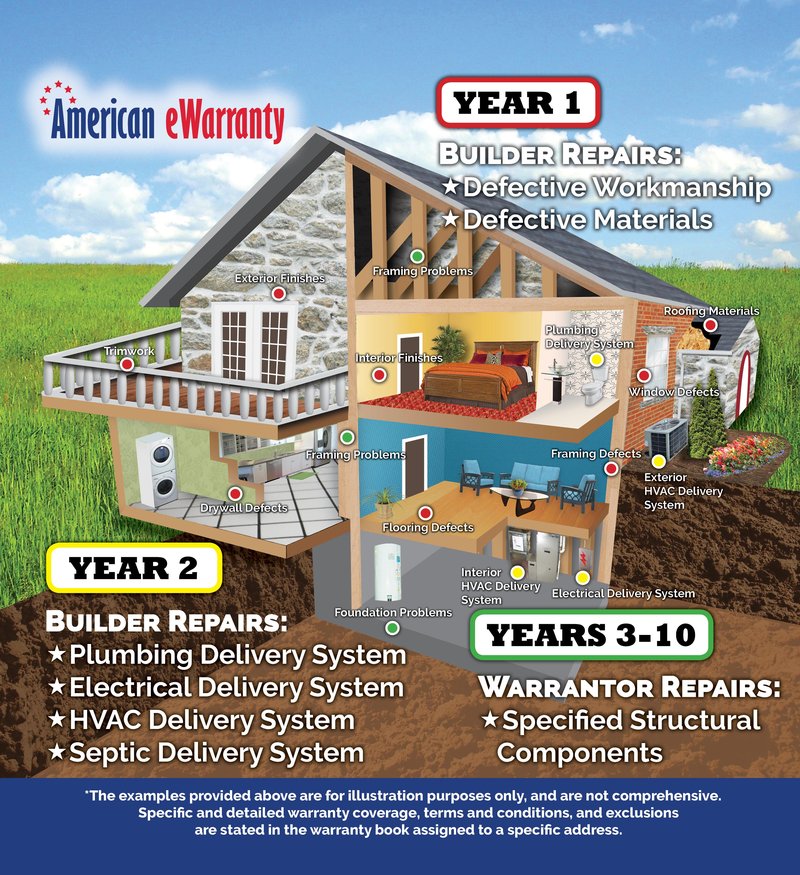
So, how long does that warranty safety net last with Abode? What does it really cover, and what if you run into issues like a faulty sensor, battery trouble, or a wonky remote? Let’s walk through it step by step, like two friends troubleshooting over a cup of coffee. By the end, you’ll know exactly what to expect—no confusing fine print, no guessing games.
What Is The Standard Warranty Period for Abode Security Systems?
Here’s the thing: **Abode Security Systems** offers a standard warranty period of one year (12 months) from the date of your original purchase. During this period, if any component—like a door sensor, motion detector, or even the main hub—fails due to defects in materials or workmanship, Abode will repair or replace it at no extra cost. The warranty acts as a promise that you’re not alone if something goes sideways right out of the box.
If you’re new to home security, one year might sound short, but it’s pretty typical in the industry. Other popular brands like SimpliSafe, Ring, and ADT offer similar 1-year coverage on their base systems. The idea is you have plenty of time to set up, pair, and thoroughly test your system. If you notice anything weird—maybe your remote won’t sync or a battery dies way too quickly—you’re covered.
But here’s an important bit: the warranty only covers manufacturing defects, not accidental damage, battery wear-out, or issues caused by improper installation. So, if your dog chews up your motion sensor or you accidentally reset your hub while installing, that won’t be on Abode’s tab.
What Does the Abode Warranty Cover?
Let me explain how the coverage actually works—it’s more specific than just “if it breaks, it’s covered.” The warranty promises to fix or replace parts that fail under *normal use*—meaning, if you install, pair, and run the system according to the instructions. The kind of issues typically covered include:
- Defective sensors or remotes that won’t sync or pair as they should
- Keypads, hubs, and cameras that stop working despite a fresh battery
- Connectivity issues not caused by a poor Wi-Fi connection or dead batteries
On the flip side, *wear and tear*, code misuse, or user error aren’t covered. If you run into problems like a remote that refuses to pair or keeps losing connection, but it’s because the battery’s dead or you entered the wrong pairing code, that’s up to you to fix. Similarly, if you try to reset your device in a way that isn’t described in the manual and it bricks the device, the warranty likely won’t help.
The standard warranty is really your “peace of mind” against defects—*not* a catch-all insurance policy for every kind of trouble. Always check the manual and follow Abode’s troubleshooting guides first.
How to Make a Warranty Claim with Abode
You might be wondering, “What happens if I need to actually use the warranty?” Don’t worry—it’s not as scary as it sounds, but there are a few key steps. Most of the time, issues start with troubleshooting. Maybe your remote won’t sync, or a sensor keeps going offline. Before starting a claim, Abode will walk you through basic troubleshooting:
- Check (and replace) the battery in your device
- Try resetting or pairing the device again
- Sync the remote or sensor using the official Abode code
If these steps don’t work, you’ll contact Abode’s customer support directly. They typically ask for your product’s serial number, proof of purchase, and a description of the issue. Sometimes, you’ll need to send a photo or video showing the problem. If your device qualifies, Abode will ship a new one (or offer a repair) for free.
Honestly, dealing with warranty support can feel intimidating, but Abode’s staff generally walks you through the process step-by-step. The key is patience—and keeping all your purchase info handy. That little receipt? Hang onto it!
What’s Not Covered Under the Abode Warranty?
Okay, let’s set expectations and avoid surprises. Not everything is covered under warranty, and it helps to know what’s *not* included before you’re knee-deep in troubleshooting. Common exclusions are:
- Damage from accidents—like dropping your hub or water spills
- Normal battery wear and replacement
- Cosmetic damage (scratches, scuffs, fading)
- Problems caused by DIY modifications or non-Abode accessories
Also, if you forget to pair your sensor properly or mess up the sync code, that’s on you—*not* the warranty. And let’s say you decide to swap out your Abode remote for a universal one to try and save money. If it doesn’t work or causes issues, the standard Abode warranty won’t cover that scenario. Basically, if you stick to the instructions and don’t try to MacGyver your system, you’ll have the safety net you expect.
The warranty protects you from the unknown—*not* from everyday accidents or creative hacks. Stick to official parts and instructions for the best support.
Can the Warranty Be Extended or Upgraded?
You might be thinking, “One year isn’t enough. What if I want longer coverage?” Here’s where it gets interesting. As of now, Abode doesn’t automatically include an extended warranty, but they do offer protection plans (sometimes called “Abode Care+”) for an extra fee. These plans can extend your system’s protection up to three years, covering repairs, replacements, and sometimes even accidental damage.
If you move or change your mind, some extended plans are transferable to a new owner, which can be handy if you sell your house and want the new folks to enjoy continued peace of mind. Honestly, if you’ve invested a lot in your setup—with multiple sensors, cameras, and remotes—it’s worth considering.
Just keep in mind, adding a plan after the fact might not cover pre-existing issues. So, don’t wait until your hub starts acting up or your remote refuses to pair before signing up for extra coverage.
How Does Abode’s Warranty Compare to Other Brands?
If you’re researching home security systems, it can feel like a sea of similar promises—and warranty terms are no exception. So how does **Abode Security Systems** stack up? Well, compared to competitors like Ring, SimpliSafe, and ADT, Abode’s standard 1-year warranty is right in line with the industry standard.
- Ring: 1 year limited warranty on devices
- SimpliSafe: 1 year, extendable with subscription
- ADT: Often 90 days to 1 year, plus service plans for longer
Some brands offer extra perks—SimpliSafe, for example, gives you a longer warranty if you sign up for their monthly monitoring service. But overall, a 12-month warranty is what you’ll find almost everywhere. That means Abode is competitive, but not necessarily a standout. The real differentiator comes down to things like customer service, troubleshooting support, and how easily you can get help if your remote or sensor stops working.
In the world of home security, the standard warranty is less about bells and whistles—and more about solid, predictable protection for the first year.
Why the Warranty Really Matters—A Real-World Perspective
Let’s be honest: most of us buy a security system and hope we’ll never need the warranty. But things do happen. Maybe a sensor starts giving you false alarms after three months or your hub won’t reset no matter how many times you punch in the code. In those moments, having a warranty feels less like a technicality and more like a lifesaver.
Think of it like car insurance: you hope you never need it, but when a surprise pops up—say, a dead spot in your system or a remote that refuses to sync—you’re glad to have backup. The warranty bridges the gap between the manufacturer’s promises and real-life blips that show up after you’ve already installed your system.
Even if you feel comfortable swapping batteries, troubleshooting with different codes, or experimenting with pairing remotes, a warranty can save you time, money, and a lot of stress. It’s an invisible layer of support when troubleshooting alone isn’t enough.
What Should You Do After Your Warranty Expires?
So, let’s say your 12 months are up. Now what? The system doesn’t just stop working at midnight on day 366. But you’re no longer covered for free repairs or replacements due to defects. Here’s what most folks do:
- Continue basic troubleshooting—like resetting devices, changing batteries, or re-pairing sensors
- Buy replacement parts through Abode’s site or approved retailers
- Tap into online communities or support articles for advanced code or sync issues
- Consider upgrading your service plan for extra protection if available
Honestly, most security system issues—like battery swaps or remote pairing—are DIY-friendly. But if you hit a big snag, you’ll need to pay for out-of-warranty repairs or new devices.
The warranty offers a strong start. After that, your best allies are good habits—regular testing, smart troubleshooting, and keeping track of your devices’ health.
Final Thoughts: Is the Standard Abode Warranty Enough?
If you made it this far, you’ve got a solid grip on what the **standard Abode Security Systems warranty** covers (and doesn’t). For most people, a one-year warranty is a fair safety net—especially if you follow the instructions, use official remotes and sensors, and reach out for help at the first sign of trouble. Just remember, the warranty is there for manufacturing defects, not for every bump in the road.
For a bit more peace of mind, extended coverage is available—worth it if you’re investing in a bigger system or just want to skip the stress. Otherwise, stick to regular troubleshooting, pay attention to those little blinking lights, and keep your system code up-to-date and secure. That way, whether your system’s brand new or a few years old, you’ll always know exactly where you stand.
