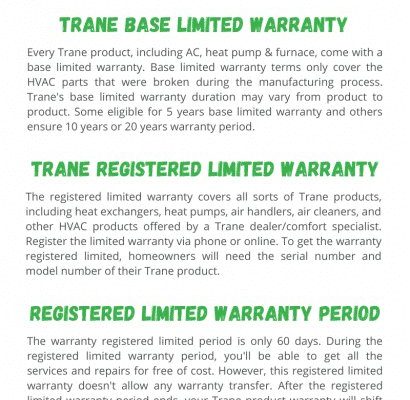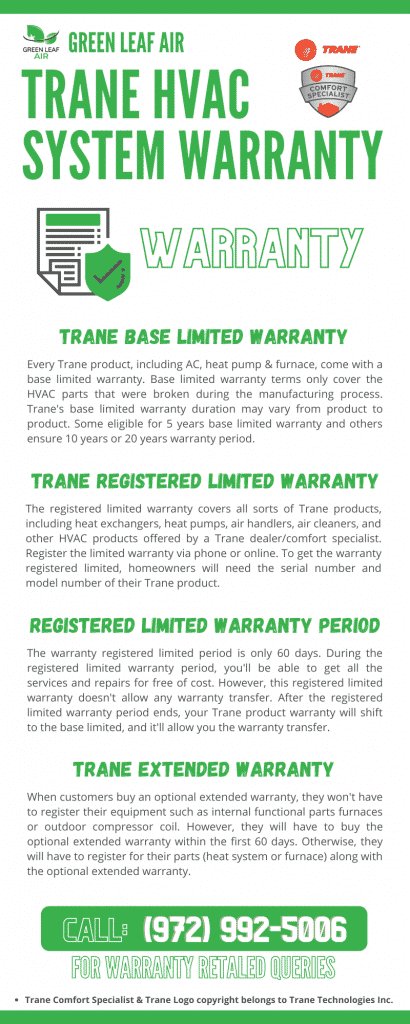
Honestly, diving into the world of HVAC warranties can feel like walking into a maze—one full of fine print, timelines, and unexpected decisions about codes or registration forms. It’s not always straightforward, especially if you’re new to managing big home systems. But understanding whether *warranty registration is required to make a claim for Trane HVAC systems* is actually pretty doable once you break it down.
Let’s walk through what Trane expects, why this stuff even matters, how the remote warranty process works, and what happens if you skip a step. Think of this guide as your coffee-table conversation on all things Trane warranty—one that leaves you feeling prepared, not panicked.
How Trane HVAC Warranties Work: The Basics
Here’s the thing: every HVAC brand sets its own rules for warranties, and Trane is no exception. When you buy a new Trane system—like a furnace, air conditioner, or heat pump—it comes with a manufacturer’s warranty by default. This is Trane’s promise to repair or replace covered parts if something fails due to a manufacturing defect.
But there’s a twist: the full perks of your Trane warranty hinge on completing a simple registration process. Without it, you still get coverage—but usually just the “base” version, which isn’t as generous.
Most Trane warranties look something like this:
- Registered Warranty: Extra-long coverage (often up to 10 years on parts) once you register the product within 60 days of installation.
- Base (Unregistered) Warranty: Shorter coverage (typically 5 years on parts) if you skip registration or miss the deadline.
That means the registration step is your way of unlocking the best, longest-lasting protection Trane offers.
Why Trane Makes You Register: The Reason Behind the Rules
If you’re wondering why Trane puts you through this registration hoop, you’re not alone. It’s kind of like signing up for the extended features of an app: the basic stuff is there for anyone, but the good stuff comes when you go that extra mile.
Here’s how they see it:
- **Product Tracking:** Registering helps Trane know exactly which model you have. That’s crucial if they need to issue recalls, updates, or software sync reminders down the road.
- **Proof of Ownership:** Registration creates a clear record that you own the system—and when it was installed—just like activating a new remote device or syncing up your online account.
- **Smooth Claims:** If you do need to make a claim, having your info registered means Trane can pull up your details quickly. No hunting for lost paperwork, reset codes, or dealer invoices.
So, while it may seem like a headache at first, registering is actually a way to troubleshoot potential issues before they even happen.
What Happens If You Don’t Register Your Trane HVAC Warranty?
You might be tempted to just skip the whole registration process—after all, not every homeowner remembers (or wants) to fill out forms after a big installation. But with Trane HVAC systems, this decision has real consequences.
Here’s the honest truth: Failure to register your Trane HVAC system within that first 60 days usually means:
- Your parts warranty drops—often cutting the coverage period in half.
- Some extended features, like labor warranties or high-tech remote diagnostics, could be off the table.
- If you need to make a claim later, you’ll have to track down your proof of purchase and hope the dealer’s information matches up—kind of like trying to pair a remote that’s missing its original code.
So while you can still make a warranty claim without registering, you’re basically settling for the bare minimum. If your compressor fizzles out or the system throws a mysterious error code five years later, you might end up paying for repairs that would’ve been covered with a simple online registration.
How To Register Your Trane HVAC System—Step by Step
Let me explain: registering your Trane warranty is way easier than tackling a reset code or re-syncing a fiddly remote. Here’s what the process usually looks like:
- Find your model and serial number. Check your owner’s manual or the system label. These numbers tell Trane exactly which unit you have, just like finding a remote’s pairing code.
- Go to Trane’s warranty registration website. Most dealers will give you the link or you can visit Trane’s main website and navigate to the warranty section.
- Fill in the details. This includes your name, address, installation date, dealer info, and those important model/serial numbers. Double-check everything—you don’t want a typo to cause trouble later.
- Submit and save confirmation. Once registered, you’ll get a confirmation email or page. Save it! It’s your reset button if any claim issues pop up down the road.
Some dealers even help with the registration (either right after install or as a courtesy), but always check to make sure it’s done. It’s worth chasing down—trust me.
Making a Trane Warranty Claim: Registered vs Unregistered
You might be wondering, “If I have a problem, what’s the difference between being registered and not?” Here’s how the claim process typically differs:
Registered Systems:
- Call your installer or authorized Trane dealer.
- They verify your registration instantly, kind of like scanning a QR code for a remote sync.
- Parts are covered for up to 10 years, labor sometimes included depending on your original agreement.
- The process is smoother, faster, and you’re less likely to hit snags with proof or eligibility.
Unregistered Systems:
- You still contact your dealer or installer first.
- You may need to provide proof of purchase, installation date, and serial numbers manually.
- Coverage may be limited (often just 5 years for parts), and special perks—like high-tech diagnostics or extended support—could be missing.
- Processing takes longer and there’s more risk of headaches if info gets lost or mismatched.
Bottom line? Registration is like setting up universal remote codes before you lose the manual—everything’s just easier when you need help.
What If You Move or Buy a Home With an Existing Trane System?
Let’s say you’ve bought a house and discover there’s already a Trane HVAC system humming along. Good news: you can still benefit from the warranty—sort of.
The warranty stays with the unit, not the owner, but there’s a catch:
- If the original owner registered the system, you can often transfer the warranty for a small processing fee (usually within 90 days of closing on the house).
- If they never registered, you’re stuck with the basic, shorter warranty—just as if you’d skipped it yourself.
- Always check with both the previous owner and Trane (or your dealer) for paperwork, registration confirmation, or any transfer codes needed to reset the coverage in your name.
It’s a little like inheriting a universal remote—if the codes are still saved, you’re in luck; if not, you might have to start from scratch.
Common Problems: What If You Missed the Registration Window?
Life happens. Maybe you didn’t know about the registration window, or maybe your installer forgot to mention it. Is it game over for your Trane HVAC warranty? Not entirely, but you do lose out on the full package.
If you’re outside the standard 60-day registration period, here’s what you can do:
- Check with your dealer—they sometimes have workarounds if there was an installer delay, especially if you have proof the system was just put in.
- Gather all your documentation: purchase receipt, installation invoice, photos of the system’s serial label.
- Contact Trane’s warranty support directly. Occasionally, with proper documentation and a solid reason (like a missed dealer email or code error), they might help. But don’t count on it.
At worst, you’re still eligible for the base warranty—better than nothing, but not ideal. Consider it a lesson learned for next time, like keeping extra batteries on hand for your remote.
Comparisons: Trane vs. Other HVAC Brands’ Warranty Rules
You might be curious how Trane’s system stacks up against other major HVAC brands. Honestly, the rules around warranty registration are pretty standard across the big names, but there are some differences.
- **Carrier, Lennox, and Rheem** all require registration for maximum coverage—usually within 60–90 days. Miss it, and you get reduced coverage, just like with Trane.
- **Goodman** offers a longer registration window for some units, but the story’s the same: register to unlock the best warranty.
- Some brands allow online, phone, or even mail-in registration if you run into code or website troubles.
So, Trane isn’t singling you out with hoops to jump through—their “register for full warranty” rule is a kind of industry default. It’s just a step too many folks miss amid the chaos of a new HVAC install.
The Bottom Line: Is Warranty Registration Required To Make a Claim For Trane HVAC Systems?
Here’s the big takeaway: you don’t have to register your Trane HVAC system to make a warranty claim—but you’ll only get the “base” coverage, which is shorter and has fewer perks. Registering gives you the strongest protection, smooths out the claims process, and saves you from future headaches.
For something as crucial (and expensive) as your heating and cooling, taking five minutes to register feels like a no-brainer. It’s the difference between having a remote that always works and one that leaves you stranded when you need it most.
Honestly, if you just got a Trane system, stop reading and double-check your registration status right now. And if you’re navigating a warranty claim without that step? Don’t panic—you’ll still have basic coverage, but expect a little extra legwork. Either way, knowing where you stand means fewer surprises down the road, and that’s always worth it.