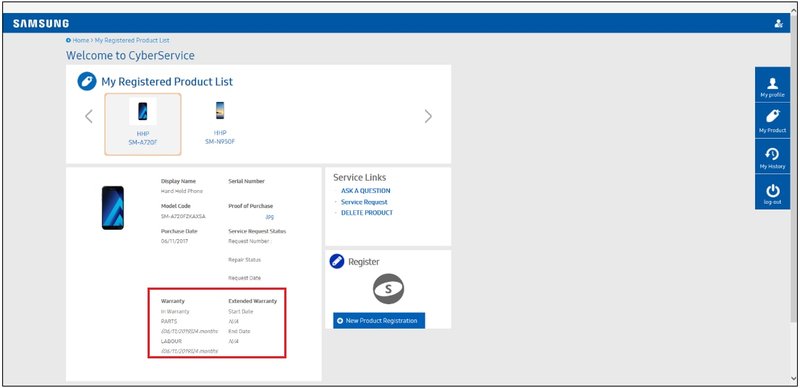
Here’s the thing: Samsung makes fantastic kitchen gadgets, but just like any big investment, registration helps you lock in that safety net—warranty support, service options, and sometimes even special perks. But if you’ve already recycled the box and that pesky receipt is playing hide-and-seek somewhere in your junk drawer, don’t panic. Let me walk you through what really matters, why receipts aren’t always the golden ticket, and how you can still get your Samsung kitchen appliances fully registered for that sweet peace of mind.
Why Register Your Samsung Kitchen Appliance at All?
You might be wondering, is registering your Samsung kitchen appliances worth the time? Well, it’s kind of like putting your name on your lunch at work—it just makes things easier if there’s ever a mix-up. When you register your fridge, oven, dishwasher, or any other Samsung kitchen gadget, you’re basically letting Samsung know you’re the new owner. This unlocks a few big benefits.
First up, warranty coverage. Most Samsung kitchen appliances come with a manufacturer’s warranty, but registration ensures there’s no confusion down the road about when you bought it and who to send help if something goes haywire. If your appliance ever starts acting up, you won’t have to dig through piles of paperwork or prove that it wasn’t the previous homeowner’s problem.
Then there’s helpful updates and recall notices. If Samsung ever discovers a safety issue or wants to offer a software update (yep, even your fridge can get an update these days), they’ll know how to reach you. It’s a tiny step that can save a huge headache later.
Finally, registering sometimes brings extra perks—like special offers, extended warranty periods, or exclusive troubleshooting help. So while it might feel like just another form to fill out, it really does smooth things out in the long run.
Do You Need a Receipt to Register Your Samsung Kitchen Appliance?
Ah, now to the heart of the matter. Do you *have* to wave that store receipt in Samsung’s face before they’ll let you register? Here’s the straightforward answer: Not always, but it definitely helps.
Samsung’s official registration page usually asks for a proof of purchase, which is most commonly your receipt. They use this to verify your purchase date, so your warranty starts when you bought it—not when the thing left the factory or sat in a warehouse. But here’s the nuance: they don’t always require you to upload the receipt just to register; sometimes, you can enter your appliance’s serial number and model code, and you’re good to go.
If you run into any issues—like if your appliance was a floor model, a gift, or bought from a lesser-known retailer—that’s when a receipt becomes your best friend. Otherwise, the serial number stamped somewhere on your fridge (often inside the door or behind a drawer) usually does the trick.
Here’s a little insight: If you need to *use* your warranty (like if you need to request a repair), Samsung will probably ask for your proof of purchase at that point, even if registration didn’t require it.
So, receipt or not, don’t let the lack of one stop you from registering. But hang on to any documentation you have—it could save you some back-and-forth later.
Where to Find the Information Samsung Actually Needs
You just opened the registration form and now they’re asking for things like “model code” and “serial number.” Cue the panicked rifling through manuals and sticker-peeling. Don’t worry—it’s actually more straightforward than it looks.
For almost every Samsung kitchen appliance, you’ll find a sticker or a metal tag that lists the model code and serial number. Here’s where to look:
- Refrigerators: Open the fridge door. Check the inside wall, just above or behind the crisper drawer, or sometimes on the side panel.
- Ovens & Ranges: Pull out the storage drawer under the oven or look around the oven door frame.
- Dishwashers: Open the door and look along the inner edge or side of the door.
Write these numbers down (or snap a photo on your phone). When you get to the registration form, that’s what Samsung cares most about. If they want a purchase date, estimate it if you’re not sure. You can always update it if you find your receipt later.
If the sticker is missing or the numbers are totally worn off, try checking your online order history (like if you bought through Best Buy or Home Depot), or call Samsung support and let them walk you through the next steps. They’re used to these kinds of situations—and they want your product registered, too!
How to Register Your Samsung Kitchen Appliance—Step by Step
Let’s break this down so it’s as painless as possible. Honestly, registering your Samsung kitchen appliance should take less time than brewing a pot of coffee.
Step 1: Visit Samsung’s registration page.
This is usually found at Samsung.com’s “Product Registration” section. You’ll need a Samsung account to proceed. If you don’t have one, it takes just a second to make.
Step 2: Enter your product info.
Input the model code and serial number you found earlier. The form will likely ask for the product type (refrigerator, range, etc.) and where you bought it.
Step 3: Add your purchase details.
This means the date of purchase and, sometimes, uploading a copy of your receipt. If you don’t have the receipt handy, don’t stress—fill in what you can. Sometimes Samsung lets you skip the upload at this stage.
Step 4: Complete and submit.
Once everything looks good, hit “Register.” You should get an email confirmation, and your appliance is now linked to your account.
If you run into a hiccup (like the system not accepting your serial number), double-check for typos, try another browser, or call Samsung support directly. They’re generally pretty helpful, especially if you explain you’re missing a receipt but have the product in front of you.
Registering Without a Receipt: What Happens Next?
Let’s say you’ve done everything right—filled in the codes, picked the purchase date as best you remember, but no receipt in sight. What now?
Here’s the honest rundown: Samsung typically lets you finish registration without uploading a receipt. If a service issue comes up, however, and you need to access the warranty or schedule a repair, you’ll need to show some proof you’re the owner and when you bought the product.
If you really can’t find your receipt, try:
- Checking your email for an order confirmation if you bought online.
- Logging into your retailer’s account history for a digital copy.
- Contacting the store where you bought the appliance. Many can reprint receipts if you provide the purchase details.
- Seeing if your credit card statement shows the purchase—sometimes that’s enough backup for customer support.
A little tip from personal experience: *Don’t let a missing receipt stop you from registering right away*. It’s better to have your appliance in Samsung’s system, even if it’s missing a date or document, than to wait and forget completely.
Why Samsung Cares About Registration—and So Should You
At first, it’s easy to see appliance registration as just another hoop to jump through. But from Samsung’s perspective, it’s how they track support, send updates, and make sure you’re the real owner—not someone who just grabbed a used fridge off the curb.
For you, there are perks beyond warranty and recall notices. Sometimes, Samsung offers troubleshooting tips, bonus warranty options, or even remote tech support through their system. It’s like having a direct line to the experts—no waiting on hold or digging through codes you don’t understand.
Let me explain: Imagine your dishwasher suddenly stops working. If you’re registered, Samsung can offer step-by-step troubleshooting specific to your model, and start the repair process almost immediately. If you’re not, you might get stuck in a loop of questions about serial numbers, purchase dates, and ownership. Not fun.
Bottom line: registration (with or without a receipt) is your shortcut to swift support, relevant updates, and sometimes even extra goodies.
What About Secondhand or Gifted Samsung Appliances?
Now, let’s say your shiny Samsung fridge wasn’t fresh from a store—it was a gift, a hand-me-down, or even something you scored at a moving sale. Do the usual rules apply?
Great news: you can *usually* still register it. Samsung’s system is built around the serial number, not just the owner’s name or where it was purchased. When filling out the registration form, be honest about where and how you got the appliance. If you don’t have an original receipt, just provide as much info as you can—date acquired, model, serial, and so on.
If you ever run into a warranty claim, though, Samsung may only honor the warranty from the original purchase date. That’s where documentation helps, but it isn’t always a dealbreaker. Registration is still worth doing, because it helps you access troubleshooting guides, product updates, and safety alerts made for your exact model.
It’s a bit like buying a used car: it may not come with every perk, but registration still gives you a direct connection to the manufacturer—and often, that’s all you’ll need.
Can You Register Samsung Appliances With Universal Receipts or Codes?
You might be curious—could you use, say, a store summary or an invoice from a big-box retailer instead of a classic paper receipt? Sometimes, yes! Samsung isn’t looking for a particular piece of paper, but for some clear evidence of the purchase.
Here’s the breakdown:
- Digital receipts, emailed order confirmations, or screenshots of your online order page are usually accepted.
- If you have the delivery paperwork from an appliance store, that often works too.
- The most important info: product details, purchase date, and retailer name. If your document has those, you’re in good shape.
As for codes—Samsung only uses the unique model code and serial number to sync your appliance with your account. There’s no magic “universal remote” code that works for every device. Each unit has its own identifier, kind of like a fingerprint. That’s why it’s worth checking those stickers and making sure you enter the info accurately.
In a pinch, don’t hesitate to reach out to Samsung’s customer service chat. They’re surprisingly empathetic to folks who just want to get things set up right, even if the paperwork is a little less than perfect.
Simple Troubleshooting for Samsung Registration Issues
If you’ve gotten this far, you might be running into some technical hiccups—maybe the website won’t accept your serial number, or you’re not sure if your info went through. Don’t worry, there are a few straightforward ways to get back on track.
Double-check your serial and model codes. Sometimes, a single swapped letter or missed number can make the system reject your entry. If you’re reading off a faded sticker, try snapping a clear photo in good light and zooming in.
Try a different browser or device. Samsung’s site doesn’t always play nice with every computer or phone. Switching browsers (Chrome, Firefox, Safari) can sometimes get you past weird error messages.
Clear your cookies or refresh the page. If your info vanishes or you get stuck, clear your browser cookies or do a full refresh. Occasionally, websites just need a little reset (much like a remote control’s battery swap).
If you’re still out of luck, Samsung’s support hotline or online chat is the ultimate backup. They’ll walk you through the process and even register the appliance for you if you give them the details. It’s much less stressful than it sounds.
Final Thoughts—Don’t Sweat the Receipt, Just Register
Honestly, registering your Samsung kitchen appliance isn’t nearly as intimidating as it first seems. While having a receipt definitely makes things smoother, especially for warranty claims, it’s not an absolute must for the initial registration. Your appliance’s serial number is the real star of the show—and as long as you’ve got that, you’re well on your way.
Whether you’re a pro at organizing paperwork or can never seem to keep a receipt around for more than a week, don’t let the small stuff stop you from getting the support and perks that come with registration. It’s a simple, worthwhile step that can save you a world of hassle down the line. So go ahead, take five minutes, and get your Samsung kitchen appliances officially on the books. You’ll thank yourself the next time you need a little extra help—or a friendly nudge about that “secret” oven code you never knew existed.