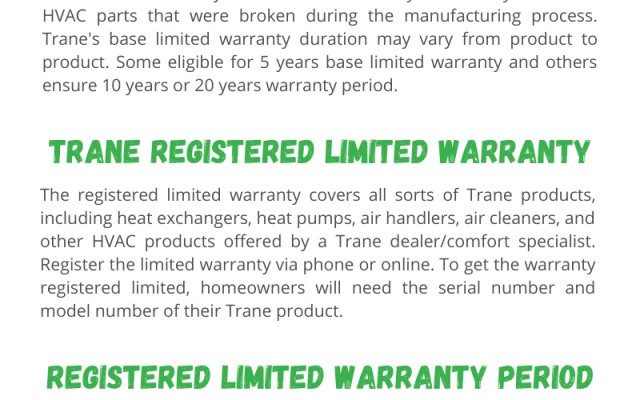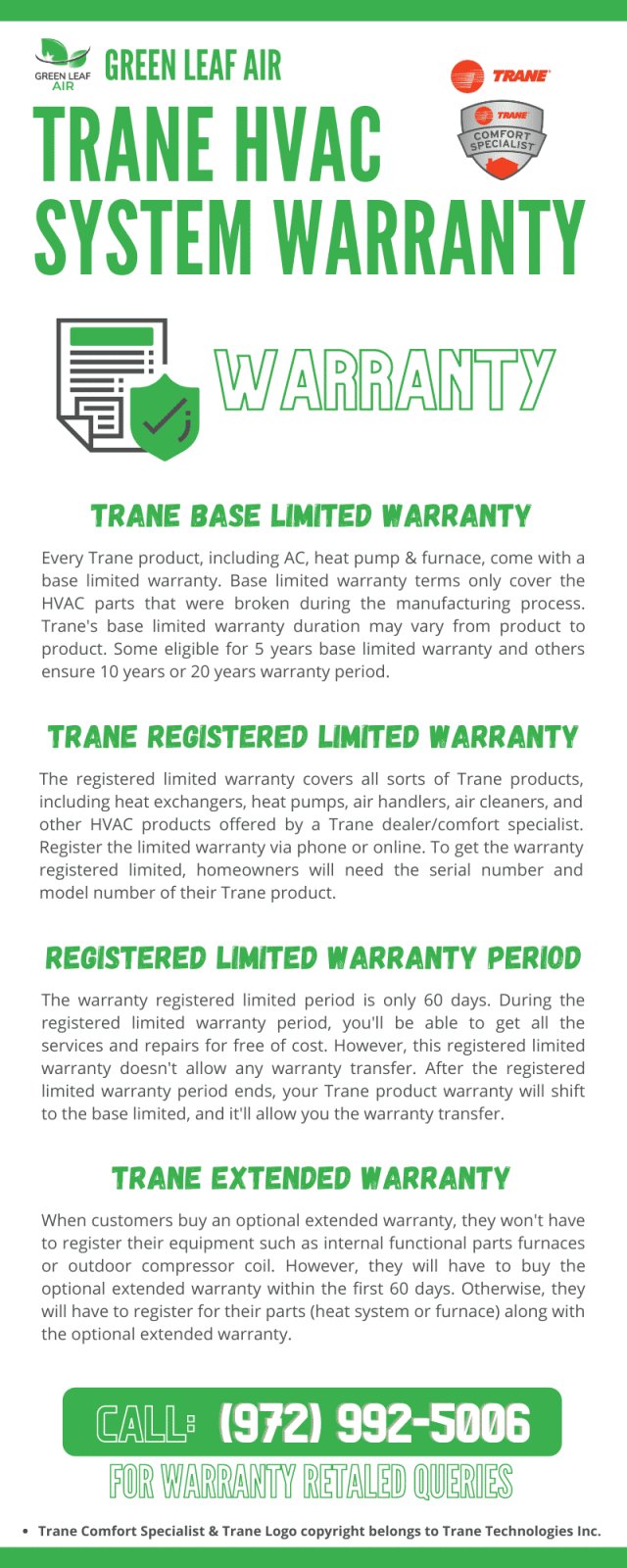
Honestly, warranties are a bit like those spare batteries in your junk drawer—easy to forget about until you really, really need them. Registering your Trane system is the first step, but what about after that? How do you check your coverage, expiration, or the fine print when it actually matters? Let’s break it all down in plain, easy-to-follow steps, with a few troubleshooting tips along the way. After all, nobody likes being caught off-guard by an unexpected repair code or a reset you didn’t see coming.
Why Registering Your Trane HVAC System Matters
Before we get into how to track your Trane warranty, let’s take a second to talk about *why* this registration step is so important. Here’s the thing: registering your Trane system right after installation isn’t just some formality your installer bugs you about. It can actually *double* the base warranty in some cases, depending on your model and where you bought it.
Think of it like “pairing” your system with Trane itself—your information gets synced up in their system, so if there’s a problem (wrong code, parts issue, or even a total failure), both you and Trane are on the same page from the start. Skipping registration means you might have to settle for the shorter, default warranty. Plus, you’ll miss out on certain perks, like being able to track the warranty status online or get faster help with troubleshooting and repairs.
What’s more, a properly registered warranty can help out if you ever sell your house. Homebuyers may want proof that the HVAC system’s warranty will transfer to them, and that’s a lot easier if Trane already has you—and your system—in their records. So, while it might feel like paperwork now, registering is really about making life a lot easier down the line.
What You Need Before Tracking Your Warranty
Let me explain: before you can easily track your Trane HVAC systems warranty after registration, you’ll want to gather a few essentials. Missing one of these can turn a simple online check into a wild goose chase through old emails or manuals.
- Model and Serial Number – These are like your HVAC’s unique “code.” You’ll find them on a sticker inside the unit or on your original documents. If you’re not sure how to locate those numbers, check your installation paperwork or look near the access panel of your system.
- Date of Installation – Usually required for warranty lookup. Double-check your receipt or installer’s documentation.
- Proof of Registration – This could be a confirmation email from Trane or a printout from the registration page. If you registered online, Trane probably emailed you a confirmation, which makes things much easier.
You might be wondering, “Why so much info?” Well, Trane needs this data to *sync* their records with your specific unit. If something doesn’t match, you might have to reset the whole search or call customer support for help. So, having everything ready saves time and frustration later.
How To Track Your Trane Warranty Online
Once your information is handy, checking your Trane warranty online is pretty straightforward. Trane’s website gives you a dedicated lookup portal—think of it as a dashboard for your HVAC’s coverage status.
- First, head to the Trane Warranty Lookup page. You can usually find this by searching “Trane warranty check” or visiting the official Trane site and going to the “Owner’s Support” section.
- Input your serial number into the lookup tool. Some models may ask for the model number too, so enter both if you can.
- If you registered online, you might be able to use your email address to log in and see all your registered products at a glance.
- Once entered, you’ll see a summary table that shows your warranty start date, expiration date, and what’s covered (like compressor, parts, labor, etc.).
Here’s the thing: if the website can’t find your warranty, *don’t panic*. Check that you’ve entered everything 100% accurately (no typos or swapped numbers). If you still can’t find anything, you may need to reset your password or, in rare cases, re-pair your registration with Trane’s system via customer support. Sometimes, a simple sync issue or a typo at registration can block access.
Keep your serial number saved somewhere safe, like your phone notes or an email to yourself. You’ll thank yourself next time you need it for troubleshooting, warranty, or even if you have to order a replacement battery for your thermostat remote.
Alternative Ways To Check Your Warranty Status
Let’s say online lookup just isn’t working. Maybe your Wi-Fi’s down, or you’re more comfortable with a good old-fashioned phone call. Trane gives you a few backup options, and honestly, sometimes talking to a real human can be less frustrating, especially if you run into weird error codes or system resets.
- Call Trane Customer Service: You’ll find the number on their website or in your documentation. Be ready to give your serial number, installation info, and maybe even answer a few security questions if your system was registered under a different name.
- Contact Your Installer: This is one of my favorite shortcuts. Many HVAC installers keep detailed records, and they can quickly check your system’s warranty status or even handle warranty claims on your behalf.
- Email Support: Send a message with your model, serial number, and registration proof. It might take a bit longer than a phone call, but you’ll have everything in writing—which can be super helpful if there’s any confusion about what’s covered later.
If you bought your Trane system secondhand or moved into a home with an existing unit, double-check whether the warranty can transfer. Sometimes a quick sync or reset with Trane’s records is all it takes to update the registration and make sure you’re covered.
What Your Trane Warranty Actually Covers
So you’ve tracked down your warranty—now what? Here’s where things get interesting. Not all warranties are created equal, and reading the coverage table can feel like decoding a mysterious puzzle if you’ve never done it before.
Most Trane HVAC system warranties cover major components like the compressor, coils, and internal parts. Some even include labor for repairs within the first few years. The exact terms depend on:
- Product Model – Higher-end Trane models usually come with longer or more comprehensive coverage.
- Registration Status – Remember, registering quickly often doubles your warranty length.
- Dealer or Installer Promotions – Occasionally, installers include additional warranty periods or perks. These may or may not show up in Trane’s official lookup portal, so check your paperwork closely.
Here’s a quick example: Your warranty table might look something like this:
| Part | Coverage Period | Notes |
| Compressor | 10 Years | Replacement parts only; labor not always included. |
| Coils | 10 Years | Same as above. |
| Other Parts | 10 Years | See your warranty summary for specifics. |
If your warranty doesn’t cover labor or diagnostics, you’ll need to pay out of pocket for those. Always check the fine print, so you aren’t blindsided by unexpected costs when a tech comes to reset or repair your unit.
How To Troubleshoot Missing or Incorrect Warranty Status
Okay, so what if you do everything right and still can’t find your warranty information? Or maybe your registration didn’t *sync* properly with Trane’s database. Don’t worry—this happens more often than you’d think, and there are a few easy troubleshooting steps.
- Double-Check Typos: Honestly, most issues come down to a simple typo. Serial numbers are long, and even a small mistake (like an “O” instead of a “0”) can throw things off.
- Try Different Lookup Methods: If the online portal’s not working, switch to calling or emailing support. Each method accesses a slightly different database, so one may have fresher or more complete records than another.
- Ask About Sync Issues: Sometimes, especially if you registered through a dealer, there may be a lag before your info appears in Trane’s main system. Give it a day or two, then check again.
- Resend or Reset Your Registration: Trane support can walk you through re-registering your unit if something got lost in the process.
If you’re still stuck, don’t give up! Your installer or Trane support can usually pair your unit with your personal info manually. Sometimes, a few minutes on the phone (armed with your registration proof and serial number) is all it takes to fix the glitch and get your warranty back on track.
What To Do When Your Warranty Expires—or If It’s Not Registered
You might be asking, “What if my Trane HVAC warranty has expired, or I never registered it in the first place?” Here’s the real talk: Once a standard warranty expires, you’re on your own for repairs, parts, or reset codes. And if you missed the registration window (usually 60 days), you’ll be stuck with the default, shorter warranty.
But don’t panic. There are still options:
- Check for Extended Warranties: Sometimes dealers or Trane offer paid extensions—even after your original warranty ends. Ask your installer or search the Trane site for current offers.
- Home Warranty Services: If you’ve got a home warranty plan (the kind that covers appliances, plumbing, etc.), see if your HVAC system is eligible. These plans often include HVAC replacement or repairs, even if the manufacturer warranty is gone.
- Preventive Maintenance: Regular tune-ups, filter changes, and system resets can catch small issues before they become expensive breakdowns—think of it as “battery charging” for your HVAC’s lifespan.
Honestly, keeping documentation and knowing your system’s age helps you make the right call—whether that’s paying for repairs, shopping for a universal part, or negotiating with your home’s buyer if you’re moving.
Comparing Trane Warranty Tracking With Other Brands
Let’s zoom out for a minute. You might be curious how Trane’s warranty tracking compares to other big HVAC brands, like Carrier, Lennox, or Goodman. Is Trane’s system any easier, or are you in for the same hassle no matter what?
In my experience, Trane’s online portal makes warranty tracking *pretty* user-friendly—especially if you’re good about keeping your serial number handy. Some brands require dealer-only access or don’t allow homeowners to check coverage online at all. That’s a pain if you want real-time info or need to troubleshoot in an emergency (like a sudden system reset or a blown battery compartment in your remote).
- Trane: Online lookup, phone, email, dealer support, plus easy transfer if you sell your house. Strong on the “do-it-yourself” front.
- Carrier/Lennox: Strong warranties, but online access can be less intuitive. Often, registration confirmation or lookup must go through an installer.
- Universal HVAC Brands: These may not offer manufacturer-backed warranties at all, so you’re often left with just the dealer’s word or paperwork. Tracking, in this case, is mostly manual, and troubleshooting is more DIY.
So, while every brand is a little different, Trane’s approach balances online self-service and real human help, which is great for both tech-savvy folks and beginners just trying to get their system paired up and working smoothly.
Making the Most of Your Trane Warranty Coverage
Here’s where everything comes together: Tracking your Trane HVAC warranty after registration isn’t just a one-and-done chore. It’s an ongoing way to protect your investment, keep your home comfortable, and avoid unnecessary stress and repair bills down the road.
Think of your warranty as a safety net. The better you understand it—and the easier you can access it—the more peace of mind you’ll have during every season.
By keeping your serial number and registration proof handy, regularly checking your warranty status, and reaching out for help if you hit a snag, you’ll be one step ahead of those unexpected troubleshooting moments. And if your coverage is running out, don’t wait until the last second to explore your next steps. A bit of planning now can save you time, money, and a whole lot of headaches later.
At the end of the day, tracking your Trane HVAC systems warranty after registration is all about making life smoother and keeping those “uh-oh” moments to a minimum. So, keep your info organized, check your status every year or two, and you’ll always be ready—no matter what your system throws your way.