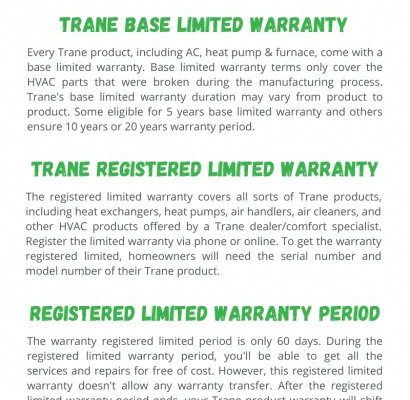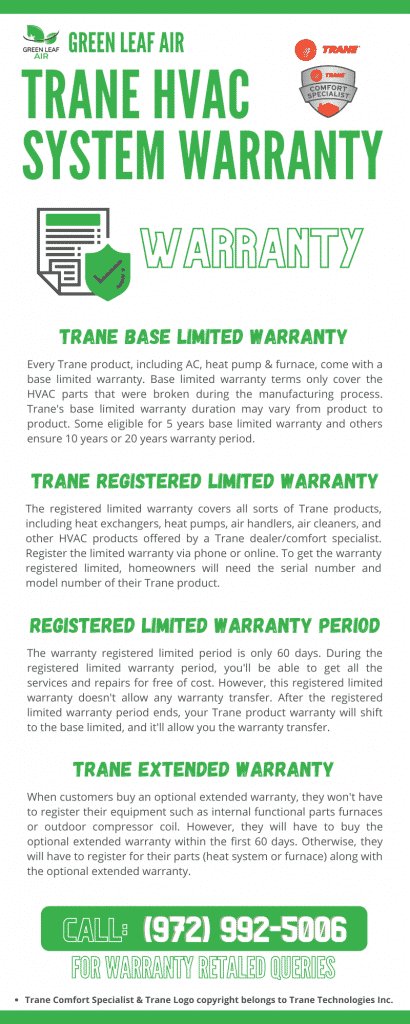
Honestly, it’s easier than you’d expect to accidentally void your Trane warranty. Most people don’t even realize they’re doing anything risky until something breaks, and suddenly the coverage you counted on is gone. So what’s the secret to keeping your Trane HVAC warranty safe? It’s all about knowing what *not* to do, paying attention to the little details, and treating your system more like a delicate gadget than a kitchen appliance. Don’t panic—I’ll walk you through everything you should (and shouldn’t) do to keep your warranty rock-solid.
Why Your Trane HVAC Warranty Matters
Let me explain why this isn’t just boring paperwork. Your Trane warranty is basically a safety net for one of the biggest investments in your home—right up there with your roof or water heater. It covers some serious costs if your system fails due to a manufacturing defect, which can save you hundreds (or even thousands) of dollars on parts, repairs, or replacement.
Here’s the thing: every warranty has rules. If you break them—even by accident—you might be left paying out of pocket for a pricey repair. Think of it like car insurance; if you let someone unlicensed drive your car and they crash it, good luck getting the insurance company to pay. The same goes for HVAC warranties: one wrong step and the safety net disappears.
Trane, known for quality and reliability, still has a list of dos and don’ts baked into their warranty. And honestly, the most common ways people void their coverage are pretty simple—like skipping annual maintenance, using off-brand parts, or getting too DIY-happy without proper code knowledge.
Registering Your Trane System Properly
You might be wondering: does just installing my Trane system mean I’m automatically covered? Not quite. One of the first things you need to do after a Trane installation is register your HVAC system—usually within 60 to 90 days. Skipping this step is like buying concert tickets and forgetting to reserve your seat. The warranty exists, but it’s not in your name.
Here’s what you should do:
- Find your Trane serial number (usually on a data plate on the unit itself).
- Go to Trane’s official registration site or use the card your installer gives you.
- Enter all required info: serial, install date, installer’s contact, and your details.
- Save a copy of your registration confirmation—screenshot, email, or printout. Trust me, you’ll want this later if there’s a dispute.
If you don’t register in time, Trane often defaults you to a *basic* warranty instead of the more robust “registered limited warranty,” meaning your coverage time or scope shrinks. Don’t let such a small (but important!) step slip through the cracks.
Always Use Licensed HVAC Professionals
Here’s where a lot of folks get tripped up—Trane (like most brands) requires that any installation, significant repair, or code-related troubleshooting is done by a licensed HVAC professional. Why? Because improper installation is one of the top causes of HVAC failure and warranty headaches.
Hiring your cousin or a well-meaning handyman who’s never worked with Trane systems might seem like a money-saver, but it can backfire. Even resetting or pairing components incorrectly can lead to bigger issues the warranty won’t cover.
How to make sure you’re covered:
- Ask your installer for their HVAC license number and certification before work starts.
- Request a detailed invoice describing the work, parts used (more on this below!), and who performed the service.
- Save these records somewhere safe. If you ever need to troubleshoot a claim, they’re your proof.
Think of it as getting your car serviced at a dealership versus a random garage—the manufacturer wants a pro who knows their code and standards.
Follow Trane’s Maintenance Requirements
You might be surprised, but *just* installing your Trane system by a pro isn’t enough. Your warranty expects you to take care of the system, not ignore it until something breaks.
Most Trane warranties require regular—and documented—maintenance. This usually means a checkup, cleaning, filter replacement, a battery swap where needed, and general troubleshooting once a year, ideally every spring or fall before heavy use.
Maintenance tips to keep your warranty valid:
- Hire a licensed tech for an annual HVAC inspection and tune-up. Get a printed summary of what was serviced.
- Change your air filters on schedule (usually every 1–3 months), and keep records or receipts of filter purchases.
- Address small problems early—unusual noises, poor airflow, or error codes shouldn’t be ignored. Waiting can be seen as owner neglect.
If you’re not sure whether something counts as proper maintenance, ask your HVAC pro or check your Trane manual. When in doubt, *too much* care is better than not enough.
Only Use Trane-Approved Parts and Accessories
This one catches a lot of people off guard, especially when they’re trying to save money. If you need to replace a part—or an accessory, like a thermostat or remote—Trane often specifies you must use their approved components. Using a universal remote, cut-rate battery, or off-brand replacement part might be cheaper upfront, but it can void your warranty in a heartbeat.
Real-life example: Imagine your original Trane thermostat fails. If you swap in a big-box store universal unit rather than an approved Trane model, everything *might* seem to work at first. But if your HVAC system fails later, Trane can (and probably will) deny the claim, arguing the part wasn’t properly code-matched or could have caused the issue.
Best practices:
- Always check your Trane manual or ask your HVAC tech before buying replacements.
- Keep packaging, part codes, and receipts for anything you install.
- Don’t modify, bypass, or “hack” the system for compatibility—modern Trane units can log system resets, pairing failures, and other troubleshooting attempts.
Bottom line: Stick with Trane parts wherever possible. It’s not just about quality—it’s about keeping your warranty alive.
Don’t Attempt Unapproved DIY Repairs
I get it—YouTube has given everyone the confidence to try almost anything, from swapping out batteries to attempting a full system reset or even opening up the control panel to pair a new component. But, for Trane HVAC systems, *any* repair or code reset not specifically approved by their warranty terms is risky territory.
Here’s what usually happens: someone tries a quick fix for an airflow issue or tries to troubleshoot a tricky error code on the remote. Things work for a while, but then a bigger failure pops up. When the technician arrives, they see evidence of tampering—missing panels, aftermarket wires, battery corrosion, or even just the system log showing repeated unauthorized resets—and suddenly your warranty is toast.
What’s safe to DIY?
- Changing the air filter or batteries (if the manual says owners can do this)
- Cleaning external vents and visible dust
- Resetting the remote following Trane’s basic instructions
Anything else—especially opening up the system or rewiring parts—should be left to a licensed pro. Trane support and manuals are clear about boundaries, and honestly, the risk just isn’t worth it.
Keep Meticulous Documentation
It might sound boring, but think of this like keeping your receipts for taxes. If you ever have to make a warranty claim, Trane will want proof that you followed all the rules: proper registration, pro installation, regular maintenance, and use of approved parts. Missing paperwork can stall—or even sink—a claim, no matter how honest you are.
Your documentation checklist should include:
- Original purchase receipt and warranty registration confirmation
- Installers’ license/certification info and invoices
- Yearly maintenance reports and filter change receipts
- Records of any troubleshooting or repairs done (with date, company, and tech name)
A simple folder—digital or paper—works wonders. I’ve seen people keep everything from handwritten notes to printed emails with their warranty info. When something goes wrong, you’ll be glad you did.
Watch Out for Special Warranty Limitations
You might be thinking, “Isn’t a warranty just a warranty?” Actually, Trane (and other big HVAC brands) sometimes include specific limitations based on region, installation type, or system model. For example, if you live in a coastal area, your warranty might not cover salt corrosion unless you buy extra coverage. Or, if you sync your system with incompatible home automation tech, that could be considered an unauthorized modification.
Common special cases:
- Commercial versus residential use—using a system designated for home use in an office or shop can void the coverage.
- Moving? Warranties often don’t transfer to new homeowners unless you follow Trane’s protocols.
- Adding third-party smart thermostats or controls without Trane’s blessing can count as an unapproved modification.
If you’re unsure, call Trane’s support line before doing anything major. It’s better to spend five minutes talking to a rep than hours trying to reverse a denied claim.
Closing Thoughts
Protecting your Trane HVAC systems warranty isn’t rocket science, but it does take a little attention and care. Honestly, most people who lose their coverage do so by accident—forgetting to register, skipping maintenance, or using the wrong part without realizing. Treat your warranty like a contract: read the fine print, play by the rules, and keep records of everything.
When in doubt, call a pro or reach out to Trane support. The peace of mind is worth it. Take these steps, and your Trane system (and its warranty) will be there when you need it—keeping your home comfortable and your budget safe for years to come.