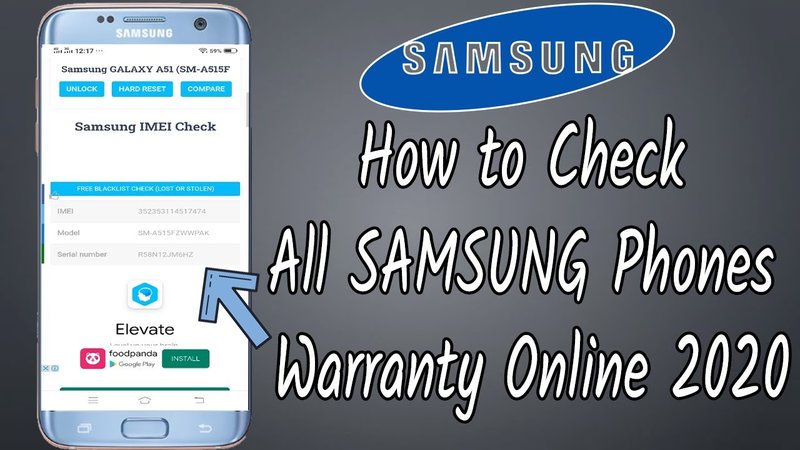
Here’s the thing—Samsung makes a whole lineup of kitchen gear, from dishwashers and ovens to massive smart fridges. They’re reliable, but even the best gadgets have their “oops” moments. Maybe your freezer’s icing up, your oven’s acting like a disco, or your dishwasher’s decided to take a day off. Before you spend your afternoon on the phone or Googling troubleshooting hacks, it’s worth seeing if your repair’s covered by warranty. It’s like finding an expired coupon… except when it’s valid, you could save hundreds.
Knowing how to check your Samsung warranty status is almost like having a secret troubleshooting code. It can save you money, time, and a chunk of sanity. So, let me walk you through how to dig up those details, what you’ll need, and the best way to keep your kitchen running smoothly.
Why Warranty Status Matters For Samsung Appliances
Honestly, warranties are like safety nets for your kitchen investments. When you buy something big—like a Samsung refrigerator or cooktop—it’s not just a splurge. It’s a commitment. So, keeping tabs on your warranty is smart, especially when something weird starts happening (think blinking codes or mysterious noises).
The warranty status tells you if Samsung will cover the cost of a repair or replacement. That’s more than just a nice-to-know—it’s the difference between a free fix and a pricey headache. If a part fails before the warranty runs out, Samsung might pick up the tab. But if you let that window close, you’re on your own for troubleshooting, syncing replacement timelines, and (most annoyingly) footing the bill.
Let me put it this way: imagine your appliance starts acting up. If you know it’s still under warranty, you can skip the stress of “should I try to reset it, or is it time to call in a pro?” You just call Samsung, explain what’s wrong, and let them handle the rest. Sometimes, they’ll send an authorized tech right to your door. Having that peace of mind makes a huge difference, especially when life’s already busy.
What You’ll Need To Check Your Samsung Appliance Warranty
Before you can check your warranty, it’s like prepping for a scavenger hunt. Samsung needs a few key details to pull up your coverage. If you skip this part, you’ll probably end up clicking in circles or calling customer service twice.
- Appliance Serial Number: Every Samsung kitchen appliance has a unique serial number—kind of like a fingerprint. This helps Samsung zero in on your exact model and warranty period.
- Model Number: Similar to the serial, but this tells Samsung what kind of appliance you have. Is it a French-door fridge, a slide-in range, a top-control dishwasher?
- Proof of Purchase: Sometimes, you’ll need your receipt or invoice, especially if there’s any question about when you bought it. If you registered your product with Samsung, you might skip this step, but it’s good to have handy just in case.
You might be wondering—where do you actually find those numbers? Usually, there’s a sticker or plate inside or on the back of your appliance. For example, check the inside wall of your fridge near the crisper drawers, the edge of your oven door, or the rim around your dishwasher. Grab your phone and snap a picture for easy reference.
Where And How To Check Samsung Warranty Status Online
Let me explain how to actually check your Samsung warranty, step by step—no tech degree required. Samsung makes it pretty accessible, once you know where to look.
- Head to Samsung’s Official Warranty Checker: Open your browser and go to the official Samsung website (samsung.com/us/support/warranty). There’s a dedicated page for checking appliance warranty coverage.
- Enter Your Appliance Details: You’ll be prompted to enter your model number and serial number. These are the codes you found earlier.
- Submit and View Your Warranty Status: After you fill in the info, hit submit. The site will show you the start and end dates of your warranty, and sometimes details about the type of coverage (parts, labor, or both).
The first time I did this for my own Samsung fridge, I half-expected the process to be a tangled mess. But honestly, it took less time than brewing a pot of coffee. If you have your numbers ready, you’re golden.
Why bother with the official website? Well, it’s up-to-date, secure, and gives you specifics. Relying on third-party warranty lookup tools can be risky. Stick to Samsung’s own system for the most accurate results.
Alternative Ways To Confirm Warranty Status
Sometimes things don’t go as planned—maybe the sticker’s faded, or your serial number’s harder to crack than a Wi-Fi password. No worries. Samsung provides a couple of backup options.
- Use the Samsung Members App: If you like doing things on your phone, download the Samsung Members app. Once logged in, register your appliance, and you’ll see its warranty details under your profile. It’s great for keeping multiple devices organized.
- Contact Samsung Support: Can’t find your model or serial number? You can call Samsung’s customer care line, or even chat online. They’ll usually ask a few questions—like purchase date and store—then help you track down your warranty. Having a photo of your appliance or receipt often speeds things up.
- Reach Out To Your Retailer: Bought your appliance from a major store like Best Buy or Home Depot? Sometimes, your retailer can look up your warranty using your purchase history. This helps if you misplaced your original documentation.
Pro tip: Register your appliance with Samsung as soon as you buy it. It’s like syncing or pairing your new device with your account. That way, you don’t have to play detective if something breaks down the line.
Understanding Samsung Kitchen Appliance Warranty Coverage
You might be curious—what exactly does the warranty cover? It’s not an “everything goes” pass, but it’s still generous compared to some other brands.
For most Samsung kitchen appliances, the standard warranty covers:
- Parts and labor for defects in materials or workmanship (usually for one year from purchase)
- Specific components have longer coverage — like the refrigerator sealed system (compressor, evaporator, condenser) might be covered for up to five or ten years, parts only
- Authorized technician service — meaning only certified Samsung repair pros should handle the work so you don’t void the coverage
But keep in mind, Samsung’s warranty doesn’t cover issues from:
- Normal wear and tear (like cosmetic dings or scratches)
- Accidental damage or misuse (if your kid decides the oven is his new climbing wall)
- Repairs by non-authorized service providers
So, if you’re trying to troubleshoot or reset the appliance yourself, do it by the book. Using non-approved parts, or DIY-ing a fix that goes sideways, could void the whole thing. If in doubt, call Samsung support and let them walk you through their recommended troubleshooting steps before doing something drastic.
Tips For Keeping Warranty Info Safe And Up To Date
Let’s be honest: hardly anyone remembers where they put their receipts once an appliance is installed. But losing track of your warranty info can turn a simple repair into a lot of paperwork (or worse, a bill you didn’t expect).
Here are my best strategies:
- Register your appliance on Samsung’s website as soon as you install it. This syncs your info with Samsung directly—and makes checking or updating warranty details a breeze.
- Take a photo of your purchase receipt and appliance stickers. Store these in a folder on your phone or computer named “Home Appliances.” It’s easier than hunting in a file cabinet a year from now.
- Label your breaker box or kitchen manual with appliance serial numbers for quick reference. It sounds old-school, but future-you will thank you.
If you move or remodel, remember to update Samsung with your new info—either through your online account or the Members app. This makes sure they can reach you if there’s a recall, troubleshooting update, or warranty question about your device.
What Happens If Your Warranty Has Expired?
You checked your Samsung kitchen appliance warranty, and the bad news flashes: expired. Now what? Don’t panic—there are still options.
First, try some basic troubleshooting. Sometimes a simple reset or battery change (think oven clocks or fridge displays) does the trick. Samsung’s online support library is packed with how-to guides and troubleshooting codes. If you’re still stuck, you can contact an authorized repair center for an estimate.
Here’s another thing—some Samsung retailers or third-party companies offer extended warranty plans. If you bought one at purchase, check if you’re still covered through that. Extended warranties often kick in right after the original warranty times out, and they might even cover extra items like accidental damage or power surges.
If all else fails, compare repair costs to the price of a new appliance. Sometimes repairing an old, out-of-warranty appliance costs almost as much as replacing it. Universal appliance parts or remotes are an option for some fixes, but always check compatibility with your exact Samsung model before ordering.
Key Takeaways: Make The Most Of Your Samsung Warranty
At the end of the day, knowing your warranty status is about more than saving money—it’s about peace of mind. Samsung kitchen appliances are designed to last and they rarely let you down, but when they do, a little prep goes a long way.
Here’s what I’d suggest: whenever you buy a new kitchen appliance—Samsung or otherwise—register it right away, save your receipt, and take pictures of those all-important codes. If something acts up, pause before diving into DIY repairs. Check your warranty status first, either online, with the Members app, or by calling Samsung. You’ll usually have more options than you think.
And remember, even if your warranty has expired, there’s always troubleshooting you can try before shelling out for repairs. With a bit of patience and a few smart moves, you’ll keep your Samsung appliances running smoothly, avoid those panic moments—and maybe even save yourself a little cash along the way.
