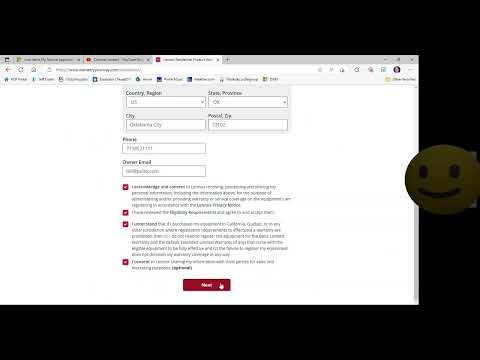
Lennox is a trusted brand when it comes to home comfort, and they offer some pretty strong warranties. But those warranties aren’t activated automatically; you have to register your system online to get the full benefits. Don’t worry—a little bit of paperwork now can spare you a lot of headaches later if you ever need service, troubleshooting, or even a replacement. So, grab a coffee (or that leftover installation manual), and let’s dive into exactly how to register your Lennox HVAC system for warranty online, one easy step at a time.
Why Registering Your Lennox HVAC Warranty Matters
Let me explain why this isn’t just another “optional” task. When you buy a Lennox HVAC system, you’re making a big investment in your home. Registering for warranty is like buying an insurance policy, except it doesn’t cost you anything but a few minutes. The truth is, if your system ever needs a reset, repair, or replacement part, that warranty can save you hundreds—sometimes thousands—of dollars.
But it’s not just about saving money. By registering, you also make future troubleshooting way less painful. Ever needed to call customer service and scrambled to find your purchase info? With your warranty registered, Lennox already has the details tied to your system’s code and serial number. In short, it streamlines everything—faster service calls, smoother warranty claims, and peace of mind. And if you’re thinking, “But I already have the papers,” remember that the length and coverage of your Lennox warranty actually improve when you register online, compared to just leaving things unregistered.
Finally, many manufacturers, Lennox included, make warranty registration almost a requirement for their enhanced coverage. Skip this step, and you might end up with the bare minimum, missing out on perks like extended coverage or free parts replacement. That’s a risk not worth taking for what’s honestly a pretty quick and painless process.
What You Need Before You Start The Online Registration
Before sitting down at your computer (or grabbing your phone), it helps to gather a few key items so you aren’t stuck halfway through, frantically searching drawers. You’ll need your Lennox HVAC’s serial number and model number—the two pieces of info that act like the device’s fingerprint. Think of the serial number as your system’s unique “code,” which Lennox uses to pair your warranty with your exact unit, not just a general product type.
Here’s what else you should have handy:
- Proof of purchase: This could be your sales receipt, invoice, or installation paperwork.
- Installation date: When was your system installed? This is important for the warranty timeline.
- Dealer information: The name, contact info, and address of the company or professional who installed your unit.
- Your contact details: Full name, address where the system is installed, email, and phone number.
You don’t need to be a tech whiz or know how to troubleshoot a remote or reset a system—just collect these details, and you’re halfway there. Think of it like syncing your phone with a new Bluetooth device: a little setup up front makes everything easier down the road.
Step-By-Step: How To Register Your Lennox HVAC System Online
Getting your warranty set up is refreshingly straightforward. Lennox’s online registration site is built for regular homeowners, not just contractors or techies. Still, if computers feel a bit intimidating, don’t worry—I’ll walk you through it, step by step, just like I’m sitting beside you.
1. Go to Lennox’s official warranty registration page. This is usually found by searching “Lennox warranty registration” or visiting lennoxwarranty.com. Make sure you’re on the official site to avoid scams.
2. Enter your product details. You’ll need to input the model and serial number from your new HVAC system. These are usually found on a label—think of it as the “battery compartment” for your device, often hidden on the side, back, or inside panel of your indoor unit.
3. Provide your personal and installation information. This is where you add your name, address, proof of purchase, installer details, and so on.
4. Double-check everything before submitting. Honestly, this is the step most folks rush through. Make sure the serial number you’ve typed matches what’s on your unit—one wrong digit can mess up the sync and cause trouble later.
5. Submit your registration and save the confirmation. After submitting, you’ll usually get a confirmation email. Save this in your records (screenshot it or print it, if you like to be extra careful). This confirmation is your “reset button” if there’s ever a dispute about your coverage.
And really, that’s it—the battery is now fully charged on your warranty! If you run into errors, Lennox has a troubleshooting section on their site, or you can call customer support for extra help.
Where To Find The Serial And Model Number On Your Lennox System
If you’re stumped about where to find your serial number, you’re not alone. Manufacturers like Lennox love to hide those little stickers just out of plain sight—sometimes it feels like a high-stakes Easter egg hunt.
The serial and model numbers are usually on a metal rating plate or sticker located:
- Inside the front panel of your indoor unit (furnace or air handler)
- On the side or back of your outdoor unit (condenser or heat pump)
- Near the electrical panel or wiring terminals
You might need a flashlight and maybe even a screwdriver to pop open the access panel—just be sure the system is off and safe to touch. The model number is typically an alphanumeric code (letters and numbers), while the serial number is the longer, unique identifier Lennox uses to reset or pair your warranty specifically to your system.
Tip: Don’t just guess at these numbers or use something from the installation manual—always copy what’s physically on your unit. Lennox needs the actual serial to sync your warranty with your exact system.
What If You Miss The Registration Deadline?
Sometimes life gets in the way. Maybe you installed your Lennox HVAC during a busy time, and those “register now” papers got lost under a pile of bills. Here’s what you need to know: Lennox requires you to register your new system within a set period—usually 60 to 90 days after installation—to qualify for the full extended warranty coverage.
If you miss this window, you’ll likely be stuck with the base, limited warranty. That might cover less—shorter time frames or only certain parts. It’s like buying a new phone and forgetting to activate the free insurance in time: you’re still covered a little, but not nearly as much as you could be.
The good news? If you’re just barely over the deadline, it’s always worth contacting Lennox customer support or your dealer. Sometimes, with the right paperwork and a bit of extra troubleshooting, they’ll make exceptions or offer solutions. But don’t count on that—register as soon as possible for maximum coverage.
Common Mistakes To Avoid When Registering Your Lennox Warranty
You might be thinking: “How hard can it be to fill out a form?” Honestly, the process is simple, but there are a few classic mistakes people make that can mess things up down the line.
- Entering the wrong serial or model number: This is the most common error. Double-check what you type—it’s easy to swap numbers or letters.
- Using the wrong installation date: If you guess or leave it blank, it could affect how Lennox calculates your warranty period.
- Not saving your confirmation: After you finish, always save, print, or screenshot your confirmation page and email. You’ll thank yourself later if you ever need to reset or troubleshoot your claim.
- Skipping the dealer info: Some people leave out installer information, but this can slow down support or make your warranty harder to validate.
Let me give you an example. My neighbor installed her Lennox air conditioner and registered it online—but she accidentally typed “O” instead of “0” in her serial number. When her unit had a code error months later, Lennox had no record of her registration. It took hours of phone calls to fix. So go slow, double-check, and avoid these headaches.
How Does Lennox’s Online Warranty Compare To Others?
You might be wondering how Lennox stacks up against other HVAC brands when it comes to warranty registration. Honestly, Lennox’s online process is about as painless as you’ll find—especially compared to brands that still make you send paper cards through snail mail, or limit warranty extensions to contractors only.
Many modern HVAC companies, like Trane or Carrier, require a similar online registration. However, timelines and the exact coverage can vary. For example, Lennox’s extended parts warranty often jumps from 5 to 10 years with a simple registration, which is a pretty generous leap. Some universal third-party plans exist, but they tend to offer less coverage or more hoops to jump through—think of them as a “one-size-fits-all” remote compared to a perfectly paired brand remote.
If you’re comparing brands, pay attention not just to what’s covered, but also how easy it is to register, sync, or reset your warranty. Lennox’s system is user-friendly, and their support team has a solid reputation for helping out if you run into trouble.
Troubleshooting Problems With Lennox Warranty Registration
Sometimes, even the simplest online forms can throw you a curveball. Maybe the system won’t accept your serial number, or you’re stuck on the “submit” button that just spins endlessly like a frozen TV remote. Here’s what to do if you hit a snag.
First, make sure you’re using the exact serial number from the physical unit—not one from a manual or invoice copy. If the code isn’t recognized, double-check for typos, or try resetting your browser and clearing your cache. Some Lennox forms have issues with autofill, so it’s better to type info manually.
If you’re still stuck, Lennox’s support site has useful troubleshooting articles for common errors. You can also call their support line—they’ll walk you through it or reset the registration attempt from their end if needed. Don’t be shy; customer service is there to help, and it’s always better to resolve an issue up front rather than find out years later during an emergency repair.
Remember: Small hiccups now are a lot easier to fix than big warranty headaches later. Take five minutes to check your registration status and confirm your system is paired with your home—and your name.
Wrapping Up: The Best Way To Protect Your Lennox System
Registering your Lennox HVAC system for warranty online isn’t just busywork—it’s the final, crucial step to protecting your investment. Think of it as snapping the last piece into a puzzle: everything fits together, and you’re set for years of reliable comfort. While the process is straightforward, it pays to be careful—have your codes and serial numbers ready, follow each step slowly, and always double-check before hitting submit.
Honestly, setting aside that brief moment now can save you hours (and a lot of cash) later if your system ever needs a repair, sync, or reset. And with Lennox’s strong support and simple online tools, you won’t have to jump through hoops or dig through piles of paperwork down the road. So go ahead, take a few minutes to finish this important task. Your future self—and your house on a sweltering July afternoon—will thank you.