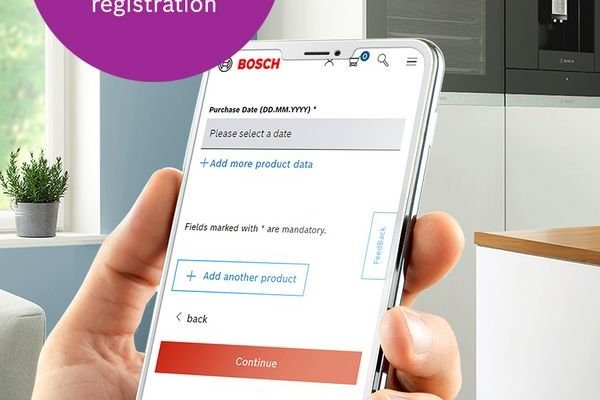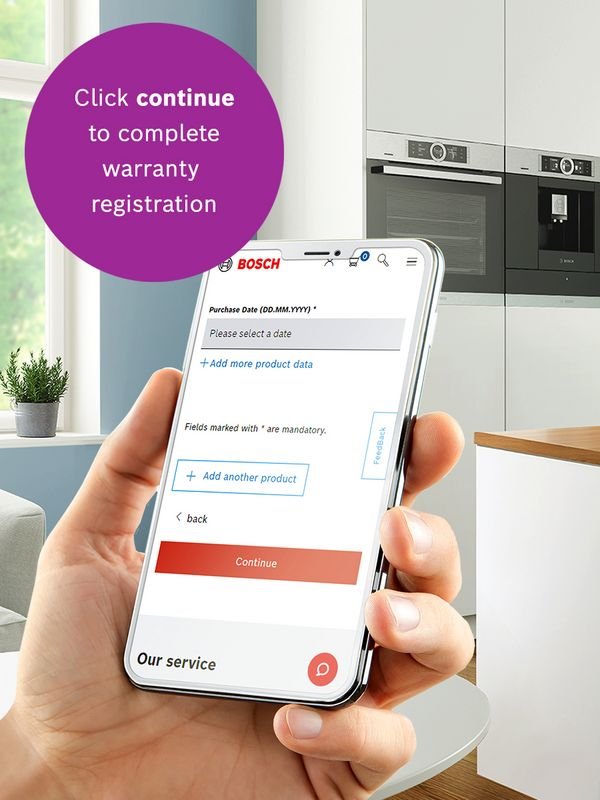
Here’s the thing—Bosch’s support team really *can* help you unravel registration problems, as long as you know exactly how to reach out and what to have ready. Imagine this as preparing for a direct phone call with that one friend who always knows how to reset your Wi-Fi or pair your universal remote in thirty seconds flat. You want to gather the right details, choose the best way to contact support, and go in with the right expectations.
Why Bosch Warranty Registration Matters (And Why You Run Into Issues)
Let’s start with the basics: *Why even bother registering your Bosch appliance for warranty?* Think of warranty registration like an insurance policy for your product. If something breaks or acts up—say, your Bosch dishwasher refuses to code correctly or your cordless drill won’t sync—the warranty can save you from shelling out for repairs or replacements. But only *if* your registration is in the system.
Honestly, the most common problems are surprisingly simple: a missing serial number, a typo in your email address, or even a browser glitch. Sometimes, the confirmation email lands in your spam folder, or you try to register a product that’s already been paired with someone else’s account. If you’re feeling stuck at any step, that’s where Bosch support comes in—they’re your troubleshooting team when the battery on your patience is running low.
Warranty registration isn’t just about your peace of mind, either. It also helps Bosch track issues, improve products, and—if there’s ever a recall—make sure they can reach you quickly. That’s why it pays to get this sorted, even if it feels like a hassle in the moment.
What You’ll Need Before Contacting Bosch Support
Before you pick up the phone or draft an email, it’s smart to gather a few key pieces of info. Remember how you feel when you try to reset a remote but can’t find the manual? Same idea here—preparation saves time and back-and-forth.
- Product Serial Number: Usually found on a sticker or plate on the appliance itself.
- Purchase Receipt: A digital or paper copy showing where and when you bought it.
- Model Number: Sometimes near the serial or printed in your manual.
- Your Contact Details: Name, email, and phone—double check for typos!
- A Brief Description: Outline the exact issue you’re having with warranty registration (e.g., error codes, reset troubles, missing confirmation, etc.).
Being specific with your info can turn a confusing support call into a quick fix. Support staff love it when you’re prepared—it’s like showing up to an exam with your calculator actually charged!
If you’re missing any details, don’t panic—Bosch support can sometimes work with what you have, but you’ll dodge a lot of frustration by having these on hand.
How To Reach Bosch Support For Warranty Problems
Bosch offers several ways to get in touch, and honestly, some are faster than others depending on your situation. Let’s break them down:
- Phone Support: Probably the quickest way, especially if your issue feels urgent. You’ll usually speak to someone who can walk you through troubleshooting in real time—think “reset” or “pair” steps on the spot.
- Email Support: Good for less urgent issues or if you want everything in writing. Attach photos of error codes, receipts, or the product label to speed things up.
- Online Chat: Many Bosch support pages now offer live chat. It’s the digital version of waving down a helpful store clerk—perfect if you have a quick question about syncing up your registration info.
- Support Portal: Register or log in, submit a case, and track its status. This is handy if you want to see updates or get everything sorted without repeating yourself every time you call.
If you’re not sure which to use, start with chat or phone support—they’re often the most direct way to get an answer about warranties or troubleshooting registration snafus.
Step-By-Step: What Happens During a Bosch Support Call
So—you bite the bullet and call Bosch support. What’s that actually look like? Here’s a simple walk-through, so you know what to expect (and avoid surprises):
- Initial Greeting: You’ll reach an automated menu. Punch through the prompts for product registration or warranty issues.
- Agent Connection: A support agent picks up. Have your product info ready! They’ll ask about the model, purchase, and your contact details.
- Describe Your Problem: Explain what’s going wrong—are you getting error codes during registration, or is the system not recognizing your serial number?
- Troubleshooting: The agent might guide you through a few steps—resetting your password, double-checking your sync code, or verifying your appliance is eligible.
- Resolution: If it’s a quick fix, they’ll walk you through right then (for example, correcting a typo or re-pairing your account and product). If it’s trickier, they might escalate to a specialist or ask you for more info via email.
Here’s a tip: Take notes during the call, or ask for a reference number, so you can follow up easily later.
Most Bosch support folks are patient and used to helping beginners—don’t worry if you’re not a tech pro. Just explain what you see and let them walk you through it, step by step.
Emailing Bosch: Tips For Fast, Clear Resolution
If you prefer email (maybe you just hate waiting on hold), there are a few tricks to speeding things up. You don’t have to write a novel, but a clear, detailed message works wonders. Here’s what I recommend including:
- Subject Line: Make it specific, like “Warranty Registration Issue: [Product Model/Serial]”.
- Opening: Quickly state you’re having trouble registering your Bosch [appliance type] for warranty.
- Details: Note the exact error message, describe any troubleshooting steps you’ve tried (did you try to reset your password or enter a sync code?), and mention your purchase date/location.
- Attachments: Snap clear photos of the product label, receipt, and any error screens—don’t make them go digging.
Imagine you’re explaining your issue to a friend who could fix it in one go if only you told them *all* the specifics.
Usually, you’ll get a response in a day or two. If you don’t, check your spam folder or follow up with a phone call, referencing your original email.
Online Chat and Support Portals: When to Use Them
Sometimes, you’re in a hurry—or you just want to avoid phone queues. That’s where Bosch’s live chat and online support portals shine. These aren’t just for the tech-savvy; they’re built for regular people trying to pair a new fridge or troubleshoot a glitchy code.
- Live Chat: Perfect for “quick fix” issues like clarifying which model number to use, how to reset your registration, or syncing your account info. You’ll type your details, and the agent will guide you in real time—no waiting on hold.
- Support Portal: This is your online hub for registration, claims, and troubleshooting records. If you need to upload documents, track the status of your case, or re-submit details for different appliances, it’s a huge time saver.
Here’s an example: Let’s say you’re trying to register a Bosch remote for your oven, and the sync code isn’t working. A quick chat session can often solve the pairing issue as the agent can send you a reset sequence or troubleshoot in real time.
Honestly, if you like having a paper trail and hate explaining things twice, the support portal is the way to go. You’ll see all your ticket details and responses in one place.
Common Bosch Warranty Registration Problems And How Support Fixes Them
Chances are, if you’re hitting a wall, it’s a problem Bosch support has seen a hundred times. Here are some of the most common issues—and what you can expect when you reach out:
- Serial Number Not Found: This is often a typo, or you might be entering a code from the wrong label. Support can help you locate the correct number or re-enter it.
- Already Registered Error: Maybe the retailer registered it, or there was a sync during your online setup. Support can reset your account or reassign the product to you.
- No Confirmation Email: Spam filter strikes again! Support can re-send your registration link or confirm you’re covered, even if the original email vanished.
- Eligibility Issues: Sometimes, products bought secondhand or outside your country might not be eligible. Support will explain your options or alternative solutions.
Support agents see these problems every day—it’s never “just you.” They have scripts, tools, and reset codes ready to go, even for trickier situations.
If you ever feel lost, just ask the agent to talk you through the steps, as if you’re troubleshooting a stubborn remote or syncing a new device.
Alternatives If Bosch Support Can’t Solve The Problem Right Away
Sometimes, even the best support can’t fix things instantly. Maybe the system needs time to process your reset, or you’re missing a piece of info (like an original battery or proof of purchase for an older product). Don’t give up—there are a few options to try:
- Try Another Channel: If email is slow, call or chat. Different agents might have access to different tools or insights.
- Visit a Local Dealer: Some authorized Bosch retailers can help with registration or warranty troubleshooting in person, especially for big appliances.
- Check Online Resources: Bosch’s support site has FAQs, manuals, and reset guides for a wide range of products—from remotes to smart fridges.
- Allow Processing Time: Occasionally, after a registration fix, you’ll need to wait 24–48 hours for the system to sync and recognize your coverage.
It’s a bit like waiting for a software update to finish or letting a universal remote “learn” new codes—sometimes patience does the trick.
Wrapping Up: Making Bosch Warranty Support Work For You
Dealing with Bosch warranty registration issues doesn’t have to feel like wandering around with a remote that just won’t pair. With the right approach—gathering your info, choosing the best contact method, and describing your problem clearly—you’ll be connected with a support agent who’s ready to help you sync everything up again.
The key takeaway? Don’t hesitate to use Bosch’s support channels, and don’t stress if you hit a snag. Most issues, from missing confirmation emails to serial number mix-ups, are easily fixed once you know where to look and whom to ask. Whether you prefer a quick chat session, a thorough email, or old-fashioned phone troubleshooting, Bosch’s team is there to get your warranty registered and your appliances covered.
So next time your registration stalls out, remember: It’s just a temporary glitch. Reach out, stay patient, and let Bosch support handle the troubleshooting—so you can get back to enjoying a kitchen or workshop that works as smoothly as it should.