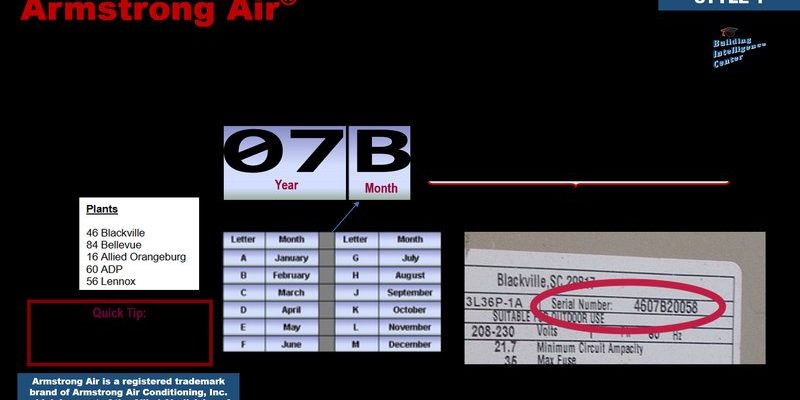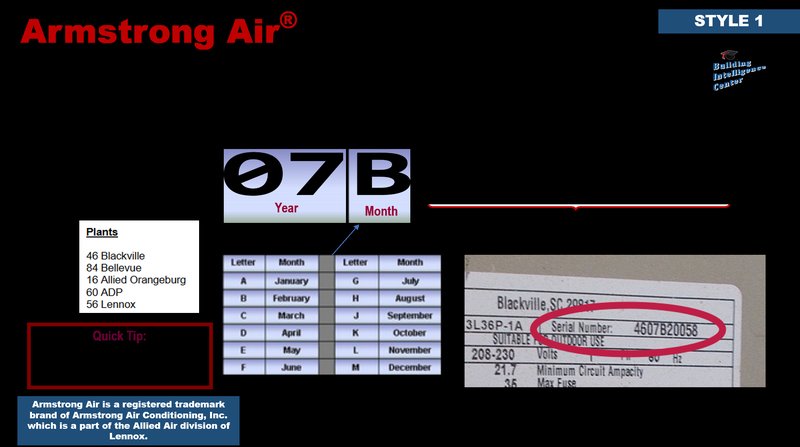
Here’s the thing: Lennox is a well-known brand in heating and cooling, but figuring out your exact warranty status isn’t always as simple as checking a sticker on the side. Warranty terms can depend on your model, install date, registration, and even previous owners. Let me explain how you can actually find out if your Lennox system is still covered, step-by-step—without tearing your hair out or decoding confusing paperwork.
What Does a Lennox HVAC Warranty Cover?
Before you go searching for serial numbers or digging through your file cabinet, let’s talk about what a Lennox HVAC warranty actually means. When you buy a new Lennox system, it usually comes with a limited warranty that covers certain parts—think compressors, coils, heat exchangers, and sometimes even labor for a set period. These coverage periods vary by model and whether you registered your unit within a specific window after installation.
If you’re picturing a warranty as some magical shield against anything that could go wrong, pump the brakes. Most of the time, warranties cover only manufacturing defects—not stuff like normal wear and tear, improper installation, or skipping routine maintenance. For example, if your air handler starts making weird noises three years in, and you’ve kept up with annual service, there might be a part replacement option under your warranty. But if it’s out of the standard window or caused by a power surge, you’re probably out of luck.
You might be wondering why there’s such a fuss about registering. Well, Lennox often sweetens the deal if you register your system soon after installation—sometimes doubling or even tripling the coverage on certain components. So, if you lost that little registration card years ago, don’t worry. There are still ways to check your status, but it does affect what’s covered and for how long.
Why Checking Your Warranty Status Matters
Here’s a quick story: A friend of mine had her Lennox furnace break down right in the middle of a cold snap. She assumed the warranty had expired, so she paid out of pocket for a costly repair—only to learn later that a key part was actually still under warranty. Ouch. That’s a mistake you don’t want to repeat.
Knowing your warranty status means you won’t pay for something you shouldn’t. It also helps you plan out home expenses. Maybe you’re debating between repairing an older unit or replacing it with a newer, more energy-efficient model. If you know which parts are covered, you can make a smarter decision and avoid unnecessary costs.
Plus, when you call for service, the technician will probably ask about your warranty. If you can answer confidently, you’ll speed up the whole process—no awkward phone calls to the HVAC company while you flip through paperwork. Being prepared is half the battle.
Where To Find Your Lennox HVAC Model and Serial Number
Alright, time to get your detective hat on. To check the warranty, you’ll need your Lennox HVAC system’s model and serial number—these are your golden tickets. Don’t panic; you won’t need to dismantle your whole setup, but you might need a flashlight.
- Indoor Furnace or Air Handler: Look for a metal nameplate on the inside of the cabinet, often behind a service panel. It’s usually a white or silver sticker with lots of numbers and a barcode.
- Outdoor Condenser or Heat Pump: Check the back or side of the unit. Again, you’ll find a sticker or plate with both the model and serial numbers.
- Other possibilities: If you still can’t find it, grab your installation paperwork, or look for a service sticker left by the installer—sometimes they write the numbers down for you.
Your serial number will look something like: 5897L12345 or 16X3209847. Take a photo or write it down. This number will tell Lennox everything about your unit, including its age and where it was made—which is important for getting the warranty sorted out.
How To Check Warranty Status Online
Once you’ve got your model and serial number, the fastest way to check your Lennox HVAC warranty status is online. Lennox offers a dedicated warranty lookup page, and using it is as simple as ordering pizza online (well, almost).
- Head to the official Lennox Warranty Lookup page: https://www.lennox.com/owners/warranty-look-up
- Enter your serial number into the search box. Double-check for typos; one wrong digit can throw everything off.
- Click submit, and wait for the system to fetch your coverage details.
Here’s what you’ll usually see: The lookup result shows what kind of coverage is left on major parts (like the compressor or heat exchanger), when the warranty expires, and whether your unit was registered. If you see “Unregistered,” that means you might have shorter coverage—but it’s still worth confirming directly.
If you run into issues—like an error or a “not found” message—it might mean the system is too old, not registered, or there’s a typo. Don’t give up yet! There are more ways to get your answer.
If You Can’t Find Your Warranty Status Online
Sometimes, the online lookup just doesn’t work—maybe your HVAC is older, or the serial number format has changed. Here’s what to try if you get stuck:
- Call your original installer: Most reputable HVAC companies keep records on the systems they’ve installed. Give them your address, and they can often pull up your warranty info right away.
- Contact Lennox Customer Support: Lennox has a customer service team who can check your warranty status if you provide your serial number and installation date. They’ll also answer questions about what your warranty covers, and whether you can still register.
- Check old paperwork: Look for an owner’s manual, warranty registration card, or installation invoice. Sometimes the details are written right on those documents.
If your Lennox system was installed as part of a new home, check with your builder or property manager. They might have registered the warranty on your behalf, or have the serial number on file.
Don’t worry if you feel like you’re jumping through hoops—it’s worth it! Sometimes, tracking down warranty info is like solving a mystery, but the prize is real savings.
Understanding Warranty Terms and What “Registered” Actually Means
The word “registered” gets tossed around a lot, but what does it actually mean for your Lennox HVAC warranty? Let me break it down. When you buy a new Lennox system, you typically need to register it—usually within 60 or 90 days of installation—to unlock the longest possible warranty terms. If you (or your installer) skipped this step, you’re often stuck with a shorter “base” warranty.
For example, a registered Lennox unit might have 10 years of coverage on parts, while an unregistered system only gets 5 years. That’s a big difference if something pricey breaks.
Here’s the twist: Even if you missed the window to register, you still have coverage—but it’s not as generous. Some older systems have different rules, and if you bought your home “used,” the warranty might not always transfer. That’s why checking the owner’s manual or talking to Lennox directly can clear up confusion.
Bottom line: Always try to register new equipment, and if you’re not sure whether yours was registered, it never hurts to double-check—it could save you hundreds, if not thousands, down the line.
What To Do if Your Lennox Warranty Has Expired
You might be wondering, “What if my warranty is up—am I out of options?” Not entirely. If your system’s warranty has expired, you’re responsible for parts and labor on repairs, but there are still a few things you can try before reaching for your wallet.
- Check for recalls: Sometimes, Lennox issues recalls or special service bulletins that offer free repairs or parts for specific problems—even outside the normal warranty window. Your installer or the Lennox website can help with this.
- Ask about goodwill coverage: If your system fails just after the warranty expires, some dealers might ask Lennox for a “goodwill” exception, especially on newer or high-end models. It’s not guaranteed, but it’s worth asking.
- Consider an extended service agreement: If your system is still running well, you can sometimes buy a third-party protection plan to help cover future breakdowns.
At the end of the day, knowing your warranty status helps you prepare. If you’re outside of coverage, you can shop repair estimates and replacement options with your eyes wide open.
Common Problems That Affect Lennox HVAC Warranty Claims
While warranty coverage can save you a ton, there are a few pitfalls that can leave you high and dry. Here are some common issues that can impact whether your Lennox claim gets approved:
- Improper installation: Lennox requires certified installers for warranty claims. If your friend’s cousin did the work “on the cheap,” that could void coverage.
- Poor maintenance: Skipping annual HVAC servicing, not changing filters, or ignoring manufacturer-recommended care can all be reasons to deny a claim. Keep records of any service visits!
- Previous owners: If you bought a house with an existing Lennox system, warranties sometimes don’t transfer. Some do, but not all—ask Lennox or your installer to clarify.
- Using non-Lennox parts: Replacing broken parts with non-original components can void your warranty. Always check with your technician before approving repairs.
If you run into a warranty issue, always ask for a written explanation. Sometimes, a quick call to Lennox’s support team can clear up confusion or offer additional solutions.
The Bottom Line: Staying Prepared With Your Lennox Warranty
Keeping your Lennox HVAC system running smoothly shouldn’t feel like a full-time job, but let’s be real—it’s easy to lose track of paperwork or forget what’s covered. By taking a few minutes to check your warranty status now, you’ll save yourself time, stress, and maybe even a chunk of change if things go sideways.
Whether you track your warranty through the online lookup, call your installer, or dig through old paperwork, knowing your coverage lets you make smart calls when trouble crops up. And if your warranty has expired, being informed helps you plan your next steps without surprises. So, put that serial number somewhere safe, and don’t be shy about reaching out to Lennox or your installer with any questions. Your comfort—and your wallet—will thank you.