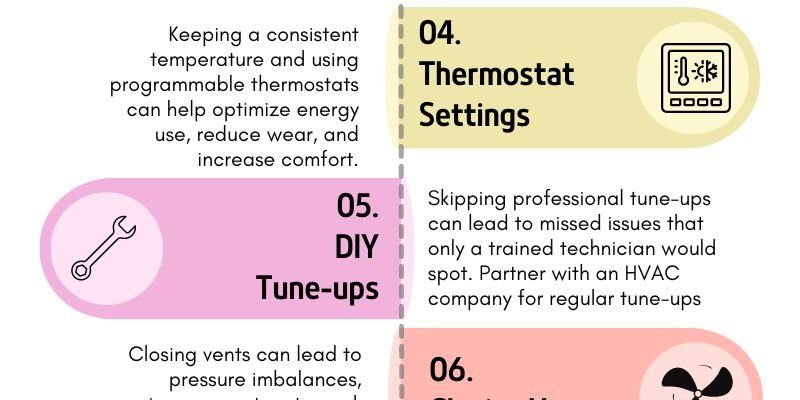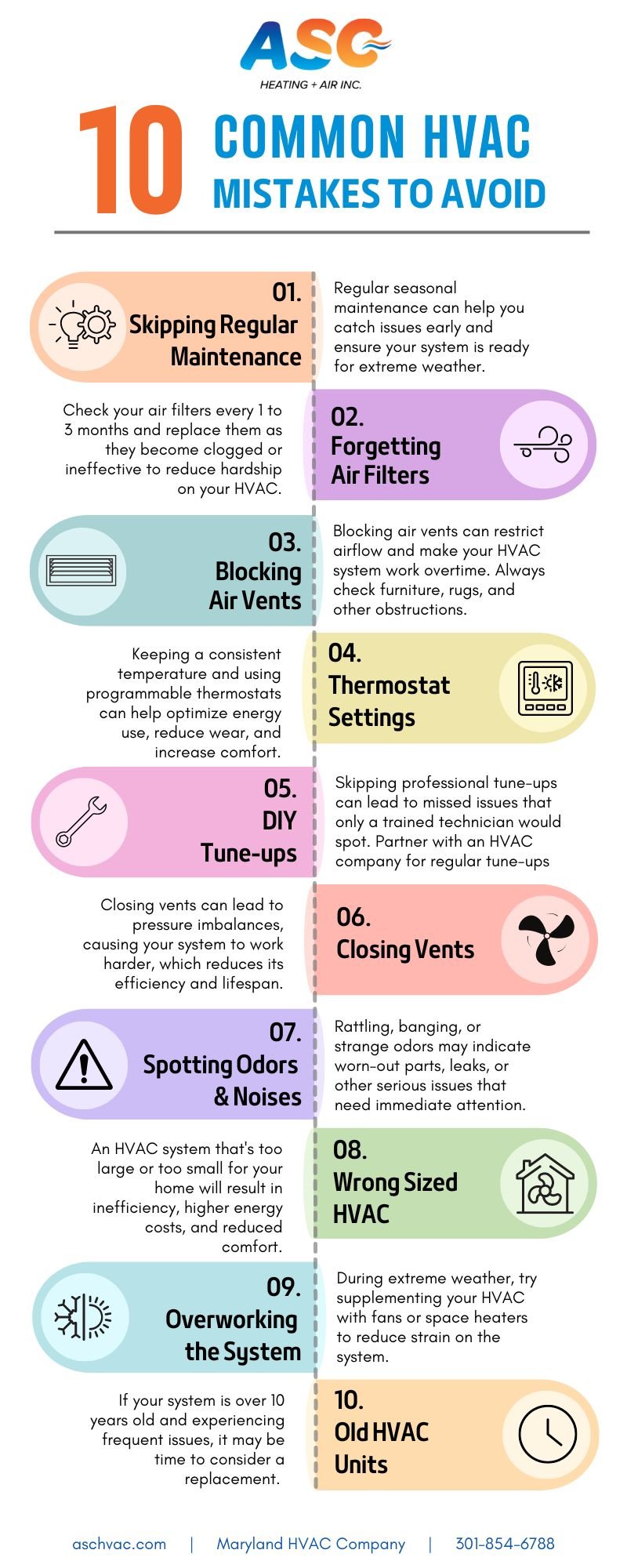
Here’s the thing: Carrier makes great heating and cooling equipment, but their warranty process? It’s less “automatic” than people assume. You really have to pay attention to the instructions, double check numbers, and make sure you’ve got everything lined up. I’ve seen homeowners trip up by recycling the manual too soon, using the wrong code, or assuming their contractor handled registration for them.
If you’re scratching your head over how to register a Carrier HVAC warranty—or worried you’ve made a mistake—you’re not alone. Let me walk you through the most common blunders people make, why they matter, and how you can avoid them before it’s too late.
Missing the Registration Deadline
A lot of people assume their warranty coverage starts the moment their Carrier HVAC system is installed, but honestly, that’s wishful thinking. Carrier (like most brands) gives you only 90 days from installation to officially register your equipment. If you miss this window, your warranty reverts to the basic coverage—usually just five years on parts instead of the full ten. That’s a pretty big difference, especially when you consider how expensive major components can be.
Here’s the thing: It’s easy to lose track of time. Maybe you’re in the middle of a remodel, juggling contractors, or waiting for your final paperwork. Suddenly, those 90 days are up. By then, it’s too late to extend your coverage, and no amount of troubleshooting or sweet-talking Carrier support will change that.
To avoid this, set a reminder in your calendar the day your system is installed. Register your warranty as soon as you can, with all the correct details. Don’t assume your dealer or installer will handle it—always double check. This simple step can mean the difference between a quick code reset on a faulty part (under warranty) and having to pay out-of-pocket.
Entering Incorrect Model or Serial Numbers
You might be wondering, “How hard can it be to type in a few numbers?” Turns out, getting even one digit wrong on your Carrier model or serial number can trip up the registration system—or worse, cause headaches years down the line when you need to make a claim. These numbers are like the VIN on a car; they connect your unit to the warranty database, proof of purchase, and service history.
Common mistakes include:
- Confusing the letter “O” with zero
- Mixing up similar-looking digits
- Copying the installer’s handwriting incorrectly
- Using the remote’s code or thermostat number instead of the outdoor unit serial
If the numbers don’t match up, your registration can get rejected, or even worse, sit in limbo—so if you ever need to sync your records or reset your equipment for service, Carrier’s support may not recognize your product. Always double check the label directly on your unit (usually on the side, near the access panel), snap a clear photo, and enter each character with patience.
Double-check your numbers. It’s not just about registering now—it’s about having a smooth repair process in the future.
Using the Wrong Registration Website or Mail-In Form
Let’s be honest: The internet is littered with lookalike websites, and you don’t want to send your personal info into the void. Carrier has an official warranty registration site, but if you Google “Carrier warranty registration,” you might land on a third-party site, a dealer’s page, or even an outdated form. That’s a recipe for confusion.
Some folks also try to mail in old paper forms, thinking that “old school” is safer. But Carrier has mostly moved digital, and snail mail forms sometimes get lost, delayed, or simply never processed. The only way to guarantee your warranty is activated is to:
- Use Carrier’s official online warranty registration portal (not a third-party)
- Get a confirmation email or code once submitted
- Save a screenshot or printout as proof of registration—just in case you ever need to troubleshoot an issue with your coverage
If you’re unsure whether you’re at the right site, call Carrier support or ask your installer for the exact URL. Don’t risk your coverage by guessing.
Assuming the Contractor Registered for You
It’s tempting to hand off all the paperwork to your HVAC contractor or installer. After all, they know the system, right? But here’s where a lot of people slip up: Many contractors will offer to register your Carrier warranty, but the responsibility ultimately falls on the homeowner.
You might get an email confirming your remote sync is working, or that your thermostat’s paired, but that doesn’t mean your warranty has been registered. Some contractors are diligent; others are, well, a bit forgetful or simply overwhelmed with work. And if you ever need to reset or troubleshoot your system, missing warranty registration can mean the difference between a free fix and an expensive repair.
The best way to handle this? Ask for confirmation. If your installer claims they’ve registered your warranty, request a copy of the submission or a screenshot of the confirmation email. Better yet, register it yourself and double check that all details match. Think of it as setting up two-factor authentication—yes, it’s a little extra effort, but it saves big headaches later.
Not Registering All System Components
Carrier HVAC setups often involve more than just one big box outside your house. You’ve got indoor air handlers, remote thermostats, smart controllers—the works. But many homeowners only register the outdoor condenser, forgetting about the furnace, coil, or other connected components.
Each piece of the system may need to be registered separately to be covered. For example, if your advanced Carrier control remote or Wi-Fi thermostat is part of the warranty, it needs to be entered with its own model and serial. If you miss these, you might have great coverage on the main unit, but none for the smaller parts—like the battery backup system, or the paired indoor coil.
Let me explain: If a tech comes out to troubleshoot your system down the line and discovers the coil or the remote wasn’t registered, you could be left footing the bill. The solution? Gather every part’s serial number (they’re usually on a label near the access panel or inside the door), take photos, and register each one carefully—even if it feels repetitive.
Forgetting Proof of Installation or Purchase
Here’s a small but crucial detail: Carrier often requires proof of installation or purchase for their extended warranty to activate, especially if you ever need to file a claim. It’s not enough just to get the code right online—you’ll also need to hang on to your sales invoice, installation paperwork, or signed dealer receipt.
Picture this: Your system stops working, you need Carrier to reset or repair it under warranty, but you can’t locate your original paperwork. Suddenly, the process stalls, and you’re left scrambling. Don’t let that happen.
- Keep digital copies of all purchase info in a dedicated folder
- If you got an email confirmation, archive it (and maybe even print it out for good measure)
- Save any correspondence with your HVAC dealer, especially if you discussed warranty terms, remote programming, or troubleshooting steps
This simple organizational step can make claiming your warranty as painless as a routine battery change.
Overlooking Extended or Optional Warranty Offers
When you first register your Carrier system online, you might see add-on warranty options or special extended coverage. Sometimes people breeze past these, thinking the standard coverage is “enough.” But here’s the thing: optional extended warranties can cover labor, smart controllers, or other parts that aren’t included in the base plan.
It’s a bit like skipping insurance on a new phone because you’ve never dropped one before—until you do. HVAC systems aren’t immune to weird hiccups, sync problems, code errors, or the occasional hardware failure that isn’t covered by the basic warranty.
Take a minute to read those options carefully. Even if you don’t buy extra coverage now, knowing what’s available can help you make the right call before your initial registration window closes.
If you have questions, call Carrier customer service or a trusted installer to walk through what each warranty covers. That little bit of homework up front can save you big headaches—financial and otherwise—when it’s time to troubleshoot a tricky problem years down the line.
Failing to Confirm Successful Registration
After you’ve finished the online warranty registration for your Carrier HVAC system, it’s natural to assume, “Okay, I’m done.” But there’s one more step that almost everyone misses: actually verifying that your warranty is active in Carrier’s system. Technical glitches, internet outages, or even typos during registration can cause your info to disappear into the void.
Here’s how to be sure:
- Wait for a confirmation email or document—this is your insurance policy
- If you don’t see anything within a few days, call or email Carrier support to double-check your status
- Keep your registration confirmation with your HVAC paperwork, just like a passport or birth certificate
If you ever need to reset your system, code a new remote, or troubleshoot coverage issues, you’ll want no doubts about your warranty status. In my experience, spending five extra minutes here can make the whole process much smoother.
Wrapping Up: Setting Yourself Up for HVAC Warranty Success
Registering your Carrier HVAC system for warranty isn’t rocket science, but it does take a little care and double-checking—especially if you want those extra years of coverage for peace of mind. Most of the headaches come from simple oversights: missing a deadline, typing the wrong code, forgetting to register all the components, or assuming everything “just works.”
So take it step by step:
- Gather every model and serial number, and take clear photos
- Use Carrier’s official website, and save every confirmation
- Double check with your installer—but don’t assume they’ve handled it
- Register every component, especially remotes, thermostats, or battery backups
- Save all your purchase and installation paperwork in one spot
If you treat your warranty registration like you would backing up important files or syncing a new device, you’ll thank yourself down the road. A little extra effort now protects you from trouble (and surprise expenses) if you ever need help with your Carrier system later. Stay organized, ask questions if you’re unsure, and enjoy the comfort your system’s designed to provide—worry-free.