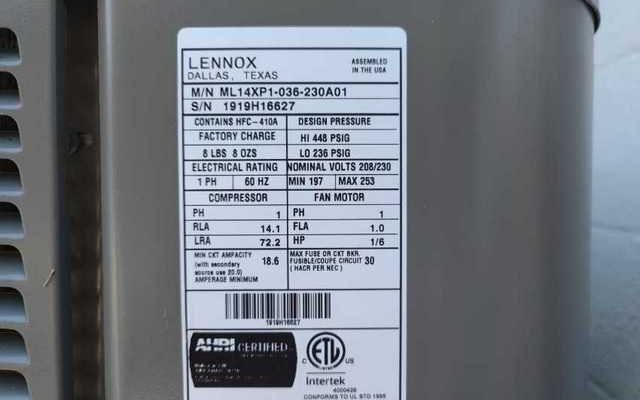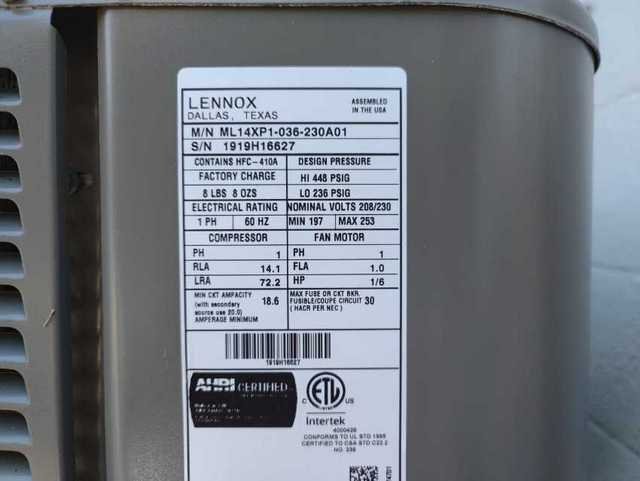
Imagine you’re flipping through your couch cushions, searching for your car keys when you’re already late. That’s what tracking down a Lennox serial number can feel like—except instead of couch cushions, it’s dusty units, tight crawlspaces, and mysterious metal labels. Whether you just had a *Lennox air conditioner* installed or you’re dealing with a trusty, older furnace, knowing where to look (and what you’re looking for) will save you a lot of time—and probably a few bruised knuckles.
Let me explain how to find your serial number, why it matters for your warranty, and what to do if you just can’t spot it. No HVAC experience required—just a little patience and maybe a flashlight.
What Is the Serial Number and Why Does Lennox Care?
First things first: *What exactly is this serial number*, and why is it so important? Think of the serial number on your Lennox HVAC like your system’s Social Security Number. It’s unique, tracks its origins, and connects you directly to the manufacturer for things like warranty claims, troubleshooting, and even service histories.
Without this code, you’re pretty much invisible to Lennox’s support and warranty teams. If you ever need to reset your system, request a repair, or sync up with customer service, they’ll almost always ask for it. The serial number proves you’ve got the real deal—not just any brand or a universal remote-style imposter.
Here’s the thing: every Lennox air conditioner, furnace, or heat pump uses its serial number to log:
- The *manufacture date* (crucial for warranty eligibility)
- The exact *model type* and code for ordering parts
- Any *previous repairs, resets,* or maintenance
So, if you want your system’s warranty to work for you, you’ll need to know this number—and keep it handy.
Common Places to Look for the Serial Number on Lennox Units
Now, the most common question: *Where do you even begin to look?* Lennox HVAC systems aren’t exactly yelling their serial numbers at you, but there are some tried-and-true hiding spots depending on the system type.
For *Lennox air conditioners* and *heat pumps*, the serial number is usually found on a metal data plate, which looks like a shiny sticker or label. It’s typically located on:
- The backside or bottom corner of the outdoor condenser unit
- Near the service access panel (where professionals do their troubleshooting and repairs)
- Sometimes along the side or on the actual compressor housing
If you’ve got a *Lennox furnace*, the serial number is generally inside the main access panel. That means you’ll need to pop off the front cover (usually just a couple of screws or a latch), and you’ll see a sticker or metal plate on either the side wall or on the blower compartment.
*Pro tip*: The serial number is always a string of numbers and letters—sometimes split with a dash—and often labeled “Serial” or “Serial No.” If you see a similar string labeled “Model,” don’t confuse the two.
Step-by-Step: How To Read and Record Your Lennox Serial Number
Alright, now let’s walk through actually finding and writing down your Lennox serial number, step by step. Don’t worry—this isn’t rocket science, but a little care will make the process way easier.
- Gather what you need: You’ll want a flashlight (cell phone works), a notepad, and maybe your phone’s camera to snap a picture for backup.
- Locate your system’s main unit: For ACs or heat pumps, head outside to the big metal unit (condenser). For furnaces, find where the system’s main cabinet is inside your home.
- Find the label: Scan all sides for stickers or a metal plate. For furnaces, remove the front panel and check inside. The serial number will have a label reading something like “Serial No.” or just stand alone as a string.
- Write it down exactly: Copy every letter and number—don’t swap a zero for an “O” or miss a dash. Lennox codes can be fussy when registering.
- Double-check before closing up: Before you put panels back or leave the area, verify that what you’ve written down matches. A single mistake can cause sync issues when pairing with Lennox support.
Honestly, snap a photo with your phone. You’ll thank yourself next time you need to troubleshoot, call for service, or check your warranty. It saves a ton of hassle.
Understanding Your Lennox Serial Number Code
Once you’ve found the serial number, you might be curious what all those digits mean. Lennox serial numbers aren’t just random—they’re packed with information for both customers and technicians.
Here’s a quick breakdown:
- The first 2–4 digits usually indicate the year and sometimes the week of manufacturing.
- The middle chunk may show the manufacturing plant or a specific batch code, which helps with troubleshooting or recalls.
- The last section helps Lennox identify the individual product for warranty and service history.
So, let’s say your serial number is “1915L12345.” That would probably mean week 15 of 2019, at manufacturing plant “L,” and unit 12345. This info can help service techs reset, repair, or pair the right parts with your system.
If you’re registering your Lennox warranty, the website or rep will ask for this exact serial. Enter it carefully so you don’t run into battery-draining headaches later on.
If You Can’t Find the Serial Number: Next Steps
You might be wondering, “What if the sticker’s faded or I just can’t find it?” Don’t panic; it happens more than you think. Sometimes, the label gets worn off, the numbers are smudged, or maybe someone installed the unit in a way that hides the code.
Here are a few things you can try:
- Check your owner’s manual or installation paperwork—sometimes the serial number is written there during the initial system pairing or setup.
- Look at any registration emails, receipts, or warranty cards sent to you by the dealer or installer. Lennox dealers often record the serial during installation.
- Contact your Lennox dealer or HVAC technician—they might have records of your system’s serial number, especially if you’ve had service or troubleshooting done before.
- Peek behind panels or along hidden areas—sometimes the sticker is out of sight but not truly gone. Use a small mirror if needed.
If all else fails, Lennox customer support may help, but they’ll likely ask for proof of installation or service. For warranty issues, a missing serial number can slow things down, but it’s not always a dead end.
Why Registering Your Warranty Matters—and When to Do It
You’ve got the serial number—now what? Registering your Lennox HVAC warranty is the key to unlocking service support, parts coverage, and, honestly, peace of mind. Here’s why it matters so much:
- Warranty benefits kick in only after registration.
- Quick support: If something needs to be reset, repaired, or replaced, a registered serial number fast-tracks your claim.
- Easy troubleshooting: Lennox customer service can instantly pull up system details if you provide your serial number. No hunting for codes during a summer heatwave.
- Better tracking for recalls or upgrades: If Lennox spots a problem batch (maybe a battery issue or a code error), having your unit registered means you’ll get notified.
The sooner you register after installation, the better. Most new Lennox systems offer a limited time window for maximum coverage—sometimes within 60 or 90 days. Miss that, and you might lose out on extended protection.
Comparing Lennox Serial Numbers to Other Brands
You may have noticed that not all HVAC brands handle serial numbers the same way. Here’s how Lennox stacks up:
- Lennox: Typically easy to find, always tied closely to warranty and service. Their format is pretty clear once you know where to look.
- Trane or Carrier: Similar concept, but stickers may be in different spots (like inside the blower door for furnaces or on the top panel for condensers). Sometimes, the code is longer with extra troubleshooting digits.
- Universal or generic systems: If you’re using a universal remote or parts, you won’t get the same code-based tracking for warranty. Only brand-specific serials (like Lennox’s) tie directly to their support and database.
Honestly, I’ve seen homeowners spend more time searching for a serial number than it takes to actually register it. Still, the time invested always pays off with better support down the road.
Tips to Keep Your Serial Number Safe and Accessible
Once you track down your Lennox serial number, don’t just scribble it on a scrap of paper and lose it in a junk drawer. Here are a few ways to make sure you always have it when you need it:
- Take a clear photo of the sticker or plate. Save it in your phone’s “HVAC” folder or notes app.
- Email the serial number to yourself (along with model info and install date) for easy searching later.
- Write it in your owner’s manual or on a magnet you stick to your breaker panel or furnace door.
- Share it with your regular HVAC service company so it’s on file for future troubleshooting, resets, or repairs.
Trust me—you don’t want to be crawling around a dusty crawlspace or balancing on tiptoes outside in the rain every time someone asks for the code. A little organization now makes future warranty or sync issues much less stressful.
Wrapping Up: Make the Serial Number Work for You
Finding the serial number on your Lennox HVAC system isn’t always glamorous, but it’s one of those small tasks that makes a big difference. Whether you’re registering for a warranty, calling in for service, or just want to understand what’s humming away in your home, having your system’s unique ID code at your fingertips is a huge help.
The next time you’re staring at your Lennox furnace or sweating beside your outdoor unit, remember: the serial number is your entry ticket for warranty, troubleshooting, and repairs. Keep it handy, register early, and you’ll be ready for whatever HVAC surprises come your way.