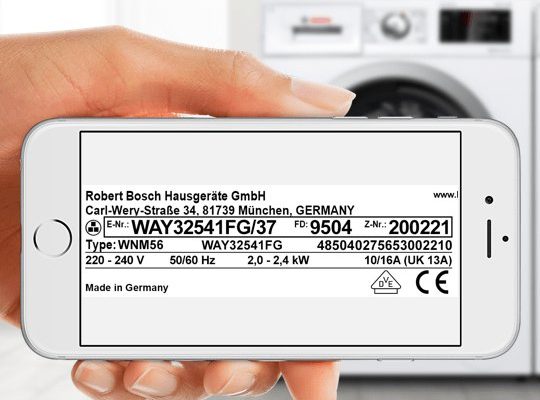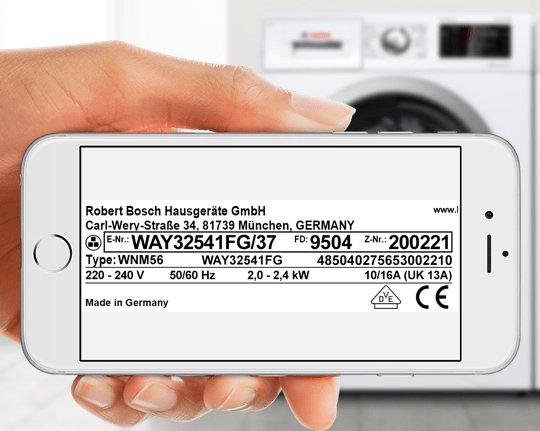
If you’ve ever put off registering your appliance because it just seemed too complicated (or, let’s be honest, a little pointless), you’re not alone. But here’s the thing: registering your Bosch laundry appliances through the mobile app isn’t just about ticking off a box for the manufacturer. It actually opens the door to some real perks—warranties, quick support, easy troubleshooting, and even tips sent straight to your phone. So, if your laundry setup is ready to go digital, let’s walk through the process together, step by step.
Why Registering Your Bosch Laundry Appliance Matters
Imagine buying a car and never registering it—no paperwork, no proof it’s yours, and definitely no way to get help if something goes wrong. Registering your Bosch laundry appliance is kind of like that but for your washing machine or dryer. It might seem like a formality, but it’s really about protecting yourself down the line.
Here’s the thing: registering locks in your warranty—so if the electronics start acting up, or if your dryer decides it only wants to blow cold air for no reason, you’re covered. But there’s more. Bosch actually uses this info to tailor their support and troubleshooting for your exact model. That means faster help if you ever need to reset, pair with a new remote, or update the software via code.
Plus, once your appliance is registered in the Bosch Home Connect app, you’ll get things like maintenance reminders, firmware updates, and handy how-tos right on your phone. Think of it as having a laundry coach in your pocket—one that never judges your late-night sock emergencies.
Getting Started: Download the Bosch Home Connect App
First things first, you’ll need the Bosch Home Connect app. Don’t worry—it’s not some clunky, confusing setup. It’s available for most smartphones, whether you’re team Apple or Android. Just search for “Bosch Home Connect” in your preferred app store, and tap install. Simple as that.
When you open it up, you’ll see the familiar Bosch logo and a clean, friendly interface. If you’re like me, you’ll want to poke around—but for now, resist the urge and head straight for the “Register Appliance” section. Tip: If you’re already using the Home Connect app for other Bosch appliances, you can add your laundry machine just as easily as pairing a new remote.
Honestly, this step is worth it even if you only ever use the app to check warranty info or look up troubleshooting steps. It’s much faster than digging through old emails or searching for paper manuals when something goes sideways.
Step-by-Step: How To Register Your Bosch Laundry Appliance
Now let’s dive into the main event. Registering your Bosch washing machine or dryer really is something anyone can do. Here’s how:
- Open the Bosch Home Connect app and sign in or create your account. (Don’t worry—sign-up just takes an email and password.)
- Tap “Add new appliance.” You’ll see a list of appliances you can connect, including laundry machines.
- Scan the QR code on your appliance. This code is usually somewhere on the door rim or inside the manual. If you can’t find it, you can enter the E-NR (model) and FD (production) numbers manually. (Tip: The app has clear instructions and photos so you won’t get lost.)
- Confirm your appliance and information. Check that the model, serial number, and purchase date are correct. This ensures your registration is tied to the right machine.
- Pair your appliance with the app using your home WiFi. The app walks you through the connection—just make sure your machine is plugged in and powered on. (It’s a bit like syncing a new smart remote with your TV, but easier.)
- Complete registration. After a quick sync, you’ll see your laundry appliance listed in the app. You’re done!
You might be wondering, “Why bother with the WiFi part?” Well, connecting via WiFi lets you control and monitor your appliance remotely, get instant troubleshooting tips, and receive over-the-air updates—all from your phone.
Common Problems and Simple Fixes During Registration
Even the easiest app can throw a curveball or two. Maybe your phone isn’t scanning the QR code, or your dryer just refuses to show up in the app. It happens. Let me explain some typical registration headaches and how to handle them—no tech degree required.
Honestly, most registration issues boil down to WiFi connection problems or mistyped serial numbers.
If the QR code isn’t scanning, try adjusting the lighting or cleaning the label with a soft cloth. Sometimes a fingerprint smudge is the culprit. If the code still won’t scan, just enter the numbers manually—Bosch’s app is pretty forgiving here.
If you can’t pair your appliance with the app, double-check your WiFi. Is your phone on the same network? Is your router signal strong? Appliances don’t like weak WiFi any more than we do. Try moving closer to your router, restart the app, or—classic fix—reset your appliance by unplugging it for a minute, then plugging it back in.
And if the app says your model can’t be registered, make sure it actually supports Home Connect features. Not every Bosch laundry appliance is app-ready (especially older models), so it’s worth double-checking the specs.
What To Do If Registration Fails
So, you’ve gone through all the steps and the Bosch Home Connect app still isn’t recognizing your washing machine or dryer. Trust me, you’re not doomed to life without digital conveniences. Here’s what you can try next.
First, reset your appliance. This is like rebooting your computer or TV when the remote freezes. Unplug the washer or dryer, wait 60 seconds, and plug it back in. Then reopen the app and repeat the pairing process.
If that doesn’t work, double-check your Home Connect account. Are you using the official Bosch app and not a third-party one? Is your email verified? Sometimes a missed confirmation email throws things off.
You can also try updating the Home Connect app to the latest version, since outdated apps sometimes have trouble syncing with newer Bosch appliances. And don’t forget to check for any firmware updates for your laundry machine itself, in case a code update or data sync is all that’s needed.
Still no luck? Reach out to Bosch’s support through the app itself. The advantage here is that app-based support can instantly see your registration attempt, so the process goes much quicker than trying to explain everything over the phone.
Benefits Of Using The Bosch Home Connect App After Registration
So you’ve made it through appliance registration—now what? This is where things get fun. Using the Bosch Home Connect app unlocks a bunch of features that honestly make you wonder how you ever did laundry the “old” way.
For starters, you can control your washer or dryer remotely. Forgot to start the wash before leaving the house? Just tap start from your phone. Want a notification when your load is done (so you don’t forget and leave it there for hours)? The app’s got your back.
But it’s not just about convenience. The Home Connect app sends you troubleshooting tips and error codes in real time, so if something weird happens (like a blinking light or a stubborn door), you’ll get step-by-step solutions. You can also schedule maintenance reminders, download new wash programs, and even access guides for pairing a remote or changing the battery in your appliance.
It’s like turning your laundry room into a smart, self-improving little ecosystem—with you as the boss.
Comparing Bosch Mobile Registration To Other Methods
You might be wondering, “Can’t I just register online or by mail the old way?” Totally fair question. And yes, Bosch does offer a website form and even paper cards in the manual. But here’s the real comparison:
- Mobile app registration is faster (usually under 5 minutes) and keeps everything in one place for future updates, troubleshooting, and remote controls.
- Online or mail-in registration works fine, but you miss out on instant tips, notifications, and the ability to sync your appliance with smart home setups.
- If you ever need to reset your account or pair another device, the app makes it simple—no digging for confirmation emails or old paperwork.
Honestly, once you’ve used the app, it’s hard to go back. The old methods feel like using a universal remote when you could have a modern, app-based one programmed for your exact device.
Tips For Managing Multiple Bosch Appliances In The App
If you’re building a Bosch-powered home—washer, dryer, dishwasher, maybe even a fridge—you’re probably wondering if the app can handle it all. Good news: it absolutely can.
Each appliance gets its own profile inside the Home Connect app. Organizing is as simple as naming them (“Upstairs Washer” or “Garage Dryer”) and even setting up routines. For example, you can program the app to send you alerts only for the basement washer or to auto-start your dryer at a specific time.
You can also share appliance access with family members by adding their email addresses—perfect if you’re not the only one doing laundry. And if one device needs troubleshooting (say, you need to reset a stubborn dryer), the app’s support features cover all your registered appliances.
It’s like having a universal remote that’s custom-paired to every smart device in your home. No more confusion, no more lost manuals—just an organized, synced setup that grows as your family (or appliance collection) does.
Final Thoughts: Making Laundry Smarter With Simple Registration
Registering your Bosch laundry appliances through the Home Connect mobile app doesn’t have to be a chore. It’s an easy, quick process that unlocks tons of perks—from warranty protection to remote controls and super-easy troubleshooting. By taking a few minutes to sync and register your washing machine or dryer, you’re setting yourself up for way less hassle, whether you’re dealing with a mysterious code, pairing a new remote, or just trying to remember when you last changed the filter.
So next time you bring home that shiny Bosch washing machine or dryer, don’t just plug it in and forget about it. Give yourself the gift of a smarter laundry routine—one that’s connected, protected, and always at your fingertips. Trust me, future you will thank you the next time laundry gets weird at 2 a.m.