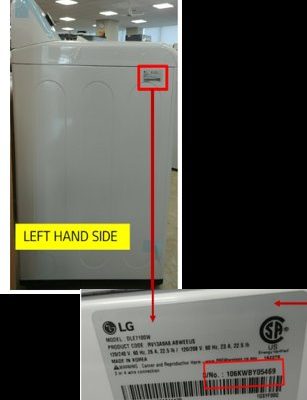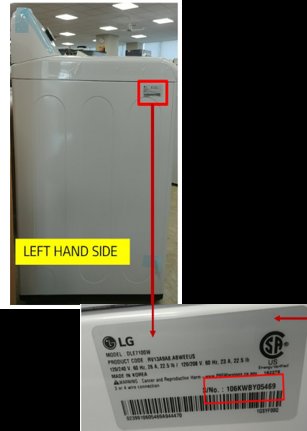
Think of your appliance’s serial number like its “birth certificate.” It’s a unique string that LG uses to identify your machine. You’ll need it for warranty claims, repairs, troubleshooting, or syncing with support. If you’ve never had to find it before, let me walk you through it—step by step, with zero stress.
Why the Serial Number Matters for Warranty Claims
Honestly, when it comes to household headaches, nothing is worse than realizing your washer is leaking *and* your warranty paperwork is nowhere to be found. But here’s the thing: LG (like all appliance brands) uses the serial number to check if your laundry machine is still under warranty, what date it was manufactured, and even which country it was sold in.
The serial number isn’t just for show. When you call LG support or fill out a warranty form online, that string of numbers and letters tells them everything they need to know. It helps the tech support team quickly locate replacement parts, check repair codes, or sync your call with the correct user manual. Without it, you’re basically anonymous—and your claim can stall out before it even gets started.
If you’ve moved homes, inherited an appliance, or can’t remember when you bought your machine, the serial number is your golden ticket. It’s also handy if you’re troubleshooting a weird error code, need to reset or pair your machine with a smart-home system, or want to check if there’s a recall. It’s just one tiny detail, but it unlocks a ton of solutions.
Where to Find the Serial Number on Your LG Washing Machine
Alright, let’s get practical. If you’re staring at your washer and wondering where to look, here’s the trick: LG likes to hide the serial number in places that won’t get scuffed or wet during daily use. This means you usually won’t see it on the front panel. Instead, you’ll need to open a door, lift a lid, or peek around the edges.
- Front-load washers: Open the door. Look around the rim, usually along the inside edge of the door frame or just inside the drum opening. You’ll spot a white or silver sticker with a barcode, a model number, and a serial number (sometimes labeled as “S/N”).
- Top-load washers: Lift the lid and check underneath the lid itself or along the upper rim of the main tub opening. You might find it on the back edge, facing the wall. You may need a small flashlight, especially in dim laundry spaces.
- Washer-dryer combos: Open the main door and hunt for a sticker or plate around the drum opening. Sometimes it’s on the side wall, just inside the door or along the bottom edge.
The serial number usually starts with a couple of letters, followed by numbers—something like “S/N: 805KWDG12345.” It might be close to the model number, so double-check you’ve got the right one. If you’re still lost, look for any barcode stickers; that’s almost always where LG puts it.
Finding the Serial Number on LG Dryers
LG keeps things consistent, so the serial number hunting game is much the same for their dryers. If you’re doing laundry detective work, start with the obvious spots and work outward:
- Open the dryer door. Check the door frame—especially the inner edge around the drum opening or right inside the door itself. LG prefers to keep the sticker in places protected from moisture and heat.
- Check behind the door or lint filter cover. Some models have a small sticker just inside the lint trap slot. If you see a silver or white label with numbers and a barcode, you’re in the right spot.
- Rear panel or cabinet sides. If you can’t find the label inside the door, unplug the appliance and carefully pull it forward a few inches. Check the outer sides or the back panel—look low near the base or up near the top corners.
Don’t worry if it takes a minute—the serial number sticker is sometimes a bit hidden to keep it safe from daily wear and tear. Once you find it, jot it down or snap a quick photo with your phone.
How to Read an LG Laundry Appliance Serial Number
You might be wondering, “What does this jumble of letters and numbers actually mean?” Here’s the thing: LG packs a lot of info into their appliance serial numbers, and it’s not just random.
Typically, the serial number includes:
- Date code: Tells you when the washer, dryer, or combo was manufactured. This is critical for warranty because LG usually starts coverage from the production date—not always the purchase date.
- Product code: Identifies the specific model, feature set, or batch. Super useful for troubleshooting or pairing with certain parts or codes if you ever need a repair.
Let me explain with an example. If your serial reads “S/N: 709KWYX34567,” the first few digits often indicate the year and month built, followed by the production line, and a unique unit number. You don’t have to crack the code yourself—LG’s warranty team will do that when you give them the number. But it’s cool to know, right?
Tips If the Serial Number Sticker Is Missing or Damaged
Sometimes, life happens—stickers wear off, get covered with detergent, or vanish after a deep clean. If you can’t find the serial number on your LG laundry appliance, don’t panic. Here’s what you can try next:
- Check your product registration or user manual. If you registered the appliance with LG when you bought it, your account or email confirmation might list the serial number. Flip through the manual or look at a receipt—some stores include the serial on the original sales slip.
- Look for a code on the appliance’s back panel or inner frame. Sometimes, a faded or secondary sticker hides there. Unplug the machine, and (if it’s safe) carefully check behind or beneath.
- Contact LG customer service. They can help you troubleshoot using the model number, purchase history, or even a smart-home sync if you’ve paired your appliance with an LG app. You’ll need some basic info, but they’re usually pretty helpful.
If the serial’s truly gone, LG may ask for a photo of the appliance, its code, or where you bought it. It’s a bit like detective work, but you’ll get there. And in the future, it’s smart to keep a note or digital photo of the serial number somewhere handy—just in case.
Registering Your LG Laundry Appliance for Warranty Coverage
Once you’ve found your serial number, the next step is registering it with LG for warranty. Honestly, this step gets skipped way too often, but it can save you a world of hassle later. Here’s how it usually works:
- Visit LG’s official website. Look for the “Product Registration” section. You’ll need the model number, serial number, and maybe the purchase date or store info.
- Fill out the online form. Type the code exactly as shown. Double-check for zeros vs the letter “O,” and watch out for typos—a wrong digit could cause trouble with syncing or warranty validation.
- Save your registration confirmation. LG will usually email you a copy. This makes future troubleshooting or warranty claims much quicker.
Why bother registering? Besides peace of mind, it unlocks support for software updates, free troubleshooting help, and sometimes even battery or parts discounts. If you ever need to reset, pair, or code-sync your appliance with a smart home system, registered products are easier to manage.
Comparing Serial Number Locations: LG vs Universal and Other Brands
You might be curious how LG stacks up compared to other brands—or if it’s easier with a universal appliance or generic replacement. Here’s my take: LG is actually pretty user-friendly, but every brand has its quirks.
For LG laundry appliances, the serial number is almost always near the door or lid. Samsung and Whirlpool usually do something similar—sometimes adding a sticker at the back or bottom, just to keep things interesting. Universal or off-brand machines don’t always follow the same logic, and finding their serials can turn into a scavenger hunt.
If you ever switch brands or use a universal remote to control a smart washer or dryer, check the user manual first. The serial number’s spot can change, and sometimes those universal models tuck it away in places you’d never expect!
The bottom line: With LG, start by checking the door frame, rim, or lid underside. If you upgrade or troubleshoot a universal appliance, always read the manual and look for “model,” “code,” or “S/N” markings.
Smooth Warranty Claims: Next Steps After Finding Your Serial Number
So, you’ve tracked down your serial number and maybe even registered your appliance—now what? If your LG washer or dryer breaks down, having that serial number ready will make your warranty claim or repair process ten times smoother. Here’s how:
- Contact LG support or visit their service portal. Provide the serial number along with the model number when opening a repair ticket or describing symptoms (like error codes, battery issues, or sync problems).
- Request authorized service using your details. The support team will use that serial to pull up your warranty coverage dates, check for recalls, or recommend reset/troubleshooting steps specific to your unit.
- Keep your info handy for follow-up. Service techs or repair shops may need to double-check the serial, especially if replacement parts are needed or if your machine needs to be paired with smart-home batteries or remotes.
The serial number is like your golden key—it unlocks support, answers, and warranty peace of mind. Keep it in your phone’s notes or on a sticky near the laundry room.
Final Thoughts: Keeping Laundry Day Stress-Free
Let’s be honest, nobody wants to play detective when their laundry machine throws a tantrum. But knowing how to find the serial number on your LG laundry appliance is one of those tiny skills that can save a ton of time and frustration. Whether you’re registering for warranty, syncing your machine with an app, troubleshooting a reset or code, or just planning for future headaches, that unique number is your lifeline.
So next time you’re near your washer or dryer, take a minute to find and record the serial number. It’s a simple step, but it’ll keep your laundry days running smoother—and give you one less thing to worry about if anything ever goes sideways. Here’s to keeping clean clothes (and our sanity) with a little help from the fine print!