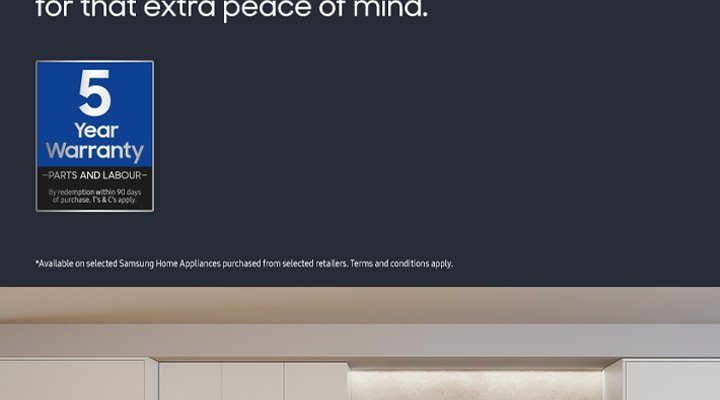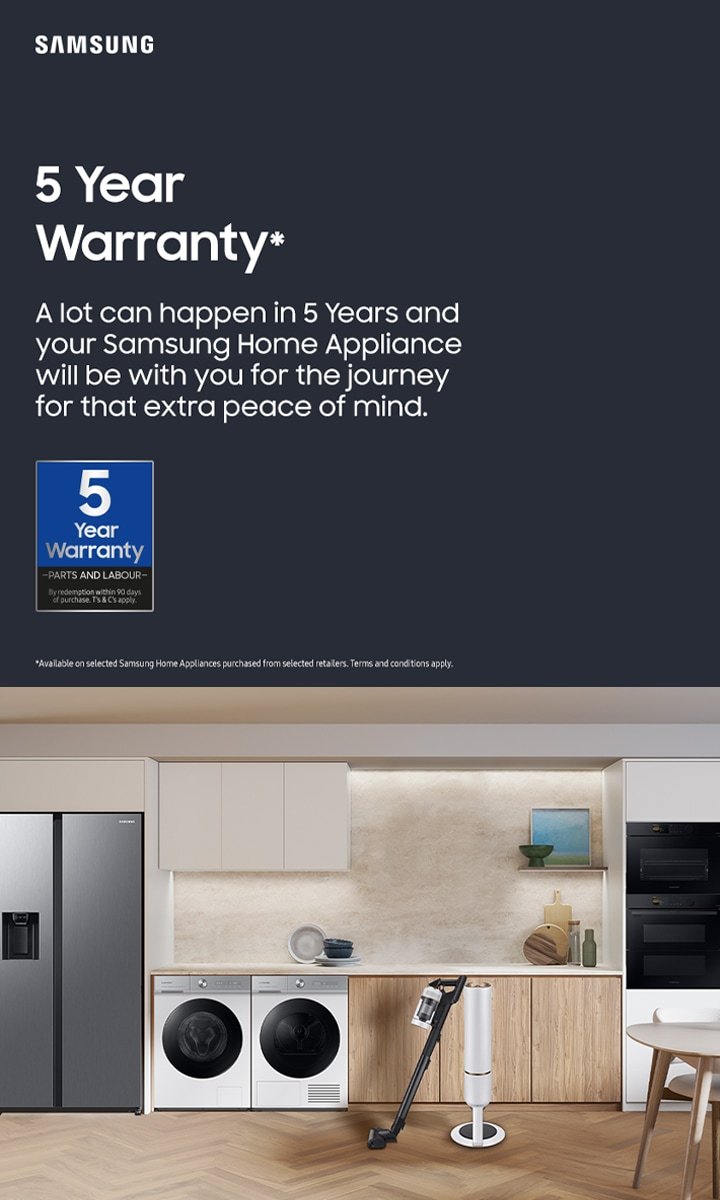
Here’s the thing: registering a Samsung kitchen appliance online can feel a bit like giving someone your house key—there’s trust involved. Is their site secure? What about my personal data? Do I really need to bother? Let’s break down what online warranty registration actually means for your Samsung kitchen appliances, why it exists, and how safe it really is—plain English, zero jargon, and no scare tactics.
Why Register Your Samsung Kitchen Appliance Online?
First things first: what’s the point of registering your shiny new Samsung refrigerator, dishwasher, or oven? Manufacturers like Samsung are eager for you to fill out those online warranty forms, and honestly, there’s some logic behind it. When you register, you’re connecting your purchase to your name and address. This makes it way easier down the road if you ever need to claim a warranty, request troubleshooting help, sync up with customer support, or prove ownership.
Most Samsung kitchen appliances come with at least a year of limited warranty. Sometimes the company boosts your coverage or offers perks—like faster service—if you register online. Think of it as saving your receipt in the cloud. No more digging through old email or faded paper if, months later, your dishwasher starts making weird noises and you need a technician. Registration can speed up the process, and Samsung’s support team can pull up your info in seconds.
Here’s the flip side: if you don’t register, you aren’t out of luck. Your warranty doesn’t disappear. But you’ll work a little harder to prove your purchase—hunting for receipts, serial numbers, or trying to remember exact purchase dates. Registering online just smooths out the process, and in some cases, unlocks extended coverage or troubleshooting resources reserved for official registrants.
How Does Online Warranty Registration Work for Samsung?
Let me explain how the Samsung warranty registration process actually works, step by step. Once you buy your kitchen appliance, you’ll usually spot a card in the box (or a sticker on the appliance itself) inviting you to register online. Samsung’s website will ask for straightforward info:
- Your name, phone number, and address
- Appliance model and serial number
- Date and place of purchase
- A valid email address for updates or confirmation
You’re not asked for your Social Security number, credit card, or banking info—nothing too personal. After you fill out the online form, Samsung creates a digital record of your appliance. You might get a confirmation email with a link to your account, and sometimes there’s an option to set up alerts, sync your registration with your Samsung account, or check out tips and troubleshooting guides online.
Registering online isn’t the only option. There’s often a phone number you can call, or a paper form you can mail in (but let’s be honest—nobody’s scrambling for a stamp if they don’t have to). The digital route is simply faster and ensures Samsung can reach you quickly if there’s a recall or important update for your appliance.
Is Samsung’s Online Warranty Registration Safe?
You might be wondering if Samsung’s registration site is really secure behind the scenes. After all, the last thing anyone wants is their info sold to random marketers, or worse, exposed in some security breach. Thankfully, big brands like Samsung understand that trust is everything, especially when it’s your home and personal details on the line.
Let’s look at their setup: Samsung’s official online warranty registration uses secure connections (look for “https” in the web address and a little padlock symbol in your browser’s address bar). This means data you enter—like your address and serial number—gets encrypted as it travels between your device and Samsung’s servers. Even if someone intercepts that info, it’ll look like nonsense code to them.
Pro tip: Always double-check the website address before entering any personal info. Only use the official Samsung domain (like samsung.com). If you receive a warranty registration email or see a QR code, make sure it points to Samsung’s official website. Hackers sometimes create fake sites that mimic real ones, hoping people will accidentally share their details.
Samsung also has a solid privacy policy. They’re clear about what information they collect, how they use it (mainly to provide services and help with warranty or troubleshooting), and they don’t ask for unnecessary info. If you’re nervous about spam or unwanted marketing, you can usually set preferences for what kind of emails or updates you want to receive after registration.
What About Data Privacy and Sharing?
Data privacy is a hot topic, and with good reason. You hand over your details hoping for hassle-free service, not daily marketing emails or mysterious phone calls. Here’s where Samsung’s approach is pretty standard for large appliance makers.
When you register a Samsung kitchen appliance online, they use your info for a few main purposes:
- Verifying your purchase and eligibility for warranty services
- Notifying you about recalls, important updates, or troubleshooting options
- Sending customer support surveys or, with your permission, marketing offers
Samsung doesn’t share or sell your info to third parties without your consent. You’ll have a chance to set email permissions or opt out of marketing messages during or after registration. If you want to double-check what info they keep and how they use it, their privacy policy is linked at the bottom of the registration page.
If you prefer even more privacy, you can register your product by calling Samsung’s support line and only provide the absolute essentials over the phone.
For some extra peace of mind, you can use a unique password for any Samsung account you create. Avoid using birthdates, easy-to-guess combos, or passwords you’ve used elsewhere. If you ever want to edit or delete your account, Samsung lets you do that from your profile dashboard—no endless emails back and forth.
How Safe Is Online Registration Compared to Mail or Phone?
Honestly, each registration method has its quirks. Mailing a paper card might seem “old school,” but there’s no encryption—anyone who intercepts that mail can see everything. Phone calls to Samsung’s official line are perfectly safe, but they take more time and you may spend a while on hold.
Online registration—when done on an official, secure website—can actually be safer and definitely more convenient. With secure code and encrypted data, your info is shielded in ways the postal system simply can’t match. Plus, you get an immediate confirmation email, so you know your warranty is on record.
Here’s a quick side-by-side:
| Mail-In Card | Phone Registration | Online Registration |
| Slow, unencrypted, can be lost in transit | Personal, but time-consuming | Fast, encrypted, instant confirmation |
| No tracking | Sometimes limited hours | 24/7 availability |
Pro tip: Only enter your registration info over a private, secure Wi-Fi network (not public coffee shop Wi-Fi), just like you would with online banking. This adds another layer of safety.
Common Issues and How to Avoid Them
People sometimes worry about glitches or mistakes when registering their Samsung appliance online. Let’s talk about a few common hiccups and how to prevent them so your warranty (and sanity) stay intact.
- Entering the wrong model or serial number: Double-check the label on your appliance before submitting your form. A simple typo can cause trouble if you need to claim a warranty.
- Lost confirmation email: Sometimes the confirmation lands in your spam folder. Add Samsung’s email address to your contacts and check for any emails right after registering.
- Forgotten login details: If you set up a Samsung account, choose a password you’ll remember, or write it down somewhere safe. Samsung’s password reset options are easy, but it’s always easier to get it right the first time.
- Registering through unofficial channels: Never use links from random emails or ads that claim to offer “exclusive” Samsung warranty extensions. Stick to links from Samsung’s official website or the card that came with your appliance.
If something feels off during the process, you can always pause and contact Samsung support directly for help. They’re used to troubleshooting registration problems, whether it’s an error code on the website or a sync issue with your account.
Tips for Secure and Hassle-Free Registration
Registering your Samsung kitchen appliance online doesn’t have to be stressful. Here are a few friendly tips from someone who’s helped a lot of folks with tech questions:
- Bookmark the official Samsung registration page from their main website before you start—no guesswork about links.
- Gather everything you’ll need ahead of time: appliance serial number, purchase date, and the receipt if you have it handy.
- Double-check your entries before hitting submit. A quick scan now saves time later if you ever need to reset, code, or troubleshoot your appliance with Samsung’s support line.
- Opt in to helpful alerts (like recall notifications), but think twice before signing up for extra marketing emails if you’d rather avoid them.
- Screenshot or save your confirmation—it’s your digital backup for warranty claims or tech support requests later on.
If you’re ever unsure about a step or a screen looks weird, remember: you can stop and contact Samsung directly. Their support teams are used to walking people through everything from registration to troubleshooting error codes—and they’ll never ask for sensitive info that doesn’t belong in this process.
What If You Don’t Register? Risks and Alternatives
You might be thinking, “What if I skip the online warranty registration?” The good news is that your standard warranty usually kicks in automatically from your purchase date, as long as you’ve got your receipt and can prove you bought the appliance legally. Samsung’s online registration just helps speed things up and adds an extra layer of convenience for future troubleshooting, warranty service, or syncing with your Samsung account.
If you prefer old-school methods, mailing in the card or calling customer support will work—just keep in mind it’s slower, and you might not get all the digital perks (like instant access to troubleshooting resources or faster warranty claims). And if you’re really privacy-focused, there’s nothing wrong with skipping marketing permissions or using a separate email just for appliance registrations.
The most important thing is to keep your purchase receipt in a safe place—digital or paper—since that’s usually your golden ticket if any warranty issue pops up.
And if you ever need to reset, pair, or code a universal remote for your Samsung appliances or deal with batteries or syncing issues, being registered makes troubleshooting with support a whole lot easier. They can access your model and serial number on file and guide you faster.
Wrapping Up: The Bottom Line on Safety
So, are online warranty registrations safe for Samsung kitchen appliances? The short answer: Yes, as long as you’re using Samsung’s official website and a secure connection, you’re in good hands. Their registration process is designed to be simple, fast, and secure. You won’t have to give up more personal info than you need, and you get instant backup for future warranty claims, troubleshooting, or syncing up your appliance info.
The main risks come from using unofficial channels, ignoring basic privacy tips, or letting typos slip through the cracks (hey, it happens). Treat the process like you would online banking—double-check the site, use strong passwords, and save your confirmations—and you’ll be set.
Remember, registering your Samsung kitchen appliance online isn’t just about protection. It’s about peace of mind—knowing you’ve got support when you need to code, sync, reset, or troubleshoot anything in your kitchen. And at the end of the day, a little bit of digital paperwork now can save you a lot of hassle later.