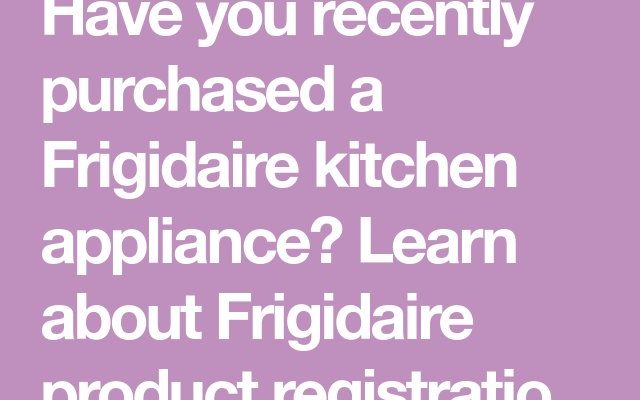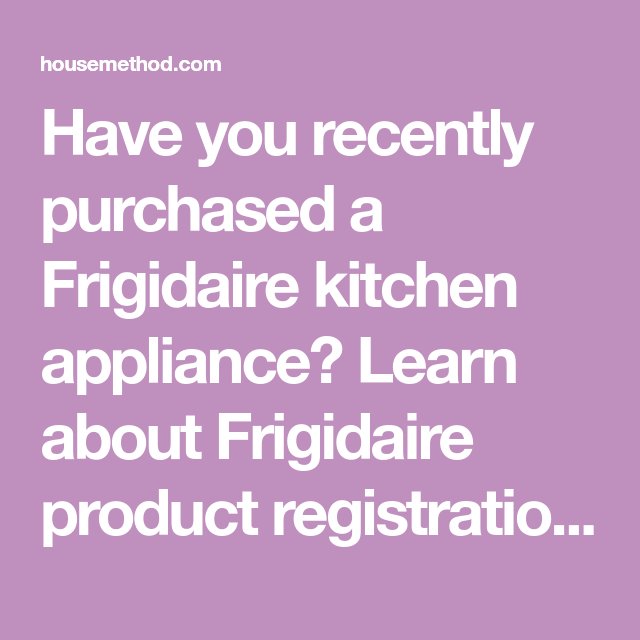
Honestly, it can feel a bit like getting a library book overdue notice—annoying, but life isn’t over. And here’s the thing: while registration can make things smoother, you’re not totally out of luck if you missed it. Frigidaire appliances are still covered by warranties and service options, but you might need to jump through a few extra hoops. Let me walk you through what actually matters, what you can still do, and how to avoid any headaches down the road.
Why Appliance Registration Matters (But Isn’t Everything)
First, let’s clear the air about why companies like Frigidaire nudge you to register. Think of registration like saving your progress in a video game. It helps the brand match your appliance’s serial code, purchase date, and warranty so that if things go sideways, they can easily help you. If you ever need to request service, claim a warranty, or troubleshoot an issue, being registered puts you at the front of the line.
But here’s the honest truth: registration is mainly for convenience. You’re not activating the appliance itself—your Frigidaire fridge, oven, or dishwasher will work whether or not you ever fill out that little card. Instead, registration connects your name to your specific product, which makes pairing you with support and warranty help much faster.
If you skipped it or forgot, you might have to dig up your purchase receipt later or repeat details whenever you call customer support. Registration is helpful, but it’s not a dealbreaker. There are still ways to protect your appliance, get help if anything breaks, and reset the situation just like you’d sync up a new remote.
What Happens If You Don’t Register Your Frigidaire Appliance?
Missing the registration deadline won’t turn your new Frigidaire into a fancy paperweight. You might be wondering, “Does this mean my warranty is void?” Here’s where things get practical.
Most brand warranties—including Frigidaire’s—begin from the date you bought the appliance, not when (or if) you registered it. So as long as you have a dated receipt or invoice that proves when you made the purchase, you’re still covered. Registration simply makes it easier to *prove* that date, and to get faster support if you ever need troubleshooting.
However, if you do skip registration, you’ll probably need to:
- Hold onto your original receipt (don’t toss it!)
- Be ready to share the model and serial numbers when contacting support
- Spend a little more time on the phone or online forms entering details
- Manually submit any warranty claims or service requests
So, missing registration means a little more hassle, not disaster. Think of it like having to enter a Wi-Fi password every time because you skipped “Remember This Network.” Annoying, but manageable.
How To Fix Things Now: Late Registration & Workarounds
Alright, so you missed the window. Can you still register your Frigidaire kitchen appliance? The answer is usually yes—even if it’s “late.” Here’s how to sync things up:
- Visit the official Frigidaire registration page (frigidaire.com or their product tracking portal).
- Fill in your appliance’s model and serial number. You’ll find these inside the fridge, on the door frame, or behind the bottom drawer of ovens.
- Enter your purchase date and upload a copy of your receipt if possible.
If the site won’t accept your late registration, don’t panic. Just contact Frigidaire customer service. They can often *reset* the process over the phone if you can email them proof of purchase. It might take a few days for your data to sync in their system, especially if they have to update your warranty records manually.
If you get stuck, ask the representative if you can submit warranty info by email. Some brands still accept old-school paperwork—like scanning and sending that registration card.
So, while it’s not as breezy as registering on day one, you still have options for pairing your appliance info with your account after the fact.
What If You Lost Your Receipt?
Losing your appliance receipt is sort of like misplacing the TV remote: you *can* still use the device, but things might be trickier if something goes wrong. Proof of purchase is often required for making warranty claims or syncing your product registration.
Here’s what you can do:
- Check your email for digital purchase confirmations from the retailer.
- Contact the store where you bought the appliance—they can sometimes reprint receipts or look up transactions by credit card.
- If you bought online, log in to your account and grab the invoice or order details.
- Write down your appliance’s model and serial code in a safe place for future reference.
If you totally strike out, tell Frigidaire support your situation. Sometimes a photo of your installed appliance (showing serial number and install location) can serve as a backup. Policies vary, but don’t just give up—sometimes a little honesty goes a long way.
Does Registration Affect Troubleshooting or Repairs?
You might be wondering if registration affects how quickly Frigidaire helps you when something breaks, or if you need to reset part of your appliance. In *most* cases, your experience will be nearly the same, with one exception: speed.
If you’re registered, your info pops up instantly when you call or fill out a service form. That means less time repeating details, and your warranty status is instantly confirmed. Without registration, you’ll get help, but you’ll have to manually provide:
- Model and serial numbers
- Purchase date and location
- Proof of purchase (usually a scanned receipt)
For code errors, battery issues, or if you need to reset or sync your appliance with a smart app, Frigidaire’s support team can still walk you through all the steps. Registration just cuts down on the back-and-forth. The most important thing is to keep all your appliance details and receipts in a handy place—digital notes apps or a folder in your kitchen drawer both do the trick.
Alternative Ways To Protect Your Appliance
Missed out on registering your Frigidaire? No worries—you still have options to guard your kitchen investment.
- Extended warranties: Many retailers offer add-on protection plans at checkout. If you bought one, keep that paperwork alongside your original receipt. These plans usually sync (yep, there’s that word again!) to your purchase date, not the registration date.
- Homeowners insurance: Sometimes, larger appliances are covered under your home policy, especially against damage or certain failures. Double-check your policy for the details.
- Manual tracking: Set a calendar reminder near the end of your warranty period—say, 11 months in. That way, if you run into any issues, you can troubleshoot or start the claim process before coverage runs out.
So, while registration is convenient, there are always ways to reset or pair up your protections after the fact. The real secret? Staying a little organized.
Comparing Brand vs. Universal Appliance Support
Sometimes people ask if skipping registration on your Frigidaire kitchen appliance is like using a universal remote instead of the official one. It’s a fair comparison! Here’s how it plays out:
- Brand registration: This is like programming the original remote—full features, fastest response, and easiest troubleshooting directly with Frigidaire’s support team. They have all your info synced up.
- Universal or unregistered: You’ll still get to use the appliance, and you still have standard support, but you might have to manually enter codes (yes, sharing your serial number again) and reset information when something needs fixing.
Either way, you’re not locked out. It’s just that brand registration makes the whole troubleshooting and repairs process much smoother—like having a remote where all the buttons do exactly what you expect, without pairing headaches.
Tips For Next Time: Making Registration Painless
Look, nobody plans to forget registration. But there are smarter, easier ways to prevent this next time you upgrade a Frigidaire kitchen appliance.
- Register online: Most brands let you register products by snapping a quick photo of the serial number and receipt—sometimes straight from your phone’s camera.
- Use reminders: Ask your digital assistant (Siri, Alexa, Google) to nudge you a day after purchase. That little push can save you time later.
- Keep an “appliance folder” (physical or digital): Whether it’s a file in Google Drive or a manila folder in your kitchen, keeping receipts, warranty info, and codes all in one spot will make registration and troubleshooting a breeze.
- Combine setups: If your appliance pairs with a smart home app (for things like remote temperature control), register as part of the app setup—it’s usually step one in the process.
That way, you’ll never have to backtrack or stress over a piece of paper when you hear a weird rattle or need to file a repair claim.
Wrapping Up: You’re Still Covered—Just Be Proactive
Missing the registration window for your Frigidaire kitchen appliance isn’t the end of the world—it’s more like showing up late to a movie. You might miss a bit of the action, but you can still catch up and have a great experience. As long as you keep your receipt and jot down those model and serial numbers, you’re set for warranty help, troubleshooting, or repairs.
And if you ever feel stuck or worried, just connect with Frigidaire’s customer support. Whether you need to reset a code, fix a sync issue, or track down your coverage, their team can usually sort it out with a little patience. The key is to stay organized, be honest about what happened, and remember: smart appliances—and smart owners—always find a workaround.