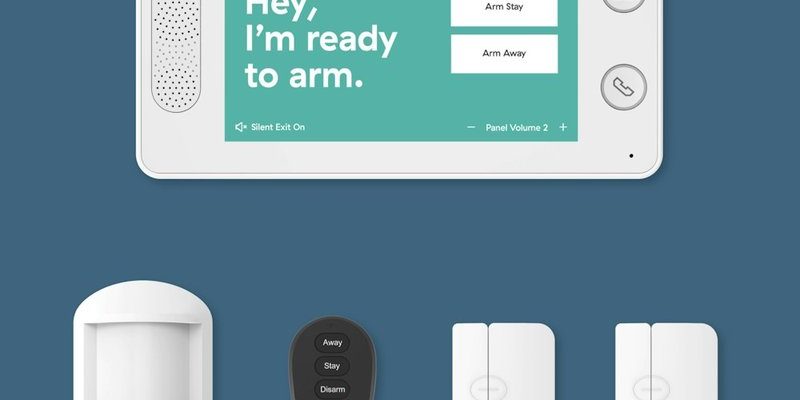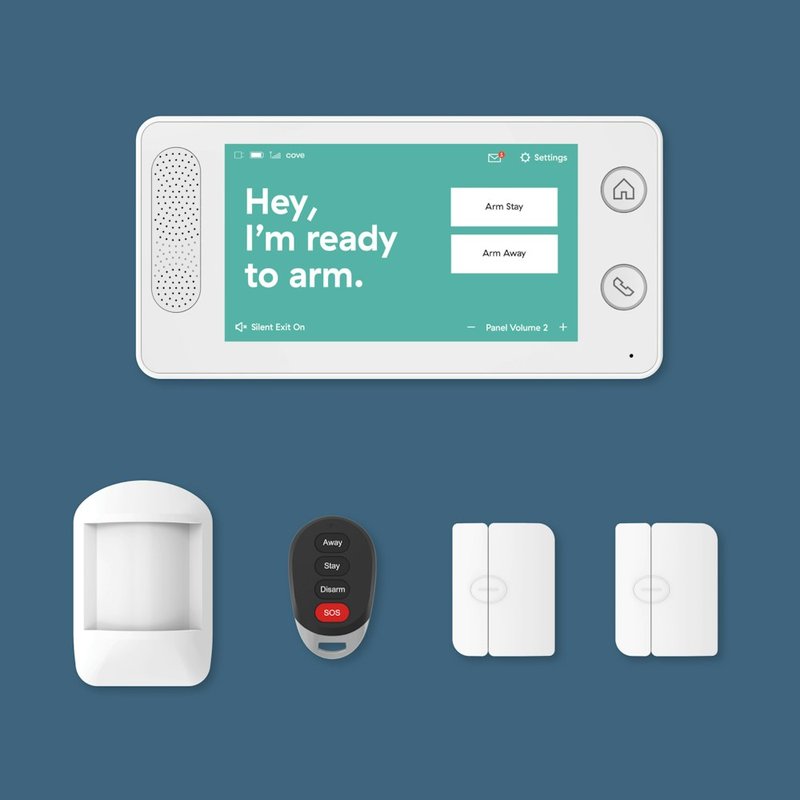
Cove is a rising star in the world of smart security, and their slick systems are designed for homeowners who want peace of mind. But that final step—online warranty registration—can feel like clicking into a black hole. What happens to your information? Can someone else “hack” your warranty? Are you opening yourself up to junk mail or, worse, identity theft? Let me walk you through how this works, why companies ask for it, and how you can protect yourself without missing out on real benefits.
How Online Warranty Registration Works For Cove Security Systems
Let’s start with what online warranty registration actually means—because, honestly, companies never make this clear enough. When you buy a Cove security system, it comes with a warranty (basically, a promise to fix or replace certain parts if they break). But in most cases, you’re asked to *register* your purchase online. This usually involves entering details like your name, address, email, purchase date, and the product’s serial number.
Here’s the thing: this isn’t just busywork. Cove uses this information to:
- Verify that you’re the original owner (which is important if you ever need to make a claim)
- Confirm the system’s installation date (so they know when coverage starts and ends)
- Record your warranty in their database for troubleshooting and support
Most online forms will sync this info directly with Cove’s support team. So, if your control panel goes haywire or your sensors suddenly stop working, they’ll have everything at their fingertips to help—no hunting for receipts or digging through emails.
Are Online Warranty Registrations Actually Safe?
You might be wondering: “Is it really safe to put all this information online?” That’s the big question. When you register your Cove security system warranty, your data usually gets sent through Cove’s encrypted website. This is a fancy way of saying your info is scrambled into code that can’t be easily intercepted by hackers during transmission.
Of course, no system is bulletproof. Data breaches happen, even to big brands. The odds are low, but you should always check that you’re on the official Cove website—look for https:// in the address bar and make sure there’s a padlock symbol. Never type your details into a random site you found through a weird email or pop-up ad.
Cove, like most reputable tech companies, has a privacy policy outlining how it uses and stores your data. If you’re the cautious type (honestly, good for you!), it’s worth skimming through this document to make sure they won’t sell your information or use it for annoying spam. Typically, they use your info for product support and warranty issues only—not to bombard you with marketing emails or sell your data to third parties.
What Happens If You Skip Cove’s Online Warranty Registration?
Maybe you’re thinking, “What’s the worst that happens if I just *don’t* register online?” The answer: you might miss out on the smoothest kind of support. If you skip online registration, Cove still has to honor basic consumer protection laws. But—here’s the catch—without that registration, you’ll usually need to dig up your receipt, prove when you bought the system, and go through more steps if you ever need a repair.
Let’s say your Cove remote stops syncing or your battery dies unexpectedly. If you’re registered, customer service can quickly pull up your details and troubleshoot. If not, get ready to answer extra questions, upload proof of purchase, and wait longer for help.
Honestly, the risk of not registering usually means more hassle during troubleshooting, not less. If you’d rather avoid headaches and be able to reset, pair, or replace components with minimal fuss, registration is the way to go.
How Cove Protects Your Information During Online Registration
You might be nervous about your info floating around online—and that’s completely normal. Cove’s registration form isn’t asking for your social security number or your bank password. Instead, you’ll share:
- Your name (so support knows who you are)
- Home address (for warranty service and, sometimes, troubleshooting visits)
- Email and phone (the fastest way for support to reach you)
- Product serial and purchase info (so they can confirm your system is under warranty)
Most importantly, Cove says it encrypts all submissions. That means if someone tried to intercept your registration, they’d see a jumble of code, not your actual info.
Still, it’s smart to use a strong password on your Cove account. Don’t reuse the same password you use elsewhere—this gives you an extra layer of protection if someone tries to gain access to your system remotely.
Common Problems and Misconceptions About Online Warranty Registration
I get it: warranty registration sounds like a hassle, and people have all sorts of stories about it going wrong. One common worry is that registering online somehow “activates” extra spam or unwanted sales calls. With Cove specifically, their privacy policy makes it clear that you get to set your communication preferences—so you can opt out of most marketing if it bothers you.
Another myth is that if you register online, you’re giving permission for tech support to access your system remotely at any time. The truth? Registering your warranty doesn’t give Cove remote control over your devices. It just lets them help with things like code resets, battery troubleshooting, or syncing replacement parts faster if you reach out.
There’s also the old-school idea that you’re better protected if you just mail in a paper warranty card. Honestly, most companies—including Cove—now handle everything digitally. Mailing in a card doesn’t guarantee any extra privacy, and online records are easier to pull up if you ever need a repair or claim.
Comparing Online Warranty Registration With Other Brands
You might be wondering if this process is unique to Cove security systems. In reality, virtually every brand—from ADT to SimpliSafe—has moved their warranty registrations online. Some even require it to unlock full coverage.
Where Cove stands out is in its user-friendly registration portal. The steps are simple: just create an account, enter your product details, and you’re done. Other brands may ask for more information or take you through more screens, but the basic idea is always the same—proof of purchase, product details, and your contact info.
If you’re comparing a Cove system with a universal security remote or something less mainstream, pay attention to the registration process. Universal remotes might not offer true warranty coverage beyond the store return window. With branded systems like Cove, online registration is often the only way to unlock troubleshooting, replacement, or battery support later on.
Security Tips When Registering Your Cove Warranty Online
Let’s say you’ve decided to go ahead and register—good call. But how do you make it as safe as possible? Here are a few steps to follow:
- Only use the official Cove website
- Double-check for secure https:// connections before typing anything personal
- Create a strong, unique password for your Cove account
- Avoid public WiFi if you’re entering personal details (wait until you’re home on your secured network)
- If you get follow-up emails, check that they’re actually from Cove before clicking links
Following these steps will help ensure your registration isn’t just smooth, but also secure. It takes only a minute or two but lowers the chance of your info ending up in the wrong hands.
When To Register—and When To Be Cautious With Online Forms
Here’s the bottom line: online warranty registration for Cove security systems is generally safe, as long as you’re using their real site and following basic internet safety habits. If you ever feel rushed, pressured, or see pop-ups asking for info that goes beyond what Cove needs, pause. Scam websites are getting trickier, but legit warranty registration never asks for payment info, personal ID numbers, or passwords unrelated to your Cove account.
If you want the peace of mind that comes with easy troubleshooting, fast code resets, or quick battery swaps under warranty, online registration is a smart move. But always protect yourself: slow down, check the website address, and trust your gut if something feels off.
It’s a bit like locking your front door—not because you’re expecting trouble, but because it just makes sense.
So, if you’ve just unboxed your Cove security system and you’re eyeing that registration card, you can relax. With the right habits and a dash of common sense, registering online is a safe, helpful step to protect your investment and keep your home secure.