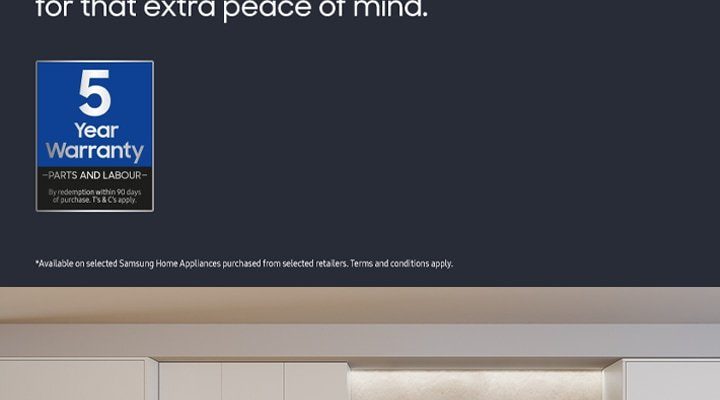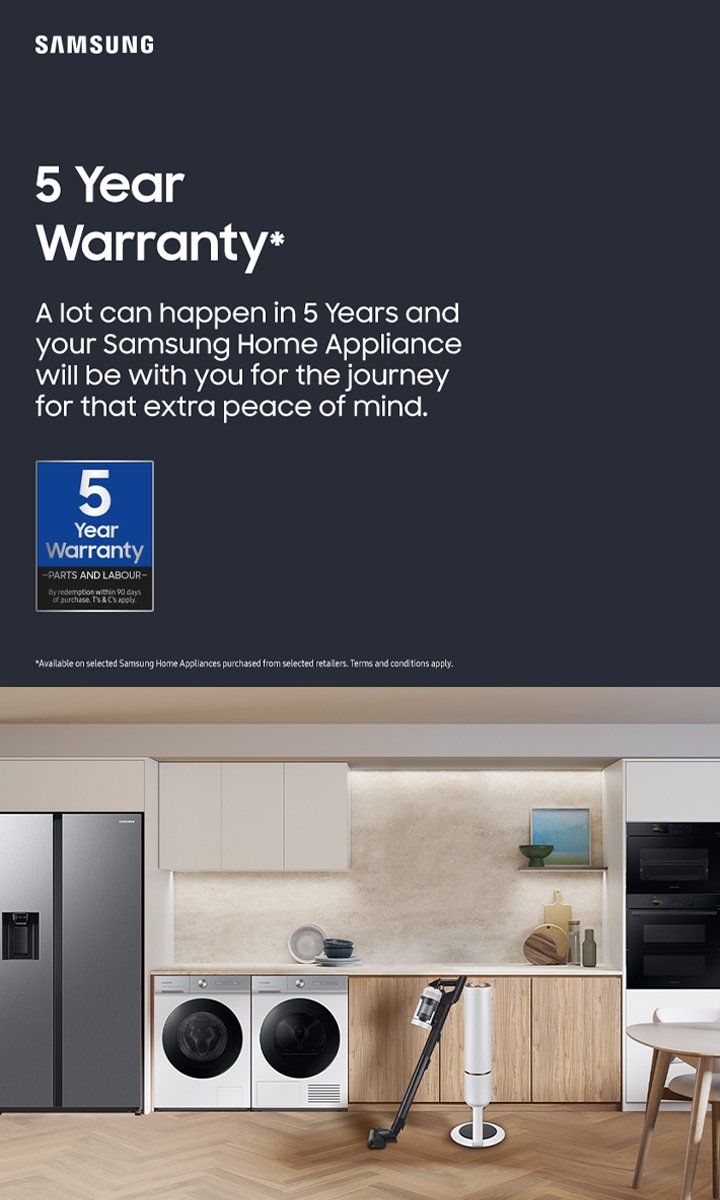
Honestly, registering online for a Samsung oven or range warranty is generally safe if you follow some simple guidelines, much like locking your door before you leave. I get it, though—there’s always a little hesitation. So, let me walk you through what’s actually going on behind the scenes when you hit that “Submit” button, explain the potential risks, and share practical tips to keep your info secure during warranty registration. Think of it as a friendly chat over coffee, clearing the fog from the tech talk.
How Online Warranty Registrations Work for Samsung Appliances
When you buy a Samsung oven or range, the warranty registration process typically involves entering your product’s serial number, purchase date, and personal contact info into Samsung’s official website. This info links your product to your name, so if you ever need repairs or replacements under warranty, Samsung knows you’re legit. The whole process helps streamline customer service and speeds up any future claims.
Here’s the interesting part: this data usually goes into a secure database protected by cybersecurity measures like encryption and firewalls. Encryption is like a secret code that scrambles your info so hackers can’t read it easily. It’s the same kind of security that banks use for online transactions. Samsung’s reputable, so they invest heavily in keeping their systems safe.
That said, it’s important to make sure you’re on the real Samsung site before typing anything in. Scammers sometimes create fake sites that look believable just to steal your info. Always check the website URL carefully, look for “https” at the beginning (the “s” means secure), and if you’re uncertain, type the web address yourself instead of clicking mysterious links from emails or ads.
Potential Risks of Registering Your Samsung Oven Warranty Online
Let me be upfront: no system is 100% foolproof. When you submit your details online, there’s always a *tiny* risk of something going sideways. For example, if you accidentally provide your info on a phishing site, your data could get stolen. These fake websites sometimes mimic Samsung’s to trick people into handing over sensitive info.
Another risk is data breaches. Even big companies like Samsung can be targets of cyberattacks. While rare, breaches can expose customer info to unauthorized parties. However, Samsung has strict protocols to detect breaches early and protect customer data swiftly.
You might also worry about privacy. Registering your warranty means Samsung will have access to your contact info, possibly using it for marketing. While this isn’t harmful, it can feel invasive if you prefer minimal contact. Usually, the website offers options to opt out of promotional emails.
Bottom line: The main risks come from human error—like clicking the wrong links or using public Wi-Fi without protection—rather than Samsung’s online system itself. Staying cautious online significantly lowers your risk.
How to Safely Register Your Samsung Oven or Range Warranty Online
Okay, so you want to make sure your info stays safe during online registration. Here’s a simple, step-by-step approach that’s easy to follow:
- Use a Secure Network: Avoid public Wi-Fi. Use your home Wi-Fi or a trusted network with a password.
- Verify the Website: Confirm you’re on Samsung’s official site. Look for “https://www.samsung.com” or your country’s Samsung domain.
- Create Strong Passwords: If you need to create an account, use a complex password with numbers, symbols, and mixed letters.
- Double-Check Your Details: Enter your oven’s model and serial number carefully to avoid registration errors.
- Keep Records: Save a copy of your registration confirmation email or screen capture for your records.
Honesty moment: skipping these steps is like leaving your oven door wide open—maybe nothing bad happens, maybe it does. Taking a few extra minutes to check these details is worth it for peace of mind.
Comparing Online vs. Paper Warranty Registration for Samsung Products
You might remember the old days of scribbling down warranty info on paper forms and mailing them in with your receipt. Believe it or not, some people still use that method with Samsung ovens and ranges. So how does online registration stack up against paper?
- Speed: Online registration is nearly instant. Your data goes directly into Samsung’s database without delays.
- Convenience: No need to hunt for envelopes, stamps, or post offices. You can register from your couch.
- Accuracy: Online forms often have validation that prevents mistyped serial numbers or dates.
- Security: Paper forms can get lost in the mail or mishandled. However, they don’t expose you to hacking risks.
Honestly, the choice depends on your comfort with technology. If you’re wary of online risks, you can still register by mail, but online is definitely faster and generally safe when done properly.
What Happens If Your Samsung Oven Warranty Isn’t Registered Online?
Here’s a common question: “Do I have to register my Samsung oven to get warranty service?” The short answer is no, but registering online makes life easier.
Samsung’s ovens and ranges come with a warranty regardless of registration, but registering helps prove your purchase date if you need repairs. It’s like having a receipt photocopied and timestamped automatically. Without registration, you might have to hunt down your original receipt during service requests.
Also, registering online allows Samsung to send you important updates, like recalls or firmware sync notices if your oven has smart features. So, skipping registration isn’t the end of the world, but it can slow down troubleshooting and support.
How Samsung Uses Your Warranty Registration Data
You might wonder what Samsung does with your info once you register your oven or range. Here’s a simple breakdown:
- Verify Warranty Eligibility: Your registration confirms you’re eligible for repairs or replacements during the warranty period.
- Customer Support: Samsung support teams access this info to assist with troubleshooting or part replacement.
- Product Updates: If your oven has smart features, registration helps Samsung push updates or sync codes to your device.
- Marketing: Samsung may use your contact info for promotional offers, but usually they provide opt-out options.
Understanding this helps you make an informed decision about data privacy. If you’re fine receiving occasional emails and appreciate faster support, registering online makes a lot of sense.
Tips for Troubleshooting Online Warranty Registration Issues
Sometimes, registration doesn’t go smoothly. Maybe the website glitches, or your product info isn’t accepted. Don’t panic—that’s pretty common and fixable.
Here’s how you can troubleshoot:
- Check Your Serial Number: Make sure you’re entering the exact code from your oven’s label, no typos.
- Clear Browser Cache: Old data in your browser might cause glitches. Clearing cache or using a different browser helps.
- Try at Different Times: Server overload during peak hours can cause delays. Registering during off-hours often works better.
- Contact Samsung Support: If all else fails, calling customer service can help you register manually or fix errors.
Patience is key here. It’s like trying to pair a remote to a TV—sometimes you need to reset and try again.
Closing Thoughts: Is Online Warranty Registration Safe for Samsung Ovens & Ranges?
So, after peeling back the layers, here’s the honest scoop: online warranty registrations for Samsung ovens and ranges are generally safe when done carefully. Samsung uses strong security measures, and the process itself is designed to protect your personal and product info. The biggest risks usually come from user mistakes—like landing on fake websites or using insecure networks.
Just like locking your door and checking twice before stepping out, following simple safety tips can keep your info secure while giving you quick access to warranty benefits. Plus, online registration means faster support, automatic updates, and peace of mind about your investment.
If you keep your eyes open, use common sense, and stay on official Samsung sites, registering your warranty online is more helpful than risky. Your kitchen—and your future self—will thank you.