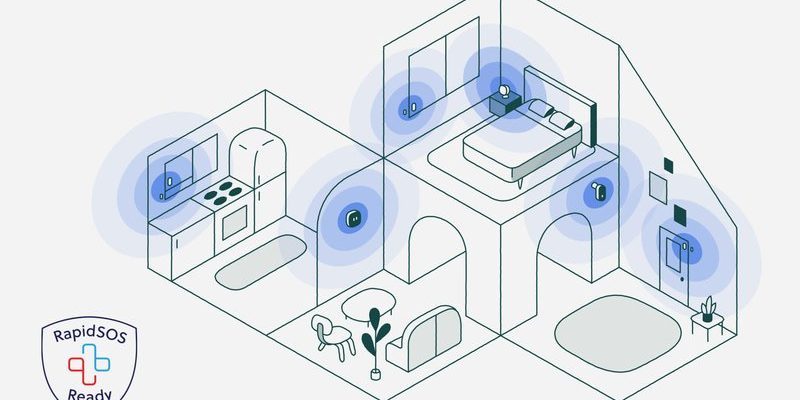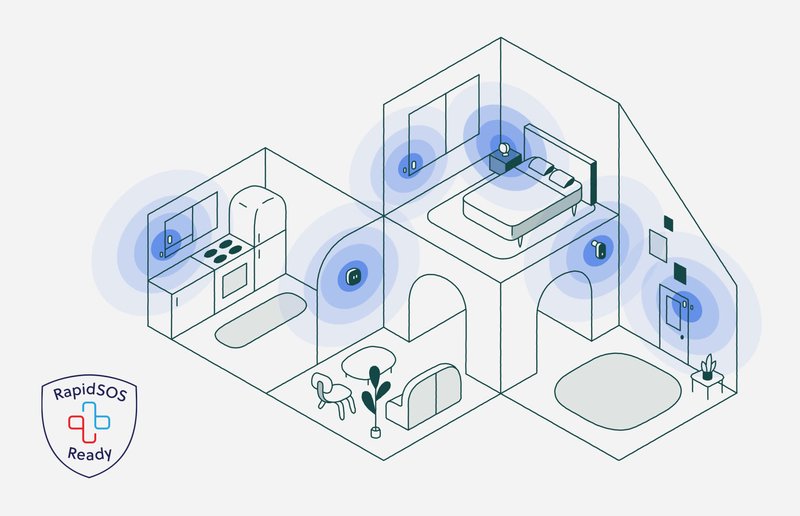
Imagine moving into a new apartment and finding a sleek Ecobee thermostat already installed on the wall. It’s like someone left you a modern little helper that can make your home more comfortable and save on energy bills. But here’s the catch: the device was bought and set up by your landlord. You might be wondering, “Can I register this smart thermostat myself, or is it tied to the landlord forever?”
That’s a tricky question because Ecobee devices aren’t just regular gadgets—they connect to cloud services using accounts and security settings. They’re more like personal assistants than simple thermostats. Let me explain why registering an Ecobee smart home device purchased by your landlord isn’t as straightforward as plugging it in and pressing “register.”
How Ecobee Smart Thermostats Work and Why Registration Matters
At its core, the Ecobee thermostat is a smart device controlled through an app on your smartphone or computer. When a landlord purchases and installs one, they typically create an Ecobee account and register the device there. This account acts as the central hub where settings, schedules, and permissions live.
Think of registering an Ecobee like linking your phone to a new email account. If the landlord’s account is still connected, you won’t be able to fully control the thermostat or change critical settings without their password or cooperation. The device is sort of “owned” digitally, even if it’s physically in your apartment.
This digital ownership is important because it helps secure the device from unauthorized access, prevents tampering, and allows landlords to manage multiple units easily if it’s a rental property. But for tenants looking to personalize and manage their heating or cooling preferences, this setup can feel restrictive.
Can Tenants Register Ecobee Devices Bought by Landlords?
Here’s the thing: technically, tenants don’t have the direct right to register an Ecobee device purchased and set up by a landlord—at least not without the landlord’s involvement. Ecobee’s system is designed to keep the initial owner in control until they choose to transfer or release the device.
Why? Because the registration process ties the device to an Ecobee account, which controls access to sensitive features like scheduling, energy reports, and remote control via the app. If tenants try to register the device themselves without the landlord unlocking it from their account first, the system will usually reject the attempt with an error.
You might think, “Can’t I just do a factory reset or unlink the device?” Unfortunately, a simple reset won’t remove the device from the original owner’s account. Ecobee has built-in anti-theft measures that keep devices locked to the first account until formally removed. This protects landlords but can be frustrating for tenants.
Steps Landlords Should Take to Let Tenants Register Ecobee Devices
If you’re a landlord wanting to hand over control of an Ecobee thermostat, you should transfer ownership properly. This involves logging into the Ecobee account that purchased the device and:
- Removing the thermostat from the current account settings
- Resetting the device to factory default
- Giving the tenant the device’s serial number and pairing code
- Having the tenant register the device under their own Ecobee account
Let me explain a bit more: when the landlord removes the device from their account, it unlocks the thermostat so the tenant can register it freely. Without this step, tenants will hit a wall trying to pair or sync the thermostat to their apps.
This cooperative approach keeps things clear and legal. It respects the landlord’s ownership while empowering tenants to customize their home’s environment.
What If Tenants Try to Register Without Landlord Permission?
Honestly, trying to register the device without the landlord’s authorization leads to dead ends. The thermostat will remain linked to the original account, and tenants won’t gain control over features like scheduling or remote access. Even if you do a hard reset on the thermostat, it won’t bypass Ecobee’s security protocols.
Some tenants might consider calling Ecobee’s support to ask for help, but typically, the company cannot remove a device from an account without the account owner’s approval. This prevents theft or unauthorized device takeovers.
So, if you find yourself stuck, the best move is to speak with your landlord about transferring the device properly. It’s a quick conversation that can save a lot of hassle and keep your relationship smooth.
How to Pair and Sync an Ecobee Thermostat Once You Have Access
Once the landlord has released the thermostat, the tenant can take over registration by creating their own Ecobee account and pairing the device. Here’s a simplified rundown of what that looks like:
- Download the Ecobee app on your smartphone or tablet
- Use the thermostat’s touchscreen to get the pairing code
- Open the app and enter the pairing code when prompted
- Complete setup by connecting the thermostat to your Wi-Fi network
- Customize settings like temperature schedules, vacation modes, and sensor preferences
During this process, the device syncs with your account, allowing you to control it remotely, receive energy reports, and troubleshoot common issues such as battery replacement or Wi-Fi connection problems straight from the app.
Comparing Ecobee Ownership: Renters vs. Homeowners
It’s interesting to compare the experience of renters and homeowners when it comes to smart thermostats like Ecobee. Homeowners buy and register their devices from scratch, so they maintain full control forever. Tenants, on the other hand, are often at the mercy of landlord ownership unless a transfer happens.
This difference can feel like renting a car versus owning one. When you rent, someone else handles registration, insurance, and maintenance. You drive but don’t own. With smart devices, it works similarly if the landlord handles the account.
That said, there are alternatives. If landlords prefer not to relinquish control, tenants can opt for their own portable smart devices or universal remotes that aren’t tied to the property. These don’t have the same deep integration but offer more personal control without the account hassle.
Troubleshooting Common Issues with Shared Ecobee Devices
Sometimes, tenants inherit Ecobee thermostats but encounter quirks like unresponsive remotes, app syncing problems, or unexpected schedule changes. These often stem from the device still being linked to the landlord’s account or Wi-Fi network.
Here’s what you can check:
- Account status: Confirm if the device is still registered under the landlord’s profile.
- Wi-Fi connection: Make sure the thermostat is connected to your apartment’s network, which may differ from the landlord’s.
- Device reset: A factory reset without deregistration won’t fix account linking issues.
- Battery and power: Some Ecobee models rely on battery backup; low power can cause syncing delays or remote issues.
If these feel overwhelming, a quick message to your landlord or Ecobee support can clarify your next steps.
Wrapping It Up: The Key to Registering Ecobee Devices in Rentals
So, can tenants register Ecobee smart home devices purchased by landlords? The honest answer is: not without the landlord’s help in transferring the account. Ecobee’s system keeps devices locked to the original buyer for security and control, which makes sense but can be frustrating if you want your own set of controls.
If you want to take full advantage of your Ecobee thermostat, a friendly chat with your landlord about releasing or transferring the device is the way to go. After that, pairing and syncing the thermostat with your own account is pretty straightforward—and suddenly, your home feels a little smarter.
Think of it like borrowing a book. You can’t really start marking your favorite passages until the owner hands it over completely. Same with smart devices. Respect the process, and you’ll have your cozy, personalized thermostat in no time.