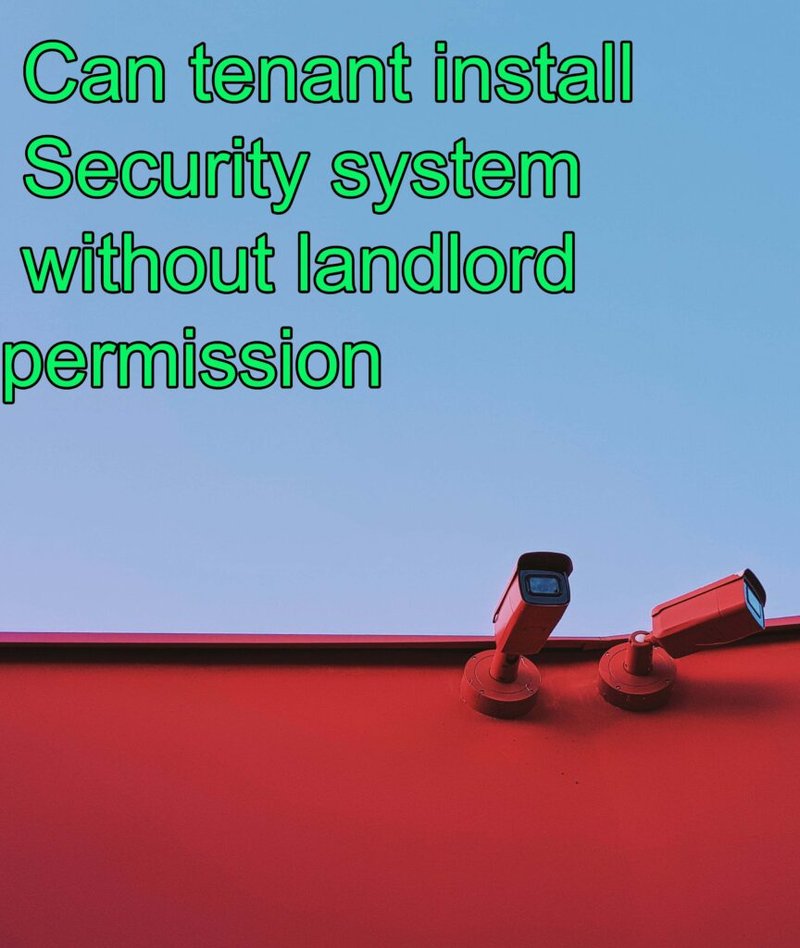
Honestly, figuring out who “owns” a smart home device in a rental is a bit like borrowing someone’s car. You can drive it, sure—but you might not have the keys, and you definitely don’t have your name on the registration. With Ring (made by Amazon, if you didn’t know), things aren’t always straightforward. It all comes down to who set up the account, who controls the app, and—of course—what your landlord’s willing to share.
Let’s break down how all this actually works, step by step. If you’re new to the world of Ring security systems, or just can’t tell your Ring Stick Up from your Ring Video Doorbell, don’t worry—I’ll walk you through everything. Think of this as your casual, no-nonsense guide to what’s possible (and what’s not) when it comes to registering Ring gear in a rental.
How Ring Security Systems Work: Accounts, Ownership, and Access
First up, let’s demystify how Ring security systems actually work on a technical level. Every Ring device—whether it’s a camera, doorbell, or even their alarm system—needs to be registered to a Ring account. This account isn’t just a username and password; it’s the digital “home base” for all the controls, notifications, video recordings, and setting tweaks. Without access to the account, you’re really just looking at some fancy plastic stuck to your wall.
Here’s the thing: When someone sets up a Ring device, they scan a code on the hardware, pair it to their Wi-Fi, and tie it to their own email and password. That person becomes the “owner” in Ring’s system. The device is now synced to that owner’s account, and only they can make big changes, like removing or resetting the device.
So, if your landlord bought the system and set it up, chances are *they* are the owner in the eyes of Ring. You won’t be able to register the same device to your own separate account unless the landlord does a special reset and removes it from their own. If you just try to add the device, Ring’s app will usually throw an error saying it’s already registered.
Can Tenants Register Ring Devices? What the Rules Actually Say
You might be wondering, “Can I just register these Ring cameras myself if the landlord bought them?” Honestly, it’s not usually that easy. Ring’s setup process is designed to prevent people from hijacking devices—so if a landlord registered it first, you’ll hit a wall when you try to register or pair the system using your own details.
Here’s what typically needs to happen:
- Your landlord removes the device from their own Ring account. This includes disconnecting it from their app, Wi-Fi, and deleting any saved videos or codes.
- You reset the device (usually by pressing a button on the camera or doorbell for a certain number of seconds—check the manual for exact steps).
- Then, and only then, can you go through the setup process and register the device to your own Ring account.
If you skip any of these steps, Ring’s system will throw error codes and block you from registering. It’s a bit like changing the locks on an apartment: you need the original keyholder to hand over control, otherwise you’re locked out.
Landlord-Tenant Agreements: Who Actually Owns the Device?
Let me explain why things get messy here. Legally, the landlord owns the physical Ring equipment if they bought and installed it. But ownership of the *Ring account*—and all the privacy, video, and app controls that come with it—is digital, not physical.
This is why:
- If the landlord keeps the system on their account, they control everything: alerts, video access, and settings.
- If you register it under your own account (with their permission), *you* become the owner in Ring’s eyes and could, in theory, lock them out of using it.
That’s why most landlords won’t simply hand over the registration details to tenants, unless it’s a short-term or hands-off situation. For ongoing rentals, the landlord might prefer to keep control, just in case tenants leave or reset the device.
But you *can* request to be added as a “shared user.” This lets you do things like:
- View live video
- Receive alerts
- Use some basic controls
…but you can’t change the main settings or remove the device. It’s a compromise—a bit like having guest privileges instead of a full set of keys.
How to Request Access: Best Practices for Tenants
If you want to use the security features, the first step is a simple conversation with your landlord. Some might not even realize you want (or need) access. Here’s how you might approach it:
“Hey, I noticed you’ve got a Ring camera at the front door. Would it be possible for you to add me as a shared user? That way I can get alerts and help keep an eye on things.”
Most landlords appreciate tenants who care about security. They might be happy to add you as a user, especially if you explain why it helps (e.g., package deliveries, visitor tracking, or general peace of mind).
If your landlord is okay with you taking full control, ask them to remove the device from their account and help you with a full reset. Remember:
- Both parties should agree on whether the device gets reset and who is responsible for codes, notifications, and troubleshooting down the road.
- Be clear about what happens when you move out. Should you “de-register” the device so the landlord can reuse it for the next tenant?
A little up-front communication can prevent a lot of confusion—and avoid awkward “who owns this footage?” questions later.
Technical Hurdles: Syncing, Codes, and Troubleshooting
Let me paint a picture: You’ve gotten the green light from your landlord, you’ve tried to register the Ring device, but suddenly you’re staring at an error code. Ring’s app can be picky—especially if there are lingering account connections or a forgotten password somewhere in the setup.
Common issues tenants run into include:
- Device still paired to the landlord’s account—meaning you’ll need their help to un-sync it and clear out old codes.
- Reset steps missed—these vary by Ring device, so it’s best to look up your model on Ring’s help site.
- Wi-Fi setup—if your apartment’s Wi-Fi changes or the battery dies, you may have to go through the whole setup dance again.
- Battery life—some Ring cameras need regular charging or battery swaps, and if you don’t have the app access, you might not even see the alerts for low battery.
If you get stuck, a fresh reset (using the physical button on the device) is often the answer—but always check with your landlord before doing anything permanent. A reset might wipe settings they care about.
The Difference Between Owner and Shared Access
Here’s where people get tripped up—even if your landlord adds you as a shared user, you don’t have the same rights as the owner. Think of it like having a guest Netflix profile: you can watch, but you can’t change the subscription or kick anyone else off.
With a Ring shared user account, you can:
- See live video feeds
- Get notifications for motion or doorbell rings
- Use the app to check recent events (sometimes limited)
But you generally *cannot*:
- Change the Wi-Fi network
- Delete or reset the device
- Access older video footage unless the owner specifically shares it
- Pair the device to a new account without the owner’s help
If you need more control, that’s a conversation for you and your landlord. Maybe you both agree to transfer the “main owner” status to you, or perhaps using a different security setup makes more sense.
Alternatives: Universal Security Systems or Personal Devices
If full Ring control isn’t an option, some tenants look for alternatives. For example, there are universal security cameras and smart home systems that don’t tie you (or your landlord) to a single brand or account.
Some renters choose:
- Plug-and-play security cameras you can set up and take down when you move
- Battery-powered units that don’t rely on building-wide wiring
- Personal doorbell cameras that use your own Wi-Fi and cloud storage
Always check your lease before adding or removing devices, especially anything that involves drilling or wiring. Some leases strictly limit what tech you can install.
And, if you’re in a place with strict privacy laws, you might have extra protection: landlords can’t install surveillance in private areas without permission, and any shared camera footage is usually regulated by local law.
Moving Out: What Happens to the Registered Ring Devices?
Okay, say you’re ready to move to a new apartment. What’s supposed to happen to those Ring devices you registered (or had access to) as a tenant?
If you’re the registered owner:
- Best practice is to remove the device from your account, reset it, and let the landlord take over again. This clears out your personal info and video history.
- If you forget, the landlord might be locked out—or Ring support may have to step in to help reset things.
If you were only a shared user, just ask the landlord to remove your access, and you’re done. No headaches, no leftover accounts floating around.
Think of it like handing back your set of apartment keys. Resetting the digital “locks” keeps things tidy for the next resident—and protects your privacy, too.
Key Takeaways for Tenants and Landlords Alike
The world of smart home security is great for peace of mind, but it comes with some digital red tape—especially in rentals. If you’re a tenant, you *can* use Ring security systems purchased by your landlord, but registering the device in your own name is only possible if the landlord removes their access first and helps transfer ownership.
That’s why clear communication is everything. Talk to your landlord. Be up front about what you want to do, whether that’s getting added as a shared user or fully taking over device registration. And always remember to reset or remove devices when your lease ends.
At the end of the day, both you and your landlord want the place to be safe—and the tech to actually work. With a bit of teamwork and an understanding of how Ring’s registration system works, you can avoid most of the headaches and make the most of smart security—without any code errors or “who owns what” drama.
