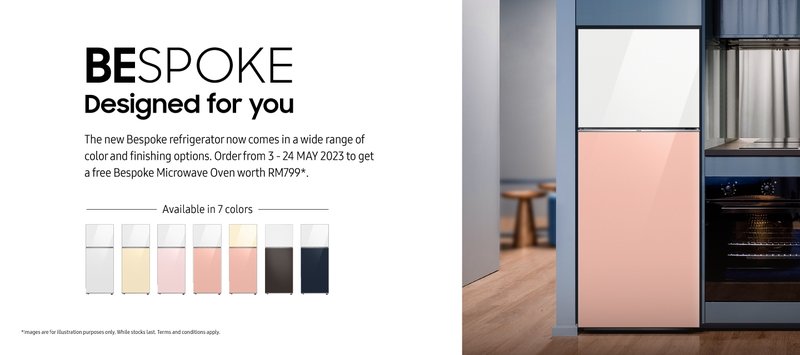
Imagine moving into a new rental home and finding a sleek Samsung refrigerator waiting for you in the kitchen. It’s the kind with all the bells and whistles—smart controls, touchscreen panels, and maybe even a little camera inside. But here’s the thing: the fridge wasn’t bought by you; it was provided by the landlord. You’re probably thinking, “Can I register this Samsung refrigerator under my name? Or do all the codes and warranty stuff stay with the landlord?”
It’s a little like handing someone a car key but worrying about who owns the registration papers. When it comes to Samsung refrigerators, the question of registration and user control can be a bit tangled. Let me explain how it works, what you as a tenant can do, and why it actually matters whether you’re the registered owner or not.
What Does “Registering” a Samsung Refrigerator Mean?
First off, when we talk about registering a Samsung refrigerator, we’re usually referring to the process of signing up the appliance on Samsung’s website or app. This registration links the fridge’s model and serial number to a specific user’s Samsung account. Why do people do this? Well, registration helps with warranty claims, software updates, troubleshooting support, and sometimes even extended service offers.
Think of registration like syncing your phone to an account. It lets the company recognize that you’re the official owner, giving you access to customer support and maybe a faster track to repairs. But here’s the catch: if the landlord purchased the refrigerator, the registration paperwork and warranty might also be under their name.
So the big question becomes: Can tenants transfer or create a new registration for a Samsung fridge that their landlord owns? We’ll dig into that next.
Why Tenants Might Want to Register the Refrigerator
You might wonder, “If the landlord bought the fridge, why bother with registering it myself?” Well, there are a few reasons why tenants often want to take this step:
- Access to smart features: Samsung refrigerators these days often come with apps that let you control temperature, receive alerts, or even check the inside remotely. To use these features, you generally need to sync the fridge with a Samsung account.
- Warranty benefits: If something breaks, registering the fridge under your name could make warranty claims smoother from your point of view.
- Troubleshooting and support: When you have the appliance under your account, customer support can sometimes identify issues more quickly, especially if the fridge’s firmware needs updates or resets.
But honestly, without clear ownership transfer, registering might be more complicated than you think.
Can Tenants Register Samsung Refrigerators Bought by Landlords?
Here’s the thing: Samsung’s official policy generally expects the person who purchased the appliance to register it. That means if your landlord bought the refrigerator, the registration—and therefore warranty and support—will probably be in their name.
However, there’s no technical barrier stopping a tenant from creating their own Samsung account and registering the fridge themselves. The challenge is that warranty and service issues might still tie back to the original purchase, which could make things awkward if repairs come up.
In some cases, landlords might not want tenants to register the appliance because they want to maintain control—especially over service calls and replacements. That’s often part of the rental agreement or landlord-tenant understanding.
How Ownership Affects Warranty and Support
Warranty coverage usually depends on who holds the original proof of purchase. Even if you register the fridge on your Samsung account, service centers might ask for the purchase receipt or landlord’s details before honoring repairs.
So, if you register a landlord’s fridge under your name but don’t have the purchase information, you might hit a dead end later on. You might get hold of basic support like app syncing or troubleshooting guides but not official repairs.
What Should Tenants Do Before Registering a Samsung Refrigerator?
Before jumping into registering a Samsung fridge you didn’t buy, here’s a practical checklist to consider:
- Talk to your landlord: Make sure they’re okay with you registering it. They might have a preferred process or want to handle warranty claims themselves.
- Check the rental agreement: Sometimes, renting agreements specify appliance ownership and maintenance responsibilities.
- Ask for proof of purchase: If your landlord is willing, get a copy of the receipt or service contract. This will help if you ever need warranty service.
- Sign in for smart features: Even without full registration, you can usually connect the fridge to your Samsung account to use apps and controls. Just be aware this isn’t the same as full warranty registration.
How to Register or Sync a Samsung Refrigerator as a Tenant
If you get the green light from your landlord and want to move forward with registration or syncing, here’s how you can do it:
- Create a Samsung account: This is free and straightforward on Samsung’s website or their SmartThings app.
- Locate the fridge model and serial number: You’ll usually find these inside the fridge door or on a sticker on the side.
- Go to Samsung’s product registration page: Enter the model, serial number, and your account info to register.
- Download the SmartThings app: This allows you to pair the fridge for remote control, alerts, and updates.
- Follow pairing instructions: This usually involves resetting or syncing the remote control interface to your app—similar to how you’d sync a TV remote.
Keep in mind, resetting or pairing a Samsung refrigerator’s smart features may require a code or steps found in the user manual. If you don’t have it, Samsung’s website offers downloadable manuals and troubleshooting guides.
Troubleshooting Registration and Sync Issues
Sometimes you might run into problems, like your Samsung account not recognizing the fridge or failing to sync the remote app. Here’s what you can try:
- Reset the fridge’s network settings: This lets the appliance disconnect from any previous accounts and accept new connections.
- Check for firmware updates: An outdated system might block registration or syncing.
- Ensure the app and fridge are on the same Wi-Fi network: Connectivity issues are a common cause of pairing failures.
- Contact Samsung support: They can guide you through resetting or troubleshooting when you provide the model and serial number.
What Happens When Tenants Don’t Register the Refrigerator?
If a tenant doesn’t register the Samsung refrigerator, can they still use it comfortably? Absolutely. Most core functions of the fridge will work fine without any registration at all.
However, skipping registration means you might miss out on these benefits:
- Smart features like app control or alerts might not be accessible or updatable.
- Warranty claims become trickier if the fridge breaks down and you don’t have registration proof or receipts.
- Potential delays in customer support since Samsung won’t officially recognize you as the owner.
Most landlords handle repairs and maintenance themselves or through property management services. As a tenant, it’s often easier to let them take care of warranty services unless you have explicit permission to act otherwise.
Alternatives to Registering the Landlord’s Samsung Refrigerator
If registering under your name isn’t possible or allowed, here are a few alternatives to stay comfortable and in control:
- Ask the landlord to register the fridge: Then request access to the SmartThings app if they’re open to sharing controls.
- Use universal appliance remotes or apps: Some third-party apps can control smart fridges without formal registration, though they won’t offer full features.
- Request clear maintenance procedures: Have the landlord provide direct contacts for warranty or repairs to avoid confusion.
Remember, communication with your landlord is key. Sometimes the easiest route is just to team up for appliance management instead of trying to take over the registration yourself.
Wrapping It Up
So, can tenants register Samsung refrigerators purchased by landlords? Technically, yes, but it’s a bit more complicated than just signing up online. Because warranties and ownership usually stay with the buyer—in this case, the landlord—you’ll want to check with them before registering. If they’re cool with it and provide you the purchase info, you can get full access and enjoy all the smart features hassle-free.
Otherwise, syncing the fridge to your Samsung account for remote control might still be possible without a full warranty transfer. Just remember, the best approach is a clear conversation with your landlord about ownership and maintenance responsibilities. That way, you avoid surprises and keep your fridge running smoothly throughout your stay.