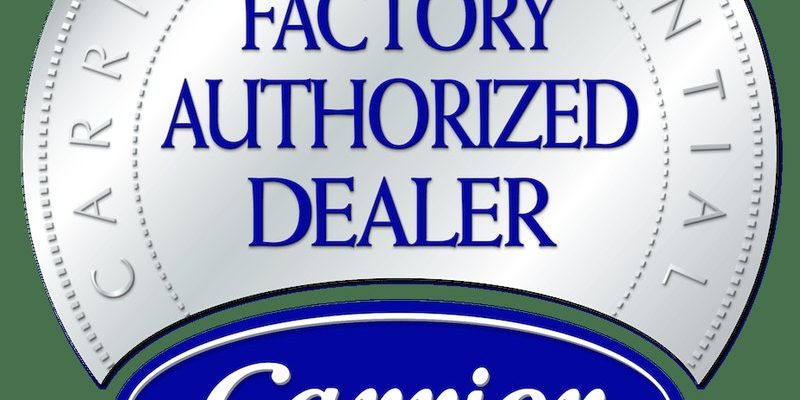Here’s the thing: HVAC warranties are meant to be your safety net if something goes sideways. But registering the warranty when you weren’t the original buyer? That’s where things get a bit tricky. It’s not always as simple as hitting a giant “register” button online—sometimes it’s more like trying to pair a universal remote with an old TV. Let me explain how all this works, especially for Carrier systems, and what you’ll need to claim that sweet, sweet peace of mind.
Understanding How Carrier HVAC Warranties Work
Carrier’s warranty policies aren’t wildly different from other big-name HVAC brands, but it helps to know the basics. Think of a warranty like a promise from the manufacturer—they’ll cover certain repairs or replacements if your system breaks down due to a factory defect, not user error or normal wear and tear.
Standard Carrier HVAC warranties generally last 5–10 years for residential customers. But here’s the catch: to get the *full* warranty, you need to register your product with Carrier, usually within 90 days of installation. If you drag your feet or miss that window, you’ll end up with a shorter, more basic warranty. No one wants that—especially if you’re already trying to figure out how to reset your remote or code a new thermostat.
So, bottom line: registration is crucial. But does it matter *who* registers the system? Absolutely.
Can You Register A Gifted Carrier HVAC System?
Now for the million-dollar question. Let’s say your parents gift you a brand-new Carrier HVAC system for your new house. Or maybe your aunt upgraded her system and handed down her (still pretty new) Carrier unit. Can you register a gifted Carrier HVAC for warranty?
Here’s where it gets a bit fuzzy. Carrier’s standard policy is that the warranty is tied to the *original purchaser* and the *installation address*. This means:
- The person who bought the system (and their installer) are the ones who can officially register it.
- The system must be installed at the address listed during registration. Moving it to a new address (even if it’s right next door) can void or reduce the warranty.
So, if your Carrier system was a gift *before it was ever installed*, you’re probably fine. You (or your installer) can register it with your details as the first owner, as long as it’s brand new and hasn’t been used elsewhere. But if you’ve received a *used* or *previously installed* Carrier HVAC, you’re most likely out of luck for full warranty coverage. Carrier’s warranties typically don’t transfer between different homes or new owners, except in very limited cases.
That might sound strict, but imagine if people could endlessly swap warranties like remote codes—it’d be chaos for the manufacturer.
How To Register A Carrier HVAC System (As The New Owner)
Say you *are* eligible to register your gifted Carrier HVAC system. What should you do? Honestly, it’s as easy as syncing a new remote—if you have the right info handy.
Here’s what you’ll need:
- Model and serial number: Find this on the unit itself (usually on a sticker inside the outdoor or indoor section).
- Installation date: The date your system was professionally installed (not just delivered).
- Installer’s details: The HVAC company or licensed technician who put the system in place.
- Your home address and contact info: Accuracy matters here!
Once you have all that, go to Carrier’s official warranty registration page. Fill in the required fields, double-check everything, and submit. If you’re confused—maybe you can’t read the serial number or you’re not sure when the system was reset—call your installer or Carrier’s customer support. Don’t try to “wing it” or fudge the details. That can cause all kinds of troubleshooting headaches down the road.
Limitations And Gotchas In Carrier HVAC Warranty Transfers
You might be wondering, “But what if I just moved into a house with a fairly new Carrier HVAC? Can I transfer the warranty?” Unfortunately, Carrier’s warranties are *usually* non-transferable between homeowners.
- If you *bought* your home from someone else, the warranty typically stays with the original purchaser.
- There are rare exceptions—some states require transferable warranties, or a few models may offer a short transfer window (often 30–90 days after sale), but you’ll need to check your documentation carefully.
- If you try to register as the new owner but the system is already registered at your address, Carrier’s database will flag it, and you may get a “code” or error that prompts you to call support.
It’s a bit like trying to pair a remote to a TV that already has a master remote coded to it. The system knows, and the manufacturer isn’t usually flexible—unless you have proof of a qualifying transfer or state law on your side.
What If The Registration Window Has Passed?
Let’s be real—it’s easy to forget the registration deadline, especially if you just moved in, or if someone else handled the install. If you miss Carrier’s 90-day registration window, here’s what usually happens:
- Your warranty reverts to the *base* coverage, which is shorter and less generous (often 5 years instead of 10).
- You can’t “reset” the clock or go back later. The registration system is designed to be pretty strict about timing.
- Even if you contact Carrier and beg for an exception, odds are they’ll stick to policy. (It’s worth a polite call, but don’t expect miracles.)
If you’re in this boat, focus on good maintenance habits and keep all the original paperwork handy. Sometimes, having a well-documented service history can help with troubleshooting or even persuade the manufacturer to help, but don’t bank on it.
Alternative Protection: Extended Warranties And Home Service Plans
If you can’t register your gifted Carrier HVAC system for the full manufacturer’s warranty, you still have options. Consider these alternatives:
- Extended warranties: Your installer or third-party warranty companies sometimes offer protection plans that go beyond (or supplement) Carrier’s warranty.
- Home service contracts: These plans, offered by some utility companies or service providers, often include annual tune-ups, priority repairs, and discounts—even if your original warranty has lapsed.
- DIY maintenance: Learn how to reset your HVAC remote, change batteries, clean filters, and run system diagnostics. This won’t replace a warranty, but it’ll extend your system’s lifespan and save you on service calls.
Honestly, these plans aren’t always as ironclad as the original manufacturer’s warranty, but they’re far better than flying solo if you can’t get official coverage.
Why Warranty Registration Matters For Carrier HVAC Owners
It’s tempting to skip the paperwork and hope for the best, but in the world of complex HVAC systems, that’s a recipe for bigger headaches. Registering your Carrier system unlocks the maximum protection—and ensures you have a path to repairs if a component fails unexpectedly.
Think of it like setting up your new universal remote: yes, it’s tedious to code all the devices and test the sync, but imagine trying to troubleshoot later if you didn’t do it right. Carrier’s warranty process is there to keep your investment safe, just like those troubleshooting steps in the instruction booklet keep your remote from becoming a useless brick.
If you inherited or were gifted a Carrier HVAC system, registration (and proof you’re the original owner at your address) isn’t just a formality—it’s your ticket to a stress-free comfort zone, and it can save hundreds (or thousands) on future repairs.
Wrapping It Up: Your Next Steps If You Have A Gifted Carrier HVAC
So, can you register a gifted Carrier HVAC system for warranty? If you’re the original owner at the installation address, and the system is brand new, yes—you can and should register it right away. If you received a used or previously installed system, or the registration window has closed, your options for official warranty coverage are limited. But all is not lost: consider alternative protections, keep great records, and always stay proactive with system care.
At the end of the day, registering your Carrier HVAC is a bit like syncing a complex remote: get the details right from the start, and you’ll enjoy smooth, reliable operation for years to come. And if you ever feel lost or hit a weird code along the way? Don’t hesitate to reach out to Carrier’s support—they’re there for more than just the original buyer. Your comfort (and peace of mind) is worth that little bit of extra effort.