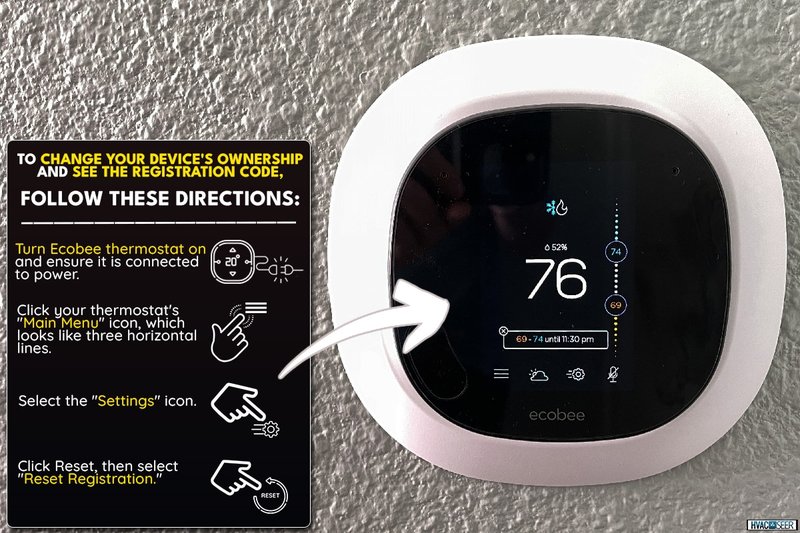
When dealing with smart home devices like Ecobee, registration often feels like opening a secret door to customer support, extended protection, and firmware updates. But the question isn’t just about signing up—it’s about whether the manufacturer recognizes *you* as the rightful owner, even if you didn’t purchase it. Let me explain what that means, how warranty registration works, and what steps you can take to make sure your gifted Ecobee device is covered.
How Ecobee Warranty Registration Works
Ecobee warranty registration is generally tied to the original purchaser’s information. When you buy an Ecobee smart thermostat or sensor, you typically register the device using a unique serial number and your contact details. This helps Ecobee track the warranty period—usually limited to one or two years depending on the product—and verify your ownership if you ever need repairs or replacement.
Here’s the thing: this process assumes you’re the person who *bought* the device. The serial number acts like a fingerprint, linked to the buyer’s account. So, if you receive an Ecobee as a gift, the device might already be registered in the original buyer’s name, which can complicate things.
That said, Ecobee’s warranty is tied more to the device itself than the owner specifically. This means that even if you’re not the original purchaser, you should still be able to claim warranty *if* you have proof of purchase or if the device falls under their standard coverage. Understanding how this relationship works helps you set the right expectations when registering a gifted device.
Can You Register A Gifted Ecobee Device Yourself?
You might be asking, “Can I simply create a new account and register the gifted Ecobee device under my name?” Honestly, that’s a bit tricky, but not impossible. Ecobee’s system typically detects if the serial number is already registered. If it is, it often won’t let you register it again under a different account.
That said, some users have successfully updated ownership details by contacting Ecobee support directly. It may require providing the original purchase receipt or other proof showing when and where the device was bought—something your gift-giver might need to help with.
Here’s a quick step-by-step of what you can do:
- Check if the device is already registered: Try to register the device with your own Ecobee account using the serial number.
- Contact Ecobee support: If the serial number shows as registered, reach out and explain that the device was gifted to you.
- Provide proof of purchase: This might be a receipt from the original buyer or a gift receipt, if available.
- Request transfer of ownership: Ask if they can update the account details so you become the registered owner.
Keep in mind that if you don’t have any proof of purchase, warranty claims could become a challenge. That’s why it’s always helpful to ask the gift giver for the receipt or order confirmation.
Why Registering Your Ecobee Device Matters
You might be wondering, “Why bother registering at all? Isn’t the device just gonna work?” Well, registering your Ecobee device unlocks a few key benefits that are more than just minor perks.
First off, it makes warranty service smoother. If your thermostat ever glitches or fails—maybe the sensor stops syncing, or the battery in the remote runs down—having the device registered under your name can speed up troubleshooting and replacement.
Second, registration ties into software updates. While Ecobee devices often update automatically over Wi-Fi, having the device linked to your account ensures you get personalized notifications and access to advanced settings or beta features.
Lastly, registration can protect you against fraud. If your device is stolen or goes missing, having it registered helps confirm ownership and might even support recovery efforts.
Common Warranty Issues With Gifted Smart Home Devices
Here’s the thing—warranties on gifted devices sometimes run into snags. Since you weren’t the one who bought it, proving the device is still under warranty might be more complicated.
Some common issues include:
- Ownership disputes: The original buyer’s account shows as the registered owner, so Ecobee’s support might direct your inquiries back to them.
- Proof of purchase missing: Without an invoice or receipt, it’s harder to validate the warranty period.
- Device already repaired: Some refurbished or returned units might have a limited or voided warranty if transferred.
Honestly, the best way to avoid these headaches is to get the purchase info from the person who gifted you the Ecobee device. If that’s not possible, you can still try registering and contacting Ecobee support, but expect some extra back-and-forth.
How To Transfer Ownership Of Your Ecobee Device
If you’re lucky enough to get help from Ecobee support, transferring ownership becomes your main goal. Here’s how it typically works:
Contacting Ecobee Support
Reach out via their official support channels — phone, email, or chat. When you connect, explain your situation clearly: that you received the device as a gift and want the warranty and registration updated to your name.
Providing Documentation
Be ready to send proof of the original purchase, like a receipt or confirmation email, plus any details about the device itself (serial number, model). If you don’t have the original receipt, sometimes Ecobee can help if the gift-giver cooperates.
Completing The Transfer
Once Ecobee verifies the info, they’ll update their system to reflect your ownership. After that, you can sync the device to your app, manage settings, and access warranty benefits just like any original purchaser.
What If You Can’t Register The Gifted Ecobee Device?
Sometimes the system just won’t budge. If Ecobee refuses registration or ownership transfer due to lack of purchase proof, don’t panic—there are still steps to take.
- Keep the device safe: Even without registration, your Ecobee device should function normally and get software updates.
- Document your usage: Keep records of when you started using it, and capture photos or screenshots of the device in your home setup.
- Use Ecobee app features: Registering the device to your account within the app (even if the warranty isn’t officially transferred) helps you control settings and troubleshoot remotely.
- Be ready for out-of-pocket repairs: If a hardware failure occurs, you might need to pay for replacements or repairs without warranty coverage.
While this isn’t ideal, many users still enjoy their gifted Ecobee devices without full warranty registration. Just keep an eye on the device’s health and battery life, especially in sensors or remotes, to avoid surprises.
Troubleshooting Sync, Pairing, And Other Common Issues
Getting a gifted Ecobee up and running sometimes involves a little troubleshooting, especially if you don’t have the original account info.
Here’s a quick look at common hiccups and fixes:
Sync And Pairing Problems
If the thermostat or smart sensors won’t sync or pair with your app, it could be because the device is tied to someone else’s account. Try resetting the device by holding the reset button or following Ecobee’s factory reset instructions. This often clears prior account associations and lets you start fresh.
Battery And Remote Issues
Some Ecobee devices, like remotes or sensors, rely on batteries. If the gifted device’s battery is low or dead, you might encounter connectivity issues. Make sure to replace batteries with the correct type and check for any firmware updates that might fix bugs affecting remote pairing.
Firmware Updates And Software
Sometimes, the device may seem buggy or unresponsive if it’s running out-of-date software. Once you’ve connected the device to your account and home Wi-Fi, check the Ecobee app for pending updates and install those to improve performance.
Wrapping It Up: Can You Register A Gifted Ecobee Smart Home Device?
So, what’s the bottom line? Yes, you *can* register a gifted Ecobee smart home device, but it depends on a few things—like whether the previous owner registered it first, if you have proof of purchase, and whether Ecobee’s support can transfer ownership.
Honestly, it’s not always straightforward, but the key is communication. Ask your gift giver for the original receipt, reach out to Ecobee support with all the details, and be patient through the process. Even if registration isn’t possible right away, your Ecobee device should still work, letting you enjoy smart home benefits without major hassles.
Think of it like adopting a slightly used but well-loved smart thermostat: with a little effort, you can make it fully yours and keep the warranty worries at bay. And if you ever hit a snag syncing, pairing, or troubleshooting, remember that Ecobee’s support and community forums can be a solid lifeline.
In the end, the smart home path is about convenience and comfort, and a gifted Ecobee device is a great step in that direction—even if registration takes a bit of extra work.
