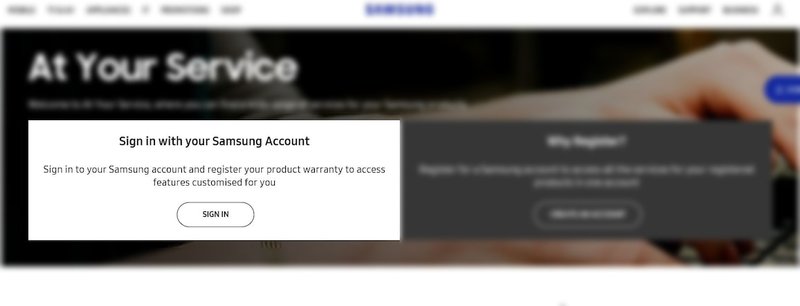
Honestly, warranty registration can feel like decoding a secret message without your Wi-Fi password. It’s designed to protect you, but sometimes the tech steps get in the way. Here, let me walk you through what’s possible, why registration matters, and how you might handle it if your internet is off the grid.
Let’s dig into how Samsung handles warranty registration, the options you have without internet, and some handy tips to keep your dishwasher covered, no matter your connection status.
Why Register Your Samsung Dishwasher Warranty Anyway?
You might wonder, *Is registering a warranty really necessary?* Well, think of it like putting your name on a library book. It’s your proof that you “own” the dishwasher—and more importantly, that you get the benefits if something goes wrong.
Without registration, you might still have warranty protection based on the purchase date, but registering:
- Simplifies claims by linking the warranty to you directly
- Speeds up service requests since Samsung knows your product exists and when you bought it
- Enables extra benefits such as promotional offers or extended coverage in some cases
In short, registering means less headache if your dishwasher suddenly stops mid-cycle or starts leaking. It’s not just red tape—it’s a safety net.
Standard Warranty Registration: Usually Online
Here’s the thing: most manufacturers, Samsung included, prefer online warranty registration. It’s quick and updates their system instantly. You just go to Samsung’s official site, enter details like your model number, purchase date, and serial code, and you’re done.
Online registration also syncs your dishwasher with Samsung’s customer service programs, making troubleshooting and repairs easier. Plus, if you’ve ever had to reset or pair any other Samsung device remotely, you know they love the convenience of web-based tools.
But what if the internet waves aren’t reaching your home? Can you skip this step or do it differently?
Can You Register Samsung Dishwasher Warranty Without Internet?
The short answer: yes, but it’s not the usual path. Samsung expects most users to register online, but they understand not everyone has smooth internet. Here’s what you can do:
1. Register by Phone
Samsung customer service is usually ready to take warranty registrations over the phone. You call their support number, provide your dishwasher’s model and serial number, purchase details, and your contact info.
It’s a bit like having a conversation with a helpful tech friend who fills out the form for you. The only catch is you need to be patient if the call queue is long or if the agent needs time to process your info on their end.
2. Register by Mail or In-Store
Sometimes, the paperwork way still works. Check if your Samsung dishwasher came with a physical warranty card or registration form. You fill this out and mail it to Samsung’s address.
Alternatively, if you bought the dishwasher at a physical store, you might be able to register the warranty there. Big retailers sometimes handle warranty registrations for Samsung products, especially if they partner with the brand. Just bring your receipt and product details.
3. Use Someone Else’s Internet Temporarily
If you hesitate to call or mail, borrowing a friend or family member’s Wi-Fi for a few minutes can be a quick fix. Registering online there saves future hassles and allows you to keep proof of registration easily.
Key Details You’ll Need for Registration—No Internet Required
Whether you register by phone, mail, or in person, there are a few must-have pieces of info:
- Model Number: This is usually on a sticker inside the dishwasher door or on the back.
- Serial Number: A unique code identifying your specific unit.
- Purchase Date: The day you bought it—your receipt is gold here.
- Proof of Purchase: If asked, a receipt or invoice confirms your warranty eligibility.
Having these ready speeds everything up. If you have the dishwasher manual, it often explains where to find these codes.
Why Internet Registration is Preferred But Not Mandatory
Samsung’s online registration system is designed for instant data syncing and customer convenience. When you register online:
- Your warranty information is saved instantly
- You might get automatic alerts for recalls or software updates if applicable
- Customer support can access your information quickly without extra back-and-forth
But here’s the reality: Samsung won’t void your warranty just because you couldn’t register online. The warranty is a legal agreement, and as long as you have proof of purchase, you’re covered.
Think of online registration like signing up for a gym membership online versus showing up at the front desk and signing a paper form. Both get you access, but one is faster and more tech-savvy.
How to Troubleshoot if You’re Struggling with Online Registration
If you’re trying to register online but keep hitting walls—like website errors, trouble finding the registration page, or network timeouts—here’s what to try:
- Check your model and serial numbers carefully. Typos can cause the form to reject your entry.
- Use a different browser or device. Sometimes compatibility issues block forms.
- Restart your router or move closer to the Wi-Fi source. A weak signal might cause connection drops.
- Call Samsung support. They can often register the warranty while you’re on the phone and guide you through any fixes.
These steps make sure you don’t get stuck forever just because the internet doesn’t want to cooperate.
What Happens if You Don’t Register Your Samsung Dishwasher Warranty?
You might be tempted to skip registration thinking, *No internet, no problem.* But here’s the lowdown:
- You’re probably still covered if you keep your sales receipt.
- Claims may take longer because Samsung has to verify your purchase manually.
- Some promotions or extended warranty offers only apply to registered products.
- Without registration, you won’t get automatic updates or alerts about product recalls or servicing tips.
So, it’s not the end of the world, but registering early—online or offline—makes life smoother.
Final Thoughts: Registering Your Samsung Dishwasher Without Internet Access
Here’s the bottom line: you can register your Samsung dishwasher warranty without internet access, but it takes a bit more old-school effort. Whether you call Samsung’s support line, mail in a registration card, or ask your retailer for help, the important part is making sure your dishwasher’s covered.
If you’re in a spot with no reliable web connection, don’t stress. Grab your model and serial number, get that receipt handy, and reach out by phone or mail. Think of it like handing your warranty a handwritten note instead of a speedy email—it still counts.
So, next time you’re thinking “Do I need Wi-Fi to register this dishwasher?” just remember: the internet makes things easier, but it’s not the only way to keep your Samsung dishwasher protected and working happily in your kitchen.