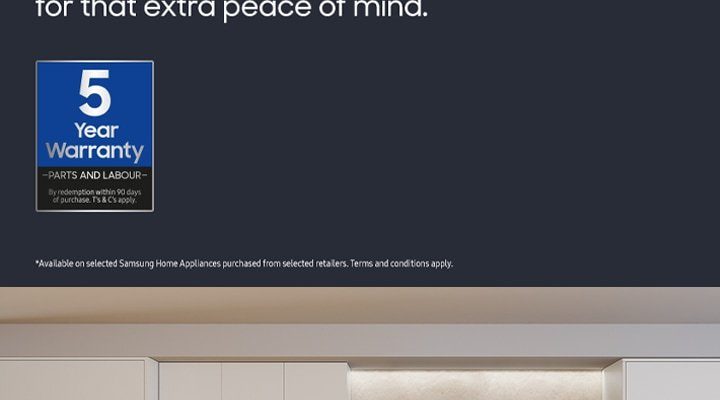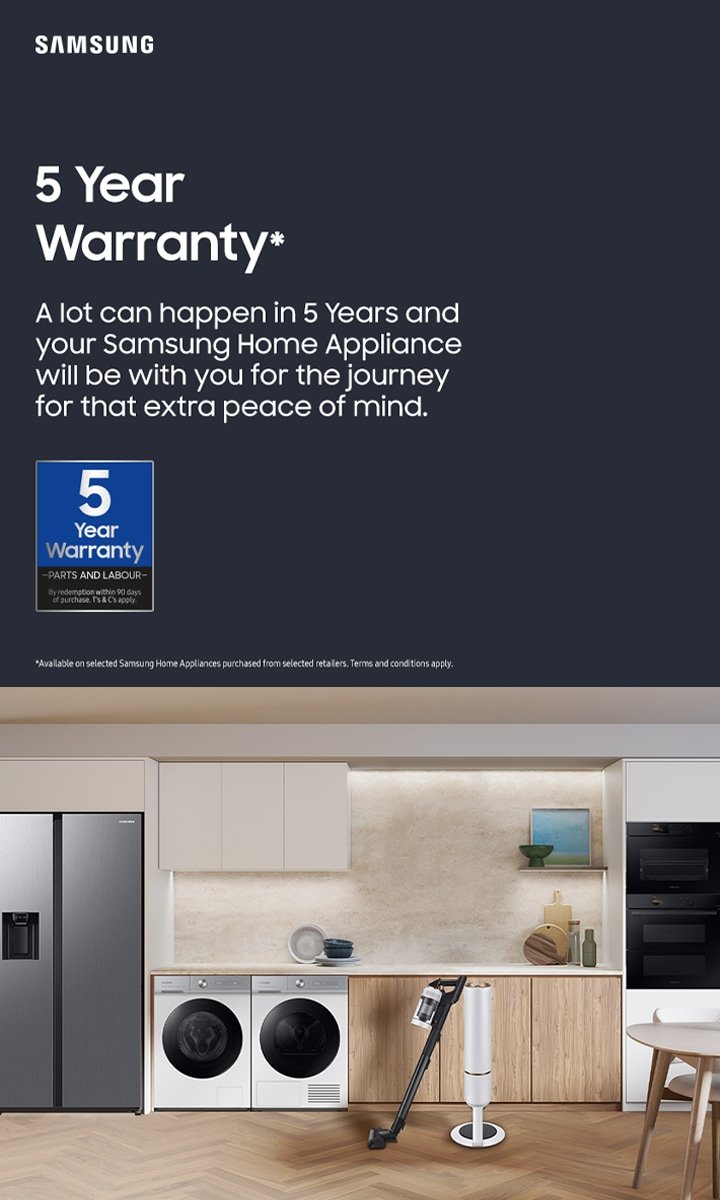
Buying used is smart and sustainable, but warranties can be trickier than assembling IKEA furniture without instructions. Samsung is a major name in home appliances, but once that laundry machine changes owners, what happens to the warranty? If you’re hoping to register a used Samsung laundry appliance for warranty, it’s worth understanding the rules—and watching out for the fine print that sometimes hides in plain sight.
Let’s break down how Samsung’s warranty system works for secondhand washers and dryers. Whether you’re troubleshooting a used model, hoping to pair it with your smart home setup, or just want peace of mind in case it goes on the fritz, here’s what you should know.
How Samsung Warranty Works for New Appliances
The first thing to get straight is how Samsung handles warranties for new laundry appliances. When you buy a brand-new Samsung washer or dryer, it usually comes with a manufacturer’s warranty. This warranty can last anywhere from one to several years and covers things like manufacturing defects, electrical issues, or problems that aren’t your fault.
Here’s the thing: the warranty is **directly tied to the original purchase date** and the first owner. When you register a new Samsung appliance, you typically provide:
- Proof of purchase (like a receipt or invoice)
- Model and serial number
- Purchase date
This information “activates” the warranty coverage. So if something goes wrong, Samsung can check when (and by whom) the appliance was bought and decide if it’s covered. The warranty covers repairs, sometimes even replacement, as long as you’re within the coverage period and meet their terms.
If you’ve ever tried to get something fixed under warranty, you’ll know companies can get picky about paperwork and timing. With Samsung washers and dryers, that original proof of purchase is like your golden ticket.
Can You Register Used Samsung Laundry Appliances for Warranty?
Alright, here’s what you really want to know: *Can you register a used Samsung washer or dryer for warranty coverage under your own name?* Honestly, this is where things get a bit sticky.
Spoiler: In most cases, Samsung’s warranty does NOT transfer to a new owner. The coverage is typically meant for the original buyer only. Even if you have the serial number, and even if you try to register online or through Samsung’s customer service, they’ll almost always ask for that original purchase receipt. If you don’t have it or your name isn’t on it, you’re usually out of luck when it comes to manufacturer warranty.
Let me explain with a real-world example. Imagine you buy a used Samsung washer on Facebook Marketplace. It’s only six months old, so technically it’s still “under warranty.” But when you try to register it, Samsung will want proof you’re the first buyer. No proof—no free repairs.
Some brands allow warranty transfer with a fee or paperwork, but Samsung’s policy (as of now) is pretty clear: warranties are **not transferable**. So, you can’t reset the clock or get fresh coverage just by registering as the new owner.
What Can You Do If You Bought a Used Samsung Washer or Dryer?
If you’ve just landed a secondhand Samsung laundry appliance and you’re hoping for some kind of safety net, don’t give up hope yet. There are still a few strategies worth trying, even if the original manufacturer’s warranty doesn’t transfer.
- Ask the seller for the original receipt or proof of purchase. If the seller is trustworthy and still has their paperwork, sometimes you can “inherit” the warranty coverage—at least as far as Samsung is concerned. It’s a long shot, but worth asking about.
- Check for extended or store warranties. Sometimes stores (like Best Buy or Home Depot) offer their own protection plans that might be transferrable. These are not Samsung’s warranties, but they could cover parts or repairs.
- Consider third-party appliance protection plans. There are companies that let you buy a plan to cover used appliances, especially if they are still in good working condition. The coverage and cost vary, so read the fine print closely.
Unfortunately, if your used Samsung washer or dryer starts acting up—won’t sync with your smart home, throws a weird code, or just refuses to run—you’ll be responsible for troubleshooting or paying for repairs. Still, sometimes peace of mind can be found in those alternative protection options.
How to Register a Samsung Appliance—And Why It Matters
Let’s talk about the registration process itself. When you buy a new Samsung washer or dryer, registering it is sort of like getting a library card for your appliance. It makes it easier to claim warranty support, get product updates, or troubleshoot issues.
If you’re trying to register a used appliance, Samsung’s online portal will ask for:
- The serial number (usually found on a sticker inside the door or back of the appliance)
- The purchase date
- Your personal details (name, address, email, etc.)
But the catch is that even if you fill everything out, **the warranty is still based on the original sale date and owner**. Registering as the second owner won’t restart the warranty or make it transfer.
That said, there *are* still reasons to register a used Samsung appliance:
- Access to manuals and troubleshooting help: Having your model on file can make support calls or code lookups much quicker.
- Recall notifications: If Samsung ever issues a recall for your model, registered owners (even secondhand) usually get notified.
- Replacement parts and software updates: Registration can sometimes make ordering parts or syncing software easier, especially for newer “smart” models.
So, while registering won’t unlock free repairs, it still has some value—sort of like putting your name on your lunch in the office fridge. No guarantee someone won’t eat it, but at least there’s a record.
What’s Actually Covered Under Samsung’s Warranty?
You might be wondering, *Well, what even counts as a warranty issue for Samsung laundry appliances?* Here’s the thing: not all problems are created equal. Samsung’s standard warranty usually covers *manufacturing defects*—so if your washer randomly stops spinning or the control board fails, they’re on the hook (during the coverage period).
But here are a few things the warranty will *not* cover, even for original owners:
- Cosmetic issues or scratches
- Damage caused by installation mistakes, floods, or power surges
- Problems from using the wrong codes or failing to pair with Samsung’s SmartThings app correctly
- Normal wear and tear parts (like belts, filters, or batteries in smart displays)
So, even if you *could* register a used Samsung washer or dryer for warranty, it wouldn’t mean they’ll fix every little thing. Most troubleshooting—like resetting the appliance or resolving pairing issues—falls on you or a local repair tech.
Pro tip: Always check your model’s warranty details (often in the user manual or on Samsung’s website) so you know exactly what’s covered and what isn’t.
Are There Any Exceptions or Loopholes?
Let’s be real—sometimes, there’s an exception to every rule. Is there *any* way you can sneak a used Samsung washer or dryer onto warranty coverage?
Honestly, Samsung’s terms are pretty strict. But here’s where there might be a little wiggle room:
- If the appliance was never registered by the original owner and you have their proof of purchase, you *might* be able to register and claim the rest of the original warranty period (not a new one).
- If you bought the appliance as a “certified refurbished” unit from an authorized Samsung retailer, sometimes those come with a limited warranty of their own. But that’s not the same as buying used from a private party.
- Some local repair shops offer their own guarantees on used appliances they sell—these aren’t Samsung warranties, but it’s coverage of a different flavor.
In short: Unless you have the original paperwork and can pretend (legally) to be the first owner, or you’re dealing with a certified refurb, you probably won’t get Samsung to honor the warranty.
Comparing Manufacturer vs Third-Party Warranties
Thinking about coverage beyond Samsung’s policy? Here’s where things get interesting. Manufacturer warranties are like the umbrella that comes with a new car—direct from the maker, usually pretty easy to use, but only good for a set time (and only for the first buyer).
Third-party warranties, on the other hand, are more like buying your own insurance policy. Companies like SquareTrade or local appliance stores will sometimes cover used washers and dryers, as long as they pass a quick inspection or are relatively new. Coverage varies—it might just handle big breakdowns, or it could include things like labor and minor repairs.
Here’s a quick comparison:
| Manufacturer Warranty (Samsung) | Third-Party or Extended Warranty |
| Tied to original owner and sale | May be open to new owners |
| Lasts 1–5 years, covers defects | Coverage and time vary by company |
| Requires original receipt | May need inspection/verification |
| Not transferrable (except rare circumstances) | Sometimes transferrable or open to used appliances |
Insight: If you want maximum peace of mind with a used Samsung laundry appliance, looking into a reputable third-party warranty can be a smart backup plan.
Key Takeaways for Used Samsung Appliance Owners
So, what’s the bottom line? *Can you register used Samsung laundry appliances for warranty?* In almost every case, the answer is no—the manufacturer warranty sticks with the original buyer and won’t follow the appliance to its new home.
But that doesn’t mean you’re totally on your own. Used Samsung washers and dryers can still be registered for support benefits, software help, and recall alerts. And alternative protection plans can help if you want repair coverage. The key is to go in with your eyes open, be ready to troubleshoot, and—if you’re lucky—score the original paperwork with your purchase.
If you’re buying used, check the appliance’s age, ask for receipts, and see if a local warranty is available. And, above all, remember that sometimes the best insurance is a little cautious testing before you commit to that “like-new” deal.
Buying secondhand can be a little riskier, but with the right expectations, it can also be a win for your wallet and the planet. Just don’t count on Samsung’s warranty to come along for the ride.