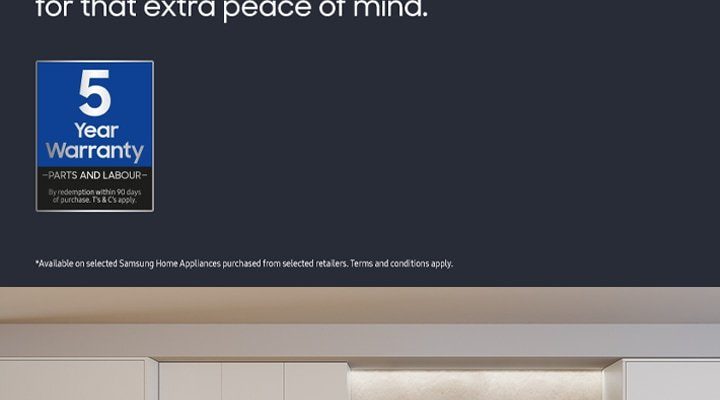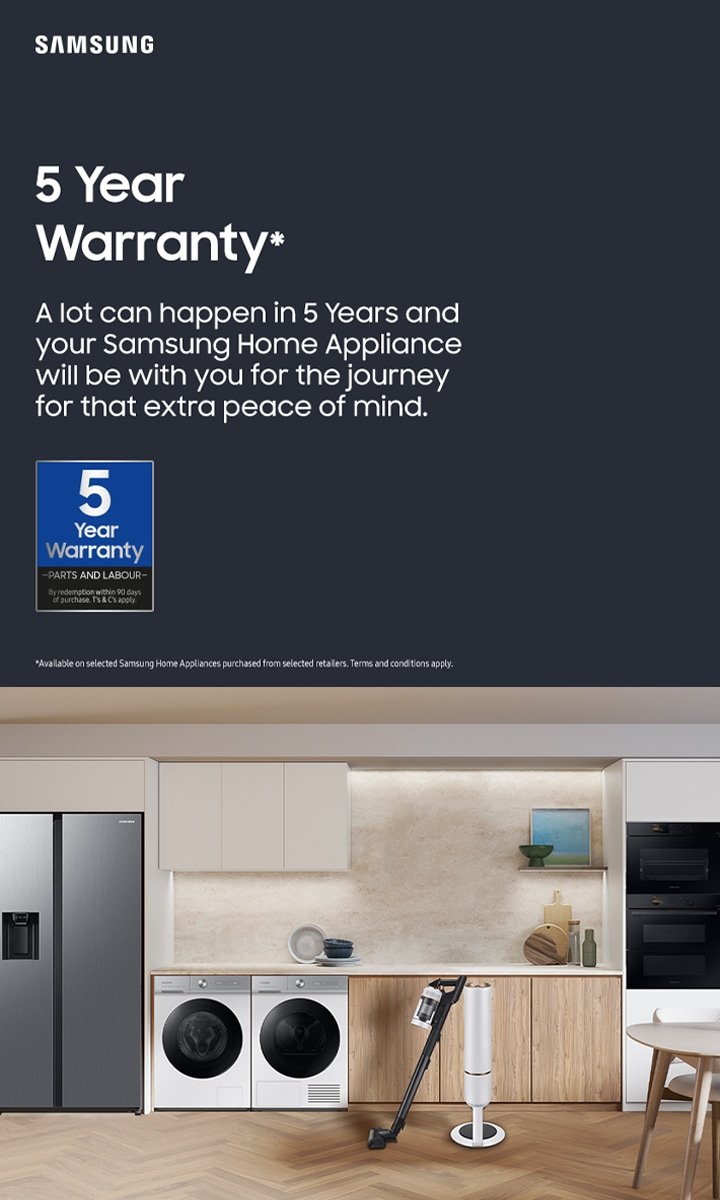
Here’s the thing: Samsung’s warranty policies are designed mainly with new purchases in mind. But used appliances don’t get automatically excluded from all protections. The question is whether you can register your used Samsung oven or range for warranty coverage, and if so, how that process works. Let me explain what you need to know—because buying used is often smart, but understanding warranty status can save you from surprises later.
How New Samsung Oven & Range Warranties Usually Work
When you buy a new Samsung oven or range, registration isn’t just paperwork—it connects your appliance to Samsung’s support network. Registering your product allows Samsung to keep track of your purchase date, model number, and serial number. These details matter because the warranty usually covers defects or repairs for a specific period—like one year for parts and labor, sometimes longer for certain components.
Without registration, Samsung often relies on the purchase date from the retailer’s invoice or receipt to verify warranty eligibility. So if you keep your receipt, you’re usually good to go. But what if that receipt is missing? That’s where things can get tricky, especially with used appliances. Samsung’s system mainly trusts the original purchase data, and the warranty period starts ticking from day one—not from when you picked up the oven secondhand.
Can You Register a Used Samsung Oven or Range Yourself?
Here’s where most people get stuck. You might expect that registering a used Samsung oven or range is as simple as filling out an online form on Samsung’s website. But honestly, that’s not always the case. Samsung’s product registration systems are typically set up to accept new purchase information. When it comes to used appliances, they usually require the original proof of purchase—meaning the original buyer’s receipt.
You might try entering the serial number and model into Samsung’s registration portal, but even if the system lets you submit the information, it doesn’t reset or extend the warranty period. The clock started ticking when the oven was first bought, not when you took ownership. So registering a used Samsung oven won’t usually get you a fresh warranty term.
What About Transferring Warranty to a New Owner?
If you’re buying a used Samsung oven from someone else, it’s worth asking if the warranty is transferable. Some warranties can technically follow the appliance if you have the original receipt. But Samsung’s official stance tends to be that warranty coverage is tied to the first owner. So unless the previous owner registered the product and kept good records, warranty claims may be denied or complicated.
Another wrinkle: third-party extended warranties or protection plans don’t always transfer with used items. If you want warranty coverage on a secondhand Samsung oven, you might have to look into buying a new protection plan from retailers or third-party insurers.
What Happens If Your Used Samsung Oven Isn’t Under Warranty?
Let’s say you got a used Samsung oven or range with no active warranty. What now? Well, the good news is you’re not completely out of options. Samsung offers repair services regardless of warranty status—but without warranty, you’ll probably cover the cost yourself.
Here’s a practical tip: if you’re comfortable with a bit of troubleshooting, you can often handle minor issues yourself. Samsung ovens, like many modern appliances, sometimes have features like digital error codes and reset options. For example, if your oven’s control panel acts up, you might try a simple power cycle or reset procedure before calling for service.
Many users also find helpful resources on Samsung’s website or community forums where people discuss common fixes. If it’s a bigger problem—like a faulty heating element or electronic board—professional repair might be needed, but it’s good to confirm the issue before shelling out cash.
Buying Used: How to Check Warranty and Avoid Surprises
So, you want a used Samsung oven but don’t want to end up with a lemon. What’s the best approach? Here are some things to keep in mind before you commit:
- Ask for the original receipt. This proves the purchase date and helps you verify if the appliance is still under warranty.
- Check the serial number. You can contact Samsung support with the serial number to find out warranty status.
- Inspect the oven in person. Look for signs of damage or modification that might affect performance.
- Consider the age. Most Samsung oven warranties last one to two years, so if the model is older, warranty is probably expired.
If the warranty is expired or non-transferable, you’re buying as-is. That’s perfectly fine if you’re comfortable with potential repair costs or DIY fixes.
Is It Worth Buying a Used Samsung Oven Without Warranty?
Honestly, buying a used Samsung oven without warranty can be like buying a car without roadside assistance—it’s possible, but you should be ready for surprises. Many used ovens run well for years without issues, so if you find one in good shape, it might be a smart, cost-effective choice.
However, if you’re worried about unexpected breakdowns or want peace of mind, buying new or certified refurbished (with warranty) might be a better bet. Some retailers offer certified pre-owned Samsung appliances that come with limited warranties, giving you a middle ground.
Another option is to buy a third-party extended warranty or protection plan after purchase. Just remember to read the fine print—some won’t cover pre-existing issues or appliances bought used.
Registering Your Samsung Oven Remote and Accessories
You might be wondering, does this registration situation apply only to ovens and ranges, or also to accessories like remotes? Samsung ovens generally don’t have standalone warranty registrations for remotes or control panels unless they’re sold separately.
If your Samsung oven has a wireless or Bluetooth remote control feature, the registration mainly covers the whole appliance, not just the remote. Still, troubleshooting syncing or pairing your remote to the oven is often straightforward:
- Make sure batteries are fresh and inserted properly.
- Follow the user manual to sync or pair the remote.
- Reset the oven’s control panel if the remote isn’t responding.
These steps can save you a service call, especially if warranty coverage isn’t an option for your used Samsung oven.
Here’s the bottom line: Samsung warranties are primarily designed for new purchases and usually start from the day the oven or range was originally bought. Registering a used Samsung oven or range yourself generally won’t reset or extend the warranty. While some warranties can transfer if you have the original receipt and documentation, it’s not guaranteed.
If you’re buying used, your best bet is to ask for proof of purchase, check the serial number with Samsung, and be prepared for potential repair costs if warranty coverage isn’t available. Remember, simple troubleshooting or using support resources can stretch the life of your appliance even without warranty help.
Buying used can be a savvy way to save money, but it’s worth knowing what you’re getting into with warranties and registration. That way, your Samsung oven or range can keep cooking up meals without any unexpected drama.