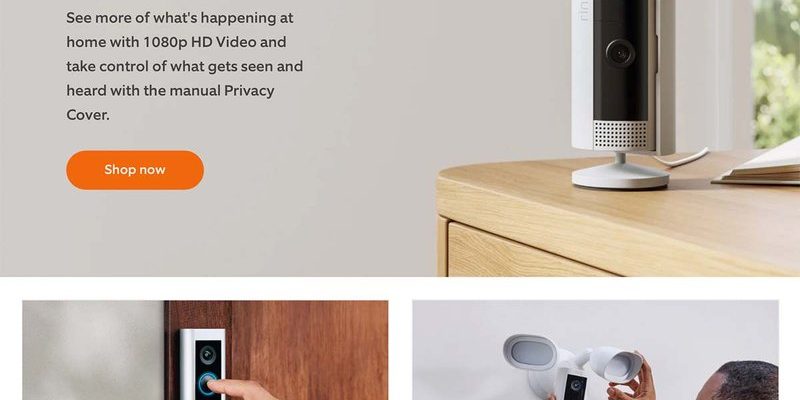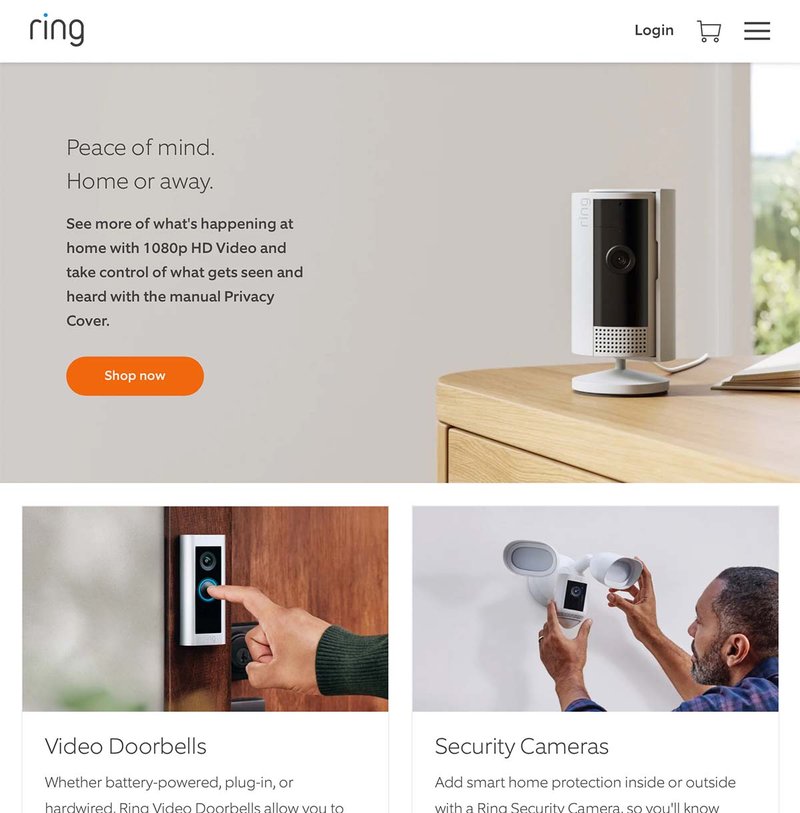
Ring, known for its handy home security tools, usually bundles warranty coverage that protects against defects or malfunctions. But when ownership changes hands, things get a little tricky. Let me explain how Ring’s warranty works, what steps you might need to take to transfer it, and why it matters for the new user. This isn’t just about fine print—it’s about peace of mind, whether you’re the original owner or the lucky newcomer.
Understanding Ring’s Warranty Policy: What’s Covered and How It Works
Ring offers a limited warranty on most of its devices, typically covering defects in materials and workmanship for one year from the date of purchase. So, if your Ring Video Doorbell or Floodlight Camera suddenly stops working due to a hardware fault, you’re usually entitled to a repair or replacement. The warranty is designed to protect buyers, but the tricky part comes when you’re not the original buyer anymore.
Here’s the thing: warranties are generally tied to the original purchaser. That means the warranty coverage usually applies only to the person who first bought the product directly from Ring or authorized sellers. Ring’s warranty terms often state that coverage is *non-transferable*, meaning it doesn’t automatically extend to a second-hand owner. This can feel frustrating if you received the device second-hand and hoped to benefit from any remaining warranty.
But why is it like this? From a company’s perspective, warranties are based on the purchase record, and customer service or troubleshooting often links back to that original buyer’s account or proof of purchase. This helps Ring keep track of claims and ensures warranty support isn’t misused.
Can Ring Warranties Be Transferred? The Official Stance
Let me be straightforward: according to Ring’s official terms, warranty transfer to a new owner isn’t generally supported. That means if you buy a Ring device used or get one as a hand-me-down, the warranty that covered the original buyer usually doesn’t move over to you automatically. You might need the original receipt and registration info, and even then, the warranty often stays with the first buyer.
However, here’s the nuance—sometimes, Ring support might make exceptions or offer solutions in special cases, but it’s rare and not guaranteed. For example, if you can provide proof of purchase or if the device hasn’t been registered yet, Ring may help you reset and pair the device to your account. But this doesn’t necessarily transfer the warranty; it just allows the new user to manage the device.
You might be wondering, “Is there a way around this?” Honestly, the most reliable way to ensure warranty protection for Ring devices is to buy brand-new from authorized sellers, where the warranty clearly applies to you as the original purchaser.
Resetting and Pairing Ring Devices After Ownership Changes
When a Ring device moves to a new owner, the first step is almost always a factory reset to clear out the previous user’s data and account link. This process wipes any saved settings and frees the device so that the new owner can *pair* it to their own Ring account. It’s a bit like handing over the keys to a car—you want to make sure the new driver has full control.
Resetting varies by model, but generally, it’s done by holding a specific button on the device for several seconds. For example, on a Ring Video Doorbell, this might be pressing the setup button until the light blinks. Once reset, the new owner can follow the Ring app instructions to add the device by scanning a QR code or entering a unique setup code printed on the device.
Here’s a key point: resetting and pairing is about *usage* and *control* of the device. It doesn’t change the warranty status but is necessary for the new user to manage notifications, battery replacements, troubleshooting, and firmware updates.
Why Warranty Transfer Matters for Secondhand Buyers
Imagine you just bought a Ring Doorbell off a friend or on a resale site. Even if the device works fine now, what if it breaks next week? Without warranty coverage, you’ll be stuck covering repairs or replacements yourself. That can be a bummer, especially since smart home devices like Ring often come with pricey parts like motion sensors or cameras.
Warranty coverage also often includes helpful customer support and troubleshooting assistance. When you’re covered, you can get direct help with issues like remote syncing problems, battery failures, or software glitches. Without it, you might be left troubleshooting on forums or paying for out-of-pocket repairs.
This is why many people prefer buying new or certified refurbished products with verified warranties rather than secondhand Ring devices without any official protection. It just lowers the risk of costly surprises down the line.
Alternatives and Tips When Buying Used Ring Devices
So, you want a Ring device but at a bargain price? Buying used can be tempting, but here’s how to navigate the warranty puzzle without feeling stuck:
- Ask for the original receipt: This might help if the warranty is still valid and the original owner is willing to share proof.
- Make sure the device is reset: Confirm the seller has factory reset and unlinked the device from their account.
- Check the device’s condition: Look for any physical damage or battery wear that could cause problems.
- Consider extended warranty or protection plans: Some third-party sellers or marketplaces offer their own warranty coverage, so explore those options.
- Test the device before buying: Try syncing, checking battery levels, and running basic functions in the seller’s presence if possible.
These tips won’t magically transfer the official Ring warranty, but they can help you avoid headaches and understand what you’re getting into.
How to Contact Ring Support for Warranty or Transfer Questions
If you’re stuck wondering about warranty status or how to manage a device handed down to you, Ring’s customer support can sometimes help clarify your options. Honestly, the reps might not always say “yes” to warranty transfers, but they can guide you on resetting, troubleshooting, or registering the device under your account.
Here’s what you should do if you want to reach out:
- Have the device’s serial number ready: Found on the back or inside the battery compartment.
- Provide proof of purchase: If you have it, this can speed up any warranty-related requests.
- Explain your situation clearly: Mention if you’re a new owner or if you bought the device secondhand.
- Ask about troubleshooting or warranty eligibility: Sometimes issues can be resolved even without warranty transfer.
While the warranty transfer may not be possible, Ring support can often help with other matters like battery replacement, firmware updates, or syncing issues.
Wrapping It Up: What You Need to Know About Ring Warranty Transfers
To put it simply, Ring smart home device warranties don’t usually transfer to new owners. They’re designed to protect the original buyer and are tied to the initial proof of purchase. If you’re buying a used Ring device, that means you’re probably buying it “as-is” when it comes to warranty.
That said, resetting and pairing the device to your Ring account is essential to gain full control and use it properly. It’s also wise to check the device’s condition, discuss warranty questions upfront, and reach out to Ring support if you hit any snags.
Honestly, the safest bet for full warranty protection is buying new or through official refurbishers. But if you’re comfortable with the risks and do a bit of homework, secondhand Ring devices can still give you a nice boost in home security—just without the safety net of a warranty transfer.
So next time you’re passing along or getting a Ring device, remember: the warranty might not come along for the ride, but with the right steps and expectations, you can still make it work smoothly.