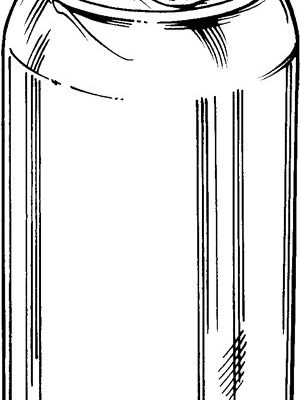Honestly, warranties are one of those topics everyone hopes they’ll never need, but when things glitch, reset, or flat-out refuse to pair, a working warranty suddenly matters a *lot*. Whether you’re upgrading your home setup or snagging a great deal online, it pays to know if Wyze’s warranty protection travels with the gear—or stays put. Let’s walk through how Wyze warranties work, what you can expect if you’re buying or selling, and what to do when it’s time to troubleshoot.
How Wyze Security System Warranties Work
Before we dive into transferring anything, it helps to get clear on what Wyze’s warranty actually covers. Wyze—like most smart home brands—gives each new device a limited warranty when you buy it. Typically, this covers defects in materials or workmanship, not accidental drops or battery issues from regular use. So, if your Wyze Cam has a weird code error out of the box, they’ll usually repair or swap it out at no cost.
But here’s the thing: Wyze’s warranty *starts ticking* on the day the original buyer got their device. That means the clock doesn’t reset just because the camera, hub, or sensor changes hands. The warranty window is usually 1 year for most Wyze products, but always check the exact paperwork because details can shift with new releases.
Many folks think of a warranty as a magical safety net, but its reach is actually pretty specific. For example:
- It covers only manufacturing defects, not setup mistakes or sync failures caused by the user.
- If you try to code your Wyze remote and accidentally brick it, that’s likely not covered.
- Physical damage, lost items, or software issues from unsupported resets aren’t usually included.
Think of the warranty as a backup plan for “honest mistakes” made at the factory, not for all the wild troubleshooting we end up doing at home.
Is Wyze Warranty Transferable to a New Owner?
Here’s the million-dollar question: Can you transfer warranty on a Wyze security system to a new owner? In most cases, the simple answer is **no**—Wyze’s limited warranty is *not* transferable. They make it pretty clear: the warranty is only valid for the original purchaser, who bought the device from Wyze directly or an authorized retailer.
Why’s that? Well, it comes down to proof. When something goes wrong, Wyze will ask for the original purchase receipt, account information, and sometimes device registration details. If you’re the second (or third) owner, you probably don’t have all of that at hand. Even if the camera works, you’re technically outside the warranty coverage.
Here’s a quick rundown of how this might play out:
- If you buy a used Wyze Cam from a friend, the warranty does *not* reset or move to you.
- If you bought it new but gifted it to someone, you’ll likely need to handle any warranty claims for them.
- Some exceptions can happen (like unopened gifts), but those are rare and require the original proof of purchase.
So in reality, the warranty is a bit like a concert ticket with your name printed on it—you can hand over the device, but not the official coverage.
What Happens If You Buy a Used Wyze Security System?
Buying used tech is like treasure hunting—sometimes you score a flawless gadget; other times, you find yourself troubleshooting stubborn pairing issues and missing paperwork. If you buy a secondhand Wyze security system, it’s important to go in with your eyes open about warranty coverage.
You might be wondering: *Is there anything the new owner can do if something goes wrong?* Here’s the honest truth:
- No warranty support: Without the original receipt and account, Wyze likely won’t offer warranty repair or replacement.
- Paid repair or troubleshooting: You can still reach out to Wyze support for general troubleshooting help, but you’ll cover any repair costs.
- Software and reset options: Most software features—like syncing, resetting codes, or pairing the device to a new app account—still work, even if you’re not the first owner. But hardware failures? Those are on you.
If you’re buying (or selling) a Wyze device, just remember: the new owner gets a working camera or sensor, but not Wyze’s warranty umbrella.
What If You Have the Original Receipt?
Let me explain why the receipt question comes up so often—it’s a little confusing! Some folks think, “If I just keep the receipt, maybe the buyer can claim warranty service.” Sadly, it’s not that simple. Even if you pass along the original receipt, Wyze’s policy clearly says the warranty applies to the *person who made the purchase*.
Basically, Wyze uses your purchase info to verify who’s eligible for support. If you’re not the buyer on record, their system will block the claim. It’s a way for them to avoid fraud or confusion—imagine how wild things would get if receipts changed hands with every garage sale.
One possible workaround: If you’re giving a Wyze system as a gift, you can kick off a warranty claim yourself as the original owner, then work with Wyze support to help your friend or family member. But if you sell the system later, don’t count on transferring the warranty along with the gear.
So, while it’s always smart to save your receipts for codes, syncing, and troubleshooting, don’t expect them to magically extend warranty coverage for future owners.
Alternatives to Warranty: Paid Repairs, Support, and Third-Party Options
Alright, so warranty coverage can’t follow your Wyze system to its new home. What then? Luckily, you don’t have to panic if your battery dies or the device refuses to reset. There are still ways to keep your security system up and running, even outside warranty.
Here are some go-to alternatives for support:
- Wyze paid repairs: Reach out to Wyze support—they may offer advice, troubleshooting steps, or even paid repair options if the device is fixable.
- Third-party repair shops: For out-of-warranty fixes, local tech shops can often handle simple issues, like battery replacement or soldering wonky connections. Just make sure you trust the shop, as this voids any remaining Wyze support.
- User forums and DIY fixes: Wyze has a pretty active community forum, full of real-world troubleshooting tips for coding, pairing, and resets. Sometimes a quick post gets you further than a customer service ticket.
If you’re handy with basic tools, troubleshooting a remote or sensor can be surprisingly doable—with the right instructions and a bit of patience.
So, even if the official safety net is gone, there’s usually a ladder you can climb to get back on track.
How to Troubleshoot a Wyze Security System—No Matter Who Owns It
Warranty or not, every Wyze system owner eventually runs into some hiccup: maybe the camera won’t sync, a sensor won’t code, or the battery isn’t lasting like it should. Honestly, most issues aren’t as scary as they feel in the moment. Here’s a quick run-through of the main troubleshooting steps you can try:
- Reset the device: Hold down the reset button per manual instructions—this fixes a surprising number of pairing and code errors.
- Re-pair with your app: Remove the device from your Wyze app, then add it back. Sometimes, a fresh sync solves random bugs.
- Check batteries and power: Weak batteries or flaky power supplies can cause weird resets or connectivity drops. Swapping batteries is often a quick win.
- Update firmware: Sometimes a software update brings the fix you need, especially if you’re seeing glitches after pairing new devices.
If you get stuck, Wyze’s help pages and user forums are a goldmine for step-by-step walkthroughs and real-life examples—whether you’re the first or fourth owner.
Comparing Wyze Warranty to Other Smart Home Brands
You might be wondering how Wyze stacks up against the competition when it comes to warranty transferability. In truth, most smart home brands operate the same way. Ring, Arlo, and Blink all tie their warranty coverage to the original purchaser—and usually require registration with your account and proof of purchase.
A few exceptions exist, but they’re rare. Some brands might honor a warranty claim if you have the unopened box and original receipt, especially for gifts. But in general, the smart home world isn’t set up for warranty “hand-me-downs.” This protects companies from fraud, but it can be a real bummer for honest secondhand buyers.
If transferable warranties are a deal-breaker for you, look for retailers who offer their own protection plans (like extended coverage from Best Buy or Amazon)—these can sometimes follow the item, not just the buyer.
Should You Still Buy or Sell Used Wyze Security Systems?
Let’s get practical: knowing you can’t transfer warranty on a Wyze security system, is it still a smart move to pick one up used? Here’s how I see it:
- If you’re saving a big chunk of change, and the device powers on, *used* is often worth the risk.
- If you’re nervous about troubleshooting, or want that “call Wyze and get a new one shipped out” safety net, then new might be a better bet.
- For sellers, being upfront about the warranty situation builds trust—nobody likes an upset buyer who thought they had support coverage.
As with any tech, a little research, some honest talk, and a test run or two can save you a lot of headaches later.
Wrapping Up: Warranty Realities with Wyze Security Systems
So, can you transfer warranty on a Wyze security system to a new owner? At the end of the day, the answer is a solid *no*. Wyze’s coverage is made for the original buyer and tied tightly to official proof of purchase. But that doesn’t mean secondhand owners are left in the dark—most features (like resetting, syncing, and general troubleshooting) still work just fine, and you have access to community support, paid repair options, and plenty of DIY help.
Whether you’re buying, selling, or just learning the ropes, it’s always smart to know what kind of safety net you actually have. That way, you can focus on the stuff that matters—like keeping your home secure, not chasing down warranty loopholes.