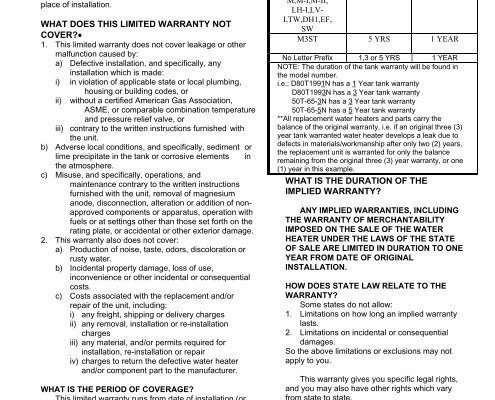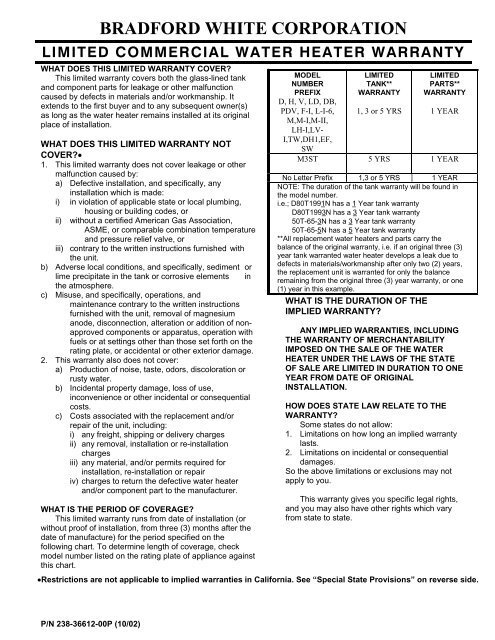
Registering your Bradford White water heater isn’t just busywork—it’s the first step to making sure your investment is protected. Maybe you’re a new homeowner juggling a dozen moving pieces, or a landlord trying to keep your paperwork straight. Either way, it’s tempting to breeze through registration or make assumptions that lead to headaches. Let me walk you through the most common pitfalls people hit, why they matter, and how to avoid them—so you’re covered if your heater acts up (and you don’t end up shouting at your laptop during a cold shower emergency).
Forgetting to Register Within the Required Timeframe
Let’s start with the classic: missing the deadline. When you buy a Bradford White water heater, the company usually gives you a window—often 90 days from installation—to register for the full warranty coverage. Here’s the thing: if you don’t register in time, you might only get the default, shorter warranty. That’s like buying a fancy umbrella but missing the instructions about activating the waterproof coating—it still works, but not as promised.
It’s really easy to put off the paperwork because, honestly, who loves filling out serial numbers and addresses right after moving or managing a renovation? But if you wait too long, you’re probably going to run into trouble when you actually need that warranty service. There’s no magic “reset” button or “sync” option to roll back the submission date. Once the registration period is up, it’s gone.
If you’re worried about missing the window, here’s a tip: as soon as the installer gives you the manual and your proof of purchase, set a reminder in your phone. Don’t wait to pair your new heater with the Bradford White registration system. It takes just a few minutes, and the peace of mind is worth it.
Using Incorrect or Incomplete Information
Maybe you’re typing the model or serial numbers off a crumpled sticker, or maybe your handwriting is hard to decode—either way, entering incorrect details can cause major headaches. Bradford White requires *exact* information: model, serial number, installer’s info, date of installation, and sometimes the installation address. If you mess up a single digit, your registration might not sync with their warranty database.
Here’s an example: let’s say you accidentally swap two numbers in the serial code. The system can’t match your warranty request with your actual unit, so your coverage might be denied. This isn’t a minor typo—it can be the code that unlocks your warranty protection. Think of it as mistyping your Wi-Fi password: one tiny error, and nothing connects.
Before you submit, double-check the numbers on your water heater itself—not just on the invoice. And if you’re not sure about any details, ask your installer. They’re used to this stuff. Double data entry sounds tedious, but it’s way better than trying to “reset” your warranty claim after troubleshooting a rejection.
Registering Under the Wrong Name or Address
You might be wondering, “Does it really matter if the installer or the previous homeowner’s name is on the form?” Absolutely. Bradford White’s warranty follows both the product and the registered owner at the installation address. If you’re registering your heater but put it under your contractor’s info, you could hit a wall when it’s time to make a claim.
For landlords or people moving into a new house, this gets tricky. Maybe the previous owner had already registered the heater. If you don’t update the paperwork, Bradford White’s system might not recognize you as the warranty holder. It’s a bit like registering a new remote but pairing it to someone else’s TV—you won’t get control when you need it.
Always use your full, legal name and the *actual* installation address. Don’t try to shortcut the process (even if it feels tempting after a long day of moving boxes). If you inherit a water heater, reach out to Bradford White or your installer to help update the registration. That way, if anything ever goes wrong, you’re in the driver’s seat—not stuck watching someone else’s warranty coverage run out.
Skipping Required Installer Information
Here’s a step a lot of DIYers miss: including the installer’s professional details. Bradford White typically requires your installer’s company name, address, and license—because they only honor warranties on units professionally installed. If you skip this, your registration might not be valid and your coverage could get voided, even if everything else looks correct.
I’ll be honest, it may feel silly to track down the installer’s full information. But without it, Bradford White can’t verify the installation meets their standards for safety and code compliance. It’s not just red tape. If you ever need to troubleshoot a serious issue, having a licensed, qualified installer on the books can make all the difference—especially if there’s a safety concern or a parts recall.
If you lose the installer’s info, check your invoice or contract. If that’s missing, call the company that installed it and ask for the details. It’s a simple step, but skipping it is like forgetting the batteries for a remote: you’ll realize it only when you need it most.
Failing to Keep Proof of Purchase or Installation
Bradford White might have your registration on file, but guess what? When it’s time to actually claim that warranty, they’ll ask for proof of purchase and installation. If these documents are missing, you’re in for a rough time convincing support that your warranty is legit.
Think of this as the “receipts or it didn’t happen” moment. Even if you registered everything right, the system may need you to upload (or sync) paperwork to authorize the claim. If you bought your unit online, print out the email confirmation and save it with your warranty documents. For installations, ask for a dated receipt showing the work was done by a licensed pro.
Make a folder—either a physical one or on your computer—specifically for your water heater paperwork. Tape a copy of the serial number info to your breaker panel, or snap a photo and save it to your phone. These little habits mean you won’t be scrambling when it’s time to troubleshoot a claim.
Assuming Online Registration Is Automatic
With so many things moving digital—like smart remotes that sync and update on their own—it’s easy to assume your installer or retailer registered your Bradford White water heater for you. But here’s the thing: unless the installer *specifically* promised to do it (and showed you confirmation), registration is usually your responsibility.
It’s a classic “set it and forget it” trap. Maybe your installer hands you a pamphlet and says, “Just register online,” and life gets busy. Months later, you find out nobody registered, and your warranty window has closed. Always check, and if in doubt, go through the online process yourself. It’s a few extra minutes, but it beats having no coverage when you need it.
Bradford White’s registration portal is fairly user-friendly—just have your codes and paperwork handy. If you tried to register before but didn’t see a confirmation email or reference number, don’t assume it went through. Sit down, log in, and finish the job. There’s no “universal remote” solution for missed registration, so this one’s on you.
Not Confirming Successful Registration
This one trips up more people than you’d think: you fill out the registration form, hit submit, and… close the tab. Done, right? Not quite. Sometimes there’s a glitch, a missing field, or your confirmation email gets lost in spam. Without verification, you don’t really know if your heater is registered.
After you register, always check for a confirmation message or email. Most systems give you a reference number—write it down or screenshot it. If you don’t get that confirmation within a day, reach out to Bradford White’s support line or check your user account. It’s a bit like syncing a remote and making sure the “paired” light turns on. If you skip this step, you could have an “unregistered” heater and not even know it until things go wrong.
If you ever have to troubleshoot a warranty issue, that confirmation is your golden ticket. Don’t assume “no news is good news.” Take the time to double-check, because a few extra minutes now can save you hours (or days) of arguing later.
What to Do If You Made a Registration Mistake
Let’s say you’re reading this and realize, “Uh-oh, I already messed up.” Don’t panic—you’ve got options. Bradford White’s customer service team handles these issues pretty regularly, because honestly, everyone fumbles paperwork at some point. The sooner you reach out, the better your odds of fixing it.
- If you entered the wrong code, try re-registering with the correct info. Don’t worry—it won’t break anything if you fix it quickly.
- If you missed the window, call or email their warranty team and explain your situation. Sometimes, if you can show a valid purchase and installation date, they’ll work with you.
- Lost your documents? Track down invoices from your installer or retailer, or check your email archives. Anything official helps.
- If you took ownership of a pre-registered heater (like moving into a new house), contact Bradford White to update the registration to your name and address. They’ll walk you through the process.
The big takeaway: Don’t treat registration as a one-and-done task. Double-check everything, keep your documents, and don’t be afraid to ask for help if something goes sideways.
Making sure your Bradford White water heater is registered properly is a lot like having a good backup remote or an extra set of batteries in a drawer—it’s easy to overlook, but crucial when things go wrong. By dodging the common mistakes above, you set yourself up for hassle-free warranty coverage and fewer headaches if you ever need support.
At the end of the day, registration isn’t just about following steps or syncing systems—it’s about protecting your investment and your comfort. Take a few extra minutes, be a little picky about your paperwork, and you’ll thank yourself the next time you need a warm shower and fast service. If you ever get stuck, Bradford White’s support line is there to help. So go on, register that heater like a pro—and give yourself some well-deserved peace of mind.