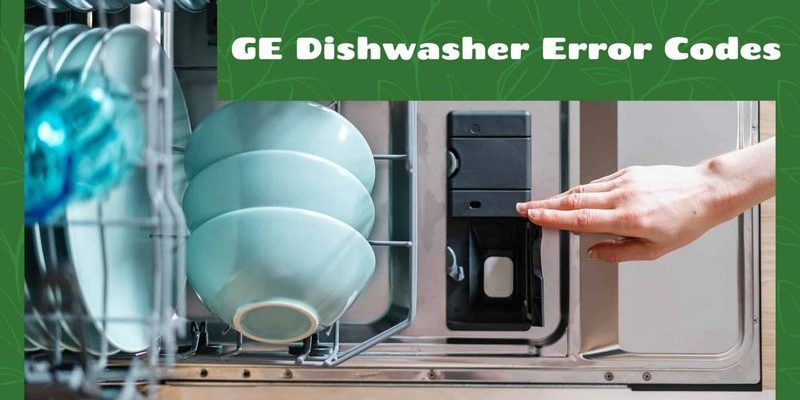Here’s the thing: GE dishwashers come packed with features and smart tech, and registering for warranty ensures you’re protected if anything goes sideways. But plenty of folks, even those who consider themselves tech-savvy, run into common pitfalls during the registration process. Maybe it’s a lost code, an incorrect model number, or just forgetting to complete the final step. Let me explain why these mistakes happen and how to avoid them, so your dishwasher’s warranty is solid as a rock.
Failing to Register Within the Warranty Period
One of the biggest missteps when registering a GE dishwasher is waiting too long—or not registering at all before the warranty clock starts ticking. Here’s the deal: most GE warranties require registration within a certain window, often 30 or 60 days after purchase. If you miss this deadline, you might still have some protection from the manufacturer, but official registration often unlocks extra perks like extended coverage or faster service support.
It’s easy to procrastinate when you’re busy setting up your new appliance. Maybe you think you’ll get to it “later” or assume the store handled it for you. But here’s where things get tricky: unless you *actually* complete the registration process yourself—usually online or over the phone—you could lose out on valuable warranty benefits.
The good news? GE typically sends reminder emails or includes a pamphlet with instructions. Still, don’t rely on memory or hope. Set a calendar alert or register right after installation. That way, you’ll avoid this common—and avoidable—mistake.
Entering Incorrect Model or Serial Numbers
You might be scratching your head about this one. Why does entering the wrong model or serial number matter so much? Here’s the thing: the warranty system uses those numbers as your dishwasher’s unique ID. If you mess this up, your registration won’t match their records, and when you need service, things can get tangled.
A familiar scenario: you glance at the sticker on the dishwasher door, but the model info is faint, smeared, or confusingly formatted. You type “GDW45” when the actual model is “GDT45,” and suddenly the system rejects your entry or registers a different product. Plus, serial numbers often look like a long string of letters and numbers—easy to copy incorrectly, especially with similar characters like “0” and “O” or “1” and “I.”
Here’s a little tip: double-check the sticker on the inside edge of the dishwasher door or consult your purchase receipt. If possible, copy and paste the code or take a photo to ensure accuracy. Enter these details slowly and carefully during registration. It saves you hassle down the road.
Overlooking the Proof of Purchase Requirement
Ever bought something important and tossed the receipt in a drawer? I get it; receipts can feel like clutter. But for registering your GE dishwasher’s warranty, the proof of purchase is often a must. This document—usually a sales receipt or invoice—serves as your proof that you legitimately own the appliance and purchased it from an authorized dealer.
If you apply for service without submitting or linking your proof of purchase during registration, your warranty claim could be denied. GE’s customer service team needs to verify when and where you bought your dishwasher to ensure the warranty applies.
Some people mistakenly upload blurry photos of receipts or forget to attach them altogether when registering online. Others misplace physical copies and then struggle to find them when they need to file a claim. My advice? Scan, photograph, or save your purchase document in a dedicated folder on your phone or computer right after buying.
Not Checking for Manufacturer-Specific Registration Steps
Here’s where many get tripped up: GE might have specific instructions or requirements depending on the dishwasher model or sales region. Unlike a generic warranty form you might find elsewhere, GE’s registration sometimes needs you to complete extra details—like entering a product code, syncing the dishwasher’s smart features, or confirming installation data.
If you skip these manufacturer-specific steps, your registration might go through but won’t fully activate the warranty. Imagine pairing a remote control with your TV but never pressing the sync button. It looks connected, but it won’t work properly.
Often, these steps aren’t prominently displayed in the registration form, so you might breeze past them. Always read the instructions carefully and check GE’s official website or user manual for any additional processes related to your dishwasher model.
Misunderstanding Online vs. Phone Registration Options
GE offers multiple ways to register your dishwasher warranty, usually online or by phone. Both methods work, but mixing them up—or assuming one covers both—can cause delays or incomplete registration.
Here’s the situation I see often: someone starts registering online but gets stuck at the final step, assuming their partial submission counts. Or they call customer service but don’t confirm that the registration was saved. Worse yet, some people accidentally register the dishwasher twice on different platforms, confusing the system.
To avoid this, pick one method and stick with it. If you register online, follow through until you get a confirmation email or registration number. If you prefer phone registration, take notes and ask the rep for confirmation details. Either way, having proof that registration was successful is key.
Ignoring the Importance of Registering Under the Correct Account
You might be thinking, “It’s just a warranty—how complicated can it be?” But here’s a quirk many run into: registering the dishwasher under the wrong account or email address. Maybe you bought the dishwasher for your rental property but accidentally used your personal email during registration. Or you’re managing multiple appliances and mix up accounts.
This can get messy because GE’s warranty system links the product to the registered user. When you call for support, if the account info doesn’t match what’s in the system, you may face frustrating back-and-forths or even claim denials.
My advice: create or use a dedicated account for your appliances or household warranties. Double-check the email and contact info you enter during registration. And keep login credentials handy for future troubleshooting or syncing purposes.
Failing to Keep Confirmation Details and Registration Codes
Often overlooked but crucial: saving your warranty registration confirmation details. After finishing the registration, GE usually sends a confirmation email or displays a registration code on the screen. It’s your proof that the dishwasher is officially registered for warranty coverage.
If you ignore this or delete the email, you risk fumbling the next time you need to call support or schedule repairs. Being asked for your registration number during troubleshooting or claims is pretty common.
Besides saving the confirmation, I also recommend printing it out or writing it down somewhere safe. When it comes to warranty support, having that little code handy is like carrying the key to your car—it just makes everything easier.
Honestly, registering a GE dishwasher warranty isn’t rocket science, but it does require attention to detail. From registering promptly, double-checking codes, providing proof of purchase, to following manufacturer instructions—each step matters to keep your coverage intact. Think of it like planting a seed: if you water it regularly and care for it, you’ll enjoy the fruits later. Skip a step, and you might be left with a dried-up promise when you need help.
To keep things smooth, register early, be precise with your model and serial numbers, keep your receipts close, and save your confirmation details. That way, when your dishwasher does its daily job cleaning up the mess, you can rest easy knowing you’ve got the warranty backup ready—no headaches, no surprises.