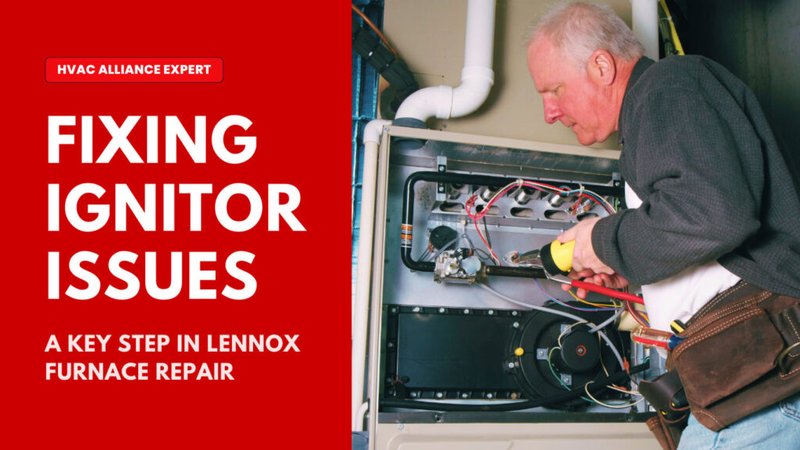
Honestly, it’s not just about filling out a form online. There are little details—serial numbers, timing, documents—that trip people up. Imagine spending thousands on a brand-new Lennox HVAC, only to find out later that a tiny error in your registration left your warranty in limbo. Annoying, right? Let’s walk through the most common mistakes people make when registering Lennox HVAC systems for warranty, why they matter, and—most importantly—how you can dodge them completely.
Missing the Registration Deadline
Here’s the thing: Lennox offers fantastic warranty protection, but only if you register your HVAC system within a specific window. Most homeowners don’t realize this until it’s too late. The deadline is strict—usually 60 to 90 days from installation, depending on your model and region.
It sounds simple, but life gets busy. You install your new system, enjoy that cool breeze or cozy heat, and before you know it, the registration period has come and gone. If you miss the deadline, you’ll likely be stuck with the default, shorter warranty. That means you might not get the best parts coverage or labor protection, which can sting in the long run if you ever need a repair.
To avoid this mistake, mark your calendar the day your system gets installed. Make it part of your “move-in” or “project complete” checklist. If your dealer offers to handle the registration, double-check they actually did it (more on that later). Trust but verify! You only get one shot at this registration window, and it’s way easier to do it right the first time.
Entering Incorrect or Incomplete Information
You might be wondering, “How much harm can a typo really cause?” When it comes to registering a Lennox HVAC for warranty, the answer is: a lot. Even a small slip-up—a swapped digit in your serial number or a missing installation date—can cause delays or void coverage.
Common fields that trip people up:
- Serial number: This must match exactly. A single wrong character can make your registration unfindable.
- Model number: Lennox makes a dizzying range of models, so double-check you’re using the right code.
- Installation/ownership details: Who installed it and when? Get this from your installer’s paperwork.
If you’re copying numbers from a sticker or invoice, take an extra minute to verify everything. Match the info on your Lennox remote, the outside unit, or your installation documents. Input errors are the warranty equivalent of forgetting an ingredient in that tricky recipe—except it’ll cost you way more than a spoiled dinner.
If you’re registering online, save your confirmation email or screenshot every step for your records. That way, you have proof in case something gets lost in the system.
Assuming the Dealer Registered for You
You’d think that when you buy a whole HVAC system, the folks installing it would naturally handle registration. Sometimes they do—sometimes they don’t. Or maybe they say they did, but the paperwork never gets processed. Here’s where a lot of homeowners get burned.
Dealers are often busy juggling multiple jobs each week. Some will promise to “take care of everything,” but errors or miscommunication can happen. Maybe your code never gets entered, or the registration gets filed under the wrong name. In the end, it’s your name on the system, and you’re the one who’ll need the warranty when something fails.
Even if your dealer says, “All done, the warranty’s registered!”—log in to Lennox’s customer portal, enter your system details, and confirm the warranty is active under your name. Don’t just take their word for it.
Take responsibility for your own coverage. It’s your investment, your home, and your peace of mind on the line.
Not Saving Proof of Purchase and Installation
Let me explain why this matters: If there’s ever a dispute over the start date of your warranty—or if you need to prove that you actually bought this fancy new Lennox HVAC—the paperwork is your best friend. Without it, Lennox may default to a less favorable warranty period or, in some cases, deny coverage entirely.
Paperwork you should always hang onto:
- Original invoice or receipt from the dealer
- Proof of installation date (work order, sign-off sheet, etc.)
- Any communications related to your warranty registration
Losing these documents can turn a simple troubleshooting call into an all-day headache. Trust me, digging through a box of old papers because you need that one missing invoice is not a fun way to spend your afternoon. Scan everything you get from the dealer. Store copies digitally and in a safe place at home.
This isn’t just bureaucratic busywork—it’s the key to unlocking your full warranty when something goes wrong with the battery, remote controls, or even key internal codes in your HVAC system.
Forgetting to Register All Eligible Components
A typical Lennox HVAC setup isn’t always just one big box. There might be multiple components—a furnace, an air conditioner, a smart thermostat, even extra remotes or controls. Each part may have its own serial number and registration requirements. Missing just one can leave part of your system without warranty protection.
You might have the furnace covered, but forget to register the fancy wireless controller, and suddenly only part of your setup is protected. Or maybe the installer upgraded your thermostat, but you never added its info during the registration process. When you try to pair or sync everything later, and something’s not working, you could be out of luck warranty-wise.
Double-check your registration by:
- Listing every major component and accessory installed
- Collecting all serial numbers and model codes before you start
- Confirming each one gets registered—especially add-ons like remotes or new thermostats
A missed component now could mean paying out of pocket for a repair or reset down the road. Don’t assume anything is “included” unless you see it in your warranty confirmation.
Misunderstanding Warranty Terms and Coverage
Here’s where things really trip people up. A lot of Lennox owners hear “10-year warranty” and assume they’re fully covered for anything and everything that could go wrong. But warranties have fine print—limitations, exclusions, and differences between parts and labor.
Sometimes the warranty covers just the main system, but batteries, remotes, accessories, or parts from other brands (like a universal remote) might not be included. If you use non-Lennox replacement parts, or hire an unapproved technician for troubleshooting or sync issues, you might void the coverage.
Always read the terms—or at least skim for coverage highlights. If something seems unclear, call Lennox support or your dealer for plain-English answers.
Make sure you know exactly what’s included (and what’s not). You don’t want to assume you’re covered for a code reset, only to find it’s excluded. When in doubt, ask!
Failing to Update Ownership or Address Changes
It might seem like a small thing, but keeping your registration info up-to-date is crucial. If you move or sell your home, the warranty may or may not transfer—depending on the fine print and notification process. Some plans require new owners to update info within a certain timeframe.
If Lennox can’t match your identity or address to the registered warranty, you might face delays or outright denial when you need troubleshooting, repairs, or part swaps. Any time your ownership or address changes, log into the Lennox registration portal and update your details.
If you’re buying a home with a Lennox system already installed, ask the seller for all registration and warranty documents. Make sure the transfer process happens immediately so you don’t lose coverage during the handoff. It’s a small detail that can save you big headaches down the road.
Overlooking Reminders and Notifications From Lennox
After you register, Lennox may send periodic reminders—like notifications about syncing your smart thermostat, routine battery checks, or warranty expiration dates. A lot of people ignore these emails or letters, assuming they’re just generic spam. But sometimes they include vital troubleshooting steps or alerts about recalls and program updates.
If you ignore these messages, you could miss out on free services, important resets, or new warranty benefits. Make sure you open and read any communications from Lennox, and follow through on recommended actions. It could be as simple as updating your code for a new remote, or scheduling a check-up that keeps your coverage valid.
Set a filter in your email for messages from Lennox, and check in on your customer portal every few months. A little attention now can save big trouble later.
Registering your Lennox HVAC system for warranty isn’t rocket science, but it demands a few careful steps and a bit of attention to detail. Miss that window, enter the wrong numbers, or assume the dealer handled it—and you could wind up with less coverage than you deserve. Treat registration as part of the installation process, not an afterthought. Double-check every field. Save all your receipts, codes, and confirmation emails. And if you’re ever unsure, reach out for help before the window closes.
When you get it right, registering your Lennox system means more than just filling out a form—it means real protection, and real peace of mind, for years to come. So take a little time now to do it carefully. Your future self—and your HVAC—will thank you.
